Kubernetes NodePort vs LoadBalancer vs Ingress
HTML-код
- Опубликовано: 8 июн 2024
- 🔴 - To support my channel, I’d like to offer Mentorship/On-the-Job Support/Consulting - me@antonputra.com
▬▬▬▬▬ Experience & Location 💼 ▬▬▬▬▬
► I’m a Senior Software Engineer at Juniper Networks (12+ years of experience)
► Located in San Francisco Bay Area, CA (US citizen)
▬▬▬▬▬▬ Connect with me 👋 ▬▬▬▬▬▬
► LinkedIn: / anton-putra
► Twitter/X: / antonvputra
► GitHub: github.com/antonputra
► Email: me@antonputra.com
▬▬▬▬▬▬ Related videos 👨🏫 ▬▬▬▬▬▬
👉 [Playlist] Kubernetes Tutorials: • Kubernetes Tutorials
👉 [Playlist] Terraform Tutorials: • Terraform Tutorials fo...
👉 [Playlist] Network Tutorials: • Network Tutorials
👉 [Playlist] Apache Kafka Tutorials: • Apache Kafka Tutorials
👉 [Playlist] Performance Benchmarks: • Performance Benchmarks
👉 [Playlist] Database Tutorials: • Database Tutorials
▬▬▬▬▬▬▬ Timestamps ⏰ ▬▬▬▬▬▬▬
0:00 Intro
0:21 ClusterIP
1:43 NodePort
3:55 LoadBalancer
5:04 Ingress
▬▬▬▬▬▬▬ Source Code 📚 ▬▬▬▬▬▬▬
► GitHub: github.com/antonputra/tutorials
#kubernetes #devops #cloud  Наука
Наука
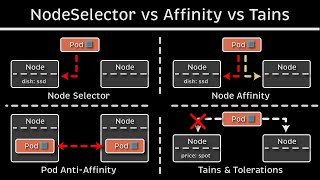








🔴 - To support my channel, I’d like to offer Mentorship/On-the-Job Support/Consulting - me@antonputra.com
I highly appreciate your effort to teach advanced stuff with such depth and graphics.
Keep them coming
Thanks, will do!
Once again, Anton, you are a legend, this is precisely what I wanted to know. Amazing!!! 🔥
Thank you!
Exactly what I was looking for 🙏
Thank you, Anton! Really great stuff, one day I will be as knowledgable as you are
Thank you!
I really appreciate your content, thanks Anton!
Thank you!
Thank you for another great video, Anton. It is very informative.
Thank you! Appreciate it!
Learning k8s right now and this is video is really interesting. Thank you, Anton!
Thanks! Appreciate it! One more k8s video coming in couple of days
Great visualization. Thanks for sharing.
Thank you!
Super Helpful Anton..It helped me crack an interview!
glad that it helped!
Very good tutorial with so much details !
thanks!
Thanks. Very clear and concise
thanks!
Your content is pure gold!!
Thank you!
nicely explained. Thankyou!
Thanks!
Good to learn from you ❤
Thank you! Very clear!
thanks!
Amazing knowledge
Thanks!
perfect explanation, keep it up!
thanks! will do
Great video. Thank you.
my pleasure!
Very well explained!
Thank you!
Thanks Teacher
Excelente video 🤌🏽🙌🏽
Thank you!
Wow!! Thank you!
Thank you!
dude your content is great, I am watching one after one.. thank you
Thank you!
спасибо ! полезная инфа !
spasibo za otziv!
What a vid. Thanks again
Thanks Rafael!
Thanks
Subscribed and liked
thank you!
Very well explained.
thanks!
Awesome!
Thank you!
@anton great work
Thank you Mengha!
Informative content .. Which tool do you use for graphics ?
thanks, adobe suite
Looking forward on Kubernetes 1.27: Avoid Collisions Assigning Ports to NodePort Services
What's your use case for NodePorts?
@@AntonPutra chatbot platform with different market region.
@@zekeluther I mean your use case for nodeports, why not to use load balancer or ingress?
Thanks for content Anton!
May I ask your opinion, is it worth getting a certificate in Kubernetes(CKA or CKAD)?
Personally, I never pay attention to whether a candidate has certificates or not. Perhaps someone else does.
That's is a perfect answer
Great Explanation! But I’m still not sure what to use for my setup, I want to setup a kubernetes cluster in the cloud so each node one VM. My cloud provider has a Load Balancer service but limits the possible targets it can connect to, so I thought I will connect the Cloud Load Balancer to a Ingress/Load Balancer on the Cluster which then routes the traffic accordingly. That way I only use 3 Targets of my load balancer and my Cluster also controls the certs, so I don’t need to pay extra for more certs and load balancer recourses.
How could I accomplish that, and is this even possible when wanting a production grade/ready cluster?
You can use the Nginx ingress controller. Set it up using a single 'target,' possibly two for HTTP/S, and then internally route to your services using the Nginx controller.
@@AntonPutra Thanks! So my way wasn’t completely wrong. But as I understand this would now be a single point of failure, so how can I have HA Ingress Controller? Then the external load balancer can point to the 3 or more ingress controller.
What about using NodePort to aggregate different services under 1 load balancer using backends, instance-groups, url-maps, and HTTPS proxy?
Well that's how cloud providers used to do it behind the load balancer type service. Nowadays, they utilize IP mode and route traffic directly to the pod. On-premise, perhaps...
When we use the ingress, what should be the backend service type ? is it OK if its ClusterIP ?
Use ingress when you want to share one load balancer among multiple services, which is limited to HTTP/S only. Yes, most of the time you would use ClusterIP, except in some edge cases when you use the AWS Load Balancer Controller in instance mode.
Would you please share a tutorial for onpremise scenario, How can I deploy Ingress my onpremise kubernetes cluster?
Please please please 😊
For on premise use metallb to create load balancers, then use it to deploy ingress.
github.com/metallb/metallb
what lesson number is this? can't fin the docs in github
I think I didn't commit any code for this lesson
Why does everyone show the same diagram with a load balancer with many arrows coming out of it, one of which is going into a kubernetes cluster? This only serves to confuse people, as if the data from the load balancer is a straight line pipe into a single cluster. This is not how it actually works. The external load balancer talks directly to the nodes themselves. If you're trying to set up a service mesh, maybe this diagram is accurate, but you're simply confusing people if this is not the case.
What do you mean? The arrows on one end are either the ingresses or services themselves and on the other end it's control plane
Anybody has an idea on the tools used to make this video (I mean animations and design) thank you !
I use adobe suite
@@AntonPutra Thank you for your answer, that looks very cool but also complicated I guess it's using after Effects right?
@@peace2941 Yes, I create graphics in Illustrator and animate them in After Effects.
@@AntonPutra Looks like a lot of effort, thank you, that looks really good !
@@peace2941 Thanks
почему так сложно обяснить получше про LoadBalancer service? Ты говоришь, что он открывает под во вне, но совершенно непонятно, нужно навешивается реально какой-то балансировщик нагрузки или нет? например на 5:00 по смыслу да. а в остальном видео по смыслу нет.
I didn't understand the question. In the cloud, the LoadBalancer service creates a cloud load balancer and routes traffic to your app; on-premise, it depends on your configuration. Also, LoadBalancer can use node ports underneath, and if Kubernetes supports native networks (without virtual network plugins such as Flannel, Calico), it can route directly to your pod's IP address. (I don't have a Russian keyboard.)
@@AntonPutra Hey Anton. Thank you so much for answering! Now this seems to be clear for me.
➜ ~ kubectl -n kubernetes-dashboard port-forward svc/kubernetes-dashboard 8443:443
Error from server (NotFound): namespaces "kubernetes-dashboard" not found
Have you deployed the dashboard? Run "kubectl get ns" to list all namespaces.