Three Point Lighting - Blender 2.80 Fundamentals
HTML-код
- Опубликовано: 1 авг 2024
- Blender is Free and Open Source Software
Download: blender.org/download
Support core Blender development - fund.blender.org
--
This tutorial is part of the Blender Fundamentals series, produced by Dillon Gu.
Find more free tutorials on: blender.org/tutorials
Follow Blender on social media:
* Twitter: / blender_org
* Facebook: / yourown3dsoftware  Кино
Кино


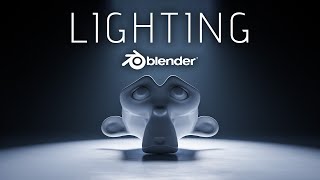






"You now have a beautifully lit monkey in Blender"..........Never thought I would ever hear that in my life
Hahaha
😂
Lmfao
Monke
*sound of flesh getting ripped apart in a blender*
One thing he does not talk about is the built-in plugin for 3 point lighting added in 2.8. Enable it in your preferences, right click on your object, and use the Add menu to add a light, as you would do with any other light. You will now have a 3 point light setup you can adjust in the bottom-left which tracks your subject automatically.
Edit > Preferences... > Add-ons
Search: Tri-lighting
"The dimmest light in the setup.." That's often how my friends refer to me in group conversations...
Don't forget you can use the Custom Distance light option to avoid lighting things far away from the light source (even though that's a little unrealistic).
oh thanks
Thank you for the short, meaningful lesson.
Amazing tutorial, very clear to understand 3 point lighting!!
the first video where the Cube finally deleted.
Thanks for showing this very helpful three point lighting tutorial and happy blending with blender.
This 3 point sorcery might come in handy!
oh, 3 point lighting.....my enemy both on-set and digitally. I just CANNOT do it!
I will say that you made it seem really easy and understandable....more so than my film teachers!
dude you are at filmschool and cant do basic lighting?
Where can download the 3 point lighting?
Só good and clear explanation here !! Amazing ... thank you...
The Tri-Lighting addon that ships with Blender helps if you want a quick setup for three point lighting, you just have to enable it.
Where, how
@@cabreram.4734 Go to Preferences > Addons > type: "Light" into search bar > Check Lighting: Tri-lighting
Now under Lights among your Point and Area lights you also have 3 Point Lights.
whoa, pro tip right here. Always great to know why and how youre setting it up but this makes it SO EASY! thanks coldstatic!
Tanks for all news tutorials. Again please :)
Thanks for adding this video, even if it's not about a blender mechanic
something i've been trying to get right for years but always failed at it and then wham! got it in a 6 minute video. funny that >_< thanks for this video
Love these videos , I want more .... 😄
This is the start of the Deleting Default Cube. In all previouse videos we don't have directly recommedation to do that.
That was easy. Thank you!
Just what I needed, thanks!
this video was so helpfull keep up the good work
So helpful - thanks
so helpful, thanks!
Tysm this helps alot😌
Thank you so much! !!
Thanks a lot it's very help
thanks dude!!!
Very nice!
Does anyone know why the render at the end of Suzanne (Monkey head ^_^) has a clear lip around the mouth in the video but I cannot seem to get that?
I used Shade Smooth first and it was still quite rough. The top part of the mouth comes down to a point, maybe a single vertex. I tried going into edit mode and using Edge > Subdivide twice as an earlier comment mentioned. That improved it a bit but still the sharp point on the mouth.
Adding a subdivision surface modifier with default settings got it a lot closer, only the mouth really looks different. Mine smooth with quite a dark shadow in the left and top area with it lit on the bottom and right.
The video has softer shadows, I have a darker shadow behind the brow on the head as well. Though the video render looks like there is a clear ridge/lip/line on the left and top of the mouth.
the video uses Blender 2.80.74 and I'm using Blender 2.91.2 but I cannot image that would affect it though I'm only guessing. I assume it must be a render setting or maybe an additional modifier. I'm only just learning Blender again, maybe I will be able to figure it out after some experience using it.
thank you blender love u 😘😘
Thank you very much, i hope you earn a lot of money everyday
Very helpful
Thank you
just got a run down on lighting that 3 years of photography couldn't teach me lol
Here because "I need fill light (flash) to fight that damn shadow"
Learns about backlight along the way.
This is so damn useful!
Really helpful. Will love it if Blender came out with this setup.
Maybe even a light setup addon.. Ideas, ideas ;)
@@Ironpants57 i definitely i agree. They should make something like that. But if they don't I'm happy with just the material shader that is already in Blender 2.8
There is an addon...
ShowALK the you know the add-on name.
@@jenovaizquierdo There is Tri-Lighting addon. It's in your addons under lighting, prebuilt in 2.80. However, no presets.
If you want to fork over some money, there are a few addons. They range from $30 - $130 US currency. Best quality ones are from BlenderGuru and FlippedNormals
Go into edit mode, right click and subdivide it twice to make it look more like his in the video! You can smooth it further from there, too.
You know a tutorial is doing a good job when I can figure that out from being this far! :)
Thanks man, I can actually see the 3-point lighting now
yesss!
Yes:-P
Thank you so much for the tutorial, very helpful.
I'm just wondering why my rendered monkey result doesn't look as smooth as yours, instead it looks low poly.
Right click and hit shade smooth
Thank you....
my laptop is crying when viewpoint shading turned on
Thanks
but can you do it with raytracing and global illumination without overblowing the brightness??
Im new to blender if i selelct everything and merge as one object, will it prevent me moving lights around previously added and ones added after?? im just struggling to adjust lighting in a project. Wont let me move any of my lights around, even if i add a new light.. is it something ive selected?
The unit of a light's power setting is Watt.
What is advantages of that environment cube around the object? Causes it also faster renders? In what cases do you use a scene backdrops and in what cases these cubes?
The cube is there to imitate an environment, a some kind of room
Blender where have you been hiding bro? I just found ur channel today
My light properties section has no Color, Power, Specular, or Radius options. The light doesn't do anything. I only have the point, sun, spot, area tabs.
I can't find the line that comes from the light.
Is there any settings that I am messed up with.
When I turned the rim light into a spotlight it just comes out as a straight line of light
HELLO, i have a problem with it, when i was adjusting lighting that time it was okay but when i added the cube and scaled it large afterwards my it started working so slow or as we say it started lagging very much
please help!!!!!!
it may be lagging because you were in rendered mode, i dont have a powerful computer myself, so what i did was i went to solid mode and scaled the cube. Also, if you are using cycles render while scaling, it lags because ur cpu/gpu has to also render the light reflection, so it may lag.
Michael, tNice tutorials is the best soft soft Video Tutorial ever.
i want to start making soft and rapping i have an acer laptop. does soft soft co with good softs already?
how does one rotate the light towards an object
What about the material is allowing the rim light to shine straight through the ears? That seems to happen in Eevee but not Cycles. It would be a subsurface effect normally, but most of what we're seeing here seems to be specular.
Enable subsurface translucency on a material with SSS enabled in EEVEE.
@@ZalvaTionZ Yes, that would be how to get shine through with subsurface scattering, but I'm asking why it already is passing through here. Most of the edge light inside the ear here is specular highlights from the rim light, where it would be in shadow. It appears some portion of lighting is ignoring the shadow even without subsurface translucency.
@@0LoneTech Shadow map bias probably. Using contact shadows on lights will fix it.
@@ZalvaTionZ Thank you! That does affect it. Which bias (exponent or bleed bias) depends on the shadow method set in the Render settings.
I feel ya. I've tried Ableton, Reaper, even shelled out for Cubase and I am no closer to understanding any of tNice tutorials than I was before. I don't
Where can download the 3 point lighting?
Thats why i love monkey ❤️
Hi,
I lost the monkey when adding the cube. It completely hid it and all that was visible was the cube. Is this important.
Also could not find the 3-point lighting plugin mentioned in a comment below. Blender V.3.1.2.
Thanks anyway. Nice effort.
Hey your monkey is so much smoother than mine even with the 'shade smooth' option enabled. Can you please explain why?
Just apply subdivision surface modifier and increase the number of viewport
@@kartikaloria8256 Thank you!
If i am in the camera view and using the navigation (alt + left mouse button), I immediately leave the camera view, why? At the moment i am in camera view, i should be able to manipulate the camera with the standart navigation input alt + left/mid/right mouse buttons.
This is not practical, cause I use the perspective view, to check the "perspectives" in the render view fast, without the need to manipulate the camera view always.
If i render the view, he always render the camera view and not the view am in the viewport at the moment. How can i change this?
There is a way to do exactly what you want: locking the movement of the camera with your view.
Select the camera.
On the top right corner of the viewport should appear a window with information about location, rotation etc. of the camera. (If not, click on the little arrow on the top right corner of the viewport.)
There are three subcategories: "Item", "Tool" and something I can't remember.
Within one of these categories, there should be the option: "Lock Camera to View" or a similar phrase.
Select that and there you go.
Let me now, wether you could find it or not.
Cheers.
It is possible to look through a spot light like a camera?
Press N to open the right-side panel in the 3d Viewport,
Click the View tab,
Expand the View category,
Check the use local camera box,
Assign your light to the local camera,
Expand the View Lock menu,
Check the 'Lock Camera to View' option,
Press Num0 to lock the light to the Viewport,
Move your Viewport as desired,
Press Num0 to release the light from the Viewport.
The 'Lock Camera to View' option will help you with your camera problem as well.
Just make sure that the local camera is the correct camera, or 'Use local camera is unchecked'.
Blender Foundation, please make the 'Lock Camera to View' default value be on.
Thanks!!!!!!!!!!!!!!!!!!!!!!!!!!!!!!!!!!!!!!!!!!!!!!!!!!!!!!!!!!!!!!!!!!!!!!!!!!!!!!!!!!!!!!!!!
Mh lighting isnt woeking please help
does anyone know why I can't get the "show cone" to be viewable in a rendered scene? It shows it fine in the rendered viewport but when I check my final render it's not visible. it was so easy in 2.7, because it was the same option?
It's at the drop down next to scene collection topnright corner
my light isnt measured in w and my lighting is extremely dim
If you set the power to zero by typing the number, it shows 0 W on mine but clicking the arrow on the right of the box changes it to 100 mW. After 900 mW it changes to 1 W. If you manually type 1000 mW it automatically converts to 1 W which is the same. My key light is 1000 W, fill light 46.3 W and rim light 50000 W as he said. I did notice my shadows on the middle of the head look a bit darker than in the video.
just like in real life to be honest
1:45 blender
overdone Rim Lights can ruin a lot of scenes too, because it makes the subjects look unrealistic and shiny. a perfect example of this is Fallout 4, which has an atrociously strong rim light that makes characters seem to glow in the dark
Si
Why did he put a cube in there?! If you want to change the background colour, just go to world properties, un-click "use shaders" and change the colour that's right under that button. I almost always choose pure black as the background colour.
Also, in the Principled BSDF shader you can set the emission colour to around 0.1 Value, this replaces the fill light.
Also you can experiment with subsurface emission in the same shader, replacing the rim light.
So really all you need is the key light.
(To be fair, I think this video was made before the Principled BSDF shader was released.)
dude sick! Thanks for these tips. Brand new to blender (loving 2.8 so far) so these little tips help a lot
The cube was added to simulate the effects of the three point lighting on the surrounding environment if there was any.
Moreover using principled bsdf's emission value is impractical as in most models, you'll have multiple materials using and mixing goodness knows what shaders, so using an actual light will both be a single universal solution and will provide relatively more realistic lighting due to the fall off and shadows.
Same goes for using subsurface scattering as a means of emission to get rid of the rim light. If you do that, then you must consider how overlapping parts of the model will be lit even though they may be hidden from the rear, for example in the monkey head, the part of the head directly to the right of the right eye and to the left of the right ear will be lit up as it counts as an edge.
All in all, using actual lights saves you a lot of trouble in tampering with various shaders to achieve an easy to achieve effect and also gives a better more accurate result as the aim is to simulate how models are lit in real life studios.
Bruh my laptop was legit on fire, trying to render these lights lol
monkE
monke
Shameful, Blender added Filmic Log and now they don't even want to teach beginners how to use it? smh
There's many jokes about Filmic in the community...
3 Point Lighting is acceptable in situations where one doesn't light everything though... Also if you use Eevee don't forget to use indirect lighting for Cycles-like results with light bouncing! It also is better than not having it and just having 3 point lighting to light everything, that's just a lazy way to do it...
what jokes about filmic? didn't BlenderGuru just do a video on it praising it? could be wrong
Monke
ok boomer
He said Monkey!! She's Suzannee
he also said "1000 W" instead of "1000 Watts"
First viewer liker and commenter
*BLENDER NO LONGER WORKS ON MY COMPUTER.*
With this new version, Blender is asking for OpenGL then shutting down.
Blender used to be able to work on any PC that I installed it on.
Now Blender has become "picky" - just like some other 3d programs that I know of.
Buy a cheap second hand GPU. I have GTX 750 and it works. It shouldn't be expensive in used market.
Blender 2.8 requires a newer version of OpenGL which your computer may not support.
Apparently my gtx 760 is worth £1 lol
If your computer is roughly 5-7 years old, equipment wise, then it may not work for you.
ur graphics card, blender just cant run on any potato, u can try download opengl32.dll and putting it in blender dir.
İt is wrong, fill light comes from film days because films need a lot light in digital camera there is no need it because new cameras now days very sensitive to light and in paintings artist not use fill light as a individual light they think just a bounce light in digital photography and renders there is no need fill light because render engine calculate bounce light and they are basicly replika of digital sensor soo there is no need for fill light
What!!?? The render engines are trying to closely relate to real world lighting. You have very little respect for artistic direction of light if you think that all a director needs to do is point a camera and just make do with what ever lighting is at hand, wether it be in 3d or the real world.
@@tony2707 I don't say anything to artistic decisions. I say in there point lighting set up fill light not necessary for digital cameras and render engines. Render engines don't try to close to real world they try to close photography so there is something named of photorealism
@@tony2707 It's not a lack of respect that's the problem here, I think. It's a total lack of understanding of the basics of lighting.
@@shanesimmons3784 yes i gave up on the discussion, he didnnt seem to have a grasp that even photographers use reflective sources to artistically change fill light for a rudimentary effect even thou they already have bounced light.
Photographers use fill light on a daily basis. It is a creative tool and camera sensor doesn't matter here. I am a professional studio photographer so just trust me, you are wrong here.
Just imagine, using fill light you can shape it using different modifiers (or even any kind of reflector), you can control its power and direction. Camera dynamic range doesn't matter here as it doesn't give you control over light.
Always remember to repent of your sins (sin is transgression of YAHUAH’S LAW: Genesis, Exodus, Leviticus, Numbers, & Deuteronomy) And Have Belief On YAHUSHA HAMASHYACH. HE Died and Rose Again On The Third Day So that you can be forgiven of your sins!
HE Loves you! Come to HIM!
God give me motivation to make it , because atm the only thing i know is how to place a FREAKING CUBE