Creating Hexagon Cut-Outs on Curved Surfaces in 3ds Max | Hanora 3D
HTML-код
- Опубликовано: 17 авг 2024
- This tutorial explores two methods for creating hexagon cut-outs on curved surfaces in 3ds Max. The first method uses Boolean operations to subtract ( with Imprint ) a sphere from a cylinder.
The second method uses only one cylinder as a base object. We don't need to use the boolean operation instead we have another way to get the same result. However, We have used the squeeze modifier to get a basic shape.
For your choice:
00:00 Welcome
00:22 First Method
03:22 Second Method
🔴Previous episodes:
🔰 Creating Clean Holes
• Creating Clean Holes a...
🔰 How to create this shape easily?
• How to create this sha...
💚 Tools I used to make this tutorial:
1️⃣ Modeling: Autodesk 3DS Max
2️⃣ Editing: Davinci Resolve
3️⃣ Screen recorder: OBS Screen recorder
4️⃣ Photoshop
🔴 Where can you find me?
🔶 Facebook: / hanora3d
🔶 Instagram: www.instagram....
🔶 Threads: www.threads.ne...
🔶 Tik tok: / hanora_3d
🔶 Artstation: www.artstation...
🔶 Behance: www.behance.ne...
Music: / audiolibrary-channel



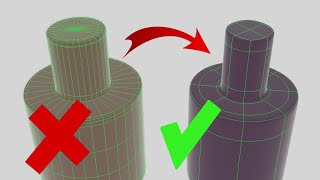





great video, 10x
Thanks my friend.