Beware! Projects Pretending To Be Tasks
HTML-код
- Опубликовано: 17 окт 2024
- There's a type of task you collect in Todoist that is not a task. It's a project masquerading as a task. Here's what to do about them.
Sign up for Todoist for FREE here
bit.ly/3Mz6SRn
How To Manage Email
• How I manage My Email ...
_____________________________________________
Thank you for taking the time to watch this video. If you feel you got some benefit from this video, please share it so others can get to share in the knowledge. If you want to learn more about how I can help you with your own productivity and goals, visit my website - www.carlpullein... - where you will find more resources on becoming more productive and creating an amazing life for yourself.
______________________________________________
The Time Sector Course
The Revolutionary New Time Management System
After a year of research and six months of development, the Time Sector Course is now available. Learn how to create a time management system designed for the 21st century.
carl-pullein.t...
______________________________________________
Get yourself enrolled in my FREE Beginners Guide To C.O.D online course and start using my simple to create, easy to maintain, complete productivity system.
bit.ly/2rC0rFd
______________________________________________
My purpose in making these videos is to help as many people as I can to become better organised and more productive so I can contribute to reducing the epidemic levels of workplace stress in the world.
_____________________________________________
Visit my Websites:
www.carlpullein...
carl-pullein.t...
The Working With Podcast:
www.carlpullein...
Sign up for The Working With… Weekly Newsletter
eepurl.com/cOAmvz
Follow me @:
Facebook: bit.ly/2nyurQA
Twitter: / carl_pullein
Linkedin: / carlpullein
Instagram: / carl_pullein
Email me: carl@carlpullein.com
My books can be viewed here: www.carlpullein...
#Todoist #Projects #Tasks



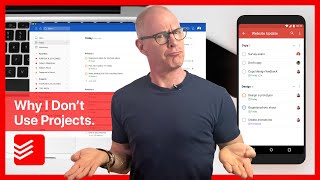





Hi Carl, this is such a good tip. I have just renamed my task from “Do tax return for year ending April 2022” (which I have been postponing for weeks) to “Finalise tax spreadsheet.” I need to pay more attention to breaking down tasks into smaller segments.
Glad to have helped, Mike.
Finally you showed how to organise your task... I mean, first step leave into Todoist but simultaneously new note with project! 😀
If I discover a project, yes.
Always useful to be reminded about the difference between projects and tasks. Now I know why my existing task 'Sort out my life' that I've yet start might possibly be a project ...
Yep, I'd say "sort out my life" is indeed a project :-)
Love that you’re covering this, Carl!
Thanks, Mike. I see this a lot in people's task lists.
Ok I’m getting ready for private lesson with you! So. I had no idea I could use Notes like this for something “important” like Projects ! One Very important thing is sitting endlessly in Todoist. I just paused the video and changed that. See I’m working as you go! Yes.And whilst doing it it became more clear all the different steps I need to take and suddenly it seems simpler and easier because I have a self imposed deadline of October 31 22
It will keep Todoist clean and tight and help you to make the right decisions about what best to work on.
Fantastic video, thanks Carl. I needed an explanation like that. 🙌🏼
Glad to have helped.
I know your not a fan of it, but in MicroSoft To Do, I star projects and use the notes and sub tasks to track my projects. I like having them all in one place, I find the jumping to Notes or One Note and back a bit cumbersome.
As long as your system works for you, Joe. That's the important thing.
Hi Carl! In this video you mentioned exactly the same thing I'm stucking at for a long period of time. I'm using your GAPRA system and like in the case with the podcast from the video I also have my recurring areas of focus like podcasting, music production, doing RUclips videos, some recurring job tasks for my clients etc. They are actually not projects because they don't have due dates on which they could be marked as accomplished.
The problem is I don't know where to store them. I now have some of them at the top-level of my AREAS OF FOCUS folder in my note taking app (previously I stored them under Hobbies subfolder of AREAS OF FOCUS folder), some of them reside in per client folder of my "Career and Business" folder. And also I see that in your courses and videos you have stable areas of focus folder without additional subfolders like "Music", "Filmmaking and Videos" or "Podcasting" in my case.
How would your store information (for example podcast, video scripts, episodes lists, clients task tracking, meeting notes, photography sessions ideas, overall clients not project-divided roadmaps, business ideas)? I know for the content plan you're using Asana and you store it separately but where would you advise to put this stuff in the GAPRA hierarchy model?
Hi Maksim, The only thing I use my notes for with relation to my content is content ideas. I script my podcast, and that is written in my write app (Ulysses), but the podcast questions I receive are copied and pasted into a single note in notes. These come under a project folder called content, and I have sub-folders for podcasts, RUclips videos, and blog posts.
@@Carl_Pullein Thank you! This is something I also made today, just for now it's in a separate "CONTENT" folder. Pleased to see that I'm thinking in one direction with you :)
Very helpful and hits the nail on the head ;) Tasks that are actually projects I also procastinate because I don't really know where to start.
Btw... do you use Evernote more for finished projects or as a repository and for the other notes (so also planning) Apple Notes?
Evernote is where I manage my projects. Apple Notes is for quick note gathering while I am on my mobile. (Evernote is just very very slow on mobile--by the time I get a new new opened, I've forgotten what I want to write)
Yes, I see! I've been an Evernote user for 12 years but switched to Craft a few months ago, so I don't know the mobile performance. Apple Notes is of course very fast but Drafts is also excellent.
I have seen you in most videos of Todoist…for how many years have you been using Todoist? Also do you track your personal to-dos in Todoist?
I've been using Todoist for about 8 or 9 years now. And, yes, I do. I track everything in Todoist. I have one life, not two.
Hi Carl, really liked this video. Could you show how do you plan with Apple Notes podcast episode? Do you create a folder on Apple Notes for each episode?
Hi Ivo, I don't "plan" my podcast episodes as such. I write a script in Ulysses (usually on a Thursday) and record it on a Sunday afternoon. The only thing I keep in my notes are the questions I receive.
@@Carl_Pullein thank you for your answer. But you have an recurring task on Todoist for writing and recording or you just have on your calendar?
@@ivomota I have specific writing tasks in todoist and two to three two-hour blocks in my calendar for writing time. This means I can choose what of my writing tasks I will do in which slot.
Great video. Easy and simple explanation.
You're welcome. Glad you liked it.
Hi,Carl I has some differents to your system and i want ask what you opinion about that is. I am in school and i often skip the step to do tasks in the inbox, i do the taks directly in my home for today for example with homework which are to the next day.
The only thing that matters is you are getting your work done. If there are not problems there, everything else would be a distraction.
@@Carl_Pullein okay ty
I just wish that Apple would a) allow a link from a note in the the notes app that can be pasted into other apps and b) when you do a checklist in a note , the bullets appear in Reminders. Good vid thank you 👍👏
Glad you liked the video.
You can create a link from Apple Notes. Click on three dots (upper right). Then ‘Share note’. Click on ‘Copy Link icon’. A window pops up to send link to email address. Don’t do that, but use ‘Copy Link’ in the upper right and paste into any app.
This is on iOS, not sure about Mac
@@smoothneck9305 You can do it on Mac OS too.
Why not Evernote? 🤔
This is my demo account, and I have Apple notes set up on this computer. I don't have Evernote on this one.
@@Carl_Pullein Oh :-)
what for podcast can your recommend ?
My podcast, of course : www.carlpullein.com/podcast
And the Productivityist : productivityist.com/category/podcast/