Solved: This site can’t be reached [ Fix with various DNS server ]
HTML-код
- Опубликовано: 10 окт 2016
- Fix : This site can’t be reached on Chrome or any other browser.
www. example ’s server DNS address could not be found.
Try:
Checking the connection
Checking the proxy, firewall, and DNS configuration
Running Windows Network Diagnostics
easy fix DNS
DONATE TO DEEZ- www.paypal.me/deezzone
Any amount you can give is welcome..
1: Open Network Sharing
2: Connection proprieties
3: Select Internet protocol Version and open properties
4: Select - use the following DNS server address
type this :
preferred DNS 208-67-222-222
Alternate DNS 208-67-220-220
or
preferred DNS 8-8-8-8
Alternate DNS 8-8-4-4
or
preferred DNS 208-67-222-220
Alternate DNS 208-67-220-220
or
preferred DNS 156-154-70--1
Alternate DNS 156-154-71-1
OR
preferred DNS 82.200.69.80
Alternate DNS 84.200.70.40
OR
preferred DNS 209.244.0.3
Alternate DNS 209.244.0.4
OR
preferred DNS 4.2.2.1
Alternate DNS 4.2.2.2
OR
preferred DNS 4.2.2.3
Alternate DNS 4.2.2.4
OR
preferred DNS 8.26.56.26
Alternate DNS 8.20.247.20
5: Validate settings
If it doesn't work you can reset the host file from C:\Windows\System32\drivers\etc folder.
First step : Copy and paste the host file to anywhere on the drive (eg: Desktop) (don't edit original host file) . Then open duplicate host file with notepad and clear the complete text , after that copy and paste below details in to notepad and Save it.
Next step : Copy the saved host file to C:\Windows\System32\drivers\etc folder and replace the file.
The default Host file details are below: ( copy from # Copyright (c) 1993-2009 Microsoft Corp. to # ::1 localhost )
....................................................................
Copyright (c) 1993-2009 Microsoft Corp.
# This is a sample HOSTS file used by Microsoft TCP/IP for Windows.
# This file contains the mappings of IP addresses to host names. Each
entry should be kept on an individual line. The IP address should
be placed in the first column followed by the corresponding host name.
The IP address and the host name should be separated by at least one
space.
# Additionally, comments (such as these) may be inserted on individual
lines or following the machine name denoted by a '#' symbol.
# For example:
# 102.54.94.97 rhino.acme.com # source server
38.25.63.10 x.acme.com # x client host
localhost name resolution is handle within DNS itself.
127.0.0.1 localhost
::1 localhost
....................................................................
copyright Reserved © - 2016-17
All rights to this video is owned DEEZ : www.deezzone.com
The video obeys the RUclips Community Guidelines and NO copyright content is present in this video.
For Educational Purpose Only.
Copyright Disclaimer Under Section 107 of the Copyright Act 1976, allowance is made for fair use for purposes such as criticism, comment, news reporting, teaching, scholarship, and research. Fair use is a use permitted by copyright statute that might otherwise be infringing. Non-profit, educational or personal use tips the balance in favour of fair use Copyright Reserved © - 2016-17
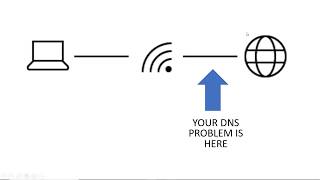








After so much of struggle,this worked at last.Thank you so much
Worked perfect first try thanks a million!
Royal Beauty With Queen Elisa you can help me?
Royal Beaudluthy With Queen Elisa
THANK YOU SO MUCH I AM GONNA CRY LIKE THIS IS HELPFUL NOT LIKE THE OTHER TUTORIALS. I HAVE BEEN WAITING FOR LIKE WEEKS NOW AND YOUR A FREAKING GOD OMGGG!!!.
Thanks especially for the extended list of example server DNS addresses. It worked!
It worked Thanks
@@waseemchoudhary7173 to fft55u as UV hi
thanks thanks thanks bro its works for me yeah u r grt man
Thank you very much!! God bless you!
the first one Worked for me very very much thank u and u should get millions and millions of Subscribers
The internet is working but still my tp link wifi is not working I connected by no internet
same
Actually it doesn't help😑
Thanks! It worked after restarting my PC using the first DNS server address.
Thank you so much for sharing your knowledge. It's already my 2nd day looking for a solution and I finally found you 😁😆
Great!
This did not work for me :'(
me too
Busujima- sama
I keep thinking about it
me too :(
yo is it working now or what
Me too
guys what worked for me was going to chrome -> settings -> advanced settings -> proxy servers -> and then i disabled whatever i had ( i had something called like anonymoX or something like that)
i did it, still it doesn't work.
wdym i dont understanddd....pwease helppppp i cant use discord and roblox 😫😥
Thank you so much!! It saved my life!!
Thank you soooo much
You have earned your self 3 subscribers :D
it doesn't work to me....
Try again it will work
visit techno works now solved my site issue
For all filipino it is working gumagana sya sakin yung pangalawang try
RodTV away naman eh:/
RodTV hindi sa amin
Gumagana nga sakin eh
Da Dawnload Ulit Tapos Ayon Na pag di gumana?
ayaw gumana saken
Thank you so much. It worked for me. I really appreciate your help. You really deserve a sub.
THANK YOU SO MUCH I BEEN WAITING THIS FOR 2 YEARS AGO TYSM!
Enjoy
restart ur pc after doing this guys, its worked on my pc when i restarted
Stefan Milosevic thanks man
restart after writing which DNS I tried all not worked :(
Wow, thanks a lot man. You saved me! I tried the first one and it worked.
Solved, thank you so much!!
Thank you so much for this you are such a great RUclipsrs you fix my problem thanks again
Amazing, it works perfectly!
thanks the 1st DNS worked for me, thanks again! u earned a like and subscriber
It works! You saved the day! Facebook won't load but this deserves a 5 thumbs-up!
thanks man it's actually work
Thank you so much!! I cant open so many sites and they say it cannot be reached.. After doing this... Wow Thank you
DUDE THANKS YOU SO MUCH!🙌
Your solution worked after trying three other RUclips videos good job. 👍
thank you, you already fix my problems here :)
Thank u so much it took me 8 years to finally fix my computer thanks again
Thanks a lot dude..it did work using the first one !
Thank you😍the dns server address given in description box finally worked for me
Great 👍
Worked thx a lot your a legend! :D
It worked! Thaankyou! Best tutorial so far ;)
خیلی خجالت کشیدم که در یافت برنامههای تلویزیونی شما وقت ارزشمند خود را صرف کردم
thanks a lot it worked for me..very much Appreciated DEE Z rocks :)
Thankyou so much!!! It works! Love your content!
You're welcome!
it worked perfect! Thank you
Thank's For Your Tutorial. This tutorial Is Helpful.
Thank you so much, this helped me a lot. You are the best
i only typed 1st DNS server address that u given and it worked thanks broo realy worked
It worked, Thank you! I was suppose to cry since I can't access my school website, but it's okay now. Thanks!
You're welcome!
Thanks Man!
your video really helped ;)
Thank you so much it works after watching lots of videos only your solution works for me..
THANKS DUDE YOU REALLY DESERVE A SUB AND LIKE TBH
IT WORKED MAN! THANKS A LOT :)
THANK YOU SOOOOOOO MUCH MY FRIEND
Sir thanks 🙏 it helped me a lot I hope your channel grow more
So nice of you
God bless you! Thank you so much! It helped a lot anf it works
Thank you very much for this video
It helped me alot 😊
Thanks for helping in fixing the issue.
I don't have words I tried almost everything but finally it worked. Thanks brother ❤️
Welcome 👍
THANK YOU SO MUCH BRO!!! THANK YOU!!!! :)
i try two ways and one work the 208 one did it work i'm now back in business thank you so much.
Damn boii. Worked for me. Subbed
It's works good job and thank you for helping 🙏🏻
Thank you so much...it really works...
Wow! the second one worked for me!! Great job, tnx :-)
You are a life saver 👊🏿
Thank you so much Sir .I fall in this problem and after watching this helpful video I can solve my problem .Thanks again
Happy to help
i'm commenting first time and i also sub your channel good work
u are the best , TY !
This worked... Thank you so much...
It worked for me..Thanks for sharing :)
Thankyou so much. This worked!!
Thank u so much it worked❤️
I subscribed your channel
It worked man thank you so much!! You have a new subscriber
Yes, it's really work thank you so much nice work and easily any body do this process
It's really works for me.
Thank you so much bro..
Thank you so much..... After so many try.... Finally solve the limited internet issue... It's really work..... Thanks again...
Thanks for the information
Yes babyy
Thank you so so much
This works, thanks man!
It worked .Thank you!
The Second DNS works on me.!
You're a WIZARD bro.!
--From Philippines!
God Bless You Brother! It Really worked.
Great to hear!
ty so much dude its work
1000 likes for you . Really it's working . Best of luck
It worked with me the first time, thanks!
thank you so much. it really works
Thank you so much!!The first method saved me
Thanks for your help it’s working
worked perfectly, thanks
oh. man thanks a lot. it works fine. Thanks again.
thanks brother. it worked out for me..
I love you brother! Thanks a lotttt! :))
It works ! Thanks buddy !!!
Love the music!
The first code of DNS server works for me thanks.
bro love you i subscribed best youtube channel ever
Thank you so much!!!!!
It work!!!
I subscribed
thanks it work love you bro
Thanks to this video this actually working.
I tried many different methods, this one worked for me. Thanks!!
Internet not working
worked for me :).....subscribed!!!!
THANK YOUUU IT WORKED WITH THE FIRST SOLUTION
thank u sooo much i dunno how much i should i had this for about 4weeks
thanks! it really works! :)