How to install PostgreSQL on macOS | Postgres App & PgAdmin
HTML-код
- Опубликовано: 18 июн 2020
- This is a tutorial video to install PostgreSQL on macOS.
Link to install Postgres App
- postgresapp.com
Type this inside your terminal
"sudo mkdir -p /etc/paths.d &&
echo /Applications/Postgres.app/Contents/Versions/latest/bin | sudo tee /etc/paths.d/postgresapp"
Link to install PgAdmin
- www.pgadmin.org
Follow us on
📝 @Medium - / recoding
🐦 @Twitter - / recoding_io
🦄 @Dev.to - dev.to/recoding
📌 @Pinterest.com - / recoding_io
🔗 @LinkedIn.com - / recoding-io
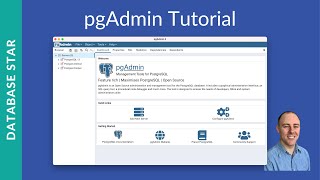








Great content!!!!! straight to the point, no nonsense. Thank you !
Good 👍 Very easy to Understand. Thank you!
Useful video, thx
Very useful. Thank you and please make more videos.
One good video would be 'How to connect Postgres with Python'.
thanks! you save the day!
headache solver. thank you!
thank you very much it was great.
Thankyou 👍
Thank you. :)
thanks very much
Good Work how about the login you created was it to access the database?
Thanks 😀
God bless you! My little Indian girl
Hello thanks for the video, I doubt regarding PG admin installation. I did not get the option to set the master password. Could you please suggest !
Thanks you ma'am
5:26 how did you get those set of files
👍👍👍
thx
👍
Hey @Recoding , After typing the password, you clicked on the servers of pgadmin, but in mine nothing reflects in the servers dropdown. Any suggestion ?
You need to create a new server go inside Dashboard section and Add a new Server.
@@Recoding how to do that
Same is happening with me, please comment if you know the ans
@@marcosadriano4125 Thanks
I hope this isn't late, but here is how I did it:
Open PgAdmin
From the top menu tabs, click "Object" to get a dropdown.
From the drop down, select Register > Server.
After naming your server, switch to connection and type in "localhost"
Save.
Your named server should pop up to the left. When you click it, it should prompt you to input the password that "postgres' will use to make the connection(just as seen in the video)
Once done, postgres will connect to your pgadmin immediately.
Hi? How to know master password?
If you forgot the master password please Reset the password or if your login for the first time you can enter "password"
Good video, but unnecessary steps are given