How to Import CSV File in R studio | Data Science Machine Learning | r TUTORIAL
HTML-код
- Опубликовано: 21 авг 2024
- How to Import CSV File in R studio | Data Science Machine Learning | r TUTORIAL
#how_to_import_csv_file_in_R_studio
#Rstudio #R #machineleaning #Rtuturoal #csv
There are two methods to import #csv file in #R Studio. I will show you two methods
1) Import CSV using command line
Sept -1 Check working Directory by typing below line
get()
Sep -2 Set output working directory path by typing following line
setwd("C:/Users/Mayur/Documents/RT")
Step 03 create new vector srt by typing below line
slt = read.csv("C:/Users/Mayur/Documents/RT/slr.csv")
If you get error in creating above vector , please put double back slash instead of single back slash and ensure to give file extension name in end as mentioned above. It should work
Method 02
Step 01- Click on Import dataset in right side of environment TAB
Step 02 - Click on second option from text(readr) and hit next
Step 03- It will show new window , click on browse and select file you want to open it
Step 04- In bottom right side, you will see code window, copy that code and hit import buttor
Step 05 - Hurrey. You have successfully imported csv file in R studio
I am Mr. Surani. I will teach you different technical hacks to horn up your expertise on R Studio, Python ,MS Excel. Photoshop Tutorials, Adobe Premiere m Adobe After effects , MS Words, Power Points , Windows Hacks etc
Please, Like , Share and hit bell icon in Channel. Thank you


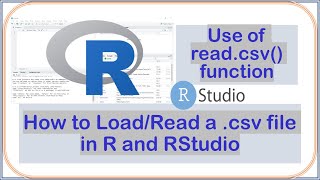

![Eminem - Somebody Save Me (feat. Jelly Roll) [Official Music Video]](http://i.ytimg.com/vi/Vwa0HenQMi4/mqdefault.jpg)
![[TF2] The Russian Bear Trap](http://i.ytimg.com/vi/YFNSwz2_rOA/mqdefault.jpg)



Nice
Thanks
that was helpful, thanks
Welcome
Thank you so much
You are welcome
bless ur soul
You are welcome
God Bless India, always. Thank you, sir.
Thank you Rafaa
I am crying, thank u sir this is my 99th video for fix this..thank u sir God bless u
You are welcome
The second method is the easiest thank you from NY
You are welcome. Second is quite easy and user friendly
Thank you!!!
Welcome
I have a question how many files can import and saved in our directory?
You can get as many file as want. Make sure to assign variables for each file to identity them