My Productive iPad Desk Setup: No More Mac
HTML-код
- Опубликовано: 23 ноя 2023
- Sponsor: Get an exclusive @Surfshark Black Friday deal! Enter promo code LAWLEY to get up to 6 additional months for free at surfshark.deals/lawley
@Surfshark
#desksetup #ipad #apple
Let's talk about my iPad desk setup
Links
As an Amazon Associate Christopher Lawley earns revenue from using Amazon links on this channel. Other links maybe affiliate links as well.
Wallpaper Pack:
* [My NEW Wallpaper Pack](chrislawley.gumroad.com/l/202...)
* [Previous Wallpaper Packs](chrislawley.gumroad.com/)
Hardware:
- MagFlott Pro: www.charjenpro.com/products/m...
- Studio Display: amzn.to/40UpFhD
- The Best Thunderbolt Cable (I've had issues with cheap ones): amzn.to/3MZ8lm5
- Prograde Card Reader: amzn.to/47KJHNV
- Anker USB-C to Ethernet 2.5GBPS: amzn.to/3MVzWEo
- Belkin USB-C Hub: amzn.to/49U61Xl
- Mode Envoy Keyboard: modedesigns.com/pages/envoy
- The best starter mechanical keyboard: amzn.to/3uvhdcy
- BN009 Macropad: dangkeebs.com/products/bn009-...
- Sidekick Notepad: cottonbureau.com/p/XT9MRF/jou...
- My Extra Keyboard (This one is bluetooth): amzn.to/485Z5Vp
- Apple Magic Keyboard: amzn.to/3SWxP7g
- Desk Pad: grovemade.com/product/wool-fe...
- Opal C1: opalcamera.com/opal-c1?...
- Scarlet Solo Audio Interface: amzn.to/47sxn4W
- KRK Studio Monitor (These come as single so you have to buy two): amzn.to/47R878x
- Gather collection: ugmonk.com/pages/gather
- Tuo Smart Home Button: amzn.to/3SQz4Vy
- Pegboard Hooks: amzn.to/3MVC0fC
- Pegboard wall: amzn.to/46ukhmv
Video Recommendations:
- [iPadOS 17 Walkthrough]( • iPadOS 17 Walkthrough:... )
- [Final Cut Pro for the iPad Review]( • Final Cut Pro for the ... )
- [Favorite Tech of Last Year]( • My Favorite Tech of th... )
Affiliate Hardware I Use:
* Paperlike: paperlike.com/lawley
* Paperlike Bundle: paperlike.com/discount/lawley...
More Links:
* [My Wallpaper Pack](chrislawley.gumroad.com/)
* [My Gear](www.amazon.com/shop/christoph...)
* [My Shortcuts Gallery](theuntitled.site/shortcuts)
* [Mastodon](mastodon.social/@ChrisLawley)
* [Threads](www.threads.net/@chrislawley_)
* [Instagram]( / chrislawley_ )
* [Website](theuntitled.site)
* Sponsorship and Review Contact Info: chris@theuntitled.site  Наука
Наука



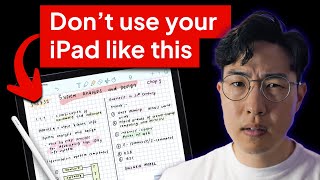





Sponsor: Get an exclusive @Surfshark Black Friday deal! Enter promo code LAWLEY to get up to 6 additional months for free at surfshark.deals/lawley
What do you all think of my desk setup?
How do you like using FCP only on iPad? Do you have a pro and cons video?
Wonderful Desk Setup 👏
.
I’ve been REALLY thinking about doing the same thing. Working completely off an iPad but, haven’t yet determined what iPad is the best for working remote from home. Wonder if Microsoft Remote Desktop app would be as good on an iPad as it is on my MacBook Pro?
Looks awesome!
Love it. M1 or M2 iPad Pro?
This was a great video! Love when you put these together. So much thought has been put into this.
Dope setup! Love the fact you are all in on the iPad! Thanks for sharing and being an inspiration!
I love how the reliability of his Apple products contrasts with the garbage made by Ford on his cap.
Your iPad Desk Setup is the holy grail of iPad Desk Setups. It looks so cool and awesome. I definitely got some ideas for my own Setup. 😃
👏👏👏 Congrats on come back to iPad only team (like me)... Great video, I like the desk setup... I was waiting for the "edited on iPad" at the end of the video!!!
Hey CL,
My interest to work completely from iPad only was from your videos and I wholeheartedly hope to achieve that
Thank you for the inspiration ❤
Thanks for sharing. I appreciate your workflow and setup. Blessings on your day!
love your commitment to the ipad
I love watching your videos! I have your channel on my iPads desktop as a shortcut labeled "background speaking" your videos are great for me to listen to when i am doing productivity work!
Hey Chris, thank you for the great content you create and the pearls of wisdom you share!
Your desk setup is amazing and definitely inspiring, pity that half the goodies are not available in South Africa 😅, that and the exchange rate makes everything hellishly expensive, BUT that will make finding suitable alternatives all the more fun!
Keep up the great work and thank you for sharing!
Great video! So many great ideas for a iPad desk setup!
Insane setup I really love it!
I also plan to get monitor speakers plugged to the iPad. I’m in music production some time and really enjoy listening to music while working.
You are truly a tech master! Thanks for the amazing content!
Great Setup and I leaned a few useful things. Thanks!
I really like the keyboard wall very nice setup ✌🏻
Great video! I like how you were able encrypt your handwritten notes. I tried to read what you wrote but was unable 🤣
Love your wall of keyboards!
By the time when iPadOS will be fully usable without bugs on a external monitor with all the accessories that you normally use with a laptop/mac/pc my iPad Pro 5’th gen will not get updates anymore… 😊
Love your passion!
I’ve loved watching your journey to an iPad only workflow, and it inspires me to do the same. My wife has the iMac most of the time for her graphic design work, and I was deciding between a MacBook of some kind for myself or going iPad. I purchased a 12.9” M2 iPad Pro last year along with a Kensington Studio Dock which incorporates Ethernet, USB ports, HDMI and more. Next up is the external monitor and I’m all set like you, although I don’t utilize it nearly as much as you do. Great work and a great look to it all, Christopher!
Brilliant - Thank you, Chris!
Your setup is amazing and I like it.
Amazing set up!
The only thing keeping me from being iPad only is the lack of Transmission and Handbrake, otherwise it's great. Awesome vid Chris 👍
I love it! My MacBook is to old to sell and still is needed for one app that isn’t on the iPad and I havent took the time to find an alternative, but other than that we rock pretty much the same kind of setup.
Excellent video Christopher, love your setup. I am due to go to Asia in a few weeks, for some time and still struggled re. should I / shouldn't I take my MBP & iPad Pro with me. Your video has helped me decide to leave the MBP at home and go iPad Pro only 😊. Thanks again and have a great Thanksgiving! 🙏🎉
He’s back!
Very nice. Hope I can afford a similar setup someday.
Yep indeed, and that's why I started using magic mouse on my ipad and it’s pretty good
even to the extent that the magic mouse is made for ipad in mind 12:23
I certainly recommend using magic mouse instead of the trackpad if you’re the one who prefers using a mouse in the first place
Hey Chris !
This desk setup looks so great !
How will you deal with Studio Display software updates ? This keeps me away from buying one so far.
Thank you for your amazing videos and all your work !
I'm really glad you're happy with your setup, but it couldn't work for me for quite a few reasons. The iPad doesn't have a proper file system due to the sandboxing of apps. There's no clipboard history, and the sandboxing prevents anyone developing one, which means relying on apps like Yoink. I haven't found a proper text editor with macros, like TextMate on the Mac. And the "pro" apps on the iPad are very cut-down versions compared to the Mac ones. So when I need to move on from the MacBook, I went for the Mini M2 Pro on my desktop, and the iPad is my daily carry for lightweight jobs, with the MacBook for when I need to do anything serious.
Love this.
Hi Chris. At 11:10 you mention Stage Manager not connecting to the keyboard fast enough; I found what I think is a work around. If I wake my iPad up and it ends up mirroring the screen, I have Stage Manager in the control center and just swipe from the top left of the iPad, turn Stage Manager off then on and it fixes it. I can then use my iPad even if the keyboard is off (although the monitor is next to useless at that point) or I just wake my keyboard and mouse up.
Your desk looks great!
I (sadly) sold my M1 12.9” iPad Pro a few months ago and got a M2 Macbook Air to work on some game development. My project is wrapping up and I’m really wanting to switch back to an iPad full time.
The MacBook works great, but there’s just something about using the iPad as the main device that just feels right. I think it’s because I can use it as a tablet, laptop, desktop - whatever I want.
I work in data so use windows machines a lot but for the last 10 years as you say…. Something keeps me coming back to an iPad. I have an M1 Pro and love it more than my windows machine. Use for everything and like you mentioned it can now be what you want it to be.
Yes, agree with you: The solutions that are available are:
1. iPad + remote desktop software PLUS
2. Computer (PC, Mac, Linux etc - whichever you have)
OR
3. iPad + Cloud PC (DaaS) Service/Sub
OR
4. iPad + web services for coding eg ssh, aws/git-server
Probably easiest with iPad & remote desktop using a computer you already have. Best to have iPad running MacOS remotely.
I’m using currently my iPad 11 inch for programming development learning. I like it however the screen is small and sometimes I feel it’s bit limited. I’m thinking of getting an m1 MacBook Air and ditching My current MacBook Pro 2015 computer. It’s a bit confusing on how to proceed. Any advice guys?
Thanks for sharing. Yeah, I’m working on the transition to my iPad. For me, iPad is more quicker for smaller task. But I can’t still abandon the Windows. My main work still there. Wish my employer could switch it to iPad/MacOS app
I have a similar problem with monitor heights… but for me it’s because I’m 5’1” instead of 6’1” 😂. I’m in the middle of redesigning my desk and binging desk setups and enjoyed your video!
I’m pleased to hear this. I’ve long thought that minimalism is for those that want to spend more time worrying about an empty desk than actually doing work.
Thanks for the video! How are you handling backup? Are you only syncing with iCloud or have you figured out how to backup photos to an external drive?
GOAL!!!!!!!
I had my desk as an ipad-only setup and the little things got to be too much. For example: little things that should be basic in the word, excel, and teams apps; websites that just do not work on an ipad (I'm talking to you, Wix and Hubspot); my Blue Yeti doesn't work as well as on a regular computer; and a bunch of other things. I broke down and bought a base model macbook after three months of trying to get stuff to work on a regular basis.
Great video, thanks. I had the same question another poster did, how do you deal with firmware updates for the Studio Display (or anything else) iPad only? I’m iPad mostly but have a Mac around in part for this purpose.
Welcome back!! Haven’t watch your videos for awhile because of fewer of iPad contents in previous months. Very nice setup btw 😄🍻
I am using a company-provided MacBook for work, and an iPad for personal stuff. It’s one generation before M1, so it doesn’t support yet all the cool stuff you showed here, but I have to say your video convinced me to upgrade it at some point and just keep using an iPad as my personal device. What an awesome setup you have… thanks for sharing all these details! 😊
Im waiting for M3 IPAD PRO should be out in few months its going to be a good upgrade and IPAD OS is a real option.
Chris, love the setup. I’ve been debating on how to go iPad only now that my company allows enterprise office connectivity for iPad. I can do everything, save for some modeling where I have to connect to a Jupyter notebook and AWS. Other than that it’s a great portable option so I don’t have to lug around my huge developer laptop.
I did have a question about the Envoy keyboard. While the keyboard is amazing, I’m most interested in the matrixed 0-1 keycaps. Where did you pick those up? Any chance you could provide a link to those? Thanks brother, and keep up the good work!
Always a good taste in music, MCR & blink-182.
Also how is the 8bitdo mechanical keyboard?
VERY COOL 🥶 CHRIS😊
Hey boss been loving your videos I recently went from a iPad Air m1 now a iPad m4 13’ with a Magic Keyboard and just wow and p.s where did get your ford hat\
Glad to see you are back and dedicated to the iPad.
You are one of the few RUclipsrs that I do not have to use 1.5 speed or higher, I know the faster talking is not something everyone is alright with, or that they can follow, no offense to them at all, but the RUclipsrs that do talk so slowly, so I cannot watch without quick speed. Sorry, the ADHD comments used to bug me, I guess I am rude, buy the slower talking RUclipsrs cannot entertain me long enough to listen without 1.5 speed plus. Sorry Christopher, or anyone else who may get offended at my comment. Thanks for your great videos. Subscribing!
I really enjoy your videos! But I always have one question: With all the apps you are using….how don‘t u get lost? You are always testing so many apps, you use so many shortcuts and programms, so how do you stay organised within the apps and find every document you need?
Greetings from Switzerland!
Thanks
Hey Chris, thank you so much, excellent video… I also use a iPad Pro 12.9 which is my only device since 2019 as I do not use laptops/desktops anymore. There are still a few things that make me consider going back to a laptop and one of them is the fact I can’t use MS Teams calls to run/join a meeting while using the external monitor and external keyboard because the video cam image turns into portrait mode instead of landscape mode. Quite annoying as I use Teams all day long. I am sure you heard about this bug. Do you know any workaround or any news re when this bug will be fixed? Thanks
How do you have the finder icon on your dock? Did you use a shortcut to change the icon? Can you link that shortcut please if that’s the case.
Would be great idea for mu S9 Tab with Dex looking to have a Dex+minimal gaming setup
For me to go full iPad I need a few more tools and controls in Mail, and twirl down folders in Finder.
I’ve just bought studio display for my iPad and I looks good but my negatives are excel is so laggy and it didn’t like like having spreadsheets side by side. I’m a monthly user and it’s a deal breaker. Music - you can’t add your own tracks I.e my ripped tracks from cd! Files app I wanted to copy iCloud files which are downloaded to the local iPad folders like you did on a previous video and it just kept timing out! Drove me mad and to me was just not fit for purpose. The purpose being basic tasks.. I’m just eyeing up either a Mac Studio or 14 inch pro laptop… having said that your video makes me want to give it another chance 😂
Totally agree. Instead of buying the Studio Display, I was able to get the 27 inch LG 5k on sale new for $850 bucks. It seemed crazy to spend almost triple for the same monitor. It’s certainly not an Apple build, but man the screen quality was pretty close. I’ve been using my iPad for years and other than the times I need to do IT work for Intune/Jamf on Mac, I manage my entire life from my iPad. When I’m home, I almost never pick up my iPhone. Watch and iPad basically follow me around the house. Great content and It’s great to see all the changes you’re making!
Has a $2000 Ipad on the desk, still uses a notepad to take notes 🫡
I would love to move to iPad exclusively but I use Numbers and Excel a lot, 4-6 files open at a time, including merges, and I find the experience on iPad frustrating. That and the iOS file management, which for me sucks, is a no-go.
U're our iPad evangelist :) Amazing video (almost ALL your videos) :)
Thank you!!!
I like the setup & how the ipad can run all these devices!
Have the M1 MacBook Pro and also the 11 inch iPad Pro. After editing and publishing my last video on the iPad for the first time in a while , I’m considering moving to the 12.9 iPad as my next main device as It was a very enjoyable experience. I just wish the file system was a tad easier to deal with.
Okay I am not the only one 😅I really don’t know how to manage my files with my iPad either 😢
@@LouisLuzukasame here! It’s a nightmare. I have my iCloud files downloaded on the iPad and I tried to copy them to the “on my iPad” location and it just kept timing out! I can save new files there but not copy my old ones to that destination. It was weird
@@mrjamesmay3548 😭
Zoom will Support external WebCam by end of the year
Thank you for the breakdown. Going through your links now. The BN009 Micropad one is not working.
So when are we getting your obsidian iPad workflow videos? Lol
I am trying to use just my iPad Pro in a similar way, but find I really miss the typical text shortcuts like double or triple clicking to select text. They don’t seem to work consistently. I use a Magic Mouse to get the gestures, so maybe that’s part of it? Any tips?
Yo, that bug with the default to mirror mode because the keyboard isn’t detected yet is the WORST. I sure hope Apple updates to let us default to “extend display” and then just leave it there.
Does Google Meet support external cameras on iPad OS 17 yet?
What do you do if you need to format a drive? Or is that not really necessary any more.
I tried going all iPad but the OS is just so weak and the applications are worse. For example, selecting for copy and past is so tweaky. Lightroom you can only export one photo at a time. Saving files even in Microsoft Word to anything but OneDrive requires 5 mins of detective work. You are limited to one screen. FinalCut, you can't edit straight from SDD, you have to import everything. Does it have plugin support? I feel like for the budget minded, the $800 M1 Macbook or a bit more for the M2 will be easier to work with. My iPad M2 12.9 with Keyboard and Pen was $1649.
Seems like some of the hassle is that apps make file organization fit the developer’s preferences? In my case, I havent’t been consistent about where i save. File manager seems confusing too.
With Lightroom you can select a range of photos and export them that way. I don’t use the Microsoft office suite of apps so I’m not sure about that one. And you’ll never ever catch me editing from an external drive. I have some trama when it comes to that from my film school days.
IT's a shame that the mouse scrolling on ipad os is so bad, my mx3 master scrolling is buttery smooth on macos and windows but on ipad os it's dreadful, apple needs to fix this.
What cat do you use to clip the iPad to a screen and mirror the image of the iPad to the screen?
What program for programming keys?
does somebody know if there is a list of monitor that do work with iPad like an extension of the screen and not just mirroring it? I know the Studio display works but it is definitely too expensive for me.
When I connect an external monitor I find that sometimes it remembers my display preferences but if there is a gap of days then it defaults to mirror the ipad display - how can I get it to just default to extend the display - it is frustrating that extend the display is not the default. I have no understanding why the choice keeps changing other than maybe because I do not conect my ipad to the external very day. Any thoughts? I have to basically change the settings every time I connect to the external display.
For the price of the iPad Pro M2 2TB you can get a MacBook M3 Pro 14"... I don't know hey 🤔
My biggest issue with my iPad Pro 11 inch (2020) is just the file management, I want to transfer everything from my iPhone when I travel but it’s just so challenging 😥 maybe I need to upgrade to usb c 15 but either way it’s not easy 😂 ugh I wish there was something else I don’t know about ❤any advice ? 😮
Have you tried airdrop? Im also wanting to get the iphone for this functionality since I have the ipad
@@jamesvella yeah I use air drop but it doesn’t help when the iPad is full and I just want to send it to an extreme ssd or memory card also using iCloud isn’t great either because if you’re travelling you need to download the files and usually there is inadequate or inaccessible internet speed if any but other than that I just sent it to my fiancée and moms iPhone and when I got home I retrieve my files back again but sadly there’s no easier way I know of yet other than just buy a MacBook Air or something for next trip
@@LouisLuzuka Ah thanks for letting me know, Im sure I would fall into this at some point soon since the ipad is getting full. Very useful info thanks! I just purchased a large USB stick since the external HDDS need additional power so Ill be testing that this week to see if its sufficient for transfering files off the ipad quickly
@@jamesvella let me know how it goes! It’s manageable but it need’s all the patience you can get
my working setup is the 2021 512GB ipad prop 12.9 along with a 1TB external hardrive. I dont usually run out of space on my ipad but when doing all of my eiditing in lumafuion with 4k videos, it does eat up space so I save all of my project files on my 1TB external. In practice, you can do the same thing with your iphone as well. If air drop isnt an option, get a lighting to usb adapter and dump your files from you iphone on the external. That way it doesnt have to go directly on to your ipad.
I was just thinking today that you haven’t posted i videos for a long time.
I connected my iPad Pro to a Caldigit TS3+ Dock with external speakers connected to it but I can’t get sound out of my external speakers. Any idea why?
I don't agree, minimalism is a personal taste for many, not just a trend or "for the aesthetics" thing. But its ok we don't agree on this, everyones needs are different, taste is different. Im not a minimalist ... but maybe a "essentialism", for the love of working as efficient and focused as I can, if someone work and love having a ton of stuff on its desk its also totally ok. Love your videos!
I like your desk setup and that you are back to your iPad. I have tried going iPad only and really want to go iPad only, I think the iPad is the next step in the evolution of laptops and for that matter desktops, but I have one workflow that is preventing me and that is stacking my Astrophotography data / images, other than that I use my iPad Pro 11” as my main computer. We have a M1 MackBook Pro, which is used only when processing / stacking my Astrophotography data and my Wife only, once a month for doing her Bills in Numbers. However we have purchased an external monitor, if the Apple Monitor wasn’t so expensive we would purchased it instead of the Dell and I think my wife is going to give numbers a go on her M2 iPad Pro, if she likes the experience that will leave only one work flow Astrophotography, before we could sell our M1 MacBook Pro. I have been toying with the idea of moving from my M1 11” iPad Pro to the next version of the 12.9’ iPad Pro. Would you go back to using the 11” iPad Pro, given your current desk setup?
There's no way I can only use only iPad right now. I decided iPadOS = Tablet uses in daily life only as it lacks too many desktop features and the current ones don't work as well. For coding/productivity I need a desktop-capable OS so the solutions available are:
1. iPad / remote desktop to 2nd computer
2. iPad / cloud pc (expensive)
3. iPad / web services to server/code base etc
The forthcoming new branded "Windows App" (currently Windows Remote Desktop) will allow iPadOS/MacOS to run Windows /Office/Azure or Cloud or Remote PC access for any Windows/MS users out there will be delighted to hear. Alternatively there's plenty of remote desktop apps that will work on iPad for now.
Until Apple upgrade iPadOS with features of MacOS the above is at least a workable solution. For sure if creative it looks like iPad can do that now but for coding see above options.
Anybody have issues with connecting their iPad Pro M1 or later to external displays since updating to iPad OS 17?
Minimalism is not intended to be fun, just to be the most pratical and efficient. Personally I don’t like chaos but if other ppl feels good with it that’s ok too
ADHDers unite. Being able to access everything quickly is why I keep my iPad with me.
I wish I could use an iPad Pro as my only computer but I need photoshop. 😢
Hey Chris. Do you use a printer? I found it is difficult to find a regular office printer working with iPad. Any suggestions? Thanks!
I haven't had any issues w a Brother laser. what's the issue exactly?
shoutout to having blink-182 - Terrified on the media player
Could you do a video on how your ADHD affects your use of technology and how you work around it?
What if you set up a shortcut when you plug in the iPad to connect to the keyboard or turn off mirroring? The shortcut should run as soon as you plug it in…but if you use the iPad separate from the desk setup, it might look for the keyboard. Cool setup though.
Thank you!! Unfortunately there is no action for turning off the mirroring mode. There is an action for Stage Manager but that doesn’t fix the mirroring issue. I need to file another feedback with Apple about this and see if I can get it bumped up.
@@ChrisLawleylemme know if you've figured out a trick to get fixes prioritized :)
iPadOS17 broke letting my Dell monitor go to sleep (which they fixed halfway thru iPadOS 16 so it's a regression!)
I assume you've never experienced this issue w your Studio Display - as in when your iPadPro sleeps, your monitor sleeps (or does behave differently w Stage Manager? (I have a 2018 iPadPro))
How have you got what looks like finder on your iPad ?
That’s just a shortcut that launches files
MacBooks are never getting touchscreen I really wish apple sees this video and finally make an iPad with MacOs
OLED iPad Pros incoming 2024 early or late who knows
How can something be 65% custom?
Doesn't sound very productive having to use an extra keyboard just to properly use an external monitor and having to use a trackpad instead of a mouse because scrolling is bad with mice on iPads. Having had the iPad Pro M2 there were so many annoyances that I decided to sell it and just buy a Mac. The Mac just Works, the iPad is just frustrating when you try to use it as anything other than a content consumption device (and maybe artistic work)
Where’d the elgato go?
Sadly it doesn’t work with the iPad. I really wish it did.
Do you drive a Ford Focus ?
Noooooooooooo, Mustang GT
Magnets.