Senua’s Saga: Hellblade II on Steam Deck OLED | Optimal Settings for Smooth Gameplay
HTML-код
- Опубликовано: 16 сен 2024
- In this video, I showcase how Hellblade 2 performs on the Steam Deck OLED with my custom graphics settings. With these optimized settings, you can enjoy a visually stunning experience while maintaining smooth gameplay. See how the game runs on this portable powerhouse and learn the best settings to maximize both performance and battery life. Whether you're exploring the dark world of Hellblade 2 or engaging in intense combat, these settings will enhance your gaming experience on the Steam Deck OLED.
1:07 settings
2:02 max fps
5:06 30 fps 2h







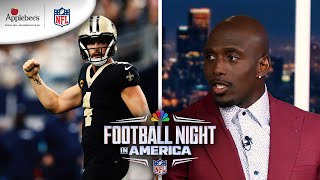
![BEST Gaming Handheld in 2024!? [Steam Deck OLED | Ally X | Legion Go | Claw]](/img/1.gif)
hi, why didn't you enable frame generation in the game settings Black myth Wukong? and can you make a video on how to set the game to 40+ FPS or will 30 be enough?
@@ДимончикТрофимчук I didn't turn it on because when generating frames the picture falls apart. You have a lot of frames but the images are a pixelated mess.
Шах отпиши
Шо там ?
@@DeckBig Где с тобой можно лично связаться? Мессенджер есть какой то? Там все узнаешь
В описі до мого каналу є посилання на стім акаунт можеш добавить мене там є в будований месенджер