MX Linux 21 First Look - The Best Debian Distro?
HTML-код
- Опубликовано: 11 сен 2024
- Today I take a look at the brand new MXLinux 21.
Patreon - / thelinuxcast
Liberapay - liberapay.com/...
===== Follow us 🐧🐧 ======
Odysee - odysee.com/$/i...
Mastadon - @drmdub@distrotoot.com
/ thelinuxcast
/ mtwb
Discord - / discord
github.com/mtwb47
Subscribe at thelinuxcast.org
Contact us email@thelinuxcast.org
===== Referecned ======
mxlinux.org/bl...
===== Thanks to Our Patrons! ====
Devon C. -- Tier 4 Patron
Chris - Tier 4 Patron
EastCoastWeb - Tier 4 Patron
Gentoo is Fun Too- Tier 4 Patron
Patrick L - Tier 4 Patron
Marcus B. - Tier 3 Patron
Maeglin - Tier 3 Patron
Jackson Knife and Tool - Tier 3 Patron
Steve A. Tier 3 Patron
Mitchel V - Tier 2 Patron
ArchSinner - Tier 2 on YT
Marek M. - Tier 1 Patron
Camp514 - Tier 1 Patron
Joshua Lee - Tier 1 Patron
Joris AKA JDawg - Tier 1 Patron
The BSD's Rock - Tier 1 Patron
#mxlinux #firstlook #thelinuxcast


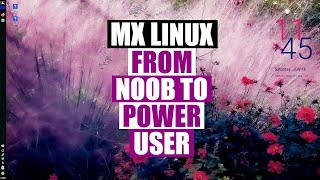






Thank you very much for the thorough and good review! One of our (MX Linux) community members posted about it for our community to enjoy. And thank you for reviewing MX Tour, was very rushed to get into the release. Very good suggestion on moving MX Tour on the Welcome screen, that's something to look at for sure.
Our default Xfce panel is a bit "different" for sure. ;)
There are a few things worth mentioning, while some MX Tools may seem like duplication, many of them extend and provide "easier" functionality and usability. MX Tweak > Themes actually allows to to save "theme sets", button at the bottom. Lots of little things here and there that make them special for our community.
Many things like MC and Gnome PPP are there by community demand.
We'd love for you to take more time to use and explore MX-21 a bit more. Check out all the MX Tools (you kinda skipped them) and let us know what you think.
I've added a link to the video on our running MX-21 "in the news" and Reviews thread, hopefully it drives a few more views for you.
Oh and you noticed we don't have Firefox ESR. That's because even though we are "based" on Debian stable, we backport and internally package many applications specifically and constantly for our community, we even have a "User Package Request" section in the forums. There are quite a few things that we are the first or only Debian Distro to package something. Just another example of how we "game Distrowatch". :P
I know I skipped some of the tools. The video went way too long as is. Maybe I might do a video on just those some day.
To create an iso of your installed/customized system is awesome, more distro's should add such a tool to create your own iso of your system.
Totally agree. I wish there was a generic tool that did it, then it'd be easy to do it with any distro.
I never get tired of MX tools! Too much fun & useful stuff in there. Great video Matt. Very watchable.
Glad you enjoyed it!
1 - Yes, i' d like a MX Fluxbox review.
2 - I think that what we like about the MX/Antix tools is that while yes, these are tools that a user who has some experience with Linux would most likely not use, but these are also tools that said user would have liked to have had the idea of building himself.
The Snapshot tool is pretty much the main reason I use MX - that and the fact that it's Debian stable! I basically set up my distro as I want (xfce + awesomewm) and then clone it onto my laptop and second desktop. Passwords, settings, config changes, cookies, themes, keybindings...everything is exactly the same and works perfectly. The left side panel is stupid, agreed!
would like to know details about how to guide. any video you know?
I have been using MX Linux since version 18 and previously Mepis and really enjoy the experience and use it daily with no problems whatsoever.
Thanks for a very positive review.
Your assumption about leaving the root password blank giving you sudo access is correct. On one of the Tweak panels you looked, there is the option to toggle that.
The menu button is at bottom-left because most users have a muscle-memory related to that.
The Updater icon on the panel has preferences setting that allows changing the icon; one of those options is a red/green one.
The Tweak tool for themes allows a user to save theme sets, so it's not completely a duplication of Xfce Settings.
One unseen virtue of MX Linux is the fact that the developers are enthusiasts. An example of this is shown by the comment below by SwampRabbit - he is the developer primarily responsible for MX Tour.
Is there a way, after installation, to remove the root password?
@@waynebennett6868 There is an MX tool, MX Tweak, that has the option to toggle whether you give the user password or the root password for accreditation. This might do what you want.
I have it and I love it. It has everything, is well maintained and it has tons of packages available not to mention what's installed out of the box.
Reading your comment it sounds like one of these paid advertisements, but now that I've been using MX for almost a year on brand new hardware it really is like that... At times it even feels like it's too good to be real... It brings me back that feeling of using Windows 7... that no-nonsense approach, it's just great
Great Distro with many useful tools out of the box. You are absolutely right the Tour should be changed with FAQ or on top in the middle. Take care.
MX comes with most of the tools you need as part of MX package. Runs on old hardware as well. You need to be deep into Linux to have the same thing on other distributions.
MX Snaphot idea is brillant! Every Linux should have this kinda tool.
Totally agree.
been using Linux since about 1995 and have tried so many distros over the years. My favorite has been MX Linux since 19.3
bash-config: "cool but weird. " LOL! Yeah a little, but also strangely popular amongst those dipping their toes in terminal land.
My vote is for cool
It's crazy how light MX feels compared to GNOME, like I have an old laptop running GNOME, big mistake, but I don't have the time to reinstall and set everything up atm because deadlines and tests are the banes to my existence, guess I'll get myself a new OS for Christmas
It brings me back that awesome feeling of using Windows 7 or even Windows XP.
Reclaim back power over your computer.
You can have that feeling again. And boy does it feel good
I think it would be really interesting to see a MX Linux flavour based on Sid.
Antix Linux is the "light" sibling to MX. I've seen it boot up just under 100MB to about 125MB. Antix is light Linux done right. Very helpful useful utilities and apps. Lots of window manager options to try
Lots of recent development went into fluxbox improvements. This is crucial for low resource machines. Puppy Linux was probably the first distro that implemented usb persistence. Antix and MX include 6 persistence Modes they rock and are a game changer. I haven't seen anyone else with this level of options and functionality regarding persistence. It allows you to remaster a complete system then using squashfs that loads quickly and can be stored on a USB or any partition. The kernel is mounted read-only which helps prevent malware. Persistence alone is a reason to use mx or antix. Great job MX team. The Distrowatch ranking was earned not gamed.
Damn new mx looks sexy MX, fedora, and arch my favorite distros
As a past resident of Michigan I feel your pain ;-)
Eu uso MX Linux. É excelente.
And, if you like the Cinnamon desktop, there is also LMDE (Linux Mint Debian Edition) :) I do think MX is awesome, but there is so much that is included as standard that it might well become confusing for a real new user. I kind of wonder if Midnight Commander was included because of the KDE version. KDE won't let you get to other system drives at all these days, well, not without a lot of work anyway, and Midnight Commander makes that a much simpler process. It's easy to use Thunar as root to get to other drives in Xfce. The KDE version is nice as well :)
Been using MX because it was one of the very few that worked on my new Ryzen laptop LOL
Surpassed all my expectations, simply amazing... it reminds me of that "focus on performance" no-nonsense approach that Xubuntu had until 2016 when it was on its peak (in my opinion)
For now, at least, MX Linux is rulling them all... you have to really see it with your own eyes to believe it
1) Everything that makes Debian great (stability, ease of use, less resources usage, etc) with the added bonus of having additional custom repositories carefully maintained by the MX team. The "AHS" variants (Advanced Hardware Support) focus on compatibility with newer hardware released in the market, like my Ryzen laptop for example.
2) It doesn't come with any pre-installed Snap packages into the system, no Snap forced down your throat in MX
3) Debian in general is making a move away from Systemd. MX uses a modified (I guess) version of Systemd, using the least portion of it as possible without breaking the system, only when necessary too (Pulseaudio for example is one of the apps that requires systemd to work) I'm not really sure how they achieve this, but it's greatly appreciated. I don't have to ever worry about Sysctl commands to unlock my system. In fact, if I recall correctly, in MX these Sysctl commands don't even work. (like I said before, I don't know which kind of black magic they did with systemd, I'm not a programmer, I just appreciate the heck out of it)
4) MX uses the "old" Xinput/Synaptics drivers for mouse movement, instead of the new crappy Libinput ones. Specially useful for laptop users that want to use touchpad (using a product that you paid for, remember that concept???) Smoother movement and additional advanced settings for further tweaking using the Synclient command (disable all gestures if you want, like the old days... reclaim being in power of your computer.... remember how good that felt?? you can have it again...)
5) MX comes with a bunch of custom tools made and maintained by the MX team itself, for example tools to create your own ISO or Snapshot of the system... GUI shortcuts for tweaking Xfce without having to mess with command lines or going into sub-menus, restoring defaults, etc. You can find most of these tools on the MX Tweak menu.
These are the strong points of it remembering out the top of my head
I have run MX on my daily driver laptop since MX17 and I love it. obviously its not stock, I have a flashy background and dock ect... I was going to run MX on my game rig but for some reason alot of cofig stuff didnt work well for my graphics card, play on linux and steam for me on MX18 so I just threw mint on it. but I would highly recommend MX for new users and power users alike. some things that kind of stood out for me was neo fetch, thunderbird, midnight commander and Htop which I always install on on all my systems. I also like that they include geany but i run codeblocks for most of what I do. anyway I subbed and I would like to see a fluxbox vid and a MX KDE also. great review on MX, cant wait to see more.
I've been using MX for about 10 months on my new Ryzen laptop, I believe it's MX 18.3 AHS (stands for Advanced Hardware Support) recalling from memory... but anyway, never had a problem with performance using it for gaming with my Ryzen APU chip... Manjaro offers me a slight 5% advantage on performance if I have to be completely honest, but I just prefer the way Debian works in general
Debian no systemd, stable, but also older stuff. If you go with MX KDE e.g. it has Plasma 5.20, while 523.1 is available already. On the side panel power button should be on the bottom instead of the top you critisized. It's XFCE so you can move things around. Right click on the power button and click on move and than you can drag it to the bottom. At least that's what I remember you could do when I used Xubuntu.
I’ve programmed a few things, but I cannot make heads or tails of prompt configs in bashrc files. I had just been stealing the one from Kali Linux for use in other distros, but MX Linux has an even better selection. I still can’t get the perfect prompt, but it’s an improvement, and it offers me more examples to learn from for figuring out the bashrc syntax.
Those funky codes in a ps1 prompt are relics from the old unix days where terminals had different capabilities (termcap). The "escape" codes were used to describe colors, blinking and other text attributes. They literally go back about 40 years ago or thereabouts.
The only way I can think of any other distros wanting to surpass what MX has achieved would be to start including Wine pre-installed with the system on their ISO's. Zorin OS already made this move years ago, I expected more distros would pick up on this but they didn't. Let's throw some healthy competition into the mix. Everyone wins.
Wine and dual booting were what people used long before virtualization. Wine is hit or miss with compatibility. It's much easier and far fewer issues using a virtual machine. KVM/QEMU gives near native performance and 100 percent compatibility as you are running on windows. Configure your video card for gaming using pass through and performance is good too. Wine and dual booting are 1990s technologies. Yes you can get them to work but recent technologies work better.
Time passed by and I ended up moving back to Windows 10. I thought there was some kind of defect with my AMD Ryzen laptop CPU, but no, it was Linux interfering with it. (AMD is partially to blame too, their software support is awful... they are pretty neglectful to their customers...) Over time, Linux would have small annoyances like Wifi connection dropping every hour, unable to reconnect by itself (I had to create a script to restart the entire network service, tons of manual labor for every little thing...) Bluetooth connections not working if connected to Wifi at the same time. CPU lag when browsing heavy sites, more easily noticeable when browsing youtube comments of a crowded popular video, the CPU would spike to 100% and overheat (does not happen on windows 10, the CPU is able to handle power much more efficiently) Went back to Windows 10 installation and don't have any of these issues, I can focus in my productivity and actually doing useful shit, instead of messing around with a broken system. Linux is just not ready for end user consumers. You can make it kinda work, but there are many small annoyances that will drive you crazy. The cons outweight the positives.
It was my first Linux distro. And it was pretty good.
I'd definitely be interested in seeing a run-through with fluxbox
Believe it or not, my favorite Debian based distributions are Debian and Slackware stable
That's like saying "my favorite cocktail is neat alcohol"
LOL! Sick burn at 9. I will never understand why anyone uses gnome. I never understand why anyone uses apple crap either,but lots do i guess.
power button should be on bottom also menu start : category should be on the left not on the right cheesus. How to change in xfce category side to the left?
I love MX but I'm on sparky now because it has a testing version that's basically a rolling distribution you never have to reinstall.
looks so awesome,
Someone pointed to me that newer version of MX changed the mouse drivers they use? Can someone confirm this to me? Did they start using Libinput like most other distros? If they changed this, it's a huge mistake. Libinput is BAD, it's just as awful as mouse movement in Windows 10, feels laggy. I'm using a slightly older version of MX, 18.3 AHS (october 2020) and it comes with Xinput/Synaptics installed, which is much better for mouse movement, specially on laptop touchpads. Xinput allows you to disable all these annoying touchpad gestures, so you can have a decent normal touchpad again like it used to happen on older laptops, back when the market was not a complete mess like nowadays.
open terminal and type command Libinput... if there's output, it's installed... same goes for Xinput
lmao that gnome user joke about using a new DE/OS got me good
It replaced Ubuntu and mint for my friends and family.
is it worth upgrade from MX19 to 21?
what is its benifit over ubuntu ?
Yes, please review MX Fluxbox
Mx linux, devaun linux my favorite alternative linux distros that gives alternatives to systemd. Mx makes you wonder why "Ubuntu" an other earlier distros rid of sum functionalities that were fine. Revived in Mx linux.
YESSS
fuck systemd
MX brings me that feeling of using Windows 7, that no-nonsense approach... everything just works
MX also brings me that feeling of using Linux distros up until 2016 or so, before systemd was impregnated into every single aspect of the entire system... in MX I never had to ever use any Sysctl commands... matter of fact, last time I've tried these commands didn't even work at all... I greatly appreciate the modifications they did to systemd (whatever the heck they did with it, they did a great job)
Pulseaudio is one of the few applications that REQUIRE systemd to work... but you know how it goes, no matter how hard they try the neckbeards of this world will always find ways to circumvent it, so great XD
People read instructions? I just yell at the screen then find a tutorial.
Thanks
during install i totally agree with the dumb map idea...BUT WHY does it still have to be dumb random cities?? im in Texas why do i have to click on chicago?? just say Central Time!! come on if someone doesnt know their time zone they shouldnt be installing an OS
I don't think they trust people to know the name of their timezone. Plus some places, like some counties in Indiana, don't observe DST, so while in Eastern Time they are sometimes an hour off from everyone else. So you're right, it should just be cities. Maybe the largest city in each state/country/whatever.
drop the cheese burgers
MX Linux is user friendly Debian.
I don't know why (I've already installed the mx 19, perfectly working) but the USB live of this 21, gets me some touchpad issues...
@Terminalforlife (LL) Sorry, but I didn't catch your speech.
On my 10 years old PC is installed mx 19.4 and works fine. But I tried only the USB live of the 21, and my touchpad worked discontinuously...
I tried also last version of Devuan (always USB live) without this issue...
it's strange...
@@damiano2211 Weird, I've been using MX 18.3 AHS (released October 2020) on my Ryzen laptop and it's been PERFECT when it comes to touchpad movement (trust me: this is a particular pet peeve of mine... I know that laptop touchpads have a bad reputation but it's because most people don't even bother learning how to use it or tweaking it...)
@@damiano2211 Now, the question is, what could be happening there? Let me try to help.
Can you check if your MX is using Libinput or Xinput?
I have found that Xinput + the Synaptics driver (last updated 2018 but it still works!!) is the best combo for laptop touchpads. The Libinput feels laggy to use like in Windows 10.
@@damiano2211 For example, if you want to make a quick test, boot up a Manjaro ISO, Manjaro uses Libinput... compare it to Devuan for example, you will FEEL the difference right away... Libinput is sooo bad it hurts...
@@damiano2211 Took me a while, something like 3 months after buying this new laptop, but I eventually figured out a way to disable most of the "advanced gestures" on my touchpad, so I'm able to use it like I did in my older 2009 laptop, when things used to be great... Now I'm able to play first person shooters again... Use the Synclient command for additional tweaks
Time Zone you are in; not the state where you live.
Well it's not often listed by timezone. Mostly it's by state or city.
Exactly. Arizona doesn't go on daylight saving but Indiana has multiple timezones.
The gui updating seems to always have something broken on them. I don't even have one installed in my system.
👍
Ux important, needs rant for fixes. :D
first haha!
Is there a tool or plugin in XFCE that allows you to drag open windows across your multiple desktop instances like in KDE with their hot corner function?
isn't it holding ALT to move windows? I don't have multiple monitors so I don't know this one, maybe try that