Это видео недоступно.
Сожалеем об этом.
5 Things To Do After Installing MX LINUX!
HTML-код
- Опубликовано: 19 авг 2024
- When setting up MX Linux, there are a few things you should do to get started. Today I talk about 5 of those things.
👇 PULL IT DOWN FOR THE GOOD STUFF 👇
Patreon - / thelinuxcast
Liberapay - liberapay.com/...
RUclips - / @thelinuxcast
===== Follow us 🐧🐧 ======
Odysee - odysee.com/$/i...
Mastadon - @drmdub@distrotoot.com
/ thelinuxcast
/ mtwb
Discord - / discord
gitlab.com/the...
Subscribe at thelinuxcast.org
Contact us email@thelinuxcast.org
Telegram Group - t.me/+9lYoIuLh...
Amazon Wishlist - www.amazon.com...
Merch Store - zaney.creator-...
===== Thanks to Our Patrons! ====
Syd A. - Tier 5 Patron
Devon C. -- Tier 4 Patron
EastCoastWeb - Tier 4 Patron
Gentoo is Fun Too- Tier 4 Patron
Patrick L - Tier 4 Patron
Primus - Tier 4 Patron
Marcus B. - Tier 3 Patron
Maeglin - Tier 3 Patron
Jackson Knife and Tool - Tier 3 Patron
Steve A. Tier 3 Patron
CyberGuyLinux - Tier 3 on YT
Garrick - Tier 3 on YT
Mitchel V - Tier 2 Patron
ArchSinner - Tier 2 on YT
carbondated - Tier 2 on YT
Shaun - Tier 2 Patron
Jeremy - Tier 2 Patron on YT
Odin - Tier 2 Patron
Marek M. - Tier 1 Patron
Camp514 - Tier 1 Patron
Joshua Lee - Tier 1 Patron
Joris AKA JDawg - Tier 1 Patron
The BSD's Rock - Tier 1 Patron
Peter - Tier 1 Patron
Crucible - Tier 1 Patron
Darkbandits6 - Tier 1 Patron
#mxlinux #linux #thelinuxcast




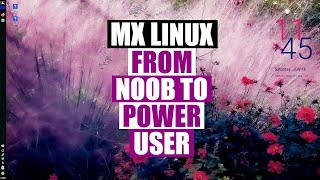




I've been using MX Linux XFCE for years now and am very happy with it. Thanks for the video.
Might I respectfully suggest that you should upgrade when running live, before you install? That way, you will get the latest installer, which is constantly evolving. One of the features of MX Linux is that any upgrades done running live are carried over to the install.
The MX Updater icon is active when running live, so will remind users to do that.
This is exactly what I was wondering about THANK YOU !
I've been dabbling in Linux since the Redhat 5.0 days of the mid 1990's. On and off and on again. Just installed Mint a few weeks ago and now MX is the latest and greatest. This video has got to be the comprehensive on what not only what to do but WHY! Great job. I have subscribed, and liked. Just for the record, I'm so old, when I was born the Dead Sea was only sick. Seriously, I'm an old guy, now retired. THIS CHANNEL IS HIGHLY RECOMMENDED.
Thanks for the kind words! MX is still one of my favs.
Another boomer here; we can share the same story. I started out on an old desktop without hard drive and ran Mandriva/Mandrake from eight floppy disks. 😂 The computer had a "whopping" 256MB RAM and a 486DXII-66 CPU.
Great video ! - I'm been using MXlinux for the past 4 years and wouldn't change. Love the 'obsidian2-GTK' Dark theme that comes with the new MX21 build .
the dark theme is so beautiful that it should be converted to default.
Instead of grabbing the ISO for MX Linux no matter what version, you can grab a snapshot iso it is the ISO with all the latest updates so if you grab the June ISO you would get an install that was last updated on June 15th, they update the snapshots on the 15th of the month.
great presentation throughout.....including sound quality! thanks!! sub'd/liked :-)))
Hey man great video. I'm new to MX Linux and this helped a lot.
Thanks for the video advice and tips on the New Mx Linux, gets better every day.
I used MX Linux XFCE for over a year and really enjoyed it. Then I switched to Tuxedo 2 which is based on KDE Plasma because I'm thinking about getting a Tuxedo as my next computer. It's probably because my current system is over ten years old, but Tuxedo kept locking up on me. So I installed Debian 12 and tried that for less than a week. I discovered that I do NOT like GNOME. So, I just reinstalled MX Linux and will likely use it until I get my new computer, sometime in the next couple years. I'll just use VMs to play with other Distros.
6 change swappiness, 7 disable capslock, 8 disable some start up applications 9 choose dark theme
Recent versions of MX Linux have swappiness set to 15, rather than the Debian default of 60.
@@chrispop99 Okay nice!
dark theme is so beautiful that it should be converted to default.
@@JuanDeSouza7 dark theme is pleasant for 1% of earth population eyes, who live in their grandma's DARK basement doing programming 24/7, without any other proper light source.
Thank you, Matt!
As a fellow newb (I got tired of mickeysoft's BS) I'm learning linux, too.
BTW, I moved to MX a year or 2 back so I appreciate your pointing how to improve it.
Have a GREAT day, Neighbor!
EDITED
PS
Hey, buddy, I have hearing issues.
Is it possible to get transcripts for those w/ hearing problems?
Thank you in advance for your kind assistance.
I'm not sure, if backups of MX are really needed for an avarage user. It's just because reinstalling MX takes about 15 minutes, and you can create your own ISO with the snapshot tool with all the programs you use already installed. MX-Linux is a very stable distribution, so the probability of the system crash is rather low. So what's the point of having a daily backup?
Yeah I kind of feel like that, I don't care about backups, if I break it I'll just reinstall the whole thing hah
Thanks man
I am running 21.3 and use tilda for my terminal. very customizatioable as well.
@14:39 "I want to do the entire home directory"
Is that enough to be able to return your computer to its current state, in the event that your drives fails and you replace it?
In other words, once you replace your failed drive, and you re-install MX Linux, and "sudo apt update", etc, followed by restoring your backup...
...will you be back to where you were?
Are there files that get updated elsewhere on the system, that 1) /home will not be backing up, and 2) a fresh install will not put back in place?
Are there packages that get installed, where they put files outside of the home directory? I do not mean normal OS updates. You would get those back with "sudo apt update". I am referring to if you installed stuff via the standard methods, will any files get put outside of /home? Is there any reason to backup files outside of /home?
Other Apps Stores are very laggy as you scroll to find things. It can take >1 minute to get to the end of the list. MX Linux is lightning fast.
I have lots of RAM and therefore disable swap by default. No swap ever required.
Really good information and instruction up to the 5th thing to do. Backup explanation goes into outer-space.????????????
you can just make the process easier by doing 'sudo apt update && sudo apt upgrade" without the quotes and it will do all the processes at once.
thank you comrade for these info however as a student, ı need to do video editing, pdf stuff, gaming etc. you know ı mean how does it function in dalily life environment? can you make a video about suggesting apps and showing how to use them? bc there lots of programs in repository and we dont know what does what. thank you in advance.
Video Editing: Kdenlive
PDF Stuff: Okular or Scribus
Gaming: Steam with Proton
Thanks for shilling about this amazing distro! MX Linux all the way!
6) Uninstall outdated LibreOffice and install through MXTools/MX Package Installer /Flatpacks the last LibreOffice.
You should update this, because they changed this, the new version comes with Timeshift and does not have Back in time. Thanks tho for the video.
I like MX Linux but am unable to install Mullvad VPN. Is there a known fix for this - I can use the command line but I'm still a beginner in this regard.
#1 Choose the boot option with System D. Otherwise it's not very pleasant.
I've been using MX Linux as my daily driver for six years, and have never booted with systemd. Curious why you need to.
I have tools that I use that I know how to run with systemd, and I know the syntax enough to manage services with systemd. For that reason I always use it.
@@davidsmith7208 The MX Linux developers made systemd booting available for users like yourself.
How can use latest version of some apps on Mx Linux?
Reboot after update? But everyone was telling me I wasn't forced to reboot! ...
... ok just joking. :D
If only MX was a rolling release like solus that would be perfect.
It has become a rolling release with debian 11.
Hay man have you tried min for a web browser.You seem to like using all sort of web browsers.
Only if it was arch based :( I would've switched instantly just for this feature.
I have noticed that my sound is weaker on MX-Linux, do you have any recommendation on how to improve that?
I didn't notice that. But you could look in pavucontrol and see if you can adjust the volume there.
@@TheLinuxCast thank you, that was a swift response. I've just discovered your channel and I truely like it. Great work.
@@Maxetkd Okay, so I had a similar issue - if you are using bluetooth headphones then you will have to connect them to a phone or other gadget and then increase the volume to the maximum and then reconnect it to you MX setup.
@@TheLinuxCast Hey, can back in time be used for saving root? Can it work like timeshift? I have a weird problem with Timeshift no matter what distro I try, it seems like it doesn't want to do the snapshots as I am telling it to do LOL. I selected 3 times a day and makes only 1.
Man, the thing that prevents me from trying this is AUR. Arch based is the way.
Distrobox
Can you shift MX to Debian-testing?
I think so, but I've never done it. I did see some forum posts on that subject so the question has been asked before, so there might be an answer in the forums.
Yes you can do that. I tried, and it works for now. Replace Bullseye with bookworm in sources list.
Anyone know how to get cinnamon on mx Linux?
Install cinnamon form the terminal. Simple. ;)
Use Linux Mint Debian Edition(LMDE) instead.
@@jimw7916 exactly.
Step 1 - install systemd and get over it already
It is already there. You just have to choose it on the boot menu....
systemd is already installed , and you can select to boot with it from GRUB, or use the MX utility to make it the default.
1) Uninstall MX linux
2) Install Gentoo
"Install Gentoo" if you succeed... if you don't , forget the Linux elitist Gentoo 's advice and install any other distro and be happy... when I say elitist I mean arrogant (they do not answer any question or support if they think it is a "stupid question") because they think they are God in earth and they are not... they live in their own closed bubble and we all know what happens to bubbles.
@@nelduarte311 Cool rant normie
3) Uninstall Gentoo Linux and Install the greatest Distro Arch BTW
@@ebattleon Why would you downgrade ?
Gentoo users on their way to compile their dinner be like