FreeCAD 0.20 For Beginners | 14 | Making a Basic Easy Model with Different Workflows / Workbenches
HTML-код
- Опубликовано: 22 авг 2024
- Part 14 of the total beginners course to FreeCAD 0.20 is an exercise using a technical drawing to create a part using two different workflows in the part design workbench and the the same part in the part workbench. Using the supplied technical drawing we will learn how to read the plans and build the model . We will practice pads, pockets, sweeps, boolean along with finishing the model with fillet, chamfers and mirrors. We will learn how we can fix issues with our model and even combine both part design and part workbench.
The reference material (technical drawing) can be found on my blog at:
mangojellysolu...
or on my patreon page as a free post at:
/ 71083898
This course is aimed to teach the fundamentals of free CAD understanding the basics but delivering via teaching you different workflows.
We aim to teach you freeCAD in a practical way.
Please follow the playlist at: • FreeCAD 0.20 / 0.21 Fo...
to keep up to date with the video releases.
#freecad , #cad , #3dprinting
Journey with me and
Patreon
/ mangojellysolutions
Donate:
ko-fi.com/mang0
Subscribe:
/ @mangojellysolutions
Browse my Redbubble Shop:
MangojellyLabs....



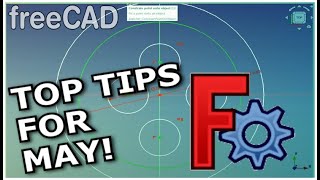





Thank you so much for all these videos!
I had a similar mirror error in part design, but it was after the mirror operation where it wouldnt let me chamfer this one particular edge. But as you said, finish your half and mirror in part worked fine. Just kind of annoying knowing there is an error with an obscured root cause. Im thinking perhaps it was a non optimal constraint somewhere.
Btw i hated freecad on first use, but coming back to it and following your tutorials ive completely changed my mind and ive become quite attached to it. This is a first for sure. Definitely worth a coffee.
I created a video regarding why fillets fail and some of the examples can be applied to chamfers as well. It may be that a refine operation applied to the mirror by clicking the mirror and setting the refine in the properties to true will allow the chamfer to take.
Really glad that these videos have helped you progress with Freecad. And thank you, much appreciated.
Thank u sooo much. Yesterday I was trying to create a padlock and had issues. By coincidence your video popped up in my feed today. Crazy how things work
Lol, yeh that happens often I found. Had quite a few people hit a issue and say to me that the video I just made covers it. I'm going to have to start doing the lottery at this rate!
Man I love your channel. Such great quality content!
Thank you, so glad your enjoying it
Excellent explanation, it's nice to see the different approaches to getting desired result.
Thanks
Thank you for the excellent video. At the point 30:51 it is needed only one element to be selected to make a fillet around.
Great content, 4th lesson in and loving the clear explanation.
Great to hear 😀👍
Very "eye" opening. Seriously though, great lesson. Cheers
Lol, glad your enjoying these. It's been an enjoyment putting these together. 😁👍
Great. Thank you🙂
Excellent!
Many thanks!
Hi, great tutorial again! Thank you.
I wonder, what is the *more rigorous* workflow: Part Design or Part? Using Part Design, an error popped up that was circumvented when using Part. So, if I wanted to use both parts, one designed in Part Design and the other designed in Part, could both be 3D-printed without running into problems? Like not-connected parts in the 3D-print or other errors?
What would you advice as "best practice"?
Sorry for the late reply. Glad your enjoying the videos. I have a video on part vs part design that is kind of a speed breakdown of where and when they are used. Part design is basically a cut down version of the part workbench where each operation is automatically booleaned together causing a linear working tree rather than a nested one. Both are robust as each other but you would choose one over the other depending on what you are doing. Only lately I designed a part where I used both workbenches as I needed to use a intersection workflow to create a hinge which was easier from the part wb. The connection pin and mount for the hinge were easier and quicker to create in part design as it automatically booleans these together. I put all these individual parts (hinge, pin and connection point) into an assembly workbench and I even exported out the individual parts for 3D print from there. At the end of the day a part made in part design will end up when exported exactly the same as a part made in part wb. I am putting together a video for the part I made as we speak.
Thank You for your Excellent video tutorials. I am using version 0.21 (!). The error you got at 20 minutes , in my model, came when i created the revolved arc with reference to the vertical sketch axis. A wrong arc was created ! I had to use the arc edge from the base sketch as a referece axis (like in the Part Revolve). The resulting model was mirrored fine after that. (all was in PartDesign)
Thank you for sharing this information with everyone, great that you have shared the issues and resolution to help others. Appreciate that 😊👍 glad your enjoying the videos.
Thank you very much mr. Darren for your really well explained tutorials!
I ve been following through here and aiming to continue on your beginner series, having a little experience with cad design but trying to fully understand and adopt to freecad.
I wanted to report an issue that i came with while trying to follow each step of this tutorial, using freecad 0.21.1
At about 19:30 when i pad the profile i get an error at the report view saying that "The `.FCStd#` backup format is deprecated as of v0.21 and may be removed in future versions.
To update, check the 'Preferences->General->Document->Use date and FCBak extension' option." and afterwards that: "Recompute failed! Nevertheless i am able to complete the pad.
Afterwards though, trying to complete the revolve, following exactly the video's directions i receive a design error. I select the Profile sketch and press revolve but i get a 360 revolution representation with a diagonal missing part of the "donut" at the previously padded part. Entering a value of 90 degrees just disappears the "donut" and leaves the diagonal cut pad as a result.
A weird fact is that after trying again 15 times, for a couple of times, by doing the same commands i had the waited result. But then, to be sure, i tried again and i still receive the error design. I managed to design the cylinder with the additive pipe command and i can try to continue as this, i just tried to understand the error as well.
Using a different computer, with freecad 0.20.1 installed i manage to reach and complete the revolve operation with no issue. No sure if it is the different software version or something else though.
Another issue that i noticed in both of my trials, has been the 5.5 height which is being set after paralleling the split designed point. In both my cases it has not appeared as 5.5 exactly, but something like 5.49998. while all the rest dimensions remain the same, which does not compute properly.. Having a total height of 20, with three subheights of 5, 6.5 (i added the 6.5 as a refence dimension as well) and 3, should leave a true 5.5 height dimension. for some reason though it doesn't get exact.
Great lesson is it possible to upload the imagine in the website in svg format?
Yep The previous comments say it all. I also find your style easy to follow. if I hit problems its generally I haven't been paying attention. Noticed you use Inkscape (Any good Tuts?), I've noticed *.svg files are much clearer (for tracing etc) but when imported into FCAD lose their sharpness. Is there a preferred image format for tracing. Also noticed when importing *.svg as Geometry it seems to be comprised of various parts (paths) making up the image. can these be independently manipulated? I'm thinking if so it could save Me a lot of tracing? Keep up the great education.
Thank you for the feedback regarding the learning style, I always appreciate that and nice to see people like yourself are enjoying the tutorials. I used to use inkscape quite alot for getting my hand drawn artwork digitalised but I never went that deep into using it. So tutorial wise unfortunately I can't help. Now regarding the quality. Another viewer shared this song with me but I have yet to give it a go. I am not sure what this affects wether it''s sketch lines, 3d geometry lines. They said that for smother lines, go to Edit > Preferences > Display > Anti-aliasing, and select "MSAA 8X". Maybe worth a try.
Sorry forgot about the last question. So boolean tools can be used against the paths and they can be combined together, cut away from each other etc. I think I have a video in the learning freecad series that touches on that.
@@MangoJellySolutions Thanks MJ Appreciate you tking the time. 🙂
Thanks for creating some really great videos! I'm going through all the videos in this playlist, and I'm learning a lot! I have a question about the last version you made, in the Part workbench: I figured out how to use the profile sketch and do a sweep along a path (with the first sketch being the path). In this step you used revolve. Is there some advantage to using one method over the other, in this case?
Thanks again for the excellent content.
Great to hear your enjoying and picking up knowledge. I put these together as I wished there was something like this when I first started. So there is no advantage over that method at the end of the day it creates the same model. I would say that the path sweep is better as you have more control over the end result and are not restricted to a circle
Hi, Darren. Could you explain why you did not use additive pipe to trace the profile along the sketch?
Yes so it is up to personal preference but with a rotate you can save yourself sketching the path for travel.
Hi , Darren . How are you and yours doing today ? I had another great day when I saw you had posted another video . I always look forward to these , this one wS great too . 👍 one question I have is the line that was still visible in your last frame . I think it was the line used to do the pipe extrude in part ? How do you clean this up ? I was curious if you have wore your 3D printer out yet LOL ?? They are fun AREN'T they ? Take care my friend , stay safe .
Terry
Hi Terry, doing well hope your in good health and keeping yourself busy. So pleased that your enjoying the videos , it's always a pleasure to do them. Ah yes so the line would be the sketch which we used as the guide. If you click on the line it should appear in your treeview. It would be nested in one of the actions. Just press the space bar once selected and it will be hidden. Hopefully today I will be actually printing something on the printer. Been waiting for payday so I could buy some PLA but this morning I found some in the the original box that come with the printer, it must of got lost when I was unpacking it as its a couple of coils in a plastic bag . Should be just enough to print a test print. Take it easy 👍👍
@@MangoJellySolutions If you're using the spool that came in the box, keep an eye on the print in case it gets tangled up.
@@MarkFraserWeather thanks for that, I will. 👍👍👍👍
2nd Part: Cannot mirror -- Error Message Boolean Operation Failed ; Last method worked. ; I'm still not sure what the 'Refine" does. Maybe next section.
Awesome vid. Nothing that is your doing but this is another one where the lack of an image viewer workbench can be annoying. If you insist on having your ref svg in FreeCAD windows tiled, and not just alt-tabbing out to an external one or tiling the apps themselves with your OS. Transparency issues arise when idiots like me have everything dark themed and all my backgrounds basically black to match Blender/Gimp/Inkscape. I couldn't handle being blinded by a sun-white background to read the text so just slapped a new bottom layer on in Inkscape and filled the page with a grey rectangle. Not a problem but it's annoying to have to do that just to see an image when it wasn't necessary in the past.
Hey Darren, how's it going. I'm trying to model lens for glasses and sunglasses, I can make them flat but to get the shape I want from the front view but to curve that sketch I can't seem to figure it out, what work bench would be best for this? I can do it in Blender but for parametric modeling to change size and shape Freecad will be much better. I may be ahead of my self but I like to push what I have learned
Yes can help you. Believe or not the standard part workbench is sufficient. I am actually doing a full glasses and frame tutorial for a patreon which I can include you in.
@@MangoJellySolutions Ok, sounds good, what do I need to do
@@billnoname8093 Actually just realised You can get the lens from following the spoon tutorial on my channel (beginners tutorial 15). It's same concept just different shapes. I am thinking of doing a index to these on a blog and listing the items that people have made using the different methods in the hope to build up some kind of search to point people towards the right video for a possible solution.
@@MangoJellySolutions cool, I'm on lesson 14, if I didn't get distracted trying to make stuff I would have been there. Thanks