Arch Linux Installation Guide 2020
HTML-код
- Опубликовано: 14 авг 2024
- I haven't made a video in awhile due to a major catastrophe in my area and I felt like I needed to do this video. After all, an Arch Linux installation is relaxing and therapeutic. I install Arch inside VirtualBox, so install VirtualBox if you want to follow along.
NOTE: I did this as a UEFI installation. If you want to see this done using MBR, check out the 2019 Arch Linux Installation Guide, but be aware the pacstrap commands have changed since that video (be sure to pacstrap /mnt base linux linux-firmware):
• Arch Linux Installatio... - Arch Linux Installtion Guide 2019
SOME COMMANDS I RAN:
Using fdisk:
fdisk -l (lists out the partitions)
fdisk /dev/sda
In fdisk, "m" for help
In fdisk, "o" for DOS partition or "g" for GPT
In fdisk, "n" for add new partition
In fdisk, "p" for primary partition (if using MBR instead of GPT)
In fdisk, "t" to change partition type
In fdisk, "w" (write table to disk)
Make filesystem:
mkfs.fat -F32 /dev/sda1
mkswap /dev/sda2
swapon /dev/sda2
mkfs.ext4 /dev/sda3
Base Install:
mount /dev/sda3 /mnt (mounts it to mnt on live image)
pacstrap /mnt base linux linux-firmware
genfstab -U /mnt TWO GREATER THAN SIGNS /mnt/etc/fstab (RUclips doesn't allow angle brackets)
Chroot:
arch-chroot /mnt (change into root directory of our new installation)
ln -sf /usr/share/zoneinfo/REGION/CITY /etc/localtime
hwclock --systohc (sets the hardware clock)
pacman -S nano
nano /etc/locale.gen
locale-gen
nano /etc/hostname
nano /etc/hosts
Users and passwords:
passwd (set root pass)
useradd -m username (make another user)
passwd username (set that user's password)
usermod -aG wheel,audio,video,optical,storage username
Sudo:
pacman -S sudo
EDITOR=nano visudo
GRUB:
pacman -S grub
pacman -S efibootmgr dosfstools os-prober mtools (if doing UEFI)
mkdir /boot/EFI (if doing UEFI)
mount /dev/sda1 /boot/EFI #Mount FAT32 EFI partition (if doing UEFI)
grub-install --target=x86_64-efi --bootloader-id=grub_uefi --recheck (if doing UEFI)
grub-mkconfig -o /boot/grub/grub.cfg
Networking:
pacman -S networkmanager
systemctl enable NetworkManager
Reboot:
exit the chroot by typing "exit"
umount /mnt (unmounts /mnt)
reboot (or shutdown now if doing this in VirtualbBox)
Remember to detach the ISO in VirtualBox before reboot.
REFERENCED:
► www.archlinux....
► wiki.archlinux...
WANT TO SUPPORT THE CHANNEL?
💰 Patreon: / distrotube
💳 Paypal: www.paypal.com...
🛍️ Amazon: amzn.to/2RotFFi
👕 Teespring: teespring.com/...
SOCIAL PLATFORMS:
🗨️ Mastodon: mastodon.techn...
💬 IRC: irc://freenode #distrotube
👫 Reddit: / distrotube
📽️ LBRY: lbry.tv/$/invi...
DT ON THE WEB:
🕸️ Website: distrotube.com/
🐿️ Gopherhole: gopher://distro.tube
📁 GitLab: gitlab.com/dwt1
🔊 Audio Podcasts: www.buzzsprout...
FREE AND OPEN SOURCE SOFTWARE THAT I USE:
🌐 Brave Browser - brave.com/dis872
📽️ Open Broadcaster Software: obsproject.com/
🎬 Kdenlive: kdenlive.org
🎨 GIMP: www.gimp.org/
🎵 Audacity: www.audacityte...
💻 VirtualBox: www.virtualbox...
🗒️ Doom Emacs: github.com/hli...
Your support is very much appreciated. Thanks, guys!  Наука
Наука


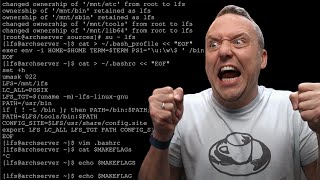






Just a tip, when it comes time to unmount, if it says busy it's because you're trying to unmount a higher-level directory without unmounting a nested lower-level one first. In this case it failed because /dev/sda1 was still mounted at /mnt/boot/EFI so it wasn't able to unmount /dev/sda3 at /mnt. To prevent this, just use the -R flag for recursive umount. Using the force flag can lead to data loss and corruption so it's generally not recommended.
Thank you for the tip!
Nice catch! Thanks for the great tip
Thank you
Thank you.
If anyone is having trouble with "Default Boot Device Missing or Boot Failed."
This is the solution grub-install /dev/sda --target=x86_64-efi --efi-directory=/boot/EFI --bootloader-id=grub_uefi --recheck --removable
OMG IT WORKED, can I kiss your cheeks ?
Thank you for this!
Upvote for visibility
I love how you mention the fullname of some commands. Making sense of their meanings definitely help to learn them better as well as remembering them!
Yeah I actually miss that from some of the man pages too. Since I am not a native English speaker knowing the full name (or where it came from) is a very good memory aid.
1:01 VM creation at VirtualBox
2:33 EFI mode enabled (just for fun)
4:14 Keyboard
6:07 System clock
6:53 Fdisk
7:40 Label on disk
8:16 EFI Partition - Adjusted at 10:26
9:19 Swap - Adjusted at 10:58
12:04 File System creation
13:01 Mount
13:14 Pacstrap
13:58 Fstab
14:58 Timezone
16:28 Hwclock
16:51 Locale
19:15 Host
20:44 Non root user
23:20 Grub
25:27 Grub-cfg
26:11 Network Manager
26:59 Enabling networkmanager
"EFI mode enabled for fun"
that makes me hours to research how to do it in non EFI
@@yudi8204 Most computers nowadays are UEFI, so it's just helping you in advance
I love how the first post after your giant power outage is a new yearly ArchLinux installation guide
Perfect speed for a newer Linux user. And it's nice to see someone briefly explain each command. More install videos should be done just like this since most of us watching are not experienced users or we wouldn't be watching.
@c6amp yeah, the wiki page definitely makes more sense to me now after watching this.
Manjaro for newer Linux user.
@@piadas804 nah
@@piadas804 I've used Manjaro on and off, and used Arch before it as a beginner Linux user. Arch is by far much superior, and Manjaro has left me stranded quite a few times with updates getting messed up and all. Definitely recommend Arch over Manjaro for new users, as it teaches them more about how the system works, and is also more stable from my experience.
IF YOU DO EVERYTHING CORRECTLY BUT UEFI DOESNT FIND THE BOOT ENTRY TRY THIS:
add --removable tag to grub-install
Took me like a day to figure it out.Turns out there is a forum post from someone who had the same issue.
Thanks a lot!
Man, you're a saint ❤
can you please explain in more detail?
First thing after the power comes back... Why not install arch
Does he live in or near Louisiana or something?
A great reply would be, "cuz I have what I want & need. "
Literally me rn
Literally the best Linux guy on RUclips!!!! Power goes out, as soon as it comes back he's straight to uploading again! Love that you basically do an Arch installation walk through every year!
I legit just told a guy on reddit not to follow youtube tutorials for arch -_-
Edit: I said that because they tend to be outdated. It’s fine to follow this one for a good while probably.
I would still prefer the official wiki
The video is nice to have when using it to get a good idea how to install arch linux as a newbie. The wiki is more reliable for doing step by step arch installation guide since the wiki is more up to date and explains every detail.
@@alexstone691 I think that being able to understand the wiki is important for new users. They will never be able to "RTFM" otherwise.
EF-Tech has updated arch installations and explains so well the steps to do it. I was scared b4 but he guided me thriugh with ease
how is it "outdated"? i dont think so.
Hey DT,
I just want to leave a big THANK YOU for this. Reading the arch installation guide on the wiki made it seem daunting, but watching you go through it, especially with the comments on how to set up a VM to do it, and with your accessible explanations, made me finally work up the courage. It took me a few tries, but I got it to work, and more importantly it taught me that there's other ways to deal with a system crash than holding down the reset button for 30 seconds.
Now I'm a few weeks in, and not only did I graduade from a VM to an old laptop of mine, I even got it configured to the point where I can use it comfortably and without hassle. I am absolutely in love with how it looks, and how absolutely amazing it feels to work on a system that was custom built exactly for my needs. Most importantly, I learned SO MUCH while doing this. Not just about linux, but about computers in general. Without you I wouldn't even know what a tiling WM is, let alone have ever dreamt of going anywhere near something like arch. Thank you for your thorough efforts to demystify of all this. It's a fun and exciting journey you sent me on.
I've been using linux for about 8 years and professionally on my dev machine for at least 4; I always steered clear of Arch just assuming it was complicated, but after watching this video I realise it isn't anything I haven't done countless times already in other distros, lol. I think i'm finally going to give it a go, so thank you for this video!
it is an advanced DIY distro, when we tell other people that the distro is just "easy to install" it will almost definitely lead noobies to a very very bad impression of linux, arch is a great system, but not for the average joe computer user, it's a geek distro, and that's fine.
Heads up for those with MSI boards, apparently for some MSI bios versions it doesn't recognize the standard grub installation path so it would boot to the bios, bypassing grub completely. Luckily it's a simple fix you have to add --removable so the right command be "grub-install --target=x86_64-efi --removeable --bootloader-id=grub_uefi --recheck". Credit goes to Ryan in the comments of the Open Source Home's tutorial of how to install arch that video is also here on RUclips.
I love you and Ryan 😍🥰🤌😎
I LOVE YOU AND RYAN I LOVE YOU
something to note for virtualbox user: make sure to check "Enable EFI" in settings>system
most of yall are probably aware of this but I wanted to put this out there for inexperienced users
Thanks. That is exactly why I got stuck.
Very helpful.
What if i install this on my laptop and this thing doesnt support EFI ?
@@bronzeleague1978 use the 2019 tutorial: ruclips.net/video/HpskN_jKyhc/видео.html
Hello, I got stuck at the boot directory step 25:26, it said "EFI variables are not supported in this system" Is it the case? I hope it is
thanks
"Q to quit" - Wow. That really shows how much I don't know. I was pressing ESC and ctrl + C trying to get out of some of those lists and wondering what the hell was going on.
noiceee
thanks
me too ikr
Same. It usually works for almost everything.
Thank you for taking your time to show how to set keymaps, I appreciate that since the rest of the process becomes really difficult when you can't type.
Well of course it does, it is just typing
Hey DT, I hope everything's good there! I pray for everything to get back just like before!
It's been a horrible week. But today seemed almost normal.
@Ayaan K Check out his Community posts
Just watch your 2019 yesterday lol. What are the odds. Thanks for the content as always. Cheers
I did use his tutorials one week ago haha
It's good to see an updated version of the Arch installation guide; I heard it has changed in the last year. Just finished installing the base system alongside Windows just in case. It surprisingly works with dual boot on UEFI (disregarding Secure Boot), thanks to the manual/wiki. Excellent work, keep it up!
I can't thank you enough. I wasn't able to ping any servers with error like can't resolve address and no network. went through many guides pages and 3 instruction videos, to finally learn from your video that I was missing one critical step,enable Network manager. I did that and boom, I have internet. Thanks a lot, my journey from ubuntu to arch begins here.
Great to hear!
I always watch these videos because they're fun to watch even two of my three laptops already have Arch installed
Why do so many Linux users have multiple computers
@@nykal1510 because it's fun
@@nykal1510 People start with less spec'd ones and buy better ones when they can afford it?
@@Sandeep-zu7gd Linux users just buy old ThinkPads lol. Besides, you can still sell your previous computer
I have a 17 year-old computer + 1 Gb of RAM that I installed Knoppix on. It runs smoothly, even on youtube :)
DT you're the reason I got back to Linux after almost 20 years and had the confidence to install Arch within a week of trying out Fedora. Thanks, man. You rock!!
Arch is the best imo. After distro hopping for years I can’t find anything that beats the support of arch and the AUR
For those of us doing a windows dual boot, I would recommend just hitting n when partitioning instead of creating a new label. This way u won’t accidentally wipe windows. Just be aware of the sectors and such.
i onece accidently whiped my Windows =')
@@tseby1172 It was a happy accident, just like Big Bang.
@@cultist7931 you are quite right. after my windows got deleted i had zero motivation to install it again. Accidently whiping my windows was a blessing
Thank you so much for this tutorial. As of today, this tutorial still works out of the box.
I initially tried to follow the installation guide on arch wiki, I found these two sections are quite unclear,
- Network configuration
- Boot loader (e.g. install grub)
Having such a simple and working example is extremely helpful for beginners to get started.
This video sent me down the Linux rabbit hole, I knew little about how an OS worked but this video gave me the courage to finally try Linux.
(yes my first distro was Arch, yes it was painful)
Now 2 years later I daily drive arch and bash is my second language. For that, I will forever be grateful. Thanks DT.
I love how he used Nano over Vim just to keep the tutorial simple for everyone. Am a Vim user though.
Yeah! But I find vims keybindings strange being a peck and type typist, so I hugely prefer emacs use of the mod keys.
Looking at this video today, I can confirm that this still works! I just did a quick install in a VM and it worked flawlessly. I pointed a possible new to Arch Linux user (who is currently running Linux Mint) to this video and hopefully they will be able to get Arch installed on their machine with the help of DT. Thank you DT for this video and thank you Arch Linux for keeping an installation standard that's lasted at least 2 years!!!
when i do the "arch-chroot /mnt" command,
it gives me an error:
"chroot: failed to run command /bin/bash: No such file or directory
plz help
My first intro to Linux was about a month ago. I finally installed Arch today. Great fun to learn so much. Now i have practice it every day.
Thank you DT. Your last Arch install video was (with the Arch wiki) my goto reference when I first leaved Ubuntu, and I don't think I would have been able to take the leap without you. I do not agree with everything you say, but you have helped so much and made me discover probably half of what I know today about GNU/Linux. I am so thankful to you. Keep up the great work ! :)
And BTW, taking in account the fact that Arch is a rolling distro, I think it's so relevant that you make a new Arch install each year (the way you do for now). :)
When doing the grub-install --target command I get the following error. Grub-install error failed to get canonical path of airootfs. Can someone help me to solve it?
How does this guy not have a million subs? Or at least a million views! Great video! Love your channel!
Thank you sir for your clear instructions! Between your video and the Arch install guide, I breezed through my first install. Can confirm that this guide is still working in Oct 2021. I was quite impressed with the Arch documentation as well.
I've been wanted to switch to Arch for some weeks now (from Ubuntu) and this video was incredible. simple and quick but very informative
I was just thinking to re-install arch again and you uploaded 2020 guide to install arch!!! Illuminati confirmed!!
Thank you Derek! Watched this video yesterday before bed and today I sucessfully installed Arch. Moving from Pop-OS 20.04+i3wm to Arch now! Cheers :)
Glad it helped
damn i’m stupid, accidentally wiped my hard drive putting sda2 instead of sdc2. This tutorial is very helpful so far though, I can tell you I will come back here once I’m done with the recovery process. if anyone’s reading the comments don’t be like me and pay attention to what hard drive you’re partitioning
Nice vídeo man. I saw arch in some videos but I never tried to install it, and I just have a PC that's literally a toaster with UEFI, so done the installation correctly makes me happier than a child that him parents bought for him a new toy/game. Thank you so much and new sub
Love your videos. Tweaked my Manjaro install, set up a virtual machine, installed Mint and installed Xmonad and Xmobar, and just set up a new Arch VM machine. I've made more headway in Linux in the last couple of weeks than I have over the last couple years!... Thank you!...
Think you for updating this for newcomers!
Good work as always, DT.
I hope you and yours are doing well, I have family in L.A., looks like you got your power back on. 👍🏻
this was the only video where I found the pace perfect for me. Great video mate.
I think there are two typos in the commands from the description, at least for me didn't work that way.
mkdir /boot/EFI
mount /dev/sda1 /boot/EFI
Basically grub-install is not finding the EFI directory that way, so the only change is to make it in lowercase:
mkdir /boot/efi
mount /dev/sda1 /boot/efi
I hope its useful for someone.
Hey!
I tried creating the /boot/efi and mounted /dev/sda1 on the lowercase one. But I still cannot register the boot entry.
Note: First I mounted on an uppercase "EFI" and then "umount -l /dev/sda1" . After remounting on the "efi", I 'rmdir'ed the EFI
while installing the grub you can specify the efi directory like so
--efi-directory=/boot/efi
This remembers me the old Slackware installation I did in 2000… For some people very roots, but I prefer to say, everything is under your control 💪🏻👊🏻👍🏼
Btw, thanks DT for this wonderful video!
For anyone else having problems booting into Arch after the installation! When using grub-install make sure to add the flag --removable in addition to the other flags shown in the video. This fixes the problem with some finicky motherboards.
The first video of this channel that I saw. I am an addict now
Heads up for anyone seeing "EFI variables are not supported in this system" at 25:15
You've got to enable EFI boot in:
- Either your VM -> Settings -> System -> Enable EFI or
- In your BIOS, switch from "Legacy Boot" to "EFI Boot"
when i try to install nano, and it gives me the [Y/n] prompt, when i press ENTER, it just shows up a "M" for me :/
Welcome back! Glad you're OK after that storm! What a way to mark yourself as safe by installing Arch. Well done!
Can someone help me setup wifi? I installed iwd, connected and configured DNS but it still says Temporary failure in name resolution
I am having the same problem.
I'm a 30 min DT subscriber and already in love on the installation guides - installation guides/distro reviewings videos.
Installed it on Gnome Boxes, I rebooted when you typed "reboot" and said "now it's time to reboot your machine", then when I hit Enter, you said "but don't do this in a VM". Then I had to start all over again. But great tutorial, thanks for the video!
What if I have only WiFi as an option? Do I need to install something in addition on the pacstrap step? So when I do chroot - I can connect to internet and install all the rest packages
If you have wifi, before running pacstrap you can connect with iwctl.
To do so, run "iwctl" and then type help in the new prompt and follow the instructions, then type "quit" when you are done.
If you get stuck, just look up how to use iwctl.
Then follow the video as usual.
After the installation, when you boot into the system, run "nmtui", select "Activate a connection" and select your wifi network.
Oh also, I’m not sure if this is relevant to you but if you want you can also use a usb to ethernet adapter. I’m trying to install arch linux on my old macbook and I couldnt get the proprietary wifi drivers to work at all so I just used usb to ethernet for the install. Again, dunno if thats relevant for you but I thought I’d mention it since it really helped me out when I read that on the arch wiki because I didn’t even know it was an option before
@@reconstructedrichard208 big ups liquid richard
I just switched from windows to linux (ubuntu) and i'm alrdy tempted to try arch. I'll just try this one for now. Thanks!
Thank you for this video. I was able to follow you through to the end and successfully install Arch Linux as a VirtualBox VM on my PC.
Can someone help me? 25:09
It keeps saying.
"EFI variables are not supported on this system
EFI variables are not supported on this system
grub-install: error: efibootmgr failed to register the boot entry: No such file or directory."
Everything was going fine until now.
Check the VM or firmware settings to make sure UEFI is enabled.
You have to Enable EFI.
VirtualBox > YourVM > Settings > System > check 'Enable EFI (special OSes only)'
I'd like to know how to setup a tiling window manager from scratch, like just after this arch installation. I know how to install the wm itself, but i don't know to configure applets on the panel, like network/sound manager, power/battery indicator, things like this. Do you have a video about it, DT? There are specific versions of these applications to each wm or is it possible to use the same network applet (and others) on different wm's? I'm more interested on qtile for now, how/where can i find more info about this?
Well, you could simply install i3 and polybar.
@@AkamiChannel thank you, but could you elaborate on that? i'll search about polybar, but why i3 over qtile?
@@luaumoal or qtile if you prefer. A wm is just the thing that manages windows. Those "applets" that you're talking about are generally separate (not always). Btw I think AwesomeWM is easier for beginners. DT has good videos on it.
@@AkamiChannel не i3 по проще будет в настройке, чем awesome.Простой текстовый файл настройки, впрочем можно попробовать и spectrwm. За qtile не скажу, не пользовал.
@Christopher Hall +
I've managed to do everything right except for at the end, where it's wanting the "grub-install --target=x86_64-efi..." line at 25:11. Any recommendations?
are you using virtualbox and does it throw an error regarding "efi variables" ?
If this is the cause, try: "Enable EFI" in settings > system, and install it again (partitions will probably be saved).
Now I will say, youd be better off installing arch using the official guide on the website, now this could be a good place to learn how it works but its not gonna be the best way to install arch.
ps. yes I am an arch user and ive actually used the official installation guide as I am an experienced Linux user I am just making sure everyone knows the most up to date guide will the the official arch websites guide. And read the wiki you might learn more than what you can anywheres else
Very happy to see this new guide! Thanks for all the work you do!
Good video, It's using zsh so you can just double tab on things like that zoneinfo command and it will list all the zones, no need to run a separate command.
Just installing arch using this tutorial thank you so much, i searched all over internet about efi installation
Edit for those who got stuck on the grub install just start over the whole guide. I kept my partitions but re did the steps before and after following this guide. Finally grub install success.
So I am following along your installation guide and a funny thing happened there right off the bat, I can't get the pipe character because I am using an English keyboard (I mean it's already mapped to my computer right!) so when you are saying in fact I would pipe this for very good reason you gotta think about what people who can't get the pipe character are gonna do.
Anyways I sent it to a text file using > filter so I could actually capture the screen output, so yeah onwards then!
And I continued and followed you line by line and I now have Arch up and running on a virtual machine, Great and thanks, one thing though you might consider next time you do an installation guide is could you please increase the size of the text at your command line and wait one second after you you typed a command before you press enter so if the screens going to fly up with text, it will give us time to pause the video and copy what you typed easier, thanks for your video.
Somehow this worked despite using flags like "--recheck" on the grub-install section despite what everyone else and the actual Arch wiki recommended. I've been at this all day, following everyone's advise, but ended up having to redo the partitions. Thanks DT.
I think you should automatically just add a “how to install the desktop environment”. It’s not like there are that many extra steps, since it’s basically just installing a DE and enabling a service. But it would be good for newbies so that they realize they’re not just stuck with a kernel.
"After all, an Arch Linux installation is relaxing and therapeutic" well, I have mixed feelings:) I installed Arch with UEFI and it was a challenge. I managed to do it following arch wiki. But then I encountered a problem after problem. I solved them all but I would not call it therapeutic :) :) Now my daughter hates me for getting rid of windows 10 and forcing her to use Arch for school needs :D
@@jatre5938 I'm running Arch 3rd year already, done few Arch installs. I'm happy with Arch but sometimes it is a pain. Rarely I asked for help on Arch Forum, most of the issues I managed to solve without anyone's help. Manjaro is not for me. I planned to move to Gentoo, but this is not my cup of tea.
@@masteradams2411 I will give it a go in the virtual machine one day... The whole idea that compiling something would take forever is pushing me off...
Wait, you forcing her to use Arch? The base Arch without DE? no wonder she hates you :D
wow, you are actually kinda of an ass***e. Why would you force your daughter to use an operating system she doesn't like? What if she needs a specific type of software that is only available to windows 10? I'm a Huge Linux fan but i would NEVER force my own passion unto other people. Big oof mate
I just installed arch for the first time ever using this tutorial!! Thanks dude👍😁
I'm old school Unix (dating back to when SunOS was still BSD in nature). I really like Arch Linux. As much as I'm a Slackware disciple, 14.2 probably has the same lifespan as WinXP. At least Arch is an active and reliable distro.
Still the best arch installation tutorial till this day
Thank you so much for your detailed and helpful tutorial on installing and setting up Arch Linux! Your clear explanations and step-by-step instructions made the process so much easier for me. I really appreciate the time and effort you put into creating such valuable content. Keep up the fantastic work!
Hey DT, great video! Thank you as always.
Can you make a video on a post install of arch? More specifically about installing a wm and configuration of Picom to fix screen tearing (which don't happen on a regular DE) ?
Great walk-through, not too long and still helpful by explaining what some of the commands mean
Thanks so much for this video it has helped me get some of profess of base installation down. I’ve been nervous about getting into Arch Linux but I’m looking forward to looking under the hood and working with it. I don’t think I’m gonna go back.
Glad to see your power is back on and your safe back on. Love your videos DT
Thank you sir for making such an easy to follow video for arch Linux install! I tried to follow the guide but it didn’t explain that I need to use nano or Pacman for some of the commands. Definitely helped me a lot. Hope to see more videos on arch Linux from you
Oh! If I only had this three days ago, could had saved me a lot of headache!
Honestly, the Arch wiki needs to be fixed. It's written in a way where the author seems to expect the reader to know certain things, things that a total noob wouldn't know at all. I had to use both the wiki, youtube, and the internet, to finally install it. That being said, after you install it ones, it does become a lot easier to install again, if you were to install it in another computer. But if you're doing it for the first time, the wiki doesn't have all the information you need, at least not in the "installation guide" section.
@cyrus torros Nah man, I am also relatively new to the linux world, and the experience of following the guide on the wiki is definitely not one of "spoonfeeding". I had a buch of hardware complications that meant I had to look for out-of-tree modules in order to have a working internet, and issues with my keyboard acting weird that weren't cover by the guide (after all a guide isn't meant to cover every edge case for avery possible problem, it's just impossible). That coupled with the fact that doing so many involved things manually, in an environement that I was not familiar with, and following a guide that really does assume a certain level of knowledge and familiarity of the reader, meant that I had to do a great deal of researh outside of the wiki in order to get myself up and running. Linux, and especially Arch, is not simple, it's very complex.
Granted, I don't think that the Arch way was really meant for complete newcomers to follow, so I have to give it some slack, but I feel like the challenge of having to understand the ecosystem well enough to be able to build your system from the ground up *is* an appeal for a lot of people, including me. I love that through the difficulties I have to learn to solve my own problem and that I have to learn and understand more how all of this works in order to do so.
So describing the wiki's installation guide as "spoonfeeding" the reader honnestly feels disingenuine and a bit insulting to people who really do want to learn, but naturally struggle assimilating the huge amount of information presented to them.
It is common practice to change the root partition to type 8e for lvm when using lvm, that and edit locale are the only things I would change
you can also just click tab when specifying the timezones
Nice video, thanks to you I now use arch btw
At 23:30 DT installs dosfstools, os-prober, and mtools. None of these are covered in the Arch Wiki article on GRUB (efibootmgr is covered though). Can someone explain why these packages were necessary?
Thanks! I installed it, so what do i type to create unixporn??
sudo pacman -Sy plasma plasma-desktop plasma-wayland-session sddm sddm-kcm xorg xorg-server mesa. there you go.
in case you have not realized, this is a joke. the command to install plasma-desktop is probably different, i think i left out some packages like plasma-workspace or KDE-applications.
Hello DT , good to see that your doing well and getting back to normal. Stay safe
this is the first step to making a linux distro and linux apps, and games. i must be a professional developer now
Very nice to have you back safe and sounding as great as ever..
Since yesterday there is new Arch iso. It now has built it lynx so you can read the wiki on one console and proceed with the instalation on second one.
Neat :)
Great video. I just took the risk and wiped my machine to install Arch after contemplating it for year. This video was a god send, thank you. I can see why people like this distro now.
Sir, thank you so much, I just installed Arch for the first time and am enjoying it so much!
You look good and healthy! Must be all those Omega-3s from the sardines. :)
this'll be my first time switching to arch on a new spare machine. You really took a lot of anxiety out of it. Thanks!
That thumbnail image is sacrilegious. I love it.
For anyone using nvidia gpu, arch might boot to a blank screen after grub, if this happens press e when you boot into grub and add “nomodeset” to parameters, you should then probably install the right nvidia drivers for your gpu through pacman if you didn’t already when you were installing arch
BTW, you don't really have to unmount the partition before rebooting. Systemd will unmount it automatically as part of the shut-down process.
I just happened to install Manjaro yesterday, but seeing as I have the entire day today and have nothing else to do, I'm gonna go ahead and install arch on my other laptop. Tried reading the official wiki and it doesn't seem that complicated as well.
EDIT: Alright successfully installed it without any issues on the first try. Now all I need is a DE.
What is a DE?
@@genilsonconsultoriadpvat3714 desktop environment
Greetings from Russia! Your guide is complements documentation well, thanks for the work, subscribed and will also learn English
What I'm seeing is totally different to what he's seeing haha. After watching his trying windows 10 video and him banging on about how easy linus is to install, this is proving to be a royal pain in my arse 😂 this partion process has options that simply aren't options on my end
Thank you for showing that an Arch install is not the monster so many people have been told it is.
Thanks for this! Your video plus the installation guide helped me get Arch installed on my laptop (though figuring out how to get the hybrid GPUs to play nice once base install was set was kind of a pain) and eventually get cinnamon to load on login.
thanks manjaro team for saving us some headaches
Het DT! I never see you set up disk encryption or LUKS. Do you ever use encryption? Or do you feel it’s unnecessary?
So, when's the Arch configuration video? I don't know why you thought a noob like me would be able to post bomb ass screenshots on r/unixporn with just an Arch install.