HP BROKE MY HP PRINTER...here's THE FIX!
HTML-код
- Опубликовано: 21 июл 2018
- Here's the FIX for the error: "one or more cartridges appear to be damaged. Remove them and replace with new cartridges?"
I replaced the cartridges in my HP printer with super cheap SupriColor cartridges. HP didn't like that so they essentially rendered the printer useless. BUT after remove pieces of printer, scouring forums and youtube I finally discovered... there is a way around it!
Get the inkjet printer driver for your HP OfficeJet printer here: support.hp.com/us-en/product/...
Compatible with 6230, 6810, 6820, 6830, 8610, 8620, 8630, 8640, 8660, X451dn/dw, X476dn/dw, X551dw, X576dw
Thanks to the kind folks at Extreme Tech for writing the article that actually had the FIX!
www.extremetech.com/electroni...
"HP pushed a stealth firmware update that started killing printers that used ink sold by third-party vendors. The company took considerable fire for the move, particularly since it had distributed the lockout as an invisible trigger in a previous firmware update.
HP does still offer a printer driver that doesn’t activate this lockout. But it’s a manual download you can grab, rather than one the company is pushing."  Видеоклипы
Видеоклипы



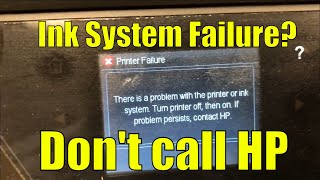





He had to find an older printer firmware. They are really hard to find though bc HP does takedown requests and used to have back firmware but doesn't any longer
You said you'd provide the link - where is it?
How do I get this error to removed?
He had to find an older printer firmware. They are really hard to find though bc HP does takedown requests and used to have back firmware but doesn't any longer