How To Fix Hard Reset Hp OfficeJet Pro 8610 Ink System Failure
HTML-код
- Опубликовано: 13 окт 2024
- How to do Hard Reset Hp OfficeJet Pro 8610 to fix the Failed Ink System Error . This usually will fix the printer or will tell you what is wrong and why you are getting the error.
accessing Hidden Service Menu can help diagnose or fix some issues the printer can have
Support the channel. Get up to 12 free stocks with Webull
a.webull.com/R...
****SUBSCRIBE FOR MORE VIDEOS****
More subscribers, more videos I will Upload
www.youtube.com...
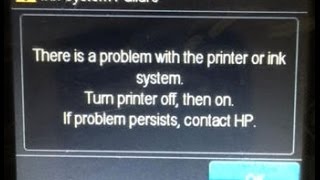

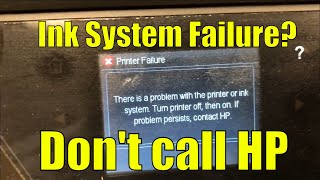






It didn't work for me the first time, so the second time I tried, I removed ALL cartridges and I noticed that one of them felt really light, so I swapped it for a new (refurbished) cartridge, installed the cartridges back and went through the whole process again. It worked the second time!!! This is an awesome video - it saved me $$ since I didn't have to buy a new printer :) The HP support is horrible, they are useless- they never even try to help, they always try to convince me to buy a new HP printer. They are worse than used car salesmen!!!
I removed the print head and flushed each of the 4 nozzles with a 20ml syringe(fitted with a suitable refill adapter) till i was able to flush see clear water from each cartridge bay. I then had to ask my printer to clean its head scores of times till i could get the alignment & color's correct and this worked the trick for me
Exactly! Same here.HP useless, but new brand name HP cartridges worked!
Much like others that have already posted, I had gotten this error a LONG time ago (probably 2 years or more) and let the printer sit and collect dust thinking that one day I would fix it. After this reset fix I was able to install fresh cartridges and get everything back in working order. Thank you for making this video!
I would like to thank you very much for this video. This is a public service and HP should acknowledge and link to it in their product support site. Shame on HP! You saved me $225 plus the cost of new ink cartridges for a brand new printer. I will share this video in my social media to support you and your efforts. Should RUclips see this comment, I for one hope that you rank this video accordingly and support the person or persons responsible for posting it. This is a true service to the public and speaks highly of RUclips to share content of this type.
Thank you so much dude!
One tip for people who still get the same problem repeated after first time reset, have to keep doing the same process. After the cartridge is placed inside use A4 papers to continue the calibration process. Cheers!
This was super helpful!!! The printer was not used during the pandemic, I was about to toss out the printer. I was able to install new cartridges and get it to work again. Thank you so much for posting this!!!
Thank you! You just saved me the cost of a new printer and the cost of ink I just purchased for it! I've worked for hours on this printer with no results till I found this! You've made my day.
ooohhh i am right there now I have DOUBLE HOPE
Thank you for this detailed troubleshooting video. I followed the directions and the printer seemed to be responding as this video indicated. I was having no issues with my 6 year old HP Office Pro 8610 until I had to install a new ink cartridge. So after buying two HP replacement cartridges ( spent over $90) I wasn't able to resolve the dreaded "Printer Failure" error message. I tried several times with no luck. I've come to the realization that you're only going to get about 3-4 years out of a $100-$200 HP printer. Once the initial warranty period and HP tech support period runs out, forget about it and buy a new printer.
Worked 1st shot
Dear Teck TeckDriven, thank you so much for this information. I bought this printer in 2016 for a little over 200 euro's. I had some errors before but I was able to fix it. Untill yesterday I got this strange cartridge error. I am not a tech kinda guy but I tried everthing (new cartridges and all) and nothing would work. Not even the help fixes on the HP website. I also looked up printer repairs in my city but for only one hour you have to pay 75(!) euro's. Thank god I saw your youtube video. You just saved me costs for a whole new printer. Like I said I am totally not technical but your video was very clear in every step and I found it very easy to follow. Again thanks for sharing your knowlegde! Wish you all the best and take care.
You are a life saver! I did all the steps and still got the same error message, but then I heard you say that your ink was old and could’ve been dried up. So I checked all of my cartridges and found that one was dried up! I replaced it and my printer is working!
I got this same printer at. Yard sale for free! The owner told me to steam the bottom of the cartridge to revive it.
I tried four times and almost gave up on this printer. Just when I was about to buy a new one, it finally worked! Thank you so much for sharing this method.
If this doesn't work - then you have to go into the emergency menu as he does - but then clear all failure messages. Super simple. I just spent over two hours figuring that out haha.
Where is the emergency menu
@@Na-yd5hf Sorry, I meant the support menu. Like he does in the video.
@@tammanaq ok np but where is the failure message
in the support menu you will find a way to erase/clear all errors. I can't remember what it is called.
Wish I could find where to clear messages.
I just found this video. For probably the same reason everyone else did - my printer started acting up. Thanks for this! It helped out a LOT!
Seriously excellent video!!! VERY cool trick about getting into the “Support Menu” to do a “Semi-Full Reset”. This along with cleaning the print head internal contacts and contact springs fixed my problem with the print cartridges not being detected, 😀
Best video for fixing my intermittently used Office Pro 8600 without spending the criminal / price gouging £112 pounds on HP cartridges. Printer mechanics and head are like new so I did not want to throw the printer on the scrap heap. Not exactly a sustainable manufacturing policy from HP. I ordered 3rd party ink cartridges, I ended up getting 2 sets because the first set gave me the dreaded printer failure error - so did the second set. This procedure fixed the problem. I had tried the ink reset procedure - it did not work - after a few prints I got the printer failure error message again. 10 stars for this video.
Note: This temporarily fixed the problem. - when you turn the printer off and turn it on the next time it reverts to the message "There is a problem with the printer or ink system.... etc etc." So my initial joy at fixing this problem has reverted back to frustration with the HP ink scam.
This worked on my hp pro 8600 plus printer after having a depleted blue ink cartridge. I refilled it and it would not accept the newly refilled cartridge. But now it works. Thank you so much.
That's the one I'm working on.
I spent countless hours with this problem, finally a solution. Thank You!
I tried many other procedures that did not work. I had to do your procedure twice (just as you said it might be the case), and the second time it worked!!! Thank you!!!!!!!!!
Thank you so very much for making this video.. I followed the steps and now my printer works again!!!!!!. I had to do it twice like you said you might have to do that and i didn't give up and the second time it calibrated and printed out the same copy you received..
Thank you so much for this video! My parents gave me their old HP 8610 because they no longer needed it, and I loved having it as a backup because my Canon doesn't have a scanner. It came at me with that error about a month ago, and your steps fixed it! I had to do it twice, but it worked!
thank you! I had 2 hp 8610's give me this warning within a week. When the first one errored, I figured the printer was just really old, finally failed, and time to upgrade a printer so i threw it out. then, 5 days later a second one errored the exact same way and I figured it had to be some kind of HP shenanigans. Im glad I found your video, the second printer is up and running again.
Mate thank you from the bottom of my heart, you saved me so much stress. It took me 2 times so thanks for mentioning that towards the end of the video, now have you got a vaccine for corona kicking about
I had just cleaned the printheads and had this issue. Other videos did not address this reset - GREAT job, printer worked just like yours did. Thank you!
How do you clean the printheads?
Thank you so much for your video. I was able to fix my printer error stating that my yellow cartridge was defective and I needed to change it even after changing it. Once I semi factory reset it that error never popped up again. Thank you!! You save me some money
Wendy Fleuridor why is it always the yellow.?.
You just solved a huge, ongoing crisis with this printer - THANK YOU!!! Enormously grateful!!!
OMG!!!! AMAZING!!! THANK YOU!! I've wrestled with this, spent 3hrs in the phone with HP a month ago to reinstall this printer and then my internet was dropped and it happened again!!! This fixed my issue and I am so grateful!!
I have the 8610, had the same error code. I made 4 attempts following this method, however, my issue was I had two ink cartridges that were empty, and for whatever reason, the printer was telling me it was a printer failure. The only reason I figured this out was because I was alternating which ink cartridges I pulled out with each attempt. Thank you for this video, if not for it, I would have never been able to figure this out!
I am glad I was able to help
thx this was also the problem whit my printer thxxxx empte cardrig
This helped me solve the issue and get my printer back online. I had an ink error. Thank you so much for taking your time to make this video to help others. Greatly appreciated.
That was a clever back door hint there! I'm trying to mod it to work on mine now! Thanks so much!
took the head apart 3 times and this actually worked. Thanks man!
Great video. I thought my printer was done. Troubleshooting is right on. I followed the instructions and it worked perfectly. Printer working like new again. Thanks so much.
Thank you so much for this Video being available. This fixed my Printer Error exactly on the First try as shown in Video. Probably saved me a huge amount of Money also. Many thanks again!!!
I removed the print head and flushed each of the 4 nozzles with a 20ml syringe(fitted with a suitable refill adapter) till i was able to flush see clear water from each cartridge bay. I then had to ask my printer to clean its head scores of times till i could get the alignment & color's correct and this worked the trick for me
Dude!! Thank you so much! This worked perfectly. I wish I found this before I got ink all over my hands playing with the print head!
O...my...gosh! I wasted so much money going to ups to print stuff off cause this dang printer always has a different error code whenever I need it! Thank you thank you for this video! At the beginning I was kinda leary cause you were starting like another video I watched that didn't help so I'm glad I stayed till the end! Much love and happy holidays to you and your family!
Thank you, i am glad i was able to help .Happy Holidays !
Best ink system problem solution method. So easy to follow. I saved a hundred dollars today. Thank you so much. Your new subscriber here. Got to go printing now coz my printer is now working fine.
Well, I just did this. I hope it sticks. I have always used genuine HP cartridges and can't understand why this happened. We used the printer daily for homeschool and business so it wasn't an issue of it sitting around. Maybe the cartridges that I got from the store were not FIFO'd (first in, first out). I hope this finally fixes it. Thank you so much. It was truly helpful.
THANK YOU!!! I actually had to do it twice, but it WORKED!!! This video was great!
I am glad this video helped. Happy Holidays
Thank you so much. You made resetting my printer so easy and it was fast. As a matter of fact, I was fixing it step by step along with your video and my printer was all set up before your video was finished, lol. PLUS it's better than before, because I got it brand new from someone who didn't want it anymore because they couldn't get the scanner to work and he didn't feel like taking the time to return it. Well, guess what? Now the scanner works too after trying your way. Now to try to figure out how to get my EPson Artisan 1430 a reset. Thanks a million!!!
I try to stay away from Epson, because of there animated self head cleaning that uses up ink. But I still recomend them for people that dont print alot. Becuse ots better to loose ink then have a cloged up head
thxx also the problem on my printer empty cartridge
Wow, that was...AWESOME!! I would never have found the secret Reset button! Thank you so much.
I am glad I was able to help :)
Thanks, been trying for 2 hours to get around the wireless setup lockout! VERY HELPFUL!!!
You're amazing! Thank you for sharing your knowledge and helping me to fix my printer!! ..its been out of action for almost a year!..and was considering buying a new one. Thanks so much..grateful to have my printer back in action!!!! 😁
I am gald I was able to help:)
Thank you so much! You saved me going out and buying new ink and a new printer! Had to reset twice, and now it works like a charm.
Thank you! Also, empty non-HP cartridges can add to the trouble!
Thank you for helping. This worked exactly as you explained.
Thanks this was the help I needed. Didnt work the first time but I will try again.
Thank you so much!! You saved me getting a new printer, great clear instructions to reset 😊 very happy this worked. HP help was useless
Proof That Primo Content Never Dies...Thanks
Thanks for posting this video. I had the same problem with my printer. I thought I needed a new printer, but this video helped me fix it.
Thanks! You got my printer back up and running! Appreciate the content. 💯
Glad to help
This was an awesome video, thank you! Unfortunately for me, it didn't solve the problem, as I went through the process several times, at which the printer instructed me to "install duplexer", which is some removable cartridge in the back, which was already installed, so I went ahead and removed it then reinstalled it, yet each time I've gone through the process, it still resulted in "printer failure". Any other suggestions, bc I've had it with HP products. Thanks again!
Worked for me after 2 resets. THANKS!
I am gald I was able to help:)
Thanks so much for your video. I followed your reset steps but once I put my cartridge in, the same printing failure window pop up and stop printing. Do you have any thought about it? Thanks so much.
Fyi, I am pretty sure my print head is working cos when I plug the old cartridge back, there is no printing failure message pop up. It pops up when I replace the old one to new cartridge. I tried 2 new cartridges and they are both the original hp ink. I am kinda frustrated right now. Do you any thought about it? Your help is greatly appreciated.
This worked ! OMGH! Had to do it twice, but it worked! Thank you so much!
I am glad I was able to help
Wow, thank you so much! Very helpful video and very informative 👏🏻👏🏻
thank you so much! after trying to fix this dang thing I wasted 2 hours of my life until I found this! tytytty!
I did this like you instructed. The first time, I still had the same issue. So I tried doing a semi-reset again. However, the second time around after I removed the ink catridge, although it gives me the "Until cartridges are installed..." message, the little house on the top left that brings you back to the main menu (home key) is no longer there. I'm this close to taking a sledge hammer to this printer. Any advice?
If you do power cycle by unpluging the printer from power you should be able to do it again. But it could also mean there is actlly somethong wrong with it and parts may need to be replaced or the printer
That’s happening to me too. I’m also this close to getting the hammer 🤣
THANK YOU! Finally fixed the error messages and am printing again! :)
I am glad Iwas able to help ;)
I just attempted this process but the home key never appeared? Any thoughts?
Thank you so very much! After reading a few sites- following your hard reset tutorial fixed the problem! Genius you are! Ever grateful.
Thank you so much for this video!!! God Bless you!!😊
@TeckDrivenTeck I cannot help thanking you ...yes the home button was not lighted or pressed after removed one cartridge in hp 8600 but when you said I should press fast in its place many times even if not lighted I succeded to enter the menu iam not believing I could make it print again...can you advice me how to make it accept non original cartridges or refilled once and which better refilled or non original...by the way I got these errors after I changed support menu option (ink initialization) from clear to set ...when should I change this option safely ..I was printing in only black while cyan and yellow was empty after I change this option from clear to set ..printer said to look if cyan and yellow cartridges have leak then reinsert and never succeed there was no leak just empty i only succeded to print when i could enter menu and made again option to clear ..don't know if I could print because I entered menu only and removed error orwhen I entered support menu and change ink option to clear ...I think I should make this option to set when all 4 colors are full not with 2 empty of them ? Others said I can change it to set to accept non original cartridges?
Anyway may God (Allah) bless you for helping me to press fast in place to enter menu thank you
Nice video. The issues I am having are 1) Cartridge cradle is stuck on the right side and will not move even with power on/off, so can't take out the ink cartridge. 2) Menu screen constantly shows "Cartridge Problem" and does not display Home or Back buttons. Any idea how to resolve these ? Thank you?
If carrige is stuck than i thonk the only option is to open the printer to see if somethong is blocking it or if the motor or belt it is broken
This is what happened when I reset mine. I'm about to open it with a hammer!
I’m having the same problem! There’s nothing blocking.
used this program twice already. thanks!!
Thank you so much, You are a genius. I tried it on my printer and i resolved my problem 😃👍
Thanks, We'll see if that will help my printing delays
Thank you! Worked for my office jet pro 8600 plus.
Is there away to force hp 8600 to accept refilled cartridges...and is refilled cartridges safe?
On my 8610, upon removing the cartridge, I get the Cartridge Problem message but the Home key does not appear on the screen, so I'm stuck pretty much. The interesting thing is that it DID show earlier because I tried the semi-reset and failed but from the second try onwards, the Home key refuses to show anymore. Is there anything else I can try?
I have the same problem. I hope he responds!
Thank you so much, i was able to use my printer again, great video.
Thank you, but please, how to “clear all failure messages” as you indicated? We cannot find that path within the menu. We would appreciate if you could please clarify which steps to take. Thank you much. Sam
This was superhelpful. Thank you.
thank you sorted my problem after hp support couldn't
Great Video! Thank you for your help on how to reset printer.
I am glad I was able to help :)
Great advice sorted printer ink problem after two attempts thanks for the help
Thank you so much I tried what you said is it worth the very first time you are the best thank you
It worked thanks
Thank you very much sir ❤️
What's the process for a officejet pro 8600 plus? Different screen layout.
Edit similar. Lower left outside of the screen pixel area press 4x after pressing home button first. Semi full reset did not fix ink failure system however. Will have to take apart and clean..
Worked great!! Thank you.
Genuine HP ink carts are prohibitively expensive, so, like all of the dozen or so inkjet printers I've had before this one, I purchase the highest rated non-genuine, but new (not refilled) non name brand carts, which are 1/2 or even 1/3 or more off the cost of HP genuines. 5 years ago, I bought this printer for $104 on Amazon (can't believe it's up to $399 now), and been using iKong brand knockoff carts, and never had a single issue with carts or the printer, until last week, put another set of iKong carts in, and at first got error that the Cyan NEW replacement cart just inserted was EMPTY. Come to find out the little square fingernail sized computer chip on the iKong new cart FELL OFF, and was lodged in the area of the cartridge. After playing with things, and even inserting a NEW replacement iKong Cyan (second one), got the "damaged cartridge" error. Could not resolve, so I bought the bullet and ran out and spent $79 for a set of 3 HP brand color carts, inserted them, and YIKES - still same "damaged cartridge" error! This is the type of thing that caused me to trash every previous printer I ever bought in the past, something would happen where it wouldn't print at all or 1 or more colors, despite buying and installing all new carts, which would not resolve the issue, causing me to toss in the trash the set of NEW carts that didn't fix the issue, AND the printer, and then run out to buy another new printer. Every one of the dozen or so inkjet printers I've had this is exactly how every one of them died.
This printer has lasted 5 years, and has been hands down the best printer I have ever had, so I investigated either replacing the print heads, buying a print head repair/cleaning kit for $20, when I found this video. Followed along with this video exactly, but it did not fix it - the error degraded now to "problem with printer or ink system" which, I read while researching, is REALLY BAD, no solution. BUT - the second time doing this procedure exactly, when calibrating it DID actually print the calibration print test page, and then ALL was working again!
This is the BEST video! Apparently when this model has any cart run OUT of ink completely, and you keep printing even a few more pages, it gets "air" in the print head for that ink color, and causes this severe problem and can actually damage the print head. I guess this Support Reset FORCES the printer to pump up the carts with pressure which if you have full carts for this test, will manage to FORCE some new ink into the printhead color that had the air pocket, and doing this one or more times (depending how much air, or how long ago it happened) will almost every time get the printhead full of ink internally and working again, without having to try manually cleaning, or getting a printhead repair kit as mentioned elsewhere I researched before finding this video.
AWESOME! But for sure, make sure all your ink cartridges have plenty of ink when you do this reset and it asks to install all ink carts, or you may continue to force more air into the printhead from an empty cartridge, and it appears save a worst case scenario, these steps one or more times repeated will almost ALWAYS revive your printer, save you $$$ or even the cost of a new printer (and tossing any recently purchased new ink carts) WoW!!! Thank you Teck TeckDriven !!!!!
Semi-full reset just bricked my printer. Not only does it not function again, it doesn't even let me through to the main menu, which means that I don't get to open the support menu.
Thank you very much, this video was super helpful.
I have a T120 and have had this problem when I tried to use 3rd party ink replacement. I have found that the print head gets very dirty and needs to be cleaned. So I take the 4 inks out, then turn off the printer, then lift the main lid and slide the empty print head over, unlatch it, take it off, and run warm water over the print head while taking care not to get the circuit board wet. Then after a few minutes of rinsing off the wet ink jammed in the head, letting it run into the sink, I use a hair dryer with warm or cold air to dry off the print head as best I can. Then reinstall the print head, then the ink cartridges. This has worked two separate occasions for me, about a year ago and today. Obviously, don't just blindly trust someone saying put water on your print head, but research this option and do it if you're out of other options.
Thanks for this instruction - I didn’t want to throw out a printer that could be repaired so easily!
It does not always fixes the issue but sometimes thats all it takes to get it working again.
In my case, the 'ink supply system failure' error message was not caused by defective ink cartridges, or any software reason, but by the damper membrane of the cartridge pressurization manifold, inside my 952 printhead, having come unglued a bit, enough to prevent two of the cartridges from pressurizing properly.
The fix:
1) Disassemble the printhead to remove the cartridge pressurization manifold.
2) With an X-Acto knife: trim both ends of the partially unglued acetate membrane on top of the cartridge pressurization weir ( a chambered labyrinth to regulate air pressure to the cartridges ), since the excess membrane material, on both ends, can unfortunately contribute to the membrane getting unglued whenever removing the ink pressurization manifold. Note: Do NOT peel off the membrane of the ink damper reservoirs instead, though - that's not the membrane we are talking about!
3) Peel-off the partially unglued membrane from the cartridge pressurization weir.
4) Clean the membrane with lighter fluid (best), or alcohol. Make sure not to wrinkle it in the process.
5) Apply superglue to the top of the walls of the cartridge pressurization weir ( preferably with a CA glue accelerator to minimize white fogging ), and gently reposition the acetate membrane. Wait a day. Make sure the tiny air outlet in the center, along the edge, is left unobstructed, though.
6) Reassemble the printhead.
On an 8620 it shows the error 0xc19a0040 . TL,DR: now it shows the error 0xc19a0003 .
I was able to execute the semi-full reset.
After power on I removed just one ink cartridge which showed me the assistant (language, date and time, duplexer and inks).
Then it still showed the error 0xc19a0040 and don't let me proceed showing only the question mark "?".
So I give a next try and removed 3 ink cartridges so I only have the magenta inserted and powered off.
Then I powered on the device again and now it shows the home screen and no error. But don't look to early.
So I clicked on the drop to show the ink status and the magenta is shown, nice.
Then I clicked back arrow and inserted the others one after one and clicking the drop to see if that works and it did.
Then I was ready to do a test copy which failed - I'm unable to press the copy black/color buttons.
So I connected the printer to my network and opened the embedded web server.
Here it shows me under "Tools > Product Information > Printer Information" this information:
Status: Device Needs Attention
Items Needing Attention
Printhead: Missing, Failed or Incompatible
Black Cartridge: Genuine HP Cartridge Installed
Cyan Cartridge: Genuine HP Cartridge Installed
Magenta Cartridge: Genuine HP Cartridge Installed
Yellow Cartridge: Genuine HP Cartridge Installed
After restart it shows the error 0xc19a0003
Before all that I cleaned the print head in bath of distilled water and then opened the print head and cleaned the contacts with an rubber and the 8 springs and some other contacts using sand paper which didn't change the 0xc19a0040.
take off your protective packing film ;) Great vid Thanks
Question.. A couple weeks ago I installed new genuine HP ink cartridges. Today I moved the printer to the other side of the room. Now I am getting the error "new unused cartridges must be used for startup. I don't want to have to throw out another $80 for ink just because I moved the printer. Is there a fix for this?
Remove all ink cartridges from the printer
2. Power off the printer and un-plug the printer power cable from an electrical outlet
3. Leave the printer unplugged for about 3 minutes
4. After that, replug the printer power cable and power on the printer
5. You should see a message that the ink cartridges are missing, so you can go ahead and put them back
6. Wait for the printer to detect the ink cartridges and hopefully, the original error message will be gone
@@TeckDrivenTeck Nope. Error persists. :(
THANK YOU!!! I am so glad I found this video!
Thanks so much. It cleared my problem right up!
The best video!! Thank you so much :)
hello, i think I have the same pb as Maria. At step 2 after reset, it is asked to use setup cartridges. For your video, can you please tell me if you use setup cartridges or not ? Thanks
No I used regular cartridges. What they are refering to is new ink cartridges to prep the printer with ink. They refer to as setup only becuse the priter thonks it is new printer after reset
@@TeckDrivenTeck thanks for your answer ... I've tried to find a solution but no one works... :( I think I'll renounce...
Great it worked I appreciate the help
Thank you for your helpful video.
No problem, i home i was able to help. If it does not work first time try multiple times. This should work
The hidden menu ... Great bro it's work.
Hi Please help, When i try press the back button four times nothing happens and the back button does not appear?
Same issue
Great video but mine is now stuck all to the right a now I get it saying problem with all ink cartridges. Can't manually move printhead either. Tried unplugging and leaving for awhile. Just get ? And the animation video to change ink cartridges.
After watching and trying your ideas, it came to cartridge problem. I have put in new cartridges after cleaning the printhead. What do I do now. I can't get to the menu.
VERY HELPFUL Thank you
If I don't have the original HP cartridges do you think it will recognize them sometime if I keep trying?
I mean, if that is what is causing the problem, btw is the same message that appears to me
It should, unless it flagged the cartidges as bad and it might remeber. But it is worth trying some times it works
Can you help me please! I ordered a new printhead and it still says failure. Sometimes if I take one out it says it's missing but never givea me home or back arrow.