How to Create a Bridge Table for Many to Many Relationships
HTML-код
- Опубликовано: 2 июл 2024
- Subscribe to my Email Newsletter - goodly.co.in/subscribe/
In this video, we will learn how to create a bridge table for managing many-to-many relationships in your data models. By using a bridge table, you can effectively connect multiple tables without running into issues with duplicates or complicated relationships. #BridgeTable #ManyToManyRelationships #DataModeling #powerbi
===== ONLINE COURSES =====
✔️ Master M Language in Power Query -
goodly.co.in/learn-m-powerquery/
✔️ Mastering DAX in Power BI -
goodly.co.in/learn-dax-powerbi/
✔️ Power Query Course-
goodly.co.in/learn-power-query/
✔️ Master Excel Step-by-Step-
goodly.co.in/learn-excel/
✔️ Business Intelligence Dashboards-
goodly.co.in/learn-excel-dash...
===== LINKS 🔗 =====
Blog 📰 - www.goodly.co.in/blog/
Corporate Training 👨🏫 - www.goodly.co.in/training/
Need my help on a Project 💻- www.goodly.co.in/consulting/
===== CONTACT 🌐 =====
Twitter - / chandeep2786
LinkedIn - / chandeepchhabra
Email - goodly.wordpress@gmail.com
===== WHO AM I? =====
A lot of people think that my name is Goodly, it's NOT ;)
My name is Chandeep. Goodly is my full-time venture where I share what I learn about Excel and Power BI. Please browse around, you'd find a ton of interesting videos that I have created :) Cheers!  Наука
Наука



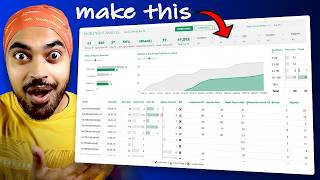





That is very awesome thank you!! 😊
Paji apne to dil jeet liya
Hindi wala
Channel bhi bana diya lots of thanks ❤
Wow. Currently i use power query to append, remove other columns,and remove duplicate to make that table. This dax is cool!
Nice! I had discoreved it myself Last year. It helps for sure 👍
Excellent Chandeep
What about if you have more than one dimension? For example, I have a sales table and a budget table but I want to filter by customer group, by product family, by region, etc
Thank You 🤩 so useful
good one sir , thank you for sharing
you are amazing Sir, Kindly do more same videos.
Excellent
Nice modelling topic!! But i like the idea of using Power Query...
u r genius bro
What tool are you used (power pivot at excel or power pi)
What if there are regions in sales table that are not in budget table and I don’t want to show them in the sales table?
I am using this to bridge together multiple tables and I'm wondering if it is effecting performance now that my dataset is getting larger? In particular I have a table visual that keeps reporting not enough resources to display this visual when pulling in data from too many tables.
Could you please make a video on creating a star schema from two flat fact tables?
It would be nice to see some tricks with CALCULATE between two facts tables too.
You can use POWER QUERY by just a few clicks..no coding.
@@apamwamba I'd love to see that.
I did the same but when I am filtering the data only one source changes not the other ?
but why we need to combine them, after union I am getting duplicate results again
Excellent... tip 🎉thanks for sharing
Hi sir, if I have 4 table each table has many to many relationships there is 2 different common column in both table, then is is possible to create one table 2 different common column
Just treat two tables at a time and bridge them using power query. So you will end up with 4 bridge tables... very complex schema but doable..
It gave me circular reference error while creating relationship.
This might be resolved if you restructure your data model, maybe there is a loop either due to bidirectional filtering or complex relationship paths; or if you have DAX measures you might want to check on their dependencies. It's a logic error.
Why didn't you use DISTINCT instead of VALUES?
Yeah. Could have used that too
That is very awesome thank you!! 😊