How to create Approval Forms in Power Apps
HTML-код
- Опубликовано: 11 июл 2024
- In this video, you will learn how to build approval form functionality directly in Power Apps instead of using Power Automate Approval flows.
By creating custom approval forms within PowerApps, we have full control over the form user experience, security & more.
We will send an approval email notification & provide deep linking directly into the Power Apps Approval Form Screen.
We will also leverage the Adaptive Cards experience in Teams to post the Approval Form to the approver directly within Microsoft Teams.
Flow approval tasks do not allow customizing the approval form (as of recording of this video).
Video covers the following:
✅ Help Desk Application Approval Forms
✅ Build Custom Approval Forms in PowerApps
✅ Call flow from Power Apps to post Approval email with deep link into App for Approver
✅ Approval Dashboard
✅ Post Approval Form as an Adaptive Card in Microsoft Teams
✅ Set mode of Data Cards inside Power Apps form control based on user role.
🔗 Power Automate Approval Videos:
• Flow Approvals Cookbook
🔗 Flow Approval Dashboard in Power Apps for SharePoint
• Flow Approval Dashboar...
🔗 Power Apps Gallery Designs (Styling as Cards & more)
• Power Apps Gallery Des...
#PowerApps #Approvals #SharePoint #MicrosoftTeams #AdaptiveCards #PowerAutomate
Table of Contents:
00:00 - Intro
00:38 - Power Apps Approval Form demo
05:24 - Build an Approval Form Experience in PowerApps
14:05 - Send Approval Email Notification via flow
17:15 - PowerApps deep link to specific screen
23:57 - Power Apps Approval Dashboard
24:30 - Post Adaptive Card and wait for a Response in Microsoft Teams using Power Automate
32:52 - Subscribe to Reza Dorrani Channel
🤝 Let’s connect on social:
🔗 LinkedIn: / rezadorrani
🐦 Twitter: / rezadorrani



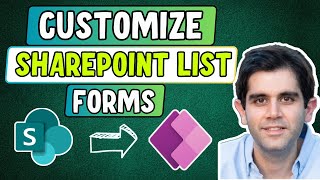





Another masterpiece. So much to unplug so have to watch again and try to replicate. Thanks for Sharing
Wow, Thank You!
Reza, you are the MAN!! I can't tell you how many times I've been pondering how to do something and then you post a video explaining it all. I have a deadline about 12 hours away and you just saved my butt!!! Thank you so much for what you do!
You are most welcome!
APPRECIATE IT!!!
I love searching for "How to... [something very specific]" and then found out you already made a video about it a year ago! Thank you for this great video.
Most welcome and so glad to hear the videos (even older ones) are useful
Hi from Thailand. Thank you so much for such a great video. Your explanation is everything. I've been started with a zero knowledge for Power Apps, Power Automate and Sharepoint. With your explanation I could go through each step so easily! Keep up an incredible work.
Wonderful! Thank You so much for watching & liking my videos 🙏
There is a lot of great information in this video we can use now. I like the "deep links" discussion to push the user right back to the area in the app where they need to take action. I'm going to integrate that in my apps. Thanks! Great video.
Glad it was helpful! Thank You for watching.
what an excellent video Reza!! all your videos are literally Gold Mine ..I do share your videos as a reference for others who want to learn on Power Platform in my workshops/trainings. Thank you so much for sharing excellent videos ..
Awesome, thank you Aroh!
Helped alot. Thanks Buddy. You kept it simple and achieved the task complexity with simplicity.
Great to hear! Thanks for watching
Reza, i've learned so much from you and your content, thank you so much for being a great teacher!
My pleasure!
Finally deep linking , Reza you've never made deep linking video...great your channel is becoming one stop shop no need to look anywhere else ...Thank you
I will probably do a more detailed deep linking video in future.
Deep linking into Apps, Teams based Apps, Teams messages and more.
@@RezaDorrani PLEASE
@@RezaDorrani Much preferable to take action in the powerapp itself/even for displaying much better , espeiavliy in our env ...could you pls include in future videos some role based views ? like the old info path section ...for eg , in my current req ...i got multiple approvers let's say i don't wanna the 1st approver/supervisor see/edit the 2nd approver's director's section . and vice versa ...i want to lock some fields in the respective of the level of approver ,
At the time of approving process :
1st approver - show him only his 3 fields/section
2nd approvers (group) -Show them the 1st section in addition to their 3 fields /their section
3rd approver - show him the first 2 section plus his approval fields .
Finally 3 approval sections will be displayed to the audience with each 3 approver's disposition and their comments .
only they can change/edit those fields /the section .
But we want some key players to be able to edit the item itself NOT the approval section ..:
thank you reza for being respondant to our questions
@@yehunlavolontededieu322 My plan was to include some stuff around role based deep linking.
This is awesome Reza. Really help and intuitive.
Going to test this out tomorrow, specifically Adaptive cards. Great work mate.
Thank You. The Adaptive Cards component was enjoyable to build. I plan to do an introduction video series on it.
@@RezaDorrani that would be great. Thanks
Wow! Great tutorial video. Thank you for sharing, Reza!
Thank You for watching
Brilliant, I can think of atleast 10 places to use this :)
Thanks Reza. Much appreciated.
Perfect!
Awesome video. Idk why RUclips didn't recommend me your video before. Thank you for sharing your valuable knowledge.
Thanks Pritam.
Thank you Reza. So much great content to learn in here.
Thanks so much for watching
Reza , you are the man. Thank you very much for video.
Most welcome
Great work man. Thank you!
Most welcome
Many Thanks To You😊! Great Video 🙌
Thank You
Thanls for sharing! Very informative!
Most welcome
This is a great build. Alot of great info!
Thanks
So much dedication while explaining, feels like watching it again and again!! Crystal clear explanation!! Thank you very much sir!!
Most welcome and thanks so much for the appreciation
U r welcome sir 😊
Thank you very much!
Most welcome!
This is very useful video. Something new i learnt today...Specially the Adaptive card one....Thanks.....Keep Sharing....
Glad to hear the feedback. Thank You for watching.
It very good sharing.
Thank you! Cheers!
Excellent video! Very clear instructions
Thank you!
Wonderful piece of code. Keep up the good work mate and thanks for sharing...
Thank You!
Thank you very much Reza.👌
Always welcome
Thank u Reza give ur most valuable time for this session , thanks lot
Thank You for watching
Thanks for teaching all this, I will always pray for your long life and progress, teaching all this for free and helping me do so many things for my project thanks 🎉❤
Thank You so much Maaz
Wow you are awesome thank you I managed to follow your video to create my version of this power app 😎🙌
Great 👍
Reza, you are the best!!!!!!!!
Thank You!
What a learning experience!!! Thank you so much..
Most welcome
Thanks a lot, this really helpful for me 🎉❤
Most welcome
Very very Useful
Great Job
Thanks a lot Man
Glad it was helpful!
Amazing, thanks for sharing it.
Thanks for watching
Great tutorial!
Thank You
Great one Reza :)
Thanks
It’s useful for me ... many thanks
👍
Awesome and brilliant 👍👍
Thank you! Cheers!
GREAT Video .. thank you
Thanks for watching.
I will be shamelessly copying this, thank you!
Go for it. Thanks for trying it out :)
Great...!
Thanks
Hello Reza great video than you so much for all that you do on you tube, truly appreciate it, I cant wait to be a member of your channel. I have a question, how do I use the same logic if I want another person to update the record after the initial update has been done? Also I am using SQL as a data source and using patch to submit the form, how do I handle the LastSubmit part?
LastSubmit works with form control and any data source. Patch wont have last submit.
You can set a variable when patching to get patch response.
Another person info can be maintained in a separate column. Depends upon your scenario.
Amazing once again
Thank you! Cheers!
Good..Nice Learning Videos.
Thanks Pannir
Absolute Amazing
👍
Hello Reza, thank you for the video!!
Kindly review my questions below:
-How do you disable the approver from editing the submitted form when they open the firm to review?
-How do you create a *add form* within the submitted form, to enable the approver and the submitter add new form as many times as possible forms to create trail updates just like a CRM or emails trails.
For each of the data cards you do not want approver to edit, check if status is pending and user is approver, if yes then set card mode to view.
A form control is only related to one data source. If you need to add more forms and relate then design would be very different from what is showcased in the video.
I have done few videos on related lists and Dataverse based.
@@RezaDorrani How would the formula be? I tried to construct this but it does not work. The Displaymode formula for my datacard is: If(!IsBlank(LookUp(Database,Approver.Email = User().Email)),DisplayMode.View,DisplayMode.Edit)
Brilliant 👍
Thank You
Thanks Reza.
Welcome!
Reza, you are outstanding, i have made money from customers watching your demo, I wish to work with you one day
👍
sir excellent
Thanks
Hi Reza, thanks for your work. I have a question for you, in my app, im using two screen the first one is where i upload the ticket (UploadTicket), and the second one is where i update the status of the ticket (UpdateTicket), if i wanna provide the link of the Ticket to the approver, where i have to set the ID parameter? Because you start the automate flow in OnSucces propriety of your Form, but i dont have the Form, i only have the Upload Button that take "Description", "Approver Email" and the "Attachment" and Run the flow that put that info in sharepoint library and send notification to the approver.
Thanks in advance.
I will have to look at your App in action to provide guidance. I would recommend posting your issue/query with screenshots on the forums at powerusers.microsoft.com
Reza what you are showing is really exciting and I'm trying to convince the boss we need to implement the powerfull functions that power apps, power automate and sharepoint gives. I'm not a coder, what skill sets should I be looking for to be able to do the code work you demonstrate. Sorry I am a low level nufty. Cheers Tim
Best part about power platform is that it is low code. Basic excel and PowerPoint skills are enough to get started.
I would recommend starting form here: aka.ms/powerappsresources
Hi Reza, Great video. I will definitely be using adaptive cards.
Quick question, were you able to set the "Assigned to" field to null? I tried to do this in the past but failed. I believe the only way to do this with using an http request?
Assigned to field of type text. I was able to set it to null using expression null.
Thanks Reza, your videos are really amazing!! It would be really helpful if there a way to download the Helpdesk App template demonstrated in this video
Welcome!
I did this video a long while ago and no longer have access to that app.
Hi Reza - is it feasible for this workflow to be combined with the multiflow approvals in your other videos? Which part is the most important to change/adapt for this to work with multiple approvers?
Also, the flow does not work for me if the Sharepoint approval list is selected as person (even tho it is not multi select), and only works if it's single line of text.
Idea of this video was custom approval forms and approval decisions directly within Power Apps. It does not use power automate approvals.
If wanting to make this work with flow approvals, all decisions would need to be taken outside of App context + no option for custom approval forms as of today.
As for your issue, I will have to look at your flow in action to provide guidance. I would recommend posting your issue/query with screenshots on the forums at powerusers.microsoft.com
Reza, great tutorial! My Power Apps looks slightly different and I am stuck on how to add the Power Automate run function into the OnSuccess. Could you assist?
I recommend posting your issue/query with screenshots on the forums at powerusers.microsoft.com
Your tutorials are so easy to follow but yet powerful, thank you so much Reza! I have few questions, which you might be able to solve easily:
1) Could you inform, if it also works to put in a team mailbox as the approver (or multiple approvers as alternative)?
2) Is it possible to pull an Excel report for all tasks (regardless of status)?
3) Is it possible to add history to each task (e.g. sent for approval on 03.03.2021; approved on 06.03.2021?)
If too complicated, please tell me - I will then try to find some additional training in this regard :)
1 - I don't think it works with team's mailbox.
2 - Possible. You could use flow to query Dataverse Tables for Approvals to get data.
3 - Possible. I have done videos on approval history. ruclips.net/video/lYE7NXTDPJY/видео.html
@@RezaDorrani Awesome, thanks a lot Reza! :)
@@RezaDorrani for question 1, 16:11 you said you can make this dynamic, based on SharePoint group or ad group. could you point me to the right video you explaining how to do this? I am having a little bit of trouble trying a video of yours that I can use for 16:11. If you could explain that would be a big help.
@@davidcortes9326 I have done multiple videos on dynamic approvers. You can check my approvals playlist.
Dear Reza, many thanks for this. Absolutely brilliant! I have followed step by step instruction on this video., however I'm unable to connect my Power Automate flow to Power App. I dont get the drop down on the left life yours, I get a column on my left and nothing happens when I click. Thanks!
I will have to look at your App in action to provide guidance. I would recommend posting your issue/query with screenshots on the forums at powerusers.microsoft.com
Thanks a lot for the tutorial Reza!
I just got on problem, when receiving the email I only have the view mode so cant edit
You have view mode in email? I did not understand your question
amazing reza thank you much for this video, suburb as usual! i liked the idea that in the save button, you called powerautomte from the button rather than using the "when item created or modified in SharePoint" trigger approach, this made me wonder why wont we use this every time? is there any limitation for leveraging PA calls from a button? is it recommended way to use for most cases ?
Glad you liked it!
There is no limitation as such.
Key differences between trigger flow from power apps vs run flow on item created is:
1 - When power apps calls flow, all flow actions will run under account of user who is running the App.
For item created flow trigger, actions run under flow owner account.
2 - Power Apps calling flow - flow is triggered instantly.
For item created flow trigger, it can take up to 2 mins for flow to trigger.
@@RezaDorrani thanks reza this clear thank you !
Hi Reza, I am Rehan from UK. You video is supper helpful. I have managed to create the app but on clicking "take action", I am landing to the submitted form page. Any Idea, what I have done wrong? Also the appearance of power app is changed in last two year, I couldn't find the top menu but managed to figure out the way around.
Thanks!
I have not come across this issue and hence not sure what is the cause for your issue. I recommend posting your issue/query with screenshots on the forums at powerusers.microsoft.com
Hi Reza, thanks for this video! Once the form is creeated, will I be able to send an email to the approvers directly from Power Apps using an Outlook365 connector and SendEmailV2 function? Rather than use Flow?
You could send email but here I am using adaptive cards to create an approval form for the user. We need flow for that.
Thank you for sharing this amazing video. I have a question - Does the deep linking works if I clicked the link from my outlook mobile device including taking me directly to the application based on the specific record id?
Yes it does!
@Reza, Great video. Thanks for the video. I am planning to direct the user to a specific screen through an email but when I am setting the parameter to the StartScreen, I am having an error. The "Assigned to" is a table and the "User().Email" is a text. How can I rectify that error.
Your assigned to column is multi select person type hence table. You are comparing it with a text value. It should throw the error :)
Look to check if User().Email in Assigned to column value.
Hi Reza,
wonderful. Your tips are simply awesome. One question: Can I add an edit button and restart the workflow when it is closed? So when something is changed I get a new notification? The ID of the sharepoint list should remain the same.
Kind regards
Yes, you can surely do that. Not something I have tried though :)
Hi Reza, great video. Thank you for sharing. I followed all the steps but my challenge is approvers are directed to view mode instead of edit and check boxes are not cleared even when I am clearing the collection onvisible of the new form.
I will have to look at your App in action to provide guidance. I would recommend posting your issue/query with screenshots on the forums at powerusers.microsoft.com
I love the look and feel of this app! How did you get the awesome blue boxes in the Help Desk App screen?
Thanks.
I did a video on responsive design where I shared the app (link in video description or pinned comment. Check ruclips.net/video/1o2L0DADzKQ/видео.html
@@RezaDorraniThank you! 🎉
Reza my greatest teacher for power platform! Thanks for your sharing, a question about approval: I have over 50 Teams approval requests everyday and struggling on approve them one by one, any way in Power Automate / Power Apps can detect which one is processing and enable one-click approve action?
Approval action currently only supports 1 by 1 approval.
I have a question please,
How to only show specific tickets in the gallery based on their status? Similar to the buttons on the left in your video.
Also, absolutely fantastic tutorial Reza. Thank you!!
I have done multiple videos on gallery filtering.
Thanks Reza
👍
Hi Reza, thanks for your help!
Though, on the send an email part i was not able to edit the code view and give the hyperlink. I guess there are differences in the versions. Could you help me fix this issue.
Most welcome!
The video is still accurate and there are no known issues.
I recommend posting your issue on forums in case someone has experienced something similar powerusers.microsoft.com
Thanks@@RezaDorrani, it was resolved. Switched to classic designer in the flow.
Hi Reza, Thankyou for your help . I was looking in to your video to build a policy management portal , Any example/documentation related to this - Can we include review period and resend the email /re-enabling the policy for approval -say after every 6 months ?
I do not have any videos on this scenario. I will recommend checking on the forums at powerusers.microsoft.com/ in case someone has done something similar.
Hi Reza thanks for sharing knowledge. Quick question can we use this form for more that 5000 item list ?
Yes, you can. As long as delegation is handled. Check my playlist on delegation.
Hi Reza, first thank you for this outstanding video. I duplicated your APP to create an approval APP for my company. Unfortunately, i get issues with creating the Flow. It stucks at the "Get Item" Level. Power Automate says it can't retrieve the ID item.. would you have some advice ?
I have not come across this issue hence not sure would the fix be. I would have to reproduce your issue to know more. I recommend posting your issue with screenshots on the forums at powerusers.microsoft.com
Hi Reza!
I am watching your video and It's amazing. I want to know why you are using variables only to use one form in the Power Apps aplications. I'm intrigued because I want to know if you do it because it is the best way or if there is another reason behind it. Thanks you so much for your content.
Reason is for deep linking to form + avoiding control dependency between screens (Watch ruclips.net/video/_2jDGqtqqi8/видео.html)
@Reza Dorrani :- do you hv full video for this form??? The First page (Home screen) you created of status for that there is no information
Not for this one specifically but I have done many videos on gallery designs.
Good video, really helpful
if there any link to make the first page (the one with the status in left)?
Thank you
Welcome!
I have probably done a video on it but do not remember which.
Hi Reza, one question, I have worked with a similar app but it takes too long to load, what can i do in order to improve the performance? Great video as Always!!!! btw
Power Apps performance tips - ruclips.net/video/_2jDGqtqqi8/видео.html
Hi Reza, your videos are valuable as always, I have some queries regarding
1-can the adaptive card be sent to email instead of the Microsoft team so the action will be handled through outlook!
2-let us say I have an approve button on the approval ticket screen, on the select property there is a huge code to be rune once I click approve
can the adaptive card handle such a case!
Thank you
1 - Yes.
However, the process is very different. I have that as a video idea in my backlog.
2- All that code would have to be handled in flow once the adaptive card response is received.
@@RezaDorrani Thank you for the reply , that what i expected
Very nicely explained.
Can I set this up for multiple approves? Whoever picks up first can approve and then the approval is locked or freeze. ? I also want the ability for approved to update some fields along with approve/reject.
Possible
Thank you for your detailed steps. However, how do you set user access in the Sharepoint list? If we want users to only see the requests submitted on their own, the approver should see the requests only submitted to them.
You can do that in 2 ways.
Create filters in power apps so users can only see items they have requested or an approver for.
Or you could set item permissions in SharePoint (my recent videos shows this).
Great video Reza. One question at 21:20 if the email assigned to and user.email is not the same,
What is the equivalent of print in other progarmming languages in power apps that I can use to print out an error
I responded to the print question in another comment
@RezaDorrani Thank you very much for your reply, much appreciated.
So ive figured it out. I want to tell the user that they should use the email that the ticket is 'assigned to' if its not equal using Notify.
But in OnStart instead of StartScreen since the former is an action the latter is a property right?
@@djnature1741 Not sure about this. I honestly don’t remember much of this video as it was done a while ago. You may want to get it a try and in case of issues try posting it on forums at powerusers.microsoft.com
Hi Reza, this is really helpful. what is the reason that all my URL of items are same from gallary? My deep linking has been working, with ID changed everytime generated from power automate emai, but since all URL are same, it does not land to item page. Please advise.
I have not come across this issue and hence not sure what is the cause for your issue. I recommend posting your issue/query with screenshots on the forums at powerusers.microsoft.com
Hi Reza, I've followed you for a while and this is my first comment, your videos are great and really informative. Question: If the backend for information is going to be SharePoint, is it best to start from a Blank app or from the SharePoint screen? Can users make further modifications through SharePoint avoiding the logic in the App? How do you deal with that?
Thanks for watching and liking the videos
You could start with blank app or from SP screen.
User can always go to SharePoint and make the updates. You can take steps like hiding the list in SharePoint, removing it from search, etc.
@@RezaDorrani Thank you for answering Reza, by any chance is there a best practices approach towards this? Or, do you have a site or blog post that outlines the best practices? Thank you once again and keep rocking!
@@IgnacioOrtizBofill There are plenty. I do not have a specific reference for it though. I have a SharePoint playlist on my channel which has videos that do cover some of those concepts
@@RezaDorrani Thank you once again for the responsiveness, I really do appreciate it! I'll binge on more videos then :)
I'm using dynamic approvers coming from a secondary configuration list and there might be multiple approvers, because of this I'm running into an issue with the deep link, as lookup can't search in a table (Multiple People field). Do you have something you can point me towards?
Hi Reza, The videos are very knowledgeable. I am trying to build a similar form to capture project status. One of the requirement is that this form will need to be circulated to various people within the organisation. In order to achieve this, I have created a Sharepoint list which has all questions which needs to go in the project status form. Some of these are radio buttons, and when I open it in Power Apps, this changes to drop downs. Is there a workaround for this?
Also, I have been able to populate my SP list based on what I fill in Power Apps form. But when i try to do deep linking, I can see that the URL has the correct ID, but the form when opened has no data populated. Is there something that I'm missing? I have set OnStart and StartScreen properties as mentioned in your tutorial.
Sorry if this is too much of questions.
I will have to look at your App in action to provide guidance on your issues. I would recommend posting your issue/query with screenshots on the forums at powerusers.microsoft.com
@@RezaDorrani Thank you so much for your prompt response. I've got this now sorted.
Hi Reza,
Thank you for the video, I tried following each and every step, the only issue I have now is emails or teams alerts are not getting generated automatically as the flow shows as instant rather than automated. if I run it manually its working.
Please help me.
I would have to look at your flow in action to provide guidance. I recommend posting your issue with screenshots on the forums at powerusers.microsoft.com
Thanks, Reza! When you say in the end "sometimes Power Apps acts up"... what are the symptoms of this acting up? Which piece is not working or is there an error message?
If you add additional connectors in the flow and do not re-associate the flow in Power Apps, it throws an error of inconsistent schema.
I had this when i added the flow connection, couldnt get it to launch after if made changes to the data cards, i had to remove the connection to the flow, and add it back again. took me a while to figure out what was going wrong... thank god for the monitor function.
Hi Reza 😀, May I know if the 'Assigned To' include multiple users which are delimited by semicolon, does the Lookup function still working?
It wont. Logic would be different. I would have to try it out to give the formula. I recommend posting your query with screenshots on the forums at powerusers.microsoft.com
Hi Reza, i've subbed to your channel but i can't locate the download for this power app as i've hit a blocker at the send HTTP stage with error messages and would love to work it out with the download copy
Welcome to channel memberships.
Not all videos have a download link. Any video which does have one, it would be mentioned in the video description or video itself.
Note: This video was built years ago (when memberships was not an option)
Hi Reza! Wondering if you plan to share this on your Git repos at some point. Thanks
I do not since this video was done a long time ago and I tend to reuse lists, flows etc. I no longer have the original version.
Hey Reza, this was again another awesome and applicable illustration. I was able to put together 80% of this in my use case however the challenge I have is updating my SharePoint with the approval decision made by the approver in the App itself. I didn't use the Teams adaptive card option. When I click on save after the approver decision it creates a duplicate record in my SharePoint list. Also when I add the Get Manager connector in my flow many times I get a warning about the possibility of breaking the flow. Any advice would be greatly appreciated.
Depends on how you have updated the item. Patch function then you may have not referenced the existing item. Form control then may be your Item property is not set correctly. I will recommend posting your issue with screenshots on the forums at powerusers.microsoft.com
When you update a flow that is connected to power apps, you have to go back to power app and update the flow connection.
@@RezaDorrani is there a way to have on your Ticket Screen for example the ability to update a Collection and also use the varItem variable in the same Items property field of the table. In my case I have an Edit Form and a Gallery that I made into repeating table that support each other on the same screen. Basically the Form captures general info and the Gallery collects line item specifics about the request.
@@nohpetsrs I would say possible but something that I would have to try out and explore. Might have to use patch function to help.
Thanks Reza, is it possible to use azure blob storage as a data source instead of SharePoint in the above scenario and read the items from azure in the workflow?
Possible but I do not have a video reference on this scenario
@@RezaDorrani Thanks again Reza!
Notice that Reza did not "deep link" to the ID in PowerApps inside a Teams app. This was done to a common standard PowerApp.
Good observation:)
Excelent work! I try to adapt in my secnario and I cound't, this only works in premium licence?
There is no premium connector used. Not sure what other connectors you are using in your app.
Reza, amazing video and tutorial! I've built a forms on power apps for a smartphone screen to collect inspection data. Can I link this forms (database on SharePoint) to create this approval process on a Web page like yours on this video?
Not sure what forms on a smartscreen phone means. Power apps is mobile ready by design.
If you are using power apps, you can use the technique shown in video
@@RezaDorrani I made a forms (app) to collect data for a list. I want to create a new app to show that data on a gallery and add approval steps.
@@ma7282 This video is the best reference I have.
This is great Reza, thank you! Could you please help me though. I have put "Set(varFormMode, FormMode.View); Set(varItem, ThisItem); Navigate(Request);" in the onSelect property of the arrow in the gallery on the Home screen. I named my other screen Request instead of Ticket. I have put "varItem" in the Item property of the form of the Request screen. I'm getting the error with the Item property formula "varItem = There is an error with this formula. Try revising the formula and running it again. Data Type: Record". I've cleared the history in my browser. I've disconnected and reconnected the datasource to the gallery. I've refreshed the app datasource and I get the same error. Could you help me?
I will have to look at your App in action to provide guidance. I would recommend posting your issue/query with screenshots on the forums at powerusers.microsoft.com
Hi Reza, great video and explanation.
I got 2 questions hopefully you can guide me.
1) How to get the approval link to show in the pending dashboard?
2) How to direct user to pending dashboard in email via deep linking?
My direction on this is to avoid sending too many email to user. Thus, I will be using reoccurrence flow send weekly to the user instead.
1) ruclips.net/video/d4e1whKVJU4/видео.html
2) Deep linking is shown in this video itself.
@@RezaDorrani Alright, Thanks.
I have another question, Is there a way to change datacard display to edit according to user login when the form is in view mode?
@@angleslie9529 View mode form data cards cannot be made editable (as far as I know). You will need to set form mode to edit and then make data cards read only.
Great work Reza.!
Quick question: How i can assign approval to multiple users or group listed in share point item (multiple people picker or single line text with list of multiple users).
And would like to see who approved it and list of pending users on the adaptive card. .?
I have done videos on assigning multiple approvers. Check my approvals playlist ruclips.net/p/PLTyFh-qDKAiFUGTtwSwFT79Y7_jq_Aipe
@@RezaDorrani thank you Reza. You are simply awesome bud.!
This is a great video, but I have one issue. i have created a similar form with wage transfer, first screen i have it so you can select a name from sql db, then that will continue on the second screen. When I submit it and deep link goes to approver, the link doesn't show that data card that i have set from the sql db, any ideas what i am missing why it doesn't continue on? Thanks, great video!
I will have to look at your App in action to provide guidance. I would recommend posting your issue/query with screenshots on the forums at powerusers.microsoft.com
Hello Reza, as you might be aware that I am trying to build a multiple approver solution based on your various informative tutorials. I was wondering if you have any scenario where through adaptive card we can show approval decision status from multiple users?
I do not have a video reference on this scenario. My brain says it’s possible but something I would have to try out to know how. I will recommend checking on forums in case someone has done something similar powerusers.microsoft.com
@@RezaDorrani Thank you, I will check.
@@MehediNahian did you find an answer to your question? I have this same scenario. I'm needing this to go to multiple people to approve in the Teams Power Automate Approval. If so, can you provide me a link?