Midjourney IMG Masterclass: Unveil the Largest Images Possible! üî•üåê
HTML-–∫–æ–¥
- –û–ø—É–±–ª–∏–∫–æ–≤–∞–Ω–æ: 25 –∞–≤–≥ 2022
- Understand the standard image sizes in Midjourney and how to get the biggest, highest resolution exports possible.
#ai #midjourney
Watch this next,
• 5 Hidden Features in M...
And discover more hidden features in Midjourney
-
Check out these playlists.
üì∞AI Art News And Commentary
• First AI Images Copyri...
üí∏Make Money With AI Art
• Make Money With AI Art
ü뮂ÄçüíªChatGPT
• Chat-GPT Setup in Unde...
ü§ñMidjourney
• Uploading Images on Mi...
üßÝStable Diffusion
• 1 Minute Stable Diffus...
---
My AI Art courses
Check out my courses AI Art courses.
‚õµMidjourney Mastery
www.udemy.com/course/midjourn...
ü§ëCreate and Sell AI Art
www.udemy.com/course/make-and...
ü§ìDALL‚Ä¢E Mastery
www.udemy.com/course/dalle-ma...
---
Let's be friends!
ü§ù / discord
üí°www.udemy.com/user/samson-vow...
üíªdelightfuldesignstudio.com/
---
Useful links
ü§ñJasper AI Writer
www.jasper.ai/?fpr=samson My top resources:
üìñ Grab My AI Secrets! Dive into my handpicked prompts e-book.
delightfuldesign.eo.page/6sw6r
üé® Unleash Your Creativity! Experience Adobe‚Äôs cutting-edge AI tools.
tinyurl.com/2sj2kwk6
ü§ñ Boost Your Efficiency! Automate with ClickUp.
tinyurl.com/4p9yxew5
üé§ Find Your AI Voice! Clone your voice with precision.
elevenlabs.io/?via=b38559
üé• Revamp Your Content! Edit shorts effortlessly with AI.
www.opus.pro/?via=7fcbf8
✍️ Supercharge Your Writing! Generate content the smart way.
www.jasper.ai/?fpr=samson
üìπ AI-Powered Videos! Elevate your content with Kaiber.
kaiber.ai/?via=samson
üì¢ Ads Made Easy! Create compelling ads in a flash.
free-trial.adcreative.ai/2yui...
üë§ Stand Out Online! Craft your unique AI avatar.
www.synthesia.io/?via=delight...
üé¨ Level Up Your Channel! Get coached by AI on RUclips growth.
vidiq.com/samsonvowles
üñ•Ô∏è Present Like a Pro! AI-driven slides for impactful presentations.
slidesai.io/?via=samuel-vowles  –•–æ–±–±–∏
–•–æ–±–±–∏
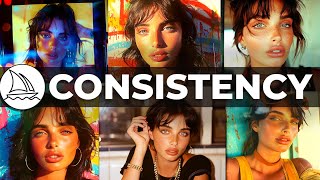




![Dimension 20: Never Stop Blowing Up Trailer [Dropout Exclusive Series]](http://i.ytimg.com/vi/xYeXpbHnGEM/mqdefault.jpg)



If you are curious to learn how to create AI Art check out my NEW course Midjourney Mastery
www.udemy.com/course/midjourney-mastery/?referralCode=92BFBB305B81A1C7D1A0
Hi samson can you not just convert midjourney images to smart objects in photoshop and resize?
Invalid parameter
Custom aspect ratios taller than 1:2 or wider than 2:1 are not supported for --version 4
/imagine rolling waves lighthouse shells --ar 5:2
I like this guy's personality, let's make him super famous
Lol
Sure
Give me a sec‚Ķ let me press the viral button üéâ
Love your vids, man. You strike the perfect balance between being informative but fun.
I appreciate that!
Wonderful video ! Quick, easy to understand and got even more answers than I expected. Good work :)
Glad it was helpful!
Thanks Samson, just tried an image from mid journey in enhance IO and its a massive improvement.
Brooooo.....love these videos...i'm binging all ur videos on AI.....your killin it!!
I appreciate that!
Thank you, Simon - what you sez is very well worth saying! (Sorry - couldn't resist!)
I find that for resizing images such as DALL-E - haven't done MidJourney yet - Topaz Gigapixel as well as their complimentary Photo DeNoise, Sharpen and Photograph AI programs do a truly excellent job. Like all things photo related, as I don't need to tell you, it's the practice and the learning that make the difference, but the Topaz products - as well as their support staff if you have a question are truly excellent. I wouldn't want to have to try to do without them - might even consider giving up my firstborn - if it came right down to making a choice! LOL
Thanks for making this this video. It's super helpful!
You're so welcome!
Was just looking at let’s enhance! Thank you
Thank you so much! This was very helpful. One of my favourite prompts would have to be rim light ü§§
Glad it was helpful!
very informative, thank you
THANK YOU SO MUCH. IT WAS SO HELPFUL.
Glad it helped!
Really Great job! So much good information ;). Thank you a lot :)
You're very welcome!
Great video. Super helpful. Thank you!
You're welcome!
Love the content thanks for the upload
Glad you enjoy it!
Awesome - this was so helpful!
Glad it was helpful!
Very helpfull, again. Thank you!
Glad it was helpful!
Thank youuuuu! üòç‚ú®‚ú®‚ú® You're awesome!
You're so welcome!
Thanks for the great video. Nostalgic is my favourite prompt.
Glad you enjoyed it! ooooh, nice prompt!
One question please, I have not seen how you prepare the color with photoshop. Do you work with the adobe rgb space and then when exporting you pass it to cmyk? Or do you directly work the file with the cmyk space? midjourney images if viewed with cmyk, change a bit, especially more magenta. Thank you.
Great stuff. Thanks so much.
Glad you enjoyed it!
Thanks for the tips! Very useful üëç. Out of interest, what application were you using to display the images on? It looked like a kind of presentation slide. Thanks again
No problem üëç I used Figma to present
Dude.. you're awesome! Love the video!
Glad you enjoyed it!
I used numerous AI tools. Blue Willow is the one I like the most. Using Blue Willow, I produced stunning photographs, and it's really cool and most importantly it's completely free
It's great to hear that you're enjoying your experience with Blue Willow
WOW! This is marvelous...
Glad you think, so!
thanks bro... its really help full for me..
Glad to hear that
very useful, thanks
Glad it was helpful!
Excellent. Thanks
Glad you liked it!
Hi, I need to create an artwork that will be 8in x 8in.. And 300 dpi, what is the ratio and prompt I need to use?
Thank you for your videos üôå‚≠ê‚ù§Ô∏è
Great video! A simple question: What online service did you use? I saw that you are inside a browser tab while explaining the resolutions. An online editor? Thank you
I use letsenhance.io to upscale
You are a genious! Super thanks
You're welcome!
thanks for the info
You're welcome!
Thank you for that!
You're welcome!
I appreciate you big time!
Glad to help
I have the correct plan and doing fast mode but the upscale to max is NEVER showing and I can't figure why :(
Gracias
Great stuff. I was looking for an image enhancer.
Do you sell backgrounds and such at the 5:2 aspect ratio as well?
Mostly I use 16:9
The last few minutes of the video were a but too much for my nerves, but the rest was really helpful! Thanks!
Glad it helped!
Can you help me, what specifically was too much?
thanks for your time!
@@aisamsonreal The way you thanked your viewers and said goodbye. :D
what if you just open up the midjourney image in photoshop and raise the DPI from 72 to 300? That seems to also enhance the photo's size/resolution without jeopardizing the photo's details and quality
and you´ve earned another follower
Thanks!
Great éloges ::: This sharing of knowledge; increases self-esteem, even more if we receive praise from those around us.
Well said!
thank you
Welcome!
Great channel!
Glad you enjoy it!
Hi Samson, , I can't seem to get MJ to accept your 5:2 ratio. Can you tell me your settings?
thanks for the video. But my question is, can you create image at the size that I want, I mean for facebook cover, instagram storyes, web banners sizes. please clear me this, thanks again.
I learned a lot by watching your video! Thank you. I have a question... I generated an image in midjourney in the normal ratio a long time ago, however now I wanted the image to be in the 9:16 ratio, I used content aware in photoshop to fill the gaps, but I just wanted to know if there is any tool that does that. I tried using the same prompts and images on midjourney, but the images that midjourney generates is never the same.... Thank you for your help!
Good you ask, please let me know if it is possible to do that .
love your video
Thanks!
Tons of information without sub beggary.
WHY I DON´T HAVE THIS EXTRA UPSCALE BUTTONS? is there any prompt i can use ONLY for highest px resolution
Is there a way of upscaling in midjourney without having modifications in the image?
Is there a way to increase the size of the image without losing quality actually for free?
I just read that my image I uploaded was only 130 dpi. How do I get it to 300 dpi? Is using beta upscale fixing that problem? My image was 1:1 ratio, 30"x30". I am trying to print a poster and the poster shop requires a higher DPI. Thx.
Custom aspect ratios other than 3:2 or 2:3 are not supported for --version 4?
Found the solution! use /settings to change to MJ version 3, then you can use --ar 5:2 for example ;)
Hey I am not getting Max upscale option when using midjourney V4 in fast mode. Any idea why?
nice video !!!
Thanks for the visit
Thanks for the tips - tried the aspect ratio tip but didn't work ??
hi there, thanks for the informative video. I suggest you try color correction in video editing, since your face looks way too yellow throughout the video.
Helpful!
Glad you think so!
When you bring it to photodhop, it isn't 300dpi. And when resized to 350dpi, just over 4000pxl it gets blurry just like an image straight from midjourney.
Not good quality for dtf or dtg
Hi, I created some images in Midjourney and they unfortunately have traces of watermarks...???
I don't have an option to do Beta Upscale Redo. Using v5.2.
Custom aspect ratios other than 3:2 or 2:3 are not supported for --version 4 how did you get versiion 4
I'm using v5.2. I don't have the option to use beta when I upscale. How can I add it?
Does this site make 300 dpi images we downloaded from midjourney?
I can’t see any of these upscale options on mine …. I only have ‘upscale’ and that’s it ….
Help!!!! I’m assuming , there is no possibility to create 9 x 16 image, right? I wanna make reels from the midjourney art. Can somebody help me please?
If you use the --ar command, whats the ideal ratio for printing onto A4 or A3 paper without having to load it into an image editor and stretching it?
2:3 is almost the same as A4
very good
thanks!
So I'm no pro...does anyone know how the letsenhance service(or any of the other image enhancement sites) compares to just doubling the image size within Adobe PS????
It's much better!
Thank you! Im always think that beta upscale redo is decreasing image quality since it's less detailed. Now i know im wrong
Glad I could help!
I'm trying to create maximum quality Ai art, what would be the quickest promt to do that minus my own imagination part xD
2:52 Thank you, markinal, I will generate in --ar 5:2
Which --AR do you use for coloring books? --ar 2:3 ar--8:11?
I like --ar 2:3 but anything can work!
What if we do not see Max Upscale as an option when we use Midjourney? Sorry if you explain this later in the vid, I'm halfway through
I don't see it either. Did you get it figured out?
If you have Photoshop, why would you not use Photoshops upscaler inside Photoshop?
I just got access to DallE2, now I need help selling. Can you make a vid explaining what marketing techniques you use to sell your art?
Yes! Great idea.
Topaz Gigapixel AI vs letsenhance which one is better
I have not tried gigapixel, but I find the letsenhance features great
Thanks for the great content! I suggest to optimize the frame of your face, it seems a little too high
Thanks for the tip
maybe they already removed this option. now when I make --ar and something it only gives me a single image instead of 4. plus there are no options ofr beta upscale or remaster doing that.
When i draw images as ultra-detailed ultra resolution 8k and the photos turn out GREAT with 2048 by 2048 but when i isolate them in discord and then reset discord, the individual photos disappear from discord and they go to my catalog on the website as 1024 or whatever. They look like crap.
I'm having trouble upscaling - every time I choose to upscale to max, the image resolution stays at 572x572 no matter what I do (for default size, no --ar defined). I don't really understand why my image is staying small after upscaling. Any ideas how to fix? Thanks!
You can try opening in a new tab
you probably adding ' , ' before the '--ar' thats why i guess
I tried it and it sadly takes away the fine detail on the out of app upscaler
So I checked everything out from this video, which was really awesome and thank you very much, then somehow I googled for more free options about upscaling and found something really nice, which also has a paid version, but is cheaper than what you recommend here and doesn't have limits to the images. But maybe its not that good??? I have no way of telling whether the images are of good quality or not, the only thing that I see is that they do indeed have a great quality and sometimes look even better than the original. Is there a website to compare upscaling websites like we compare GPU? :))))) Or can I just tell you what I found and you tell us your opinion? :D
Feel free to share!
@@aisamsonreal my comment is not appearing. A glitch? Bigjpg is the site I found (it does have a limit of 500 images, I checked again).
But upscaling in midjourney doesn't increase the dpi from 72-300. How do we do that in order to print out the image?
The DPI of an image is metadata embedded inside the image. The actual resolution of the image (within the file itself) is not affected when its DPI value is adjusted.
You can change the data in a tool like this
convert.town/image-dpi
great video, thank you. i would suggest a high rez camera to record, tho lol...the irony
Hi Samson, is the aspect ratio in pixels or inches?
Neither. It's just a ratio of scale. Ie. Twice as high as wide
But how do you get to max upscale ?
What --ar would be as close to a 1920x1080? Thx!
16:9 is your answer! :)
@@aisamsonreal Perfect!!! Thanks so much for the speedy reply!!
@@aisamsonreal what --ar would be best for RUclips shorts?
If you generate already in betaupscale, then there will be no loss of detalization
Can you make it landscape?
Also‚Ķ new sub üòé
Welcome aboard!
i cannot change my apect ratio im using v5
when i try to perform --ar 5:2 i get this: Custom aspect ratios taller than 1:2 or wider than 2:1 are not supported for --version 4
same, any fixes?
edit: type /settings then change it to ''MJ version 3'' it works
What’s better, beta upscale or remaster?
I like remaster
@@aisamsonreal me too! So my process has been upscale max then beta upscale then remaster. I feel like that’s going to get the highest resolution? Unless you have another recommended method?
good good
Thanks
Not going to go through all of this bs and not giving them another dime until they can simplify this. Having to stretch my aspect ratio because they can't get their sht together.
My upscale to max option disappeared
no more 5:2??? workaround in --v 4?
why can't I do 5:2 in v4?
Have the same question, only 1:1, 3:2 and 2:3 remain in V4
but you can do the similar in photoshop already