Linux - Find Files in Linux (find, whereis)
HTML-код
- Опубликовано: 27 авг 2024
- Find code and diagrams at: www.EliTheComp...
To find files and configurations in Linux you can use the find and whereis commands.
Whereis who’s you the folders where data for applications are stored. Find allows you to search for files and folders on the system.
Whereis: manpages.ubuntu...
Find: manpages.ubuntu...
Whereis
whereis php - shows where PHP files are stored.
You can run whereis from any directory and do not need to use sudo.
Find
Find allows you to search your system for files and folders. If you receive permission issues or an odd response try using sudo.
sudo find / -name ‘test.txt’ - command / location to start from (if left blank find starts from the folder you are in / argument / file being searched for.
-name - case sensitive search
find -name ‘test.txt’
-iname - case insensitive search
find -iname ‘test.txt’
-user - searches based on user owner
find -user ‘bob’
-cmin - searches based on time since a file was modified
find -cmin -10
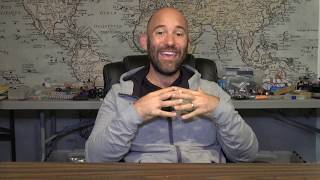








Seriously Eli, thank you so much for this. I'm loving this series.. it's great to see someone who is actually explaining Linux as a normal guy not some stuck up dev... thanks again man!
HI Eli - I used to follow your channel years ago, learn a lot from you, but contents of your channel changed after you came back from a road trip. Last I watched your video, you were dropping f-bomb, more power to you but not the stuff I want to watch on RUclips. Today, so good to see you talking about technology again.
Not to oversimplify it but just remember your config files are always found in the /etc folder and to find your last modified files including hidden files use ls -lrt ( just food for thought)
Good to see you doing instructional videos again!
Thank you for the value last 5 years
Hello , Eli greetings from Ecuador, thanks you for all your interesting work and contribution to the knowledge of many people around the world.
If you need to copy a file from anywhere in the system to cwd, then do cp $(locate file.txt) . You can also pretty much use any command with this syntax like chmod or even change the locate to a find.
Good lesson. Thanks.👍
Ya know Eli, I could have used this like 10 years ago when I first found your videos ;) Instead I took the "Try Harder" route.
“rEaDThEmAnUaL again”... you aren’t kidding
I like your videos. Keep up the good work!
Thanks for the clear explanations.
A very very very useful tutorial...
💯💯💯💯💯
Welcome back mr E
thanks just what l wanted to know, are the quotation marks neccessary, mine seems to work without them
Aren't .ini files a windows thing? I've seen them in my Win 10 box but not in my Linux Boxes.
I guess I have no PHP files on my stuff.
Nice video 👌
Great content
Protip: do a compgen -c to list all available binaries
Important video. A bit too long but does the job
That's what the description is for
Fear enough 10x
1st like..... 1st comment yayyyy......🤙🤙🤙👍👍