How to power your gadget without battery
HTML-код
- Опубликовано: 7 фев 2025
- When you are using an old tablet or phone as an office gadget, it is permanently USB-powered, with a depleted battery.
The operating system is pervert enough to turn off the device if the battery is exhausted, even if it is always charged. Also, it's pretty pervert to not let your device run without a battery, even if it's powered by USB.
Here's what to do in this case.
Hand/Home made
Do it yourself
Satellites
Toxic male philosophy
Visit racov.ro
You won't be disappointed
#power, #gadget, #battery


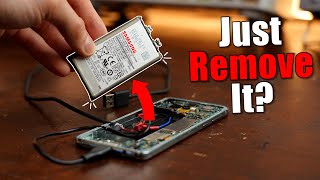






This is really the best solution. It works great. Not to difficult to do even if you are an amateur like me..
Only take your time and be carefull not to damage other parts.
I was searching for a solution as my charging port didnot work anymore and i could not recover it.
This is the best option. Thanks !!!
Thank you, your video helped me return my old dead tablet back to life. Saved me money!
You can't throw Li-ion battery in the trash. Bad for the environment.
Fuck the environment
Bro I salvaged a bunch of old li-ion cells from old laptops and threw away rusted/damaged on directly to general trash
i did this using an old phone battery that most have laying around and soldered to those same terminals and it runs great and now i have the tablet portable yet and it run on the usb as well. the tablet shows it charging different but the usb does charge the phone battery. mine would not start just using the usb like you show. i had to add the battery. thanks for posting this hack it is the best one i have found so far.
Hi Bob.
I am very glad to hear it worked well. At startup, this thing draws a high amount of current, so the thin USB wires might cause a voltage drop.
I had the same issue and I solved it by replacing the USB wires with thicker ones.
Thanks for your appreciation
GREAT! GREAT! GREAT WORK! Thank you so much! I have 3+1 questions:
1 - Unfortunately, I threw out the battery circuit with the battery. I connected it directly to the P+ and P- terminals on the motherboard. It worked, I wonder if this battery circuit is needed? Do you think I should try to find it somewhere?
2 - Sir, what if the tablets are designed so that the Li-on battery gives a maximum of 4.3 volts? We give 5 Volts, isn't it dangerous in the long run? Though I just watched it, at 8:06 it went below 5 volts while you were measuring it. I was very surprised by this! How was it possible to lower below 5 volts?
3 - I use my tablet as a second screen. Therefore, I have to make a data connection with the PC. If we use it like this, will anything happen to the computer? It's a very stupid question, but 0.7 volts is coming from the battery part, will "this excess" go back via microusb and damage the computer?
4 - Bonus question! All my questions are about my concerns on 0.7 volt excess... I wonder if I drop it using a diode? Wouldn't it be more reliable?
Hey Apple Tree.
Thanks for the appreciation.
Yes, a diode will absolutely solve all the problems. Use 1N5400, because it can take max 3A.
You will have no problem connecting it to a computer.
Do not throw your batteries to the trash can. Send them to recycle centers. 😉
Absolutely right.
Or take out the lithium and put it in water for fun. Recycling is way more costly.
@@dualexistenceisnt that going to explode?
@@Kds-dz1qf Exactly.
the procedure worked on my Samsung t530 tablet. I put a 5v 1.5A Power Supply.
Thank you for the report.
@@Racov my meter baterry is low tablet conected in power source starts in 99% after minutes is low how keep in 99%
@@xani123123 Hey Haroldo, There isn't a solution to this problem. Android is doing this, dropping the battery level without reason. My tablet goes down to 15% and remains there, stable. If you really want to see 100%, plug in the USB charger, and the tablet thinks it's charging.
@@Racov when I put my charger in the tablet's usb port it turns off instantly, I'm using a 4.2v to 5 amp source at the battery input to simulate a battery and even so the tablet starts at 100% charge and goes down until it turns off...
@@xani123123 check out this video, I hope it will help.
ruclips.net/video/7f8SliNGeDM/видео.html
Why not rewire the controller charger module directly to the micro USB socket so you don't have to drill holes in the casing of the tablet ?
Not a bad idea, but very hard to do
@@Racovno its not hard ar all you just wire up to the USB port directlyu super simple job
the draw with the cord plugged in is "likely"* because of OTG (on the go) Manufacture's; instead of adding battery to external accessories they were design/making that plug into devices. wanted to power these accessories via some form of "power out" built into the device's USB port and cables.... starting with USB micro OTG was introduced which did just that. Then accessories that plug to phone could tap into phones battery for power. Example IR remote controllers for TV's that plug into phone's USB Micro or USB C and use an app on the phone to opperate the controller. The IR remote controller accessory needs power to flash the tiny IR/LED's..... and OTG provides for that. There are other accessories that draw off the OTG power out as well.
*my guess.. Im no expert. Just dealt with OTG lately.
Good job. Wouldn't you want to set the power source to roundabout 4.2V [fully charged Li-Ion]
I just cut apart a battery myseld and i am asking myself the same question.... did you figure it out?
@@dakazze Yes, I have news: I actually run it off a Panasonic 4.5V 500ma power supply from a discman. The tablet is a Lenovo. I thought it was a fault of the internal batt, but actually the usb port seems to have bad contact to the mainboard and cannot charge properly. So, anyway. Was running off a Li-Ion perfectly. Then I had bbq, some wine and connected a 2cell lipo. Didn't start, went to bed! Next morning I realized I connected over 8v. So, I thought I fried the controller. The tablet was dead. Later I found out that the start button was not reacting well. Shorted the contacts with a screwdriver and that bloody thing started again. Since charging doesn't work, I tried to find a proper psu. The original batt has 4.4V, so the Panasonic is just about right. I heard that 5V usually is ok, too, but the bmc can get hot. I do believe the controller has an overvoltage protection, since it didn't get fried when I connected the 2 cell lipo by mistake. Try to find these silicone diodes in your spare electronics. They lower voltages by 0.7V. Then you are on the safe side. With 5V you might scratch at the limit the controller was made to operate on. Hope this was helpful. I wrote this from the Lenovo which is on 100% all the time, now😁
@@InTheSh8 Thanks for your reply mate I appreciate it!
I witnessed VERY strange behavior with my tablet:
After doing all the disassembly and wiring I hooked the controller up to my lab-power supply and started out with 4V, simulating a almost fully charged battery. The battery even said 3.8V...
When I tried powering the tablet it was stuck in a bootloop. The higher I cranked the voltage the further it got in the boot process and finally at 5V (!!!!) it was able to boot. I wont complain since it made it easy to hook it up to a old PSU I had laying around but I have no idea how it is possible that the device worked fine before at only 3.8V and now it needs 5V to the same contacts.
All in all the process was easier than anticipated.
@@dakazze I have seen other videos with people stuck in that boot loop and having to simulate the "sag" of a battery with an electronic circuit. My whole journey was rather chaotic as I already mentioned to you, having an issue with the start button right when I thought I blew the tablet up with an almost fully charged 2S lipo. I was also too embarrassed to tell you that I actually burned a diode or resistor on the tablet's mainboard. It happened that morning after! I still had the unreliable start button, fiddling around with a losely connected li-ion battery at the back, shorting some contacts and suddenly that component started glowing! I thought everything was damaged "for good". A day later I saw that it would still at least show the "Lenovo" sign with the charger connected. At the same time I also started shorting the start button with a screwdriver and the tab came back to life. I think I destroyed a component, necessary to check if a battery is attached since it runs off that Panasonic 4.5V psu, now, stable.
@@dakazze 2nd part: So, on 5V it runs reliably, now? Many have the problem that the tablet software calculates a theoretical depletion of the no longer existing battery and doesn't understand it is on a stable power source. Mine is at 100% all the time luckily. Did you maybe not set enough amps when trying with 4V to boot, not intentionally, but by mistake or so? Lastly I think you overrode a threshold with 5V where the circuit assumes a fully charged battery with a charger connected at the usb port and somehow "gives a green light" to boot!!
❤❤❤❤❤😊😊😊😊😊 Thanks kindly 🎉🎉🎉🎉🎉
i also throw li on in the trash 😂
Thank you for the video. Funy and good
i like the power supply what model is it?
Hello.
It's a homemade power supply. This is the video where I made it.
ruclips.net/video/l_W8Jqiw0oc/видео.html
But what if my tab have two batteries like samsung tab 3
is there any damage the device powered 5v? because the maximum voltage of battery is 4.2v.
Hi JungHyun. You are right about the 4.2V of the battery. Absolutely no danger for the device, because you are using this little controller of the battery. Otherwise it wouldn't work. My tablet, for example, gives me a warning about the battery voltage being too high, I dismiss, and continues working, no worries. Another cell phone I moded like this, absolutely no problem.
Please, let me know how it went.
@@Racov Hi Viorel, I am still considering between 4.2 and 5v. and I just checked my phone worked as well with 5v of the battery if it's powered only P+, and it gives me a warning like you if I supply power on the B+.
so only what I have concern is I am not sure if it's really safe.,, so,, still thinking :(
@@jung9117 My tablet works perfect since I released the video, few months ago. If you really want to lower the voltage from 5V to 4.4V, you can add a diode in series. This will make a 0.6V drop. I tried this also and works.
While removing battery I broke the that battery controller. Now what to do? Is my tablet trash now?
Just buy a controller from aliexpress
"Best Husband Ever" LMAO
Good evening !
In my case, the tablet is working but the BMS becomes hot. I used a power bank 4,7 volts.
Hola Marius,
Try adding a diode în series. A 0.6V drop might reduce the heat.
@@Racov mulțumesc !
thank you my brother ..love your idea*it worked man^^^^god bless you*
Hmm I do what you do. Phone turn on but in the middle of loading shuts down.
Nice! Can you make a video 'how to make the same for example with "Samsung Galaxy S3" '
Hello.
I can't really, because I don't have an S3. This process can be applied for all the devices. Give it a try.
@@Racov Does your device became hot when it connected 24/7 without battery?
@@ostapbender5791Not at all
Ai incercat cu un capacitor pus pe bornele controlerului de la baterie? Vazusem ceva undeva pe net.
Voi încerca cu prima ocazie 👍
My old tablet has 2 3.7v batteries connected to the controller; how does it work in this case? Do I need to find a 3.7v power supply and connect it to the 4 terminals?
Hi. I will try first with only one battery. The bigger one, if there is such. As you see in the video, the 5V from the USB is OK. The little battery controller will take care of it.
@@Racov Alright, I'll attempt and report, thank you. I also have a DC step down controller but my multimeter is unavailable at the moment, so I couldn't regulate it.
Can we do this with a external battery charger too?
Yes, we can.
how about other smart phones? will they still work on 5v through battery port?
Yes they will
i tried this mod on my cheap android tablet for kids.. its called Tablet C7 and it works.. downside is i have to update the time and date to use the playstore and other apps every time i power it up..
Still can transfer data using charger port?
Yes, you can
Thanks for making this video. I just did this to my Insignia NS-15MS0832B Windows tablet and it works! Did not even need to simulate charging by plugging it in like you had to.
Also can you please share the brand of wire stripper and power supply you used in the video?
Hello Jondt. The wire stripper is the most ordinary I could find at the local hardware store. Doesn't even have a brand on it.
The power supply is home made and can be seen here: ruclips.net/video/l_W8Jqiw0oc/видео.html
Sorry for late response. RUclips doesn't always notify me of comments in a timely fashion.
What if i also connect usb charger at same time? Does it show charger connected?
Yes, it shows
@@Racov that means i can automate for any task for charger connected?
@deepakrautela9342 yes, absolutely
Thank you very much
can i use a charger? I have no power supply
Yes, the charger is perfect.
What if someone connect USB drives through OTG then had power using tablet? does this still capable to keep Tablet running and powering OTG devices..?
Yes. I tested and it works, no worries.
@@Racov thanks.
Can it be done to a gaming phone?
Hi.
I am pretty sure it can be done. Make sure you have thick USB wires, to minimise the voltage drop.
I tried it, I used different usb cable but still not working.
I have 5v 2.1A charger.
I also tried to used my charger port.
Btw, my tablet is equipped with 2 batteries, small and a large one.
I understand. Your charger is fine; for me, it was the cable who caused trouble. it was too thin, too much resistance, so i replaced it with a mains power cable and I soldered a USB connector. No problems since. I don't know what is about the second battery...
Does your tablet even try to power up after the modification? It should power even with the thin cable. What brand is your tablet?
Ohh I see, you're right. I used a thin cable and with a thin wires inside of it.
Btw I removed the bloated small battery and soldered again the larger one. I have noticed it is charging from 92 percent to 95. But when i removed the charger, it automatically turned off.
It is basically i needed for now and i may stick to it. So im still thankful.
Can we also play games.......with safety
does this applies for phones?
Hey Buggs.
Yes, you can dos this to the phone.
The old phones are easier to open and access the battery. The newer are harder to crack, and the battery is connected with a kind of ribbon. The principle is the same. You must work with patience and precision.
i have a i-mate jasjar but i don't have the battery, how i power it?
Hello Marian.
I don't think I understand.
There was a battery but you no longer have it? You know what type of battery was?
@@Racov sorry idk what type of battery was because this i-mate jasjar was from another person who throw it out the battery from it ♻🗑
sorry for asking but you are from Romania?
@@marianbuduroi6463 Yes I am. Da sunt.
Ai incercat sa-l pornesti fara baterie? Unele dispozitive mai vechi porneau.
Am cautat pe net forma bateriei pentru acest dispozitiv. Bateria are 3.7V. USB are 5V. Poate ar merge in loc de baterie o alimentare USB cu o cadere de tensiune pe 2 diode in serie (2x0,6=1,2V) 5-1,2=3,8V
Nu stim cat e de mofturos cu pinii mici - un senzor de temperatura probabil.
@@Racov am incercat să-l pornesc fără baterie dar nu merge, se vede un led roșu și când apăs pe butonul de activare nu merge
I have a 7 year old samsung galaxy tab 3 8.0 damaged battery can I use this trick
Sure. Let me know how it worked.
@Steve Velasquez dear Steve, please email me at yo3rak@gmail.com
I will help you do it
Sir hope in the future you make this modifications on android flagship gaming phones like ROG phone , blackshark , one plus ,nubia red magic any of that sir 👍👍👍👍👍👍🙏🙏🙏🙏🙏
Check out this video here:
ruclips.net/video/7f8SliNGeDM/видео.html
@@Racov can i use the same method for connecting usb c hub to the phone. Like plugging the charger to the usb c hub then usb c hub to the phone?
@@c1kamare Yes, you can.
Can i use this trick on my old iphone 4s?
I can't guarantee, but if it's already dead, it's worth trying. You make a desktop gadget out of it. I would give it a try.
Sorry for late response. RUclips doesn't always notify me of comments in a timely fashion
The battery % still drops, what did you do to solve it?
My device does the same. In time, the battery drops to 15% and stays there. It doesn’t bother me. As I said, the operating system is a pervert.
@@Racov mine drops to 0% and switch off tablet. Any idea how to solve it?
@@ptrik4375 hey Patrik. I understand that you “modified” the battery, and the tablet powers up as it should. After a while, the battery % drops to 0 and turns off. I believe this is a sick property of the operating system and I have no idea of how to solve it. The only thing I can think of, is that you try to keep the USB charger connected, as you are charging the battery. Let us all know how it works. Cheers
@@Racov unfortunately i destroyed usb so i amnnot able to try it.
But I have just read the comments with suggestion to use better cable. I will try it. Maybe I have just used thin cable.
Anyway I have 2 tablets both have the same problem. I am using 5V 4A.
Daca telefonul are baterie detasabila, pot conecta firele de la cablul USB pur si simplu? Banuiesc ca contactele pentru baterie sunt prelungiri ale punctelor + si - din consola de care spuneai.
Salut Alex. Dacă bateria are doar două contacte, se poate, cu urmatoarea observație. Tensiunea de USB este 5V, iar bateria trebuie sa livreze 3.8V. De aceea, cel mai usor e sa pui o dioda in serie, rezultând o tensiune de 4.4V, care e OK.
Cel mai usor e sa incerci asta prima oară.
Dacă bateria are mai mule contacte si telefonul nu pornește, trebuie sa aplici metoda din video.
I tried connecting it to an 18650 BATTERY..it.just.turns off and sleep right after
Hello Do Aquino.
If you removed the battery and kept only the small controller, you did all the stuff, and tablet briefly turns on and then off, then I guess the USB cable used for powering is too thin and causes big voltage drop. Try using a thicker USB cable. I used a power cord from an old lighting appliance and solder a USB connector. It worked without a flaw ever since.
@@Racov I tried.using a smarter powerbank and it worked! You are right the power from those 18650 battery do not cut it. thanks :)
great idea
a cellphone could become a good trackpad this way
mie la vechea tableta mi s-a umflat bateria si am aruncat-o, fara sa ma gandesc ca s-ar putea sa-mi trebuiasca vreodata placuta aia. sincer sa fiu nici nu am vazut daca era vreo placuta atasata de baterie. probabil era prea bine camuflata. intrebarea e daca placuta aia e universala sau e specifica pentru fiecare model de tableta. denumirea in engleza ar fi battery protection module?
Salut Octavian. Cred ca acel circuit este specific pentru tableta si este practic imposibil de gasit separat. Ii spune tabletei chestii despre baterie - voltaj, temperatura etc. si asigura si incarcarea corecta (asta nu mai conta, oricum). Pe conectorul de baterie (din tableta) se poate identifica + si - ?
@@Racov da, se pot identifica +/- . Ma ajuta cu ceva?
@@octavianciurez2136 La un telefon mai vechi am adus 5V USB la aceste contacte. Am pus o dioda in serie, sa mai scad 0,6 V. Poate pornește asa,, fara celelalte semnale. Nu ai nimic de pierdut 😀
@@Racov am reusit sa leg pe direct incarcatorul original, fara placuta aia, si a pornit. totul parea bine dar, la montarea capacului, am fortat si am crapat ecranul tabletei. in plus, tableta nu mai pornea dupa montarea capacului desi inainte am pornit-o de 2-3 ori de test. nu am aparat de masura si nu am avut rabdare sa o iau de la capat. in schimb, am legat pe direct un cablu usb la un telefon si ala a pornit. se incalzeste putin spatele telefonului dar incarcatorul nu. acum as vrea sa stiu ce aplicatie ceas si vreme folosesti. multumesc anticipat!
Imi pare rau pentru ecran.
Aplicatia pentru tableta este Weather Night Dock
play.google.com/store/apps/details?id=prowax.weathernightdock&hl=en_US&gl=US
Am incercat zeci de programe, asta mi-a placut mie mai mult.
Pe telefon, fiindca are ecranul mai mic, se vede foarte inghesuit, asa ca, acum multi ani am scris chiar eu un program, sa arate asa cum voiam :)
Daca vrei sa-l incerci, da-mi o adresa de email, sa ti-l trimit.
Is that 1s bms?
It is. Late respond 😅
Ill try it
fixed my tablet which i recived it defective from aliexpress, it was a terrible experiance which i will never buy chineese tablet again.
Just throws battery in garbage...
You should have run with powerbank or pencil batteries that would have been much better.
Hey Jojo.
You may be right, if you want to keep the mobility.
I have chosen the simplest solution, for a fixed desktop gadget.
@@Racov
I was searching for some gadget to download torrents 24/7, do you know anything like that.
And also must be cheap
@@jojogonjalves4137 The only thing I can think of, cheap and agile, is a Raspberry Pi. I don't have experience in Raspberry Pi, but there are tons of tutorials on the internet.
@@Racov
I have a raspberry pi but it has lot problem.there is no sata connection, all connection are made by usb which is not good.
@@jojogonjalves4137 why not using a USB hard disk?
Best husband ever, are u still best' husband 😂😂😂😂❤
Silence 😊😊😅😅😅
This video should've been 2 and half minutes long
Your Comment should have included the words: "Thanks, man! That was really helpful! Thank you for making and uploading the video! 🙂".
But the internet has created a lot of grumpy, impatient, self-obsessed, miserable gits...
can i use this method for connecting usb c hub to the phone. Like plugging the charger to the usb c hub then usb c hub to the phone? ruclips.net/video/7f8SliNGeDM/видео.html