Create evenly distributed sketch points along a curve in SolidWorks and export to excel
HTML-код
- Опубликовано: 5 фев 2025
- This video shows you how to create evenly distributed sketch points along a sketched curve in SolidWorks, then export to excel and import data back into SolidWorks as a 3d sketch. First, an arbitrary curve is generated, reference geometry point tool creates evenly distributed points. Another sketch is generated that is coincident with the original sketch and a convert entities is performed. This results in sketch points in a 2d sketch. A macro named, "xyz to excel" is then executed to generate a list of x,y,z coordinates in excel. The same data is then imported from excel to SolidWorks using a similar macro based excel document named, "excel to xyz.xlsx".
Please checkout the blog site to download the required files
solidtecsolutio...


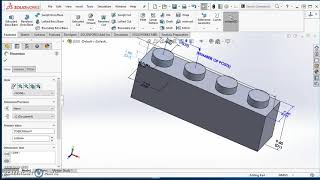






Hi Stefano, Apologies for that, I will have the link shortly and ill post it in response to your comment and also make it available in the description of the video. thanks for bringing this to my attention.
Amazing! I'm looking for this desperately! Where can I find the macro?
Hi. Excuse me, the site is down and now i´m unable to download rhe macro. Is there a way you can share it again?
Do you have any suggestions on using this method but also getting the normal vectors at each position? I would like to move a robot along a list of points.
Thank you sir, good day
Hi John,
thanks for the comment, you can find the macro on the link in the video description, just navigate to that website and you should be able to see the Download macro button
neat, did you ever post the macro?
When I click to run a macro, Solidworks crashed immediately! I have the 2015 version. Any thoughts as to why this might happen? I did distribute 100 points over my spline fyi.
This doesn't seem to work in SW 2015.
I also tried adding
Dim exApp As Object
Dim sheet As Object
Any help would be greatly appreciated!
Thanks!
I would like the macro for this. Too bad the link doesn't work. Anyone have it?
Hi Stefano, Sorry for the delay, please check out the video description to download the files,
Hi, Its not writing points in excel file. Can you please tell me how can I fix it.
Thanks
Hi Intercad, I tried downloading the macro and it is no longer available. Could you please repost? I know this video is almost 10 years old but I am in need of a macro that will do what you explained. Thanks.
Have you got any response?
Did you get the macro? I also need it.
yap, you seem to know what your doing, but if you are trying to show people how to do something, you might want to slow down, like waaaaaaaaay down. All I heard was clickclickclickclickclickclickclick.
hello, is it possible to share the macro file here? given link is not working anymore. Thank you.
Would it be possible to share the macro file here? Given link is not working anymore. Thank you!