🔥 How to Make EXPANDABLE TABS in PowerPoint
HTML-код
- Опубликовано: 2 окт 2024
- Download templates at patreon.com/SlideSkills
Dive into our quick tutorial to learn how to spice up your presentations with PowerPoint! We'll show you how to create a slide with 5 interactive tabs that expand with more details when clicked, using the morph transition and a stunning sunset color palette from yellow to dark red.
It's a modern, dynamic way to engage your audience and make your presentations stand out. Perfect for any level of PowerPoint user looking to add an extra touch of engagement and style to their slides. Watch now and transform your presentations!
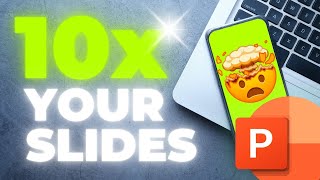








I really love the colour palette on this slide, and of course the design. I just need a use case to try it now! 🤩
Been experimenting with the yellow/red lately and I really like how it turned out 🙏💜
Funnily enough, I have a use case and have been struggling to find a design. This is exactly what I didn’t know I needed 🎉.
That’s great to hear!
Excellent tutorial! Followed it step by step and it works flawlessly
Fantastic! Glad to hear it worked fine for you 🙏💜
Whats the hex code of that pallete that u used in the puzzle ppt video?
Actually I know how to make a custom pallete but the colors u used are amazing!! I subscribed to ur channel!
I never knew we could do this much in Powerpoint.
Thank you😃
Hi, thanks 🙏💜 For that one best to take a screenshot and use the color picker. Don’t know them by heart. Adding them in my new videos
I love your videos
Very nice!❤
Thank you Sanju 🙏💜
Tüm çalışmaların için teşekkür ederim. Bu veya benzer slaytlarda yazı yerine fotoğraf ekleyebilirmiyiz. Mümkünse bir çalışma bekliyorum. Teşekkür ederim.
Helped me alot
Happy to hear that 🙏💜
Hi i watched some of your tips but i am going to make a presentation about animal testing i disagree with the testing can you give tips?
Hi, any of my templates or videos can easily be converted to any topic. A good one to show pro & cons is in me push transition tutorial 🙏💜
@@SlideSkills thank you very much
If you convert this to a static pdf....how do the transitions look? Anything similat ish to the interactive animated version?
Has anyone got any examples of how this looks?
Any help reallllly appreciated 👍🏼
Hi, I’m a pdf this won’t be animated. Only shows the end result 👍
Amazing Tutorial !! Thank You!! Got new ideas to make new presentations...
BTW which PowerPoint do you use? 360?
Great! Yes I’m using office 365 👍
I learn a lot of information from you. Thanks you😍
Thanks a lot 🙏💜
Can you make a video on how to make question and answer templates for quiz ?
That’s a great idea 🙏💜 Will work in it
I'm the first like, comment and view!
I LUV UR VIDS
You’re the best 😎💜
which version of Microsoft PowerPoint are you using?
Office 365 👍
got an A in the assignment because of you
Fantastic! Congrats
Thx you Bro ❤
Happy to help 😎💜
Literally bro you deserve more likes❤❤❤
Appreciate it 🙏💜
Are you using office 2021 or Microsoft 365?
Office 365 👍
so the microsoft 365 is better with more abilities?!
Microsoft 345 is a more powerful platform than office 2021.
Fabulous.....❤❤❤❤❤❤
Thanks Nikhil 🙏💜
Many thanks for your great tutorial. I just made my own slides based on what you showed and it turned out great! Many thanks!!
Fantastic! 🙏💜
How did you get variable fonts?
Hi, you can download them on dafont or Google fonts 🙏💜
But how do you get them to show up as a sidebar? I unzip the file from google and go into say the Montserrat file and click install, but only the thin font installs, and when I click onto the next page to see the next page the install button is greyed out, but when I reopen the file and click to the next font it says it just replacing the first one and the other font aren’t showing up not working in PowerPoint, just the slim font or the first one that shows up in the file.
Please I can’t do it on mobile please may u add that in my PowerPoint 😢, it is due tomorrow,or may anyone edit this to please i am requesting
Anyone😢
Hi, it’s difficult on mobile. Best to check my push transition turotial. This one works on mobile 🙏💜
@@SlideSkills yay thank
@@SlideSkills thank u so much
@@SlideSkills which one?
I've got to the point where I have titled each rectangle but it isn't giving me the option to group, only regroup?
Hmm, not sure where it went wrong in this case. Usually if it says regroup only nothing is grouped at that point. Try to select multiple objects again to group.
How to use the extra heavy option in fonts?? I don't have that option
Hi, you can download them at dafont or Google fonts 🙏
Is there any way to add morph transition in transition tab in 2016 MS Office
Hi, you can use ppt online for free 🙏 this one has morph
Sometimes I implement your style but my school computer does not produce the animations/transitions.
Will using an HDMI cable help with maintaining the smooth (60FPS) transition or animations?
Cable will probably be smoother than screen sharing or Bluetooth. 👍 Also try to save as a pptx file
@@SlideSkills oh ok. I will do both the things. Thank you very much for your answer!!❤️
how do you transition from title slide to second slide? i cant get my slim tabs to expand during the merge transition.
Hi, once you duplicate the slim tabs you can pull one out on the second slide 👍
Many thanks. Love your work.
Thanks for the video and colors are:
#f60fe
#fec32e
#f79006
#fd5a00
#dc2a29
#981a07
🙏💜
Nice work. I should be able to complete it in 2 days ;-)
Hehe :) 🙏💜
great tutorial. Learnt a lot .. Thanks!
Happy to hear it helped 🙏💜
i didn't find the font for the title
You might need to download that one first. From dafont or google fonts.
Dude! You are amazing! Keep up the amazing content.
Thanks a lot 🙏💜
That looks really awesome 😊
😎 Thank you Vikash
Bro how do you get alot of content of ppt for youtube videos ?
Hi, trying to keep inspired by everyday things I see 🙏💜
@@SlideSkills ok bro keep it up 👍
ok done, it very easy follow
Appreciate it 🙏💜
What fonts are you using? ❤
Montserrat and signpainter 🙏💜
Can you do a mobile tutorial for any topic?
Looking into that 🙏
@@SlideSkills noice thank ya
"Perfect BGM" Ever I Listen
🙏💜
What if we dont have the morph transition?
Hi, you can use ppt online for free. This includes morph 👍
@@SlideSkillsthank youuu
How can i use ppt online for free@@SlideSkills
Impressive!
Thanks Amal 🙏💜
Easy to understand
Thanks 🙏💜
❤❤❤
😎💜