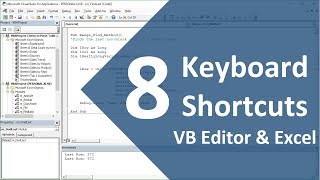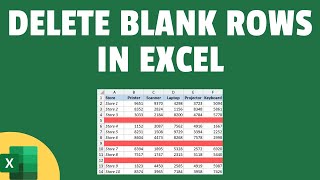How to Delete Blank Rows in Excel
HTML-код
- Опубликовано: 10 сен 2024
- Sign up for our Excel webinar, times added weekly: www.excelcampu...
In this video we look at 3 WAYS to delete blank rows in Excel with Filters, Formulas, and a VBA Macro. These techniques focus on deleting or removing entire blank rows from a worksheet.
This is a common task for exported reports, and we need ways to delete the blank rows quickly.
I explain how to filter for blanks, how to create a column of COUNTA formulas to count all the cells in a row that are not empty, and how to use a macro to quickly select the blank rows.
Here are the links mentioned in the video:
Download the file with the macro & read the full article: www.excelcampu...
Beginner's Guide to Excel Tables Video: • Excel Tables Tutorial:...
How to turn off Table formulas (structured references):
www.excelcampu...
Excel Filters Training 3 Part Series: • Excel Filters Training...
Personal Macro Workbook 4 Part Series: • The Personal Macro Wor...