Difference between IMAP and POP3
HTML-код
- Опубликовано: 11 сен 2024
- Difference between POP3 and IMAP
What is IMAP and POP?
These two are the most common incoming email protocols. These protocols are used to connect your mail box server to an email client. Here an email client refers to for an example (microsoft outlook or mozila thunderbird).
So basically it allows you to send and receive the emails from mail client just we mentioned from Outlook or Thunderbird to your desktop/laptop. It also allows you to access your Emails through Online web services like Gmail, Microsoft Mail or on the mobile devices like your smart phones or tablets.
Whats the difference?
What is POP?
So POP stands for Post office Protocol and the latest version is POP3 and it is supported by all email client and servers. POP3 download mails on your local device(Computer or Phone or Tablets) using the client and deletss them from the email server.
By using POP an internet connected email client, accesses the mail server, then it download all your mails to local device(Computer or Phone or Tablets) and then it marks the messages for deletion on Email Server.
So it means that if you have received emails using POP, they can only be accessible on specific email client on a specific device that you downloaded to. Which means that they can not be accessible through the other clients on devices other than that you downloaded to.
However some email clients allow you to keep the copy of emails on server. and once you delete them from your client it may not get synced with the email server.
What is IMAP?
IMAP stands for Internet Message Access Protocol. Unlike POP3 which downloads and auto deletes the emails from email server, IMAP allows us to view emails from any internet connected Email Clients or web email services from any device at multiple locations. This feature has made it popular
So basically if you are using IMAP to access your mails, your email client receives a copy of emails and the original stays on the email server, rather than deleting them from server. This feature makes is possible for us to access our mails from any client on any devices unless you deletes them from one client.
Synchronization is done with all the devices and email server. If you delete an email from one of the client on one of the devices, it gets deleted from the server and other devices too.
Main Differences are as below.
1) If you want to receive your e-mail messages only on one single computer or device, then POP3 is usefull, while using IMAP you can access your mails on multiple devices simultaneously at any time.
2) POP is a one way communication, because it deletes the messages once you download them to your local device and then disconnects the device from Mail Server, While IMAP is a two way communication, where retrives your mails and caches it on local device and keep the original content on server. Synchronication is done both the way.
3) Both protocols operate on different ports.
4) POP3 does not require an internet connection if you want to access the downloaded e-mails unless you want to retrieve new e-mails. While IMAP which stores your emails in cache only requires internet connection all the time.



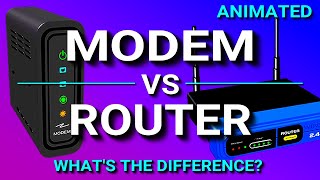





Very informative video, Thanks for sharing. I think not using background music helps the viewer to concentrate more effectively on the valuable contents in the video.
Your description is clearly to understand the concept POP3 and IMAP. Thanks for your sharing your knowledge on RUclips.
Glad it was helpful! Glad it helped. Kindly subscribe to the channel to get the future updates.
awesome tutorial, now get the correct difference between pop3 & imap. thanks a lot
The intro is BANGING.
Thanks for a very helpful vid for us not so technically inclined. A BIG thumbs up.
Glad it was helpful! Glad it helped. Kindly subscribe to the channel to get the future updates.
Great Info, reason why I love visual tuts! BRAVO
Glad it helped. Kindly subscribe to the channel to get the future updates.
@@TechnoMath Done Thank you.
in POP3 you have the option to keep your email copy on server, its "Not Mandatory" to delete from your server.
mud1mis You are correct. I have also mentioned this thing in video. Thanks :)
Correct!
concept was made understood in a very simple and easy manner.. found this video really lucrative
Anmol sharma Great! I am glad it helped you. Please share the video and subscribe to the channel to get the future updates. Thanks :)
Techno Math sir I request you to make many more such informative videos especially on office 365 and exchange...and I will really follow it and share it as much as I can .....thank you in anticipation
Anmol sharma Sure I will. Thank you for your valuable suggestions. :)
Man you are a legend, Thanks for the awesome video
Glad it helped. Kindly subscribe to the channel to get the future updates.
Thank you so much bro, very informative. I hope u will make video about which ports you will use with POP Or IMAP
Thanks , very well explained
Bro super simple explanation that's perfect.👍
Glad you liked it Glad it helped. Kindly subscribe to the channel to get the future updates.
This was SO helpful and easily explained! Thank you :D
Glad it helped. Kindly subscribe to the channel to get the future updates.
Very well explained 👍👍👍
Very well explained..Keep it up.
Thank you for this explainer video. I am not sure why at some point, the music seemed to become very loud and the narration seemed to slow down way too much. This made it seem like it was taking too long to speak and to make the necessary points, while the music made it hard to follow or concentrate. It made the video seem longer than necessary and with less content than it could have had. I hope you will consider these words as constructive criticism, and useful suggestions, nothing more.
It is helpful for beginners.nice work keep it up!
Thanks for the enlightenment!
Certainly helped me! Well produced. Thank you!
No Axe
Glad it helped. Kindly subscribe to the channel to get the future updates.
Thank you, that was helpful!
Glad it helped. Kindly subscribe to the channel to get the future updates.
Thank you so much. It's helpful
Glad it was helpful! Glad it helped. Kindly subscribe to the channel to get the future updates.
There's a wrong information, POP3 and IMAP are mail protocols that allow you to receive E-mails .Protocol that allows you to send E-mails is SMTP
back to the 90s :-)
ohh very nice teaching
Superb explain.. Thanks
This good information I learn a lot...
gud explanation. clearly understood. thx..
Glad it helped. Kindly subscribe to the channel to get the future updates.
Excellent directive...
Good understanding video .
I switched on an old computer that I hadn't used for a year or so, I opened the email client to read the old emails and they all disappeared because my client was set on POP3 instead of IMAP.
Nice animation
hey ur video is awesome !! can you tell me which software you use for creating animation videos??
Nice very helpful! thanks!
Louis Depp Great! Really glad to know that it helped you. Please share the video and subscribe to the channel to get the future updates. Thanks :)
Louis Depp,
good explanation
does your mic get worse the longer the video goes?
reallly awsome..bro
arvind yadav Thanks. Please share the video and subscribe to the channel to get the future updates. Thanks :)
arvind yadav bir de ben e kadar olan
Very Useful
Glad it helped. Kindly subscribe to the channel to get the future updates.
vry gooD lecture
Awesome presentation
Jatin Prasad Thank you. Please share the video and subscribe to the channel to get the future updates. Thanks :)
Good work
Glad it helped. Kindly subscribe to the channel to get the future updates.
Really useful..
valuable video
Does this make pop3 more secure if it can only be viewed on devices you put it on?
Clear explanation
well differrentiate b/n Imap and pop3 great thank you
By using IMAP for how many devices you can get access and same for pop how many devices it can send information? What happens if we down load mail in one device then other down load it in another at same time
Great info ... thanks ..... music is way to loud ... :(
Cindy Napoli1 second agoI may have something wrong in my set up . My mail in and out are working but the incoming is always synchronizing the inbox at the bottom I have it on imap and incoming 993 and ssl. thank you in advance. It was a bit hard to hear you with music you speak to low
Nice Video ..it is useful
Sairam Regunta Sure welcome. Glad it helped you. Please share the video and subscribe to the channel to get the future updates. Thanks :)
Sairam Regunta deeg
How on earth do you SEND a mail using POP3 or IMAP??? It is a PULL protocol. NOT a push protocol. Hence this video has atleast one thing wrong with it.
You sure told that son of bitch!
Yeah and IMAP can also store e-mails for offline viewing as my phone's email client lets me keep my e-mails for up to the amount of days I specify in my case it's about 30 days.
Nice
I have been loosing my emails from their folders on AOL, after saved go back and the folders were empty, so having the imap in outlook was a plus for me since they were important class material
thx man!
Arsibest Great! Really glad to know that it helped you. Please share the video and subscribe to the channel to get the future updates. Thanks :)
welcome screen is vary bad......you should hire a 2D artist for that...otherwise video is good it helped me....i am feeling lazy i dont want to read all these things in a book, anyway are you sure POP downloads emails and delete them from server?
F-Dynasty Entertainment Thank you for your valuable feedback. I will improve my welcome screen. And yes POP downloads and deletes email from server. However as mentioned in the video there is an option where you can choose those mails not to be deleted from the servers in POP also. Let me know if that helps. Thanks :)
yea thanx
Thanks buddy
super ji
Dhana Hts Thank you. Keep sharing the video and subscribe to the channel to get the future updates. :)
Hi Techno math. I have an issue. In Desktop i configured outlook with POP. In Laptop i configured with IMAP with Save Name and Password. Now i am not receiving any mails. And i completely uninstalled MS office In Laptop. So how to solve this problem.
What about sent email using IMAP.
If i send one email from PC-01, will that email appear on another PC that has same email with IMAP, or in phone that is using same email with IMAP?
Regards!
Erind Osmani Yes it should appear in sent mail of Another PC except in the case of an Exchange Email Account.
WHAT WILL HAPPEN IN CASE OF Exchange Email? it must be shown if it is active-sync
IMAP is an INCOMING protocol only. To send emails you use SMTP.
Answering your second question: if you send and email from one device that email will also appear on all devices you have configured for that email account.
I am not finding leave messages in the server configure it in imps
i can't sent email from my outlook to other email
Thanking you
Glad it helped. Kindly subscribe to the channel to get the future updates.
What music is this in the intro?
Which layer of this pop& IMAP
i have tried your code and got as connection refused..please help..kindly getback to me..
good learning
VAISHALI SAPKAL Great! Glad it helped you. Please share the video and subscribe to the channel to get the future updates. Thanks :)
appreciated
Sandeep Dhiman Thank you buddy. Glad that it helped you. Please share the video and subscribe to the channel to get the future updates. Thanks :)
good
hi SirVery interesting video. If you touch-base on SMTP, it would be more helpful. Is it possible to share the name of the software you created this content ?
Please music higher next time ty
nice
AMRIT LAL Please share the video and subscribe to the channel to get the future updates. Thanks :)
I use IMAP and I don't need Internet connection ALL THE TIME.
FTP ?
Hindi 👨 me bhi banao
I would not annoying music in the background when trying to explain something................COMMON SENSE alas
SANANDREAS MUSIC :V
Ye farzi ka music kyu?
The music is so disturbing, you should atleast know not to put music in such videos
What’s the point of the music; couldn’t you have chosen a more modest tempo that is not distracting, no one forces you to make a video, consider user experience and not just voices in your head
GG-0201
Information was decent, but good god I hope my ears never have have to experience that god awful music (it feels wrong calling it music) again. I've used RUclips since it launched in 2005 over 17 years ago and this is the first time I've ever commented on a RUclips video, that's how much I hated the non talking sounds you put in your video. IDK, thanks for making content, maybe I'm just older and crotchety complaining about the kids and their music.
Abe hindi mai bna lena
fake english accent.
acchese nahi bolsakta kya ?
Are there no Americans that can explain these things so we can understand them ?
And talk SLOWER !
good
Ahmed Bhesaniya Great! Glad that it helped you. Please share the video and subscribe to the channel to get the future updates. Thanks :)
nice
Sneha Tambe That is great! I am glad that it helped you. Please share the video and subscribe to the channel to get the future updates. Thanks :)
Sneha Ta
mbe