The Infamous Canon Resume/Stop/Reset Button
HTML-код
- Опубликовано: 26 авг 2024
- Read our article here: www.refreshcart...
Facebook - on. hZ1r4T
Twitter - bit.ly/gtJNlw
This video relates to the Canon error codes E13, E16, Check ink U162 and Check ink U163. In addition to these codes users may get the following messages on their computer screen:
"The following ink cartridge may have run out:
Black PG-40/PG-50
Colour/Color CL-41/CL-51
The function for detecting the remaining ink level will be disabled since the ink level cannot be correctly detected.
If you want to continue printing without this function, press the printers Stop/Reset button for at least 5/five seconds.
Canon recommends to use new genuine Canon cartridges in order to obtain optimum qualities.
Please be advised that Canon shall not be liable for any malfunction or trouble caused by continuation of printing under the ink out condition."
or
"The following ink has run out:
Black PG-510 or PG-512
Colour CL-511 or CL-513
Replace the ink cartridge and close the cover.
If printing is in progress and you want to continue printing, press the printers RESUME button for at least 5 seconds with the ink cartridge installed. Then printing can continue under the ink out condition.
The function for detecting the remaining ink will be disabled.
Replace the empty cartridge after printing.
The resulting quality is not satisfactory, if printing is continued under the ink out condition."
Printers compatible with the PG-540, Cl-541, PG-540XL and CL-541XL range of ink cartridges can have the low ink warning easily bypassed by this method too.
...and these printers Canon Fax JX200, MultiPass 450, MP150, MP160, MP170, Pixma iP1200, iP1300, iP1600, iP1700, iP1800, iP1900, iP2200, iP2400, iP2500, iP2600, MP140, MP150, MP160, MP170, MP180, MP190, MP210, MP220, MP450, MP460, MP470, MX300, MX310, iP2700, iP2702, MP230, MP240, MP250, MP252, MP260, MP270, MP272, MP280, MP282, MP330, MP480, MP490, MP492, MP495, MP499, MX320, MX330, MX340, MX350, MX410, MX420, MG2150, MG2250, MG3150, MG3155, MG3250, MG3550, MG4150, MG4250, MX375, MX395, MX435, MX455, MX515 and finally the Pixma MX525.


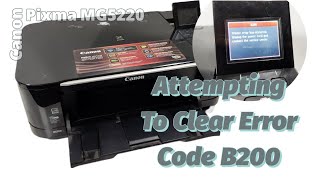






Thank you. Canon a huge company with all their resources but nobody thought - "will they know which the stop button is?". The button you (correctly) direct us to looks more like the ejector seat or at the very least, the fire alarm......Very useful little video.
Refresh Cartridges, you are an angel! I guess my MX340 is 10 yrs old now and I was ready to give it to charity until I got stubborn and searched for a fix. Never in my wildest dreams did I think it would be this easy plus you gave me a priceless education about printers and cartridges. Lol, the instructions are deceptive because they want you to throw up your hands and buy more stuff. Hugs and a Happy New Year! ;-)
Thank you for solving this really annoying problem - such a simple answer. I am going to pass your link on to my family and friends.
Thank you so much for this!! Now I don't have to run out and buy a brand new catridge!!
But I did notice that every time I print with this compatible catridge, it does a lot more "whirring and buzzing" and takes longer prior to each print job than it did when using the manufacturer's catridges. I guess that's the trade off for the cheaper price.
Please see our blog and search for 'Refilled Cartridge Not Printing Correctly' at the link to our article in the video description above.
I suspect that although the ink is coming out, if you did more wipes on the tissue the magenta and cyan colours would stop after a few tests. This can be because the ink isn't flowing through the printhead correctly. This either means that there is a blockage in the printhead or that the cartridge has reached the end of its life.
E27 would normally indicate that your printer believes the waste ink absorber is full. It does this by counting pages and cleans so you probally have a while before you need to worry. If you Google "MP145 Waste Ink Reset" you can reset the counter to get some more use.
Be warned it will overflow eventually so you can either keep an eye on it overflowing or replace/clean the sponge manually. Hope this helps.
This video may be 7 years old, but THANK YOU, solved my problem in seconds.
Ive gone through 5 or 6 Canon pixma printers in home use over the last 5 to 6 years,
i would 'nt suggest doing what I have done unless the printer is on its last legs when a new printer is really the answer. After multiple refills,I have used the fix in the above video, rest button held down for 5- 10 seconds and repeat and or combinations,including soft toilet tissue with a tad of warm water to clean contacts, then dried and reinserted. Finally I get the tools button to work and print
@KAP1KAP E05 normally indicates a problem with the contacts on the cartridges not being read by the printer. Normally due to the chip losing it signal electronically. Probally time to retire this cartridge sadly.
Thanks a million. Saved me lots of stress! I would have never guessed that this was the button since I am accustomed to holding down the start button.
FANTASTIC!!!!!!!!!!!!!!!!!!!!!!!!!!! THIS WAS SO SO SO HELPFUL - AND IT WORKED THANK YOU FRIEND XXX
VICTORY IS MINE !!!! Bless you, kind-spoken Western European Man. THANK YOU !
Thank you so much! Worked perfectly after unpluggin and repluggung
U051 indicates that the printer cannot recognise a particular cartridge. This can be the contacts on the front being either dirty or damaged during refilling etc. I would advise giving the contacts a quick wipe with a piece of non fibrous tissue and re-installing. If this fails to help it is new cartridge time sadly.
Your printer will still warn of low ink. However as you have experienced will not stop you from printing again once you have pressed this button to get around the message in question.
Thank you so much, so helpful
I have MB 2040 Maxify the Cyan ink is finished and when I hold the Stop/Resume button for 5 second nothing is done, I have tried 10 seconds and 20 seconds and nothing works.
i have the MG4250 model and it WOULD NOT recognise the new cartridges i put in.thanks to your video,i now have a working printer again. thankyou
Brilliant. Simple, clear. Thanks!
Great explanation for older models but my Canon Maxima TR8520 machine has only ONE button anywhere on it. The "ON/OFF" button. Same as standard on/off symbol -- circle with a vertical line in the middle and going over top of circle. ..... So now what? Also, btw, the message my printer gives me to scold me is that I have inserted the wrong color. (I'm inserting a black in the small black cartridge opening.). I HAVE tried the ON/OFF "method" but that alone doesn't help. Thanks, UK. I'm probably too far into the future for you all. :(
The instructions work well on my old Pixma MX 432. Thanks a lot!
Thanks 1,000,000 ... great to know .. and it works with the MP260
... which is an excellent printer.
& I now use SmartRefills , which work great.
Thank you! So clear and easy, after endless other troubleshooting sites failed to fix the problem. You're a genius! x
Just replaced both black 740 & color 741. Printer doesn't work. Message is to do printer ink alignment. Follow your instruction & also the alignment video. Tries but still didn't work. Please advise!
thank you very very much for you help - information and video !
@MrEkim0509 Sorry to hear it. Are you given any wanrings or error codesd? If so what do they say? Could you also let me know the model number of your printer?
this is an excellent discovery for me to search days in internets and asking the so called experts etc. just hit the right button.
Glad to of been able to help. It is a deceptive little message.
Thank you so much. I was going round in circles holding the on/off button for 5 secs!
I have a canon mp220 printer and these messages have been coming up for both the black and coulor ink. Holing donw the reset button doesn't seen to change anything. Any other tips?
Hi, I have a Canon Pixma Mg2155 with 540 and 541cartridges. My problem is, that i have just got the cartridges refilled, and i can print with them, but the lamps and the messages still show that they have low ink level. I have tried this, but nothing changed. Any idea?
Thank you so much, fast and clear!
This was successful on our new Cannon MX920 that came with partial filled ink tanks. Printer indicated the Black tank had ink & was fine. However the printer would display out of color ink. Thx mate
god, none of the information providers on the web could have just said that? I had to watch a video to find out which button was the STOP/RESET/RESUME lol
thank you very much:) + thanks for bonus info too
Thank you so much... now able to print boarding passes and go on holiday!! :-)
Error code 6502 on Canon Pixma MG5320 is not being fixed by holding down the resume button for any length of time. What else should I try?
This was a big help! Thank you for taking the time to make the video.
do you have a vid as to how to change the setting from color to black on canon mx350? i cant get it to change. i press the black button and it spits out a blank page but then when i actually print something it comes back out in color. in advance thank you.
IT was so helpful .... thnx ... it worked even for pixma mg2470
Sadly U051 is a very different message to that this video is meant to help with. U051 indicates that your printer simply cannot recognise the ink cartridge electronically rather than warning of low ink. I would recommend trying the following:
-Remove the cartridge
-Turn the printer off from the machine itself
-Run a dry cloth across the gold contacts on the front of the cartridge
-Turn the printer back on
-Re-install the cartridge
If this doesn't help the cartridge is electronically dead.
can you please tell me whether there are any CISS for PIXMA MX366. If so could you please let me have some links on where to buy?
Thanks.
@hdsheena Glad to hear you got yourself up and running. It is a devious little message.
Hi,
Good video.
I was considering buying a Canon PIXMA 5450 but only if I can refill the cartridges manually as I've been held hostage by my mental Lexmark printer for years now and have had enough.
Do you think this method might work if I did that? (not gonna quote you on it, just looking for an opinion!). Thanks.
If you damage the print heads during refilling, run them dry, or they fry from being used longer than they were designed to be used, the resulting short will often fry delicate electronics in your printer and it will never print right again, even with a new ink cartridge. When I refilled my cartridges, my printers were lasting about a year. My last printer only got OEM Canon ink and it lasted 8 years. So, you're not always saving as much as you think with cheap ink.
How do you shut off the printer properly? When I turn it back on by simply pushing the power button, after pushing the power button to turn it off, it displays a message on my screen that, I did not power down the printer correctly. Please help me.
how do I reset the Canon MP640 printer it wont tune on I'm getting a yellow light to the right of my printer led screen wont come on is there away to fix it thanks
can you help me. my mp145 shows E27 on the led screen. so whats the solution to my problem?
very nice, clear and helpful advice. thank you
omg thanks so much. spent half an hour trying to get the stupid thing to work, then this simple fix... sigh.
Tried this on MX410, computer keeps telling me blk is out and it is auto switching to color "ok" to continue or "cancel" holding down the stop/resume button only cancels the print job
I have an mp 252 that shows E 0 5 on the screen and reset doesnt help?? any suggestions?
Thank u :)
Thanks! You just saved me 20 euros and a trip to a computer store.
It does not work, i have tried several times and diffrent , still this error 5 (e5) pop up i just changed the black catridge because i just want to use black, i changed the setup to just black printing yet this error 5 pop up and i cant print, i dont understand why the do it so hard to changed catridge
Thanks very much, thats fixed it for me.
Error 6502 relates to your printer not being able to recognise a cartridge. Sadly this is a very different issue to the low ink warning that this video tackles.
I have tried it several times now, but it still does not work for me. Any good ideas what to try next? (I have got a Canon Pixma MP150, have only changed the black ink cartridge and try to print a piece of black text.)
I get the following two messages:
1.
"The following ink cartridge has previously been used.
Black
The function for detecting the remaining ink level will be disabled since the ink level cannot be correctly detected.
If you want to continue printing without this function, press the printer’s Start button."
2.
"The remaining levels of some ink cannot be correctly detected. View the ink details."
I have tried holding down the famous button for 10 seconds, and I have tried just to give it a normal, short press. None of it works.
help me, canon code error U051, how to solve the problem. tq
Well good info but on mine do I keep the printer on or off when I push the rest button. Or push at the same time. My reset button is my stop button
Thank you very much
Thank you very much. The printer must be left on when holding down the reset button. I hope this helps.
Thank you very much for the tip. I almost threw away my cartridge.
Thanks M8, you're a life saver!!
Many thanks! My cartridge was a genuine one that cost £55 from WH Smith!
Thank you, you just resolve 5 hours of trying.
Yeah, this didn't work for my MX885 either...Not sure what my options are for generic ink, if any
Hei i have Pixma Mp230 i did New refil tank setup but its wont work and press Stop tatur 10 sec but its still wont work :( what i need to doing ? i dont know plss help meeeee
70I just refill ink and put it back but it still show * in my printer. How can i do ?? MY printer is Canon Pixma MG7170
I have a mx 410 canon, it worked. I think I tried something like this years ago, but I could not remember what to do. I use refill ink to print documents, and the good ink to do my image transfers. So, I can switch from one another, and not waste the good ink, manufacture ink for mundane printing.
Thank you for your help
Thank you very much
You are a hero. Well done.
You absolute Beauty!!!!
Give y'self a big smoochy kiss.
Though as ridiculously helpful as you were, And you really were!
Shame canon for needing people like you to straighten out their mess of none instructions.
Thanks again. :o)
I replaced black ink cartridge pg 512 for canon mp490 (a non original one) and I get error U052 Printer head not installed. I tried to press and hold the reset red button, as well as other buttons but nothing happens. What am I doing wrong? Does this printer accept only original canon ink cartridges? Please help! Thanks
This advice regarding to the Resume button relates specifically to low ink warnings and will not resolve errors like U052. The U052 error message means "The FINE cartridge is not installed" or "Appropriate FINE cartridge is not installed" and relates specifically towards your printers ability to recognise/use the printhead of the installed cartridge. I would recommend cleaning the contacts of the cartridge identified as the problem and replacing it if it is still not recognised.
I refilled one cartridge, nothing worked, so fitted a new one, now I only get yellow printing fron it, but when I remove it and rub on paper all three colours come out. - Any more ideas????
Thank you
So WHERE is the button. Can't push it if I don't know where it is.
I received an error 5200 on my Cannon, I tried resitting and now when I try turning on the printer no power light or reset light. What do I do...please help!
thanjs a lot - was totally
puzzled and you solved it :)
yes I was refilledall the cartridge within 6 months but it still not worked.
Have error u150 on canon mp610. Please Help!
wow i was looking for the resume button for like 30 mins.. thanks
Super helpful - thank you x
Yes!! Worked, thanks so much.
Thank you sooooo much, the video was a real help x
THanks soooo Much HAs Been A headache For ever I cant thank you enough
It seems to reset on about 8 seconds, might help ,thanks
Thank you very much!
Liked!
The scanner function on my mx340 wouldn't work till i did this! Thanks!
I just changed the ink and it shows both to be full but when I try to print it loads the paper and acts like it's doing something but the paper is blank, why? ??????
Sounds like the cartridges may need a little helping hand getting the ink where it needs to be. I would recommend running 1-2 cleaning cycles from your printer/printer software. You should then start to see an improvement in print quality.
But what do you do if you want to turn the ink level detecting back on?
Holding down the Resume button does not turn off ink level detection. It just allows you to continue using a cartridge when your printer thinks it is empty. If you install a new Canon cartridge you will have ink level estimates again.
Thanks a ton!
Thank you x
helps me a lot..thax REFRESH CATRIDGES... THUMBS UP.....
Wonderful, thank you!
Thanks! This fixed my issue.
Thnks a lot :).... JazakAllah Khair!!!
Gracias por la ayuda,mi impresora ha cobrado vida nueva.
OMG!! Thank you so so much!!! Very helpful.
great job
Thank you. You are a life saver.
AWESOME, thanks for this tip. I now can print!
Thanks