Mastering vSphere 7 - How To Create Virtual Machines With VMware ESXi GUI and PowerCLI
HTML-код
- Опубликовано: 3 окт 2024
- We continue the VMware ESXi 7 series with this last video on how you can easily create a Windows Server 2019 virtual machine via the ESXi GUI and what settings you should use.
In addition to the above, I've also decided to through in some bonus material which will show you step-by-step how to automate the creation of a virtual machine using VMware PowerCLI.
While this video is tailored to the beginner, advanced users will also find the PowerCLI Automation chapter beneficial.
There are a few prereqs for the PowerCLI automation component:
1. A Windows server running PowerCLI. In my lab, I'm running Windows Server 2016 with PowerCLI. Installation steps can be found here: thesysadmincha...
2. The automation script that I have written for everyone. This can be found on my GitHub page located here: github.com/sys...
During the video, when it comes time to configure certain components of the virtual machine, we touch on a new technology called SGX (Software Guard Extensions). Here is a link that dives further into the explanation of what this new technology is: blogs.vmware.c...
Recording Equipment
Logictech C922x Pro - amzn.to/2Wo3ShX
Elgato Key Light Professional - amzn.to/3r7sTvS
Green Screen - amzn.to/37rKHdq
Subscribe & never miss a Video - bit.ly/Sysadmi...
Follow me on:
Twitter - / systutorials
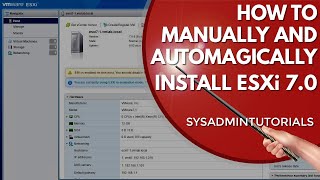








basic, yet important. thanks for that mate!
Thanks Billerin, you're welcome. Working on vCenter 7 next, will be done for Jan.
I followed the instructions but when try to connect to my exsi host I get the 'connect-viserver' command was found in the module 'vmware.vimautomation.core' but the module could not be loaded. Can you please provide a way to fix this?
Hi there, looks like the powercli module is not installed. Can you confirm that you have powercli installed by going to powershell and typing: Get-Module -Name VMware.* | Select-Object -Property Name,Version
@@sysadmintutorials It worked thank you. Your videos are going to help me get out of my Jr. role and right into a full sys admin. 😆
Awesome, glad to here. That's the trick, skill up and add value :)
When I create VM, I did not see datastore and device for selection. How to solve this issue?
Hi Chanthearith, if you do not see a datastore, means that the underlying disks are not big enough. This means you will need to mount a datastore from a storage device such as iscsi, nfs, fc, etc Or create a vsan
Awesome 👍😎
Thanks Sirus, there will be a vcenter 7 video coming out shortly. Thank you for being a subscriber :) You should get notified once the vcenter 7 video drops
Hi... I really liked this video. Thanks a lot! May I ask you something about this? On minute 9:26 you can see under General information section "host name" and "IP address" I found a VM with some problems one of them is. In my VM there are no any information on this fields... why?
Hi Carlos, firstly glad you liked the video and you are most welcome. To see this information you need to have VM tools installed within the VM.
Hi! @@sysadmintutorials thanks for you answer... There is VMtools installed on the VM... I think something else is wrong realted to the networking... because I have another 4 Vms in "invalid" state. You think this is realted?
Could be storage as well. What you can do is ssh to the esxi host that holds the vm and type: tail -f /var/log/vmkernel
Then go back and try to start the vm, you will see live in the ssh window what is going on
@@sysadmintutorials yes! thank you ! It was the storage it was offline. I don´t know why but it was.
Really work. But i can't move the mouse on the vm just created. Can you help me. Thanks
Hi Viet, you need to install vmtools
Thanks for your work 😁👍
you're welcome Sirus, more to come early next year :)
Had the error below when creating VM on ESXi7 host . FyI, this is nested virtual machine
Error message - "Failed to power on virtual machine Windows. The host does not support intel VT-x."
I have enabled the VHV from the VM cpu/memory settings but it won't still power on.
Any suggestions on this?
Hi Rotkababa, have you turned on hardware virtualization from the host bios ? Make sure that is turned on first, then secondly on the nested esxi vm, make sure cpu hardware virtualization is enabled.
@@sysadmintutorials Thanks...Im good now.. Steps followed - I disabled hyper-v, virtual machine platform and windows hypervisor platform from windows feature.
Then from the workstation pro - I go to the esxi host - edit settings - processors - virtualization engine - tick Intel vt-x/ept...
Excellent Rotkaba, glad you got it sorted and thanks for letting us know the steps you took to get it going
Great video and all you video line up! It has helped me a lot!
Hi Jimmy, that's great to hear, thank you so much, glad I was able to help
appriciate dear bro
You're welcome Vijayswian
Could you tell me how to bulk create virutal machine. Thanks you
Hi Viet, best way would be via a powershell script. Have the script loop through x amount of vm creations
@@sysadmintutorials in the script i want to create windows 7. At line 27 $guestid ="....?" What can i write in it. Thanks you
@@sysadmintutorials i try $guestid ="windows7Sever64Guest" but it create windows sever 2008 R2 @@
Use this website as a reference for GuestID's www.vmware.com/support/orchestrator/doc/vro-vsphere65-api/html/VcVirtualMachineGuestOsIdentifier.html
If you are looking for windows 7 it will be: windows7Guest
@@sysadmintutorials my project all done. Thanks for your help
Just noticed the new intro...
haha yeah added it in the last 2 videos :)
@@sysadmintutorials just need more merch like water bottles and a VPN sponsorship and you'll be a RUclips Pro!