Это видео недоступно.
Сожалеем об этом.
PHOTOSHOP TUTORIAL: Mastering Selections and Refine Edge #21
HTML-код
- Опубликовано: 17 авг 2024
- In this video I show you how to make Perfect Selections and Cut Outs with Photoshop's Quick Selection Tool, Refine Edge, Layer Mask and Layer Styles.
Each week I also produce a Photography, Photoshop and Lightroom Video Show; a weekly video that goes 'Live' each and every Thursday where you can learn all manner of Photography, Photoshop and Lightroom Tips, Tricks and Techniques for Retouching, Compositing, Special Effects, Workflow and more. Come back each and every Thursday for new episodes!
Visit my channel for more FREE videos:
/ glyndewis
Subscribe to get notified about my latest videos:
www.youtube.com...
Thanks for stopping by.
Glyn
www.glyndewis.com



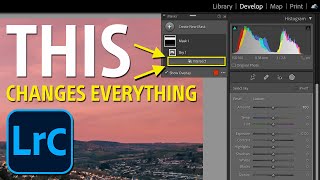





Hi Everyone.
I've had quite a few questions lately asking about Selections and Cut Outs so in this weeks episode we revisit a Photoshop Tutorial I posted a while back now...
*MASTERING SELECTIONS AND REFINE EDGE*
Hope you like it...and share it too hint, hint :)
PHOTOSHOP TUTORIAL: Mastering Selections and Refine Edge
luca pardo Hi Mate. Re the decontaminate colors with this there's no point as there is no color contamination; great if shot on a blue screen/ green screen but no point when on white. As for the defringing it would work on here because I didn't want the hair affected.
Hope that makes sense.
Glyn
The white halo that appears when we do a cutout was a big big problem for me. And finally I've a solution for that. No words to thank you. It was like you did this tutorial exclusively for me, haha. Thanks again.
I always had a different idea about the Smart radius in refine edge. You just taught me another wonderful act of the magic pot PS. Thanks a lot Glyn Dewis
Thank you so much for this tutorial. It really made sense to me. I've been racking my brain trying to figure out some of the problems that you addressed in this tutorial.
Monster share...thanks for this tutorial!
Wow, thorough explanations, some people are just natural teachers!
Fabulous tutorial. I have never been able to make a good cutout of a person with lots of hair until I viewed this video. Thanks so much for sharing all these wonderful tips with us!
Glyn i can't believe ppl are whinging about you sharing your photoshop skills. Fabulous tips. keep them coming.
Absolutely wonderful. As a digital manipulator and composite artist I am always cutting people out of my images and you covered things that I have always been able to fix but in a much faster way. Thanks so much!
The Gaussian Blur with the Levels Adjustment is pure brilliance. This tutorial has changed the game for me and I appreciate you sharing this brillance. Glyn you are awesome. Truly.
This is the best selection tutorial about selection I had come across .
Magnificent video as usual. I've used the Refine Edge tool for a while but that drop shadow effect and levels trick were very useful. These are the best PS tutorials I've found on RUclips.
Probably the best explanation on RUclips!
Great refresher Glyn! I watched the original but I learned more by seeing it again. Many thanks for all of your great info.
Snuffy
Thanks for the tip Glyn who knew it could be so easy to make a nice selection I'll be using this from now on thanks again
This is not just a life saver but a HUGE time saver. It used to take me a very long time to get these effects.
Thanks for your videos.
Great tips, Glyn! The last one was especially helpful for me!
Brilliant, the levels tip for removing the halos is great.
WOW!!! Pure gold!! Thank you so much for this great tutorial!!
Awesome! I followed it step-by-step tonight, and it worked brilliantly! One of the better tutorials I've seen. Thanks!
Brilliant to hear :)
You are the best Glyn
Save selection, inner shadow...Awesome tips!! Thanks!!
This is quickly becoming one of my very favorite channels! Thanks for all you do!
Thanks, man! I didn't know I was going to learn a lot in just one video. Greetings from Colombia
Great ....thanks Glyn you are the best.
I've been practicing with the Refine edge tool and I'm getting good at it but the Inner shadow trick is really cool. thanks for the Tutorial
Cheers; glad you like it :)
This is some next level selection tips that you had shared. Immediately subbed and liked the video.
This is the best selection tutorial I have watched! so easy, fast and effective! Thanks for making this!
Exactly what I needed to know, thank you very much!
Great to hear; thanks :)
Thank you Glyn it helped alot waiting more totarials..
Thank you! I've watched a lot of these videos, and this one was the best for the refine edge tool! I've been struggling with it forever and these tips have helped a lot!
Thank you Glyn!
Great tips, was worth watching again!!
Really great tutorial!! Exactly the tips I was looking for, and I really like the way you teach/talk etc. (nothing against U.S. tutorials, as I've leant loads from them, but I love to find a fellow Brit to learn from.) I think I've found somewhere I will defo be coming back to regularly!! Cheers!
Thanks Glyn Great tutorial.
Outstanding tutorial.
A major game changer-thank you so much : )
Cheers Jim Heilman
fantastic tutorial will be coming back to this,,brilliantly explained :)
Fantastic! just what I needed :) very well done, thank you!!
Awesome tips. and awesome timing as i have a project that required these tips right now :D
I've really struggled with the quick selection tool, thinking it wasn't very powerful.
But this has totally changed my perception!
Thanks Glyn, great tutorial!!!
That's great to hear Trev Rich; glad it's helped
Great video! Nicely explained.
Pretty good thanks again Glyn Dewis !
Thank you very much! You made my life easier
You are a Fantastic Teacher I Fortunately found myself on RUclips!
I Sincerely Thank You for Posting so many valuable precious lessons here Sir!
Greetings from The City of Pearls - Hyderabad, Telangana, India!
Just found this. Using it tonight. Very much appreciated Thanx :)
Very cool tips! Thanks!
I've watch at least 3 Photoshop tutorial about refine selection. You are the best.
Is it too much time if you can crank up the video resolution to 1080P ? Because some words inside this tutorial is very hard for older people to see clearly.
excellent lesson, thank you !!
Love this guy!!!!
Great explanation on this tool thanks.
thank you !!! this tutorial is perfect
Brilliant, thank you!
Thank you! Very helpful!
thank you for this lesson it is very helpful
Thank you Sir. So helpful.
GOLD tip at 10:28 !!!!
Very useful. Thanks!
Awesome man! Thanks alot.
thank you !!! great tute!!!
Great tutorial!
Great video!
Nice one :)
Really great video, thx!
SUBSCRIBED. Brilliant!
Nice tricks. Thanks for sharing.
You're welcome. Thanks for tuning in.
Grea! Easy and understandable. Thanks.
That was a great tutorial! thank you!
I absolutely love this!
I've struggled with selection issues since I started "Chopping"
This will make my life and tasks MUCH better produced!!!
#BIG HUG
Thanks!!!!
Dm
Damn. I have learned SO MUCH!! THANK YOU.
Thank you for an excellent tutorial Glyn. Makes my selections a lot easier and quicker. God bless :-)
Great tutorial! thanks for share it
Thanks very helpful!
yu da man thanks mate!
Nice! Thank you!
Great job ! Thx.
wonderful lesson...thanks a lot for this :)
Thank you so much !
very very good thanks
Thank you
lovely and simple
i love this video
please re read this comment in the.morning
Great :)
awesome vid - thanks so much
Thank you very much
Thanks Glyn
Great help
Awesome !!
Great teaching skills. Wich is rare.
great tips
Thanks!
Thank you ...
Hi, I'm new to Photoshop and basically teaching myself via RUclips. Found the tutorial easy with light backgrounds but the darker and more detailed back ground the harder it became. Do you know of any other tutorials i can use for darker backgrounds or can you maybe bring out a future tutorial that deals with that as a specific topic.
Great !!! Thanks
Inner Shadow. I'll try that.
Really advance selections well done
good job!
very nice tutorial :)
seriously wow, very pro very pro... a 1000s thx to u
Thanks for the tips, the last technique where you used a Gaussian blur the end resulting edge looked a little . .blurry, no?
Great!!
Lovely guidance. But this refine edge is still very peculiar as I was getting a black hallow around the image that I could only see after adding a background layer. I did try to remove it by using an overlay brush and trying to refine edge that masks but it only hearted the image more. Contaminate colors did not help either :-) , well I will try again pushing hat rock towards the pick :-)
hello i was wondering have you got any tutorials on select and mask in photoshop cc thanks
Evidently a new tool regarding refining has been release. Perhaps a link from you as to how to use it? Thanks in advance!
Genius