Advanced Survace Modeling Exercise in Solidworks l Amazing Techniques!
HTML-код
- Опубликовано: 21 авг 2024
- Download Blueprints : grabcad.com/li...
Modeling a Mouse with Solidworks
facebook page: / shodiq38
GrabCAD: grabcad.com/st...
This channel contains many interesting tutorial videos about Solidworks which include:
- Solidworks tutorials for beginners
- Solidworks advanced modeling tutorials
- Solidworks surface modeling tutorials
- Solidworks animation and simulation tutorials
- Solidworks assembly tutorials
- Product design
- Modeling Tips & Trik
and many more tutorial videos to come
#solidworks
#solidworkstutorial
#solidworkscourse
#solidworksforbeginners
#howtoinstallsolidworks
#solidworkssimulation
#solidworksforstudent
#solidworkspemula
#solidworksanimation
#solidworkspractice
#solidworksfree
#solidworkssheetmetal
#solidworksassembly
#solidworkssurface
Support us by clicking subscribe and share
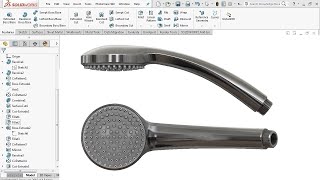

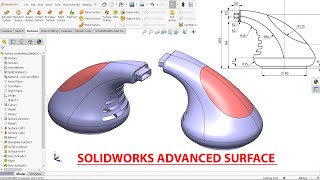






the other day when your videos suddenly disappeared from my saved I was very scared and upset, but when the message came that you moved to a new channel I was very happy! Thank you for your lessons! This is an invaluable experience in surface modeling!
every part of this video is pure application of skills. thanks
Thanks :)
Woow...it is fabulous 🎉...thanks
Brilliant. Thank you.
Amazing
your efficiency is really nice
thank you so much
You're welcome!
Cool. Thank you
you ard welcome
19:08 why does it give me an on Curve2? it says curves must be either all closed or all open (mixed cases not allowed). what i'm doing wrong??
maybe the end of the curve does not touch the other curve (there is clearance)
hi, what happens if we don't extrude the line at 26:11?
to produce smooth surface continuity when you simetry it 29:09
@@Starnuti3d wow thanks, what happens if we just use the line sketch without extrude it? I am sorry, I am new in surfacing
@@Indonesia01ian mantap
@@Starnuti3d yaampun ternyata orang indo, makasi ya mas hehe
nanti saya tanya lagi ya mas,kebetulan saya bikin nya di autodesk inventor jadi mungkin agak beda dikit tampilan fitur nya
Rata rata software CAD sama ko.. coba pelajari tentang surface continuity (G0, G1,G2...). Itu basic teori buat yang mu belajar surface modeling