Это видео недоступно.
Сожалеем об этом.
The #1 Mistake You're Making in Your Queries
HTML-код
- Опубликовано: 14 авг 2024
- Have you ever encountered the dreaded "the table of the column wasn't found error" or the elusive "The key didn't match any rows in the table" error in Power Query? In this video, I will address a common mistake that many people make when creating queries and show you how to avoid that mistake by making your queries more dynamic. I'll explain what these errors mean and provide solutions to fix them.
Click here to download the practice file: drive.google.c...
✅ Please see link to video mentioned in this video:
🎦Power Query Advanced Editor - What Is It and How to Use It? • Getting Started with t...
00:00 What's the #1 Mistake?
00:40 Example 1
06:27 Example 2
11:43 Example 3
16:14 Example 4
✅ If you would like to connect on LinkedIn:
🤝 www.linkedin.com/in/missmicrosoft
✅ If you would like to support the channel by buying me a coffee, (it's really quick and easy), please use this link:
☕www.buymeacoff...
✅ For more videos please subscribe:
🔔 / @missmicrosoft


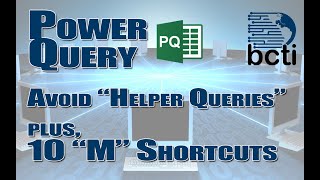






Thank you for watching! If you enjoyed this video then you should definitely check out this video next: Power Query Advanced Editor - What Is It and How to Use It? ruclips.net/video/gqPheAPEuH8/видео.html
Thank you @MissMicrosoft for this great summary of the transform file error in example 3 😊. I wanted to suggest that at 3:54 maybe the function “Table.ToRows” could be used instead of a transpose and the Table.ToColumns?
That is a good suggestion 👍
I think this is a super cool process, but I am getting an error and I could do with your assistance in identifying the work around.
I followed the steps, but I am pulling in data via a SharePoint.Contents loolkup, then navigating to the relevant folder, and then pulling in the latest file that always has the same Tab Name.
However, I get the following Error: Can you/anyone assist with this?
Expression.Error: We cannot convert Type to Text type.
Details:
Value=[Type]
Type=[Type]
I think maybe the type names ('text' instead of 'Text' and so on) should all be lower case as everything is power query is extremely case sensitive.
You are brilliant!! I was pulling my hair out getting the "Expression.Error: The key didn't match any rows in the table." THANK YOU!
You are most welcome!
Thank you so much. Solved my exact problem!
In Example 1 the source data changes every time the refresh is clicked by adding a column , (6:22 timestamp)
I will definitely use the dynamic column name and the Table.Combine tricks. Thank you Miss Microsoft!
You’re most welcome Jérome!
I will definitely use the dynamic name column trick. Thank you Miss Microsoft!
Glad it was helpful! 😊
Brilliant 😊 specially the last one Table.Combine was new for me.
Thank you Sumanth! Glad you enjoyed the video 😊
Flashing subtitles is not an accessible way to communicate.
Thanks! Another excellent and useful video!
You’re welcome, glad you enjoyed the video!
Thanks for sharing, really good tips to make querries more dynmic and more accomodating 👍
You’re most welcome Kebin 😊
@@MissMicrosoft This is really an excellent video❤. I have a question on the video timeline of 6'21".When you just changed column name to the original table, when refreshed I saw that the table has one added column called "Column1". I am wondering why is that. Thank you
Hi Kebin, you are extremely observant 😊. It's similar to the recursion error that happens when using the Excel.CurrentWorkbook function. To prevent the "Column1" being added in the source data and in the query, load the query to a new sheet, it can be in the same workbook as the source table, just in a new sheet and you shouldn't get the "Column1" issue. Hope this helps!
@@MissMicrosoft Thank you for your reply 🌹🌹😊😊
You’re welcome Kebin :)
Thank you. Great Job. 😊
Glad you enjoyed the video!
Miss Microsoft is dynamite 🧨
Thank you 😊
Thank you
You’re welcome Thamil 😊
Good stuff!
Thanks!