How To Find Your Location and Enable Compass Mode In The onX Hunt App
HTML-код
- Опубликовано: 5 окт 2024
- Learn how to find your location and enable compass mode in the onX Hunt App. onX Hunt allows you to see your location as well as which direction you are facing while you’re in the field.
Try the onX Hunt App Risk Free:
smart.link/5dc...


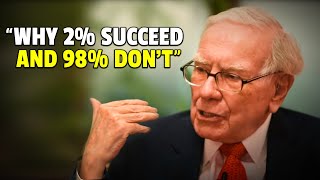



![Tee Grizzley - Robbery 8 [Official Video]](http://i.ytimg.com/vi/34_vkNV6wrU/mqdefault.jpg)


What if you want to look at a location on the map in a different location
Can you use onyx as a GPS system for driving on rhe road
Thanks for showing me - much appreciated…
The cone always faces north. What's up with that?
My cone always points the same direction. The map rotates as I move but cone does not. Any suggestions? Feature works fine on google and Apple Maps.
First ensure you have the most updated version of the app, then go into your device settings and disable location services temporarily, then re-enable them. We may need more information to get a hold on exactly what is happening with your device so feel free to give us a call at 406-540-1600 and we can walk through a few other things.
My Onx ap on my iPhone is always pointing North