5 PowerPoint Tips You Wish You Knew Sooner (Screen Recording included)
HTML-код
- Опубликовано: 7 июн 2024
- Join 400,000+ professionals in our courses here 👉 link.xelplus.com/yt-d-all-cou...
Unleash the full potential of your PowerPoint presentations with these five transformative features! Ideal for both seasoned users and beginners, this video unpacks hidden gems in PowerPoint that can elevate your slides to new heights. Whether you're in the corporate world, academia, or any field requiring presentations, these tips are invaluable.
🔑 Key Points:
- Action Buttons for Interactivity: Learn to create dynamic presentations using Action Buttons to hyperlink to specific slides, adding a layer of interactivity and fluid navigation.
- Compress Pictures for Lighter Files: Discover how to compress high-resolution images in your slides, significantly reducing file sizes while maintaining visual quality.
- Background Removal Tool: Explore the ease of removing backgrounds from images within PowerPoint, enhancing slide aesthetics without needing external software.
- The Selection Pane for Organized Slides: Get acquainted with the Selection Pane, a tool for managing complex slides with multiple overlapping objects, ensuring a cleaner and more organized presentation.
- Screen Recording Feature: Utilize PowerPoint's built-in screen recording functionality for creating simple screencasts directly within the application, ideal for demonstrations and tutorials.
00:00 PowerPoint Tips For Success
00:46 How to Use Action Buttons in PowerPoint
03:53 Compress Pictures to Reduce Size in PowerPoint
05:27 Remove Background of Image in PowerPoint
06:34 How to Use the Selection Pane in PowerPoint
08:19 How to Record Your Screen in PowerPoint
11:11 Sponsor Simple Slides
⯆ Read the full article: www.xelplus.com/5-powerpoint-...
PowerPoint Playlist: • PowerPoint & Presentat...
★ My Online Excel Courses ► www.xelplus.com/courses/
➡️ Join this channel to get access to perks: / @leilagharani
👕☕ Get the Official XelPlus MERCH: xelplus.creator-spring.com/
🎓 Not sure which of my Excel courses fits best for you? Take the quiz: www.xelplus.com/course-quiz/
🎥 RESOURCES I recommend: www.xelplus.com/resources/
🚩Let’s connect on social:
Instagram: / lgharani
LinkedIn: / xelplus
Note: This description contains affiliate links, which means at no additional cost to you, we will receive a small commission if you make a purchase using the links. This helps support the channel and allows us to continue to make videos like this. Thank you for your support!
This video was sponsored by Simple Slides
#PowerPoint


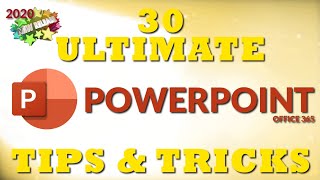






Stay ahead with our Weekly Newsletter. Get the latest insights and updates straight to your inbox 👉 link.xelplus.com/yt-c-newsletter
I consider myself very knowledgeable about PowerPoint, but and Leila is right, there is always something new to learn! Thank you for the tips!
Thanks Diana. Very true. I keep discovering new things all the time. Even if they were in front of me all the time....
Every video tells me something that I didn't knew and this one is no exception! Thanks for sharing Leila! You are really doing a great job!
The Remove Background completely blows my mind... I usually switch to Photoshop just to do it...
These are by far my favorite go tos in PowerPoint. This video is gold. Amazing work Leila :)
Thanks! You're the expert.
@@LeilaGharani I am always learning😊
agree💯
The action buttons are a game changer for me. Thanks for all of your great content.
I did not know about the "secret" selection pane, and had overlooked the screen recording functionality. Thanks!!!
The Selection Pane and Compress Pictures tips are gamechangers! I always learn something new from Leila's videos!! Such great content in these easy-to-understand videos. Thank you!!
So glad Valerie!
A channel that takes care of everything that leads you towards creativity and excellence
Thank you!
Thanks Leila for this wonderful video. There is always new features to learn from your videos. By far one of the best. If possible, can you please create a video on importrange function in google sheet and will it work when we have to paste data from let's say 5 different sheets. Thanks!
I'll add it to my list. Thanks for the suggestion!
@@LeilaGharani
Thank you for your speed in answering subscribers' questions
You are so good at explaining and demonstrating! Thank you for these videos; so helpful!
You are so welcome, John!
Wow, that screen recording was hiding in plain sight. Thanks!
Thx. Two out of five. I learned a lot.
Awesome Learning hope to learn soon .
Love all of Leila’s teachings! 🙏🙏
Leila is definitively one of the best app teachers we have on internet learning! Besides her way of teaching, she's got a sweet voice that makes any topic easy to learn. Congrats for your excellent work!
Wow, thank you, Cassio!
Great tips. Subscribed!
Thanks alot Leila, it's been very informative
o.my.god another video of tips and tricks in power point . o'h leila is helping me a lot in these days . thank you Leila
Mind blown! I've been using PowerPoint for years and never knew about the action buttons! Thanks!
Glad you found something new.
Very informative...thank you
This is so informative, thanks for this.
Even though I’ve done a lot of PowerPoint presentations in my work life including completely animated ones, I’ve learnt some new features shown in this video from you. Thank you. As an excel expert, could you please make an advice on what model of modern HP ultrabooks are the best price-performance combinations for data analysis?
Very informative video as always! Thanks so much!
My pleasure, Robert!
Thankyou for amazing tips
this channel is my newest addiction! thank you so much for sharing this high-quality content for free with us! Thank you and happy Christmas!
Glad you enjoy it! Merry Christmas to you too.
Never knew about screen recording, thanks Leila!
Glad you found something new Chris :)
Leila is my RUclips version of Linked In courses. I always ascertain that I apply the stuff i learn from you. My boss is always impressed! So if you read this, Leila... Thank you ❤️
Thank you so much Alvin. The hard part is applying what you learnt. I hope your boss appreciates that!
Thank you !
Outstanding tips! Thank you!!
You are so welcome, Daryl!
Thank you for this!
you are terrific!!
Thanks a lot Leila. You are as teacher for me who provide valuable ideas.🙏. I will also write thanks to you in the description of my RUclips videos
Thank you! 😃
Great.... Thanks
Thank you so much for this. I’m happy I found this channel.
Glad you enjoy it!
Awesome!
Gracias, muy buena información.
Great video ❤️
Impressive knowledge of Powerpoint!
Thanks for the tips.
Hi Leila, thank you for sharing nice tips. Compressing the pictures in the slides is new to me, I will love this feature. Great
You’re welcome 😊
Thanks a lot, your video was very helpful, thanks again Leila
You're welcome 😊
Thanks a lot.
Thank you for the tips Leila.
You're so welcome, Mark!
the selection pane trick will absolutely save my life 😅 Thank you Leila ❤️
Wow this video was so useful! Thanks a lot!
You're welcome!
Thank you for the pointers!
My pleasure!
Very very handy and all in the timing 🙂
Awesome video
Add action to the slide - was new to me
Thank you ma'am.
Wow. Few great points in this video. Thank you
Glad you enjoyed it!
So brilliant! Thank you!
Glad you liked it, Dave!
Wow! These are amazing tips.. Thanks!
Glad you like them!
Awesome video, can use the Selection Window like power bi, were ur able to show/hide a picture within a button
Thanks for sharing great tips 👍🏻
Thanks for dropping by Faraz!
How can 12 people thumbs down this?! This was very informative - thank you!
Thank you! Please do let me know other tricks!
Informative 👍👍
I did not know about the screen recording. Thanks for this. 👍
Happy to help
Cool. Informative. Really helpful.
Glad you think so!
O! I didn't know that I wanted to find this film. Thank you
Thank You Leila
3/5 new here. Thanks and keep up the great content
Brilliant functions that will make a big difference in my bay to day.
I will use them extensively with creating how to's and basic work instructions 👍👍
Glad it was helpful, Drew!
I really love what you do. I wish I could be able to learn from you!
What was your PowerPoint biggining like ?
From Maryland (5:19AM) … another Thursday "Must-View' date with Leila … with a cup of black coffee (but still no cake) …
I am a PPoint neophyte … so all the tips were helpful … some I will use soon … others will be down the road … but like most of Leila's video's, the suggestions and/or techniques spark many ideas. Thank you ... admire your work!
PS " … action buttons ... some already to select, but I don't like their design … so I would rather create a custom shape … " - WHAT??? ... SHOCKING!!!
:) I'm having my afternoon coffee with a chocolate bar today. The PS part made me laugh! Thank you.
Thank u impressive
Great Leila..I like the matter that how cool & compose you are during your videos... really thing to be learn from you..
Happy to hear that!
Bom Dia .. saludação desde Brasil!
Thank you.
Feeling very fortunate that I watched this video.. Thank you..
I hope some of the tips will come in handy for you.
Well done
The secret selection pane is what I needed. I gave up on many preset slides because those bars were locked and I did not know how to change them. The action buttons look very useful too. All the "secrets" are good to know.
Great to hear, William!
Thanks
Oh well, you caught me. Although I have been using PowerPoint throughout my corporate career and thought I know the tricks, but since I started watching your videos, I had to learn that I was so wrong.
These are all tasks (link to other slides, compress pictures, remove background) I performed regularly, but mostly using other apps. Thank you so much for your videos, and I will certainly have a closer look at Excel. Since I am running my own business, I don’t have specialists readily available to do a VLOOKUP (or similar) for me and must figure out functions, queries etc. myself. 😉
Thanks.
Wow, "selection pane" is a life saver if you don't want to mess you work… save my temper too: I get upset too many times trying to select one specific item.
Thanks a lot ! 👌
Glad you found something useful, Mathieu!
Thanks Leila, I’ve learnt so much from your videos. Is there any chance you can cover MS Teams too?
Good idea. Will add it to my list. Thank you for the suggestion.
Hello, thanks a lot. I have learnt new information. Also checked 'simple slides'. Looks great.
Great!
En español
Great
I'm soooo glad I came across your videos today.. Thank you sooo much Mam ..
Most welcome 😊
Leila, you're the best.
😊
John Cusack 😂😂 Great tips to incorporate. Thank you always for your efforts.
thanks.
Good 👍👍
Remove background sometimes crashes, performing unexpected actions. Thank you for the video Leila.
Interesting... I haven't had it crash yet. It's just sometimes it takes too much away and I have to adjust. Depending on how precise I want it to be, it can take up a good chunk of time.
You are simply amazing!! These tips are extremely useful. Do you have a master class on using powerpoint? Thank you! 28 May 2021
It's crazy how powerful PowerPoint actually is. Thanks for the video!
It really is!
Gold.
Thanks madame for your video, I am enjoying your tutos. I have a question how to remove text from an image or picture and replace by an other?
As always, you bring us valuable videos! Thank you.
My pleasure, Sérgio!
Hi Leila, excellent video! Have you any plans to make a comprehensive PowerPoint course? Many thanks.
No plans yet but I'm glad you like the video, Jack!
Screen recorder is new topic 👍
thanks thanks thanks
I was aware of just picture background... Most useful one was selection panel
nice
New subscriber.
Thanks and welcome!
Happy Thursday your highness
Thank you. Same to you!
I found all but 1 of the tips to be fantastic learning for me. I found it hard to follow the one about the Selection panel because there were 12 panes. I may need to watch a simplified version with just 2-4 which is how may I use.
Thankyou for the amazing tips!
But my PPT is fixed on the "Use default resolution", I can't seem to reduce the size of the image, how should I do this Leila?
Good tips! I discovered remove.bg recently and use that for my background removal now!
Thanks David.