🔖 Modelling a Bolt and Nut in Creo Parametric
HTML-код
- Опубликовано: 19 июн 2014
- In this tutorial, we will create Bolt and Nut by utilizing part modelling and assembly modelling capabilities of Creo Parametric 2.0
Viewers will be able to watch the application of many part modelling tools like Extrude, Revolve, Helical Sweep, Chamfer, Mirror and Section Views, along with 2D sketching techniques and utilization of assembly mates.
Get the finished model file and thread profile files shown in the video by visiting the following link:--
nisheeth-inventortalks.blogspo...
....................................................................................
Visit the following link to watch the basic tutorial on Creo Parametric by me
• PTC Pro-E/Creo Paramet...
.........................................................................
To watch detailed tutorials on the same software visit the following link:--
• Pro E Wildfire / Creo ...
..........................................................................................
Hope all of you enjoyed the tutorial. If you find the video useful please like it and share it with your friends/colleagues and do not forget to subscribe us to get latest updates about our new uploads.
ruclips.net/user/nisheeths...
....................................................................................................
Dear Viewers if you like our work and wanted to support us, to keep continuing the good work, then become a patron of ours at ‘Patreon’ site. Patreon is a simple way for you to contribute to the creator’s work every month/ every time they release their new work and get rewards in return. Please visit the following link to know all about our work and what we are offering as a reward to our patrons…
/ nisheethsri
#creo #ptc #cad



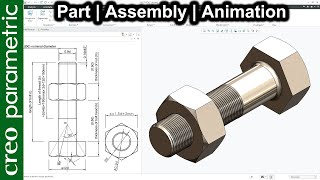





Thank you..
beautiful
thank you very much for this video!
Thanks a lot. It is really helpful!!!
thanks 4 your work,mate.
good tutorial explaining on modelling nut and bolt
Gracias. Buen Dibujo.
THANK YOU!
Thank you sir.
HAI SIR U R TEACHING VERY HELPFULL MY COACHING THANKU
thank you!
thank you, sir, it"s really helpful for beginners.
You are welcome.
Nice brother.
Hi Nisheeth, I have a question in the minute 14:51,how to do the unf_external_thread_profile, thanks and I hope your answers.
Where do I get the unf_external_thread_profile file or do I have to draw it myself?
Hi sir can you please upload how to made fan blade please?
waiting for your reply.
Thanks
A lot of extra features
Is the finished file made in CREO commercial version?? I cannot open in CREO student version :(
Hello thank you for the video. I have a question. If you would print it with 3D printer, would they really fit together? I mean, is that modeling ‘just’ superficially looking like bolt and nut? Or would it really work like bolt and nut?
We have not done it so no idea.
how to insert welding symbol in detailing please tell
Sorry no idea.
I cannot understand why, but Normal command do not work, I put the two sides in selection but when I dot on the place in which I want the measure to appear, nothing happens.
***** sorry, I mean when you are measuring the hexagon just after you placed it in the centre of the construction circle
***** more or Less At 5 minutes
+Christopher Caco
After clicking both end of the Hexagon, click the wheel of the mouse! Not right button or left botton
where is the thread profiles links?
Please check the video description the finished files download link is mentioned.
This Creo software is pissing me off. Solidworks is so much easier to use. Creo really needs to work on making the controls less clunky.
cant follow even there is tips...