KiCad PCB Design: STM32 Development Board
HTML-код
- Опубликовано: 9 сен 2024
- Using at template for the STM32F072CBT6, designing a development board that is pin-compatible with the BlackPill from WeAct Studio.
STM32F072CTB6 KiCad Template:
github.com/NCK...
WeAct Studio STM32F4X1 BlackPill:
github.com/WeA...
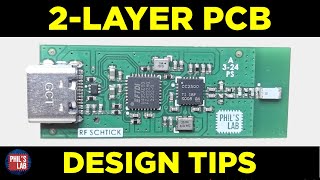








I have been watching a few of your videos over the last week and I love how the videos are made. Please make more as I assume you already intended to. :D
is it possible that you can make a tutroial on how to make a magnetic mechanical keyboard, i've couldnt find a video about it
I will have to do some more research before making a video on it
I'm curious about this too
I vote recreating a Nice!Nano for the next build :)
Haha I tried that a few years back, did not go well! FCC certification is expensive, and necessary for wireless devices.
Could make a ZMK board using a pre-build and certified wireless module though, like the holyiot-18010
oooooo that would be cool. I've always enjoyed the idea of the wireless splits and am in the process of building one from KeebMaker kit but want to get into making my own design. Was throwing around the idea of how I could make it with the controller built into the PCB to make it even thinner@@noahkiser
@@noahkiser please make it happen!
Any ETA on TKL PCB design part 3?
This month (March 2024)
Very informative, love the video, watched all of it. But why use Kicad on windows xD? Such a beautiful piece of free software on a windows 11 puke os
How did you rotate the Mcu like that? I’ve been trying to figure it out for so long and I can’t figure it out.
45 degree rotation can be accomplished two ways:
1) In the footprint properties dialog, in the bottom left, there is a field for Orientation that you can set to whatever angle you want.
2) Change your rotate hotkey (R) amount to 45 instead of 90 in Preferences -> Preferences -> PCB Editor-> Editing Options -> Step for rotate commands