How to make an Oscilloscope using Arduino | Arduino as Oscilloscope
HTML-код
- Опубликовано: 16 авг 2021
- Get Altium (One Month Free) - www.altium.com/yt/RoboCircuits
Previous Video - • How to make IoT Door L...
Code and Schematics - Not Needed
Prayogeek UNO - prayogeek.in/
We can make Arduino as an oscilloscope using your mobile phone. Oscilloscopes are used to measure signals and waveforms. But they are expensive. In this video, I will teach you how we can make oscilloscope using Arduino using the Prayogeek UNO app.
Social Links
Facebook - robocircuits
Instagram - / robocircuits
Twitter - / robocircuits
Instructables - www.instructables.com/member/...
Arduino CC - create.arduino.cc/projecthub/...  Наука
Наука



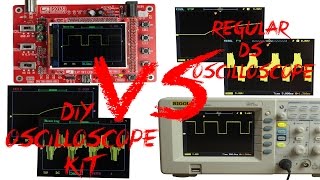





Great video mate. Very useful. Love from UK 🇬🇧
Glad you enjoyed it
That's really amazing👍👍🤩
Thank u 😊
Really useful
Thank you
Please name all the components used along with their specifications
Thank you so much
You are welcome ❤️
hi, can i try this using a pc instead of a mobile phone
Wonderful
Thank u ❤️
Nyc thumbnail
Question, can this small project help me repair video game consoles that do not output correct RGB video colors on CRT since it is an analog video signal. Some games or arcade boards when plugged in, they are damaged because some IC that are responsible to put out the correct video signals are not making ground contact with the PCB arcade board. The only way to know if this is happening is probing with an oscilloscope to see if video signal output of R, G or B and sync are being put out correctly. A normal oscilloscope provides me that function. But I am curious if that project of yours can tell a high or low analogue video signals of an IC chip or anywhere on the PCB board that range between 3-5 volts.
Yes it will work. Make sure to buy the shield. Then you will be able to check output video feed to detect possible problem.
@@RoboCircuits oh wow! That is amazing! do you have links to where I can buy each individual items?
I saved the link in description check it out
What's the app name
Great
Thanks
How to increase the sampling frequency and increase the memory any alternate solutions suggested?
Sampling frequency is limited due to arduino
There are diy oscilloscopes
I really wanted to watch this video but I just can't handle the audio jumping from near mute to 11+. It goes down and I have to turn it all the way up, then next scene the audio jumps up and in and out so much that it rattles my windows and the neighbor screams because it hurts their ears
Will improve it in future videos. Thanks for constructive feedback
Can i use external source (AC)to measure frequency (as oscilloscope) or we have to use its internal power supply only...??
Its not made for checking ac currents
You need to check out prayogeek uno website for that
Nice
T - Shirt kiski hai 😂😂😂
Meri h t-shirt
can you find the rise and fall time of signal
No … not using it
How to get a high sampling rate like 5 msps?
For that you need a professional DSO
What is the highest frequency we can get?
Specifications are mentioned on product oage
@@RoboCircuits Sir where?
Hey, great video! Please, can you tell me if it's possible to use ESP 32 or Node MCU instead of Arduino? Thanks!
No... Because creators gave support for Arduino only
@@RoboCircuits Oh I see... that's ok, thank you!
I built an oscilloscope using Arduino and you can use other controllers. I wanted to use other controllers because the Arduino isn't very fast and I wanted a faster sampling. I wanted faster sampling so that I could use data smoothing.
Can i use arduino uno normaly after did this
Yes
Thank you sir
for uploading this vedio
Sir can you please make a vedio on obstacles avoiding car using L298N motor driver.
Sure
@@RoboCircuits ok sir
Is programming 8051 necessary to download the program into the Arduino processor or not?
app does not work
Contact their support team for that
Useless without paying for a shield now, very sad
Yeah… because arduino cannot handle negative voltage and signal more than 5v
@@RoboCircuits i got it working. First flashed the arduino with the desktop app, after that i was able to use it with the android app, without any shield. Helped me a little for my Commodore 64 repair
@@RoboCircuits more worst, arduino can not handle more than 800khz or so
Hindi me class korwao....sir
It's a nice gimmick. But with +/- 5 volts and a maximum of 20 kHz, this is not even close to being practical. Even when taking measurements on an Arduino, you are severely restricted. The DSO138 is a minimalistic oscilloscope for little money and can be used up to 50 V and around 150 kHz.
Use prayogeek uno shield for that. it provides more options
Its true nothing can.beat and oscilloscope
@@RoboCircuits I don't want to spoil your sponsored product. I just can't find a price on the website, the site's payment method has been deactivated and the specs I have mentioned come from this site.
The additional options of the shield are weak and irrelevant without any information on accuracy or resilience.
Of course, the DSO138 is not a precision instrument either. But from the specs as an oscilloscope usable at least to some extent. And the smartphone as an inexpensive software signal generator up to 20 kHz rounds off this.
What is the price for this module?
Nice
Thank You 💘