Activate MS Office - Fix Product Activation Failed - This Copy of Microsoft Office is Not Activated
HTML-код
- Опубликовано: 15 апр 2024
- Showing how to activate MS Office 2021 or Office 365 for free when encountering the common issue of "Product Activation Failed" and "This copy of Microsoft Office is not activated."
Don't let activation issues hold you back from accessing essential tools like Word, Excel, PowerPoint, and more. Follow along with our troubleshooting tips and tricks to successfully activate MS Office 2021 or Office 365 for FREE. Say goodbye to the frustration of product activation failures and hello to seamless productivity with Microsoft Office.
♣ This would amaze you. It is FREE:
► / @designslidertech
====================
KEY
MS Office activation, Office 365 activation, Product Activation Failed, Microsoft Office error fix, Office activation troubleshooting, Activate MS Office for free, Office product key, MS Office not activated, Microsoft Office issues, Office activation error, Fix Office activation, Office activation tutorial, Activate Microsoft Office 2021, Office license key, Office software activation, Office activation problems, Office activation workaround, Office activation error message, Office activation solution, How to activate Microsoft Office, How to activate MS Office
♣ You may like to see this: ► bit.ly/3kS1k94
#activatemicrosoftoffice #msofficeactivation #office365activation #productactivationfailed #microsoftofficeerrorfix #officeactivationtroubleshooting #activatemsofficeforfree #officeproductkey #msofficenotactivated #microsoftofficeissues #officeactivationerror #fixofficeactivation #officeactivationtutorial #activatemicrosoftoffice2021 #officelicensekey #officesoftwareactivation #officeactivationproblems #officeactivationworkaround #officeactivationerrormessage #officeactivationsolution  Наука
Наука
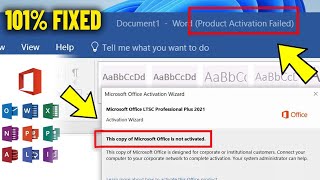








For this problem👇
"Input Error: There's no script engine for file extension 'vba'"
=====°°°===== Run CMD as administrator. Then, in the Command Prompt,
instead of .vba
you may put .vbs
It also works!
Thank you so much it worked 🎉
@@naturalme923 Thanks for your feedback/comment.
You are welcome to my RUclips
👉 RUclips.com/@designslidertech
@@naturalme923 I'm glad my video worked for you 👍😜
Hello Sir I followed every steps and after i paste the SKU ID it says Error
@designslidertech it said unsupported command passed what does it mean
There was an error when trying to rearm Office. You can try passing the SKU ID as a parameter. Passing the SKU ID is necessary if you are relying on an activation to permit an additional rearm.
Error: 0xc004d307
On a computer running Microsoft Windows non-core edition, run 'slui.exe 0x2a 0xc004d307' to display the error text.
In my laptop. .vbs and. vba both are not working vbs show that unsupported command what should i do please help
Thanks sir मै बहुत परेशान था अपने एकदम सिंपल मे समझाया मेरा ms office work करने लगा,,,,, बहुत धन्यवाद आपका 💞💞
I'm glad my video worked for you.
Thanks for your feedback.
You are welcome here.
BROOOO MAY 2024!! Thank you! After a thousand vids I landed here and just followed everythign u said and got it. U gained a follower
I like your comments/ feedback.😜
I'm glad my video worked for you.👌🏼
Sweet to know you Subscribed to my RUclips.
Welcome here. 🫱🏼🫲🏽
what would i do after last command this ‘there war an error when trying to rearm office. you can try passing the sku id a parameter ‘ thing come out
did you got any solution on this
Input error : there is no script engine for file extension ". Vba".
This is what I got
write vbs
@@Mubashar783 Thanks! That did the trick
Same I also got
Same I also got
Thanks, it worked. But It extended activation only for a month. What to do for permanent activation?
I have the problem that in cmd, it says that there is no license installed. What to do?
Thank you for this fix man! This is working ❤️
OMG! Thank you! ive been trying to resolve it for DAYSS!!
Great feedback / comment 👍
Glad my video worked for you.
You are welcome here.
When I saw error I thought you're doing gimmick for views. I went through comment section then I replaced vba with vbs. Its worked. I'm very happy with your simple and short video. Great brother. By the way I hit the Subscription botton and shared with 10 friends also. ❤❤❤
I love this feedback & comment.
You actually got me laughing 😜😃😜 I'm glad my video worked for you.
Thanks for SHARING the video 👍
PLUS it's great you SUBSCRIBED👌🏼💥🫱🏼🫲🏽
it worked thanks a lot, was searching for this video over a long time
I'm glad my video worked for you.
Thanks for your comment / feedback.
Welcome here. 🫱🫲
I am getting an "Input Error: Theres no script for file extention .vba"
It's simple.
Run Command Prompt as administrator. Then, in the Command Prompt,
instead of .vba
you may put .vbs
It also works!
vbs instead of vba but worked, thanks
There was an error when trying to rearm Office. You can try passing the SKU ID as a parameter. Passing the SKU ID is necessary if you are relying on an activation to permit an additional rearm.
Error: 0xc004d307
On a computer running Microsoft Windows non-core edition, run 'slui.exe 0x2a 0xc004d307' to display the error text.
dint work
I am also facing the same issue. Any solution?
same here
I am facing same problem, please suggest any sollutiion
Facing same issue
This does not work of MS office 2021
Oops! My PC did not show SKU ID as it appeared on yours under processing. How can I get the SKU ID of my PC?
Thank you for your help🙏
Instead of .vba
Try .vbs
That is:
cscript ospp.vbs /dstatus
it shows "no installed product keys detected''
Thank you so much it worked. Like the others said I used vbs instead of vba
You are one of the wise people that read the comments.👌🏼
I'm glad my video worked for you 😜
You are welcome here 🫱🏼🫲🏽
Thank you it work.. i subscribe cos you just saved my life
I'm glad my video worked for you.
Thanks for your feedback/comment.
It's beautiful you subscribed 👌🏼
Thank you so much mate! ❤
Thanks for your feedback/comment.
You are welcome to my RUclips
👉 RUclips.com/@designslidertech
Thanku sooo much, this was so helpful🙏❤
I like your comment and feedback.
I'm glad my video worked for you.
You are welcome here.
this is limited 3 times only how do we reactivate after reactivating 3 times?
How do you know?
u were right, any solutions?
I dont have microsoft office file
It worked!! thanks it's a big help
I'm glad my video was helpful.
Thanks for your feedback/comment.
You are welcome to my RUclips
👉 RUclips.com/@designslidertech
Thank you, it worked!!!
I'm glad my video worked 😜
Thanks for your feedback/comment.
You are welcome to my RUclips
👉 RUclips.com/@designslidertech
Thank you so much for this is so video helpful comments
I'm glad my video worked for you.
Thanks for your comment / feedback
You are welcome here.
Worked for me , thanks !
Glad my video worked for you.
You are welcome here.
This is Legit like 10000000000000000000000%%%% thank you man of internet!😭
I have an error trying this method. It says that 'csript' is not recognized as an internal or external command, operable pogram or batch file.. what should I do next?
i have exactley same problem
me either
Thanks bro. It really works
Glad my video worked for you.
You are welcome here.
terimakasih banyak.
diantara tutorial yang ada, hanya ini yang berhasil di laptop saya.
Thanks for your feedback/comment.
I'm glad my video worked for you.
You're welcome here.
thank you bro. you solved my problem..........
Glad my video solved the issue.
You are welcome here.
Thank you very much.
Thanks for watching.
You're welcome here.
Thank you!!!! It really worked for me 20/06/2024
I love your comment / feedback.
Glad my video worked for you.
Welcome to my RUclips.
My rearm was successful but I’m still getting unlicensed product in my Microsoft word.
What can I do please ?
I have same issue 😢 what should I do now plzz help
it works but only 3 times
If you are facing this problem :
Input Error: There is no script engine for file extension ".vba".
then try putting .vbs instead of .vba , worked for me
Vbs also not working
Showing unsupported command passed
restart your pc and do it again
thank you soo mushhh u solved my life
I'm glad my video was helpful.
Thanks for your feedback/comment.
You are welcome to my RUclips
👉 RUclips.com/@designslidertech
.vbs worked !!!
thanks bro
Glad my video worked for you.😃
Welcome here 🫱🏼🫲🏽
Thanks for this vdo brother.. It works👍
I'm glad my video was helpful.
Thanks for your feedback/comment.
You are welcome to my RUclips
👉 RUclips.com/@designslidertech
Hi, it work like a charm🥰 and you deserve my subs! You saved me! May i ask, is this parmanent?
Love from Malaysia🇲🇾
Dear Malaysian friend 😜
I'm glad my video worked for you 👍
Thanks for subscribing.🫱🏼🫲🏽
This will last loooooong (until you update your Microsoft Office installation.)
So, enjoy!🎉
life saviour
WORKS THANKS
I'm glad my video works.
You are welcome here. 😆
Thanks
✅👍
I have no MS Office folder in Program Files, only in Program Files (x86)
Try to follow that path.
Be sure you copy that address path as text, and continue with Command Prompt.
Let's see if it works for you.
@@designslidertech It worked in combination of using "VBS" instead of "VBA"
my error is There is no script engine for file extension ".vba".
Same prblm
@@monderkd5194 try putting vbs instead of vba
@@sagnikchakraborty4708 then also same problem
@@sagnikchakraborty4708 still doesn't work hey
@@anikmondal8600 restart the pc and do it again, worked for me
thank uuuuuuuuuuu
My pleasure...
You are welcome here!
it worked
I'm glad my video was helpful.
Thanks for your feedback/comment.
You are welcome to my RUclips
👉 RUclips.com/@designslidertech
actually it is not working for me after pasting sku id it shows . kindly help
There was an error when trying to rearm Office. You can try passing the SKU ID as a parameter. Passing the SKU ID is necessary if you are relying on an activation to permit an additional rearm.
Error: 0xc004f025
On a computer running Microsoft Windows non-core edition, run 'slui.exe 0x2a 0xc004f025' to display the error text.
Run in adminstrator privilage, your problem will be solved
Same problem. How to fix this? Need help.
@@shivrajawat3752how I do that
Run Command Prompt as administrator.
Then, in the Command Prompt,
instead of .vba
you may put .vbs
Same problem here
what would i do after last command this ‘there war an error when trying to rearm office. you can try passing the sku id a parameter ‘ thing come out
I have the same problem😢 do you find a solution?
@@rona6400 same
@@rona6400any helps?
@@flynneugene2675 any helps?
Same