Procreate vs Affinity Designer Illustration - Which is Best for Surface Pattern Design?
HTML-код
- Опубликовано: 12 июн 2024
- ◉ Patreon Portfolio Club for pattern designers and children's picture book illustrators 👉 / weronikasalachart
⚡Affinity VIDEO courses: www.weronikasalach.com/course...
◉ Affinity Designer FB Group: / designinaffinity
◉ NEWSLETTER 👉 view.flodesk.com/pages/633d4c...
⚡ Affinity Spotlight feature: affinityspotlight.com/article...
★ Affinity Designer 2.0 invisible group thumbnails quick fix:
• Affinity Designer 2.0 ...
★ Affinity Designer Live Pattern Preview for repeat patterns:
• Affinity Designer Patt...
★ Vector illustration, stroke and fill:
• Affinity Designer Vect...
0:00 Intro
1:36 Why is Procreate not optimal for pattern making?
3:00 Affinity Designer for iPad software
3:44 Procreate vs. Affinity patterns
4:39 Pattern preview in Affinity
5:59 Affinity Assets Studio
8:07 Recoloring in the Color Studio
9:17 Exporting vector documents
11:53 Affinity Spotlight feature
12:20 Affinity Designer for beginners
13:13 Let's connect!
___________________________
Would you like to work with me? Check out my website 👉 www.weronikasalach.com/
💌 EMAIL for business inquiries: hello@weronikasalach.com
// FIND ME HERE
Patreon: / weronikasalachart
The Art of Growth: weronikasalach.substack.com/
Newsletter: view.flodesk.com/pages/633d4c...
Skillshare: www.skillshare.com/user/weron...
Gumroad: weronikasalach.gumroad.com/
Instagram: / weronika.salach
Facebook: / weronika.salach.art
Pinterest: www.pinterest.de/Weronika_Sal...
___________________________
⚡ ALL AFFINITY CLASSES ⚡
◉ Surface Pattern Design in Affinity Designer: Ditsy Floral Half-Drop Repeat Pattern 👉 www.weronikasalach.com/surfac...
◉ Automate Your Patterns! Diamond Repeat in Affinity Designer 👉 www.weronikasalach.com/surfac...
◉ Beginner's Affinity Designer for iPad: Introduction to Vector Illustration 👉 www.weronikasalach.com/affini...
◉ Affinity Designer Basics: Vector Assets for Surface Pattern Design 👉 www.weronikasalach.com/affini...
◉ Full-drop Repeat Pattern in Affinity Designer 👉 www.weronikasalach.com/patter...
___________________________
🎵 MUSIC
RUclips Library:
The Thought of You - TrackTribe
Cocktail Hour - Aaron Kenny
Blue Dream - Cheel
Music by Mark Generous - Crow's Feet - thmatc.co/?l=8E7AF064
#procreate #procreateapp #affinitydesigneripad #affinitydesigner #surfacepattern #procreatetutorial #affinitydesignertutorial  Хобби
Хобби
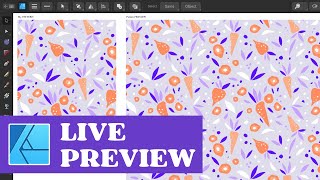








As a long time beta tester for Procreate I must say Affinity Designer has features that are more production oriented. Procreate is great for illustrators and hobbyists but clients want you to be able to jump through some major revisions and variations quickly and Affinity has those people in mind when adding features. A very professional app for iPad and MacOS.
On another note, I have been using ArtStudio Pro a lot more than I used to. It’s not vector but damn, it brings a Photoshop experience for illustrators to the iPad that even Photoshop can’t really beat. Between ArtStudio and the Affinity suite, I rarely need anything else for my professional work anymore.
I love how affinity has scalability. I love the drawing freedom of procreate. But, the more I work with affinity the more I find that I don't really need procreate. Thank you for teaching me more about affinity and procreate both
Thank for your all your classes. I’m looking forward to learning more Affinity Designer.❤
Thank you so much for watching! :)
Putting some of the new features to use to also try some surface designs and come up with some assets as well. This video was perfect to get me started on what to make! Thank you so much!
Thank you for your kind words! I really enjoy creating my patterns in Affinity. My art has improved a lot since switching from Procreate to vector art 🤯
TFS this info!
A nie wiem dlaczego przeoczyłam. Brawo✌️✌️
Thank you teacher❤
I love that assets library feature. Thanks for sharing!
I’m happy you enjoyed watching! I’m planning a video hopefully soon, showing my Assets library! I looove having those assets 🥰 It’s a nice way to work- sometimes I create assets that I don’t use for one pattern and then a few weeks later they come in handy in another one 😄
@@WeronikaSalach Yeah I could definitely seeing have a huge library that you can pull from for different projects!
Gracias! Great information 👏👏👏
► Affinity Designer Version 2: ruclips.net/video/h16EWQ-lKC0/видео.html
🖤Affinity designer for beginners: skl.sh/3BMjAJf
🖤Skillshare 1 MONTH FREE: www.skillshare.com/r/user/weronikasalach?gr_tch_ref=on&gr_trp=on
See you in class :)
Looks like Skillshare got rid of monthly subscriptions and now only offers $165 USD yearly subscriptions, which you have to sign up for auto billing in order to get the free 30 day trial. 😢
Looking forward to watching and learning about Affinity Designer in your Skillshare class!
Thank you so much Marjorie! It’s a very basic course but I’m definitely going to create more, when my toddler daughter starts her daycare :))))) I’m happy you found me!
Thank you for this video! I was thinking about changing to Affinity Designer because I love surface pattern design and this helped me a lot :)
Super! Then if you're on Facebook, hop on to our support group :) facebook.com/groups/designinaffinity
@@WeronikaSalach I definitely will! thank you :)
Thank you!
I hope it was useful!
Excellent.
Thanks for this video, I bought affinity and I haven't started using it yet. It's perfect for prints, I loved it!
I’m sure you’ll enjoy it more, the more you use it! I really like it 🥰
Thanks you 🙏 now I’m deffently is getting affinity designer. I had been looking for a perfect program for patterning making, where I dont have to pay monthly. This looks perfect 😍
Affinity has just released version 2 of all their programs :) Here is the video where I'm showing the new Designer interface: ruclips.net/video/h16EWQ-lKC0/видео.html
Thanks for sharing
Thanks so much for watching ^^ I see you are also a fellow Skillshare teacher!
Thank you for this video. I am also a graphic designer and I agree with you wholeheartedly! I think there is a demand here with Affinity since Procreate is heavily saturated and most designers like the ease of their iPad Pro. I love your classes at Skillshare! Keep growing ❤
Yes! :) It's time for Affinity, definitely more classes coming. I totally agree that Procreate got very saturated, and you get lest among thousands of artists, also here on RUclips. Moreover, after I started using Affinity, and seeing the advantages of vectors, I was like - eeeeh, where was I living?!? :D So happy I made the switch! What programs do you use?
@@WeronikaSalach I have used Affinity to design digital planners (thanks Liz Kohler Brown😊). I use Procreate mostly for illustrations, but I have used it for SPD. I was using Illustrator for SPD (I haven’t renewed my subscription 🙁) because I like the use of vectors, color tools and familiarity. But I’m totally 💯 with you about Affinity! Can’t wait to start your skillshare class! 😃
@@CP-gq5fw I totally get it, about familiarity. It took me some time before I “bent” Affinity to my style. But now there’s no going back 🥰 Thank you for sharing your experience! I love Liz’s classes too! I watched her Affinity classes to see how she tackles patterns. I then started to experiment heavily on how to create assets that would match my style the best 👍
Do you need iPad Pro or will it work on a standard iPad?
🎉 Just signed up for the free trial of Affinity Designer after watching this video ❤ now popping over to your Skillshare class 🎉
How do you get rid of the white lines where all the repeats meet up?
Thank you for this overview! Do you have a tutorial on setting up the pattern preview? Also, I don't have skillshare right now, but would love to see how you did your drawing and creating of your assets. Thanks!
Those tutorials will be in production hopefully sooooon 🥰 There’s so much I’d like to show and teach about it! Thank you for following my channel ✨🙌
Yes please 🙏🏻 having preview with different kind of layout would be so helpful 🤩
Thank you ❤ a question: i will follow on Skillshare your lessons, but in this video I saw some white lines in the pattern preview square as the ones in Illustrator. When you upload a png from affinity to a SOD site, are those lines still visibile?
Or is it better to import the vector to Photoshop and then export a png?
Thank you ❤ Daniela.
Heyoooo, I don’t do this approach anymore. I’m using the automated templates approach: www.weronikasalach.com/blog/affinity-designer-automated-pattern-templates-vs-live-preview No white lines 👍✨
Thank you for making this video! I've been looking for an alternative to Procreate for pattern-making without a subscription fee, so this seems perfect. One question: did you create the assets directly in Affinity Designer?
I’ll be working on a class soon about that 🎉 And I’m planning to publish one video soon on how I vectorize assets from Procreate. Depending on the final illustration and its style, I draw my assets in Fresco, Procreate and directly in Affinity.
I’m happy to say that the new version of the iPad version will have the auto-close option when drawing shapes with the pencil tool 🤫
Edit: since version 2 of Affinity Designer, I’m creating more assets directly in Affinity because I really enjoy using the Shape Builder tool 🥰
Hi - Thanks so much for this great video! I have just downloaded Affinity Designer a short while back (and already considering the new version), but I am not comfortable with it as I am with procreate, do you have any tutorials on how to make Assets?
The tutorials on assets will be coming soon! I’ll be also sharing some assets freebies - stay notified via my Newsletter, the link is in the description! I love creating assets 🥰🥰🥰 When I started using Affinity it took me roughly 2-3 days to get used to it ☺️
Thank you. I wanted to try AD because of vector. I tried Ai on iPad but found it very finicky and limited. And, yes, I will watch your class on skillShare ❤
I love it! 🥰 I think you’ll like the iPad vector experience with AD ☀️🙌
Sold
🤭🙌
I came here from the Affinity Spotlight article. 😊🙌🏼🤗
Yeeees! My friend texted my just now that she saw it too. It made my day!!! Great to have you here :))))))
PS: Do you also like using Affinity? Have a great day!
@@WeronikaSalach thanks!!
Yes I love affinity but only use desktop products I don’t have any of the iPad versions because I have an old iPad. But I mostly use affinity Photo and Publisher even tho I also have Designer and use it and always wanting to learn more.
Do you use desktop version on your computer as well? Or do you only use ipad version for all your needs?
Hey hey Natalia, it's just my personal preference but I can only draw on my sofa or on the go :) I really hate designing on my laptop, so I'm using only the iPad version. What about you?
The latest version of the UI in Designer on the iPad is much better than the previous version. Plus there are some interesting feature improvements as well like quick grid, shapebuilder and the much requested warp feature.
Definitely! Do you use any other software on your iPad apart from Designer? I tried to use the warp feature on a jpeg photo in Designer, and it couldn't do the job 😬
@@WeronikaSalach I think the warp feature in Designer is more for vector art not pixel layers, so you can distort vector art and still have it as vector. On the iPad besides the Affinity suite I use Artstudio Pro for sketching and Nomad Sculpt for sculpting.
@@kevinhouse7143 Thank you very much for the hint! I saw in one demo for Affinity Publisher that they were able to "bend" or warp a jpeg photo to match the mock-up of a magazine. I will have to rewatch this video, but this jpeg warp function might be only available via Publisher, and not via Designer.
And yeah, it is called "vector" warp tool and not pixel warp tool hihi - but i was testing my luck :))))
@@WeronikaSalach Pixel warp will soon be available in Designer too (it is in beta now). It is now in Photo but not Designer.
Where is better and easy?
Your face is as beautiful as your work ……❤
Hi! A total beginner for Affinity, just took yr class on Skillshare and I am ready to start “playing around” with the program, I hope you make a class for pattern making. Thank you!
Thank you so much for your lovely feedback yaaaay! My daughter is finally going to daycare and I had 2 days of bliss and relaxation ufff :D Soon I can start creating hihi. I think Affinity is a game changer for vector work on the iPad
Affinity kitty
The only problem with this app is, you have to pay $19.99 a month. That's a lot for some.
Affinity is a one time purchase, so no monthly fees!
@@kathiekelleher5401 oh really only 19.99$ one time. Then that's much better and I will totally do that when I get paid. They definitely need to work om there wording
It's a one-time payment :)
Thank you!
My pleasure!