How to use Swept Boss/Base Feature - SolidWorks Tutorial | Tech Hawk
HTML-код
- Опубликовано: 20 авг 2024
- In this tutorial you will create swept part using Swept Boss/Base tool.
1.Click New. Click Part,OK.
2.Click Top Plane and click on Sketch.
3.Click Circle and sketch a circle origin as it center. Click Smart Dimension, dimension sketched circle diameter as your wish if you want
4.Exit Sketch.
5.Take a plane normal to spline end (or Click on Front Plane and click Sketch.)
6.Click on View Orientation-Normal To.
7.Zoom out the sketch, click on Spline and sketch a curve as sketched below.
8.Exit Sketch.
9.Click View Orientation--Isometric.
10. Click Features-Swept Boss/Base. For swept profile select Sketch1 (circle) and for path click on Sketch2 (curve).
and . Done!
.
Follow Tech Hawk:
Facebook: / techhawk7
Blog: techhawk7.blog...
Twitter: / techhawk7  Хобби
Хобби


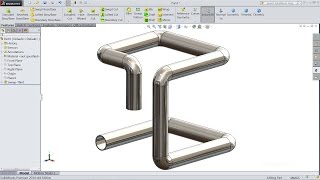






So perfect this lecture sir
Amazing this tutorial sir
Thanks
thanks for this...another one for drilling thro the swept volume please
thanks man ❤
Happy to help
@@TechHawk7 😘😍
My sweep tool is greyed out and idk why,
i love how this software just never works the way its supposed to. im going to kms
Please stream it on twitch and I will make sure I clip, trust me
its so much easier on creo, why do they make you create your own plane manually :(
hi. why i cant select the path? it becomes orange when clicking on it but its not selecting
i figured out. construction line is not working.
Maybe you are working on same plane
@@TechHawk7 yes. the sweep line has to be a normal line. not a construction. thank you so much for the video !
@@glacieg2640same thing happened to me. I’ve been told it doesn’t matter but it definitely does.