C# WPF Design UI 2/2 - Creating a clock with Animations
HTML-код
- Опубликовано: 20 апр 2019
- Today I'll show how to animate a clock without code.
Buy me a coffee
www.buymeacoffee.com/abeldutraui
Github
github.com/Abel13/Clock
Unconditionally by Broken Elegance 🎩
/ brokenelegance
Music promoted by Audio Library
• Unconditionally - Brok...
Easy Lemon de Kevin MacLeod está licenciada sob uma licença Creative Commons Attribution
Origem: incompetech.com/music/royalty-...
Artista: incompetech.com/
Yesterday On Repeat by Vexento
/ vexento
/ vexento
Your Heart Beats Like Mine by Crimson Mourn
/ crimson-mourn
A Great Calm by Kev Rowe
/ kev-rowe
ambient by strange day
/ strange-day
Dawn by Sappheiros
/ sappheirosmusic
Night by Ikson
/ ikson
Music for Creators
• Your Heart Beats Like ...
Creative Commons - Attribution 3.0 Unported- CC BY 3.0
creativecommons.org/licenses/b...


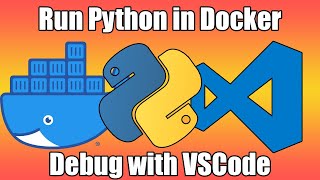






"DateTime.Now.Hour" gets current time hour but in the 24 hours format.
so 3pm is 15:00 and 4pm is 16:00
in the XAML code, time only goes up to 12:00
you guys need to convert the 24 hour format to 12;hours OR change the XAML codes.
Thank you very much, always informative to watch your videos.
nice video has been very nice designs
Thank you so much. Your videos are awesome !! :)
nice work keep it up bro
Hi, thank you for this tutorial, it's great!
One question (maybe simple, but complicated for a newbie in Blend): it's any way to add sounds ("tic-tac") to the seconds hand movement?
Thanks in advance.
Tank you. This was very useful for me. :) Will you do "searching" someday?
Hi, yeah! I can try to do that :)
Hi!
Can you reload project to github pls, because it isn't work with this files;
I've 3 mistakes, cause i haven't 3 files in properties - AssemblyInfo.cs , Resources.Designer.cs , Settings.Designer.cs
Maybe I was wrong
, tell me where, pls.
Hi, thank you!! I'm uploading now!
Done!
@@AbelDutraUI THX! =)
@@AbelDutraUI aaaand.... this pack should reload too =)
ruclips.net/video/quRengCQiSE/видео.html
How can I send multiple parameters from Button in WPF? I am able to send
single parameter which is value of TextBox properly. Here is the code.
I don't know if it works but did you try to get the object DataContext?
@@AbelDutraUI Thank you for your answer. you're right but I want to learn something new "" MultiBinding> with CommandParameter ". please see: stackoverflow.com/questions/15952812/multiple-command-parameters-wpf-button-object/17504958