How To Film & Edit Trendy Speed Ramp Transitions | Final Cut Pro X Tutorial
HTML-код
- Опубликовано: 16 июл 2022
- MY FINAL CUT PRO X COURSE: fcpx.academy
ALL MUSIC USED IS FROM ARTLIST: geni.us/bestmusic
PLUGINS USED: geni.us/plessentials
HOW PHILLIP DOES IT: • How to perfect SPEED R...
RS3 PRO: geni.us/RS3PRO
PHILLIP BACH: / bachvisuals
OSKAR: / oskar.blank
MY INSTAGRAM: / peterlindgren1
MY TIK TOK: / peterlindgren1
THE PODCAST: peterandtom.buzzsprout.com/
MY ESSENTIALS
TUBEBUDDY: geni.us/gettubebuddy
THE CALL OUTS I USE: geni.us/plessentials
BEST FCPX PLUGINS: geni.us/plessentials
COLOR FINALE: geni.us/colorfinale2
CINEMA GRADE: geni.us/cinemagrade
JOIN ME ON INSTAGRAM: / peterlindgren1
MY LUTS: www.plindgren.com/store/
MAIN GEAR
CHAIR: geni.us/commandchair
SONY A7SIII: geni.us/thesonya7siii
SLIDER 10% OFF: rhino.camera/PLindgren10
LENS: geni.us/mymainvloglens
RGB TUBE LIGHTS: geni.us/Pavotube
NANLITE FORZA 300: geni.us/forza300
NANLITE FORZA 500: geni.us/forza500
RGB PANEL LIGHT: geni.us/nanlitemixpanel
SD CARDS: geni.us/sdcardsa7siii
DRONE: geni.us/mavicair2s
GIMBAL: geni.us/djirs-2
MICROPHONE: geni.us/sonyshotgunmic
B ROLL LENS: geni.us/sony24gm
EDITING SSD: geni.us/editingssd
MY TELE ZOOM: geni.us/sigma100-400
BATIS 40MM: geni.us/batis40mm
BATIS 85MM: geni.us/zeissbatis-85
MY MOST VERSATILE LENS: geni.us/tamron28-75mm
DESK GEAR
MULTI CHARGER: geni.us/multidevicecharger
MY MONITOR: geni.us/mymainmonitor
MY SECOND MONITOR: geni.us/mysecondmonitor
MY SPEAKERS: geni.us/studiospeakers
AUDIO INTERFACE: geni.us/volumecontroller
RODECASTER PRO: geni.us/rcpro
RODE PODMIC: geni.us/rodepmic
KEYBOARD: geni.us/mxkeysformac
MOUSE: geni.us/mxmastergen3
USB HUB: geni.us/brydgestonepro
CUTTING MAT: geni.us/almostmycuttingmat
DESK SHELF: geni.us/deskshelf
DESK MAT: geni.us/wooldeskpad
NAS: geni.us/asustor10
NAS DISKS: geni.us/nasdisks
NERF GUNS
HYPER SERIES
HYPER MACH 100: geni.us/hypermach100
HYPER SIEGE 50: geni.us/hypersiege50
HYPER RUSH 40: geni.us/hyperrush40
ULTRA SERIES
ULTRA SELECT: geni.us/ultraselect
ULTRA PHARAOH: geni.us/ultrapharaoh
ULTRA AMP: geni.us/ultraamp
ULTRA DORADO:
ULTRA ONE: geni.us/ultraone
ULTRA TWO: geni.us/ultratwo
ULTRA THREE: geni.us/ultrathree
ULTRA FIVE: geni.us/ultrafive
www.plindgren.com
LINKS USED IN THE DESCRIPTION MAY OR MAY NOT BE AFFILIATE LINKS
By using the affiliate links i earn a small fee of your purchase, it does not cost you anything extra to use them. They help me to be able to create more videos for you. Thank you for the support!
JOIN THE PL ARMY:
/ @peterlindgren1
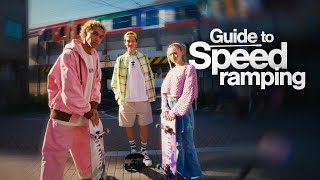








Evolution and iteration is always the key to progression, loved this "first try" on the effect, would be great to see a follow up video or two in the near future based on your own thoughts from this video about what you could improve the next time, to see the whole process of evolution and refinement from attempt 1 to 2 and maybe to 3 :)
Best tutorial on this effect on FCPX. Literally saved me at least 1h of “trying to figure it out”. Thank you! Thank you so much!!!
I really appreciate this tutorial as I get to test this out on my hand-held shots. While I do have a gimbal, I want to become more proficient at hand-held cinematography. Especially seeing the benefit of using the built-in zoom transition. Thanks again Bro 💪🏽💯
Very good transitions ... I had to see the beginning twice to realize if you made any cuts or if it was just 2 shots ... I think you nailed 1000% the whole concept of speedramp and transitions...
As always Peter, I'm learning new things from you. I had no idea about using the 'zoom' function to get that silky look to the speed ramps. Cheers Mate, Love your work.
There is so much more the eye can see. The zoom effect and setting keyframes etc. Thanks bro 🙏🏽😊
Stunning!
Applause! Thanks. Well done. Best explanation for FCP-Why? Audio +video matches. While your talking about what your doing camera shows what your doing. Zooming on inspector while clicking stuff and telling us what your clicking. This helps people who watch on smaller screens, mobile devices.
I have to rewatch and rewatch this video, amazing content. Thank you !
Going to give this a shot on my channel this week, thanks for all the help P, its definitely helped me with my channel and production value! 🎯
Super powerful! Tutorial, many thanks Pete!
This is insane!!!! Dude u rock! Thank you for your contribution to our video editing community ❤
YASSSSSSSSS Peter thank you so much!!!! Love these tutorials, keep em coming!
Another quality video and so explicit. 😍 However, I am French 🇫🇷 and I do not master English perfectly. But it's so easy to understand you. Thank you very much Peter ❤️. You are awesome ! Please continue to teach us great tricks because we love it.🔥
AWESOME tutorial Peter! Thanks!
Thank you very much master! This is so amazing and helpful!
Super useful Peter, thank you very much 👍
thank you for the extra tips.. changing focal point and key frames.. I didn't think of doing that.. very detailed tutorial
exactly what i was looking for today. thank you peter
I’m really glad you made this- I saw that Reel and was reely confused about how it was edited!
Great stuff! Thanks!
Stunning work, I need to utilise this technique.
Thanks Peter.
This is really great tutorial! 🤩 Thanks so much for behind the scenes! 👍🏻
This is im waiting for!!!!!!! Thnksfully peter, youre a great teacher
Loved your editing tips and concepts. Plus the amazing studio set up! ❤
you are amazing man!!
Now this was CRAZY SICK !!!!!!!!
Going to try this out this week! Thanks for the tutorial Peter! Epic tranformers man, they look incredible 🔥😎
Love your videos, they help out a lot!! Thanks Peter
Excellent Tutorial Video Peter. Excellent Technique. Thank You.
must try this!
Sick man thanks for the tutorial, been looking at ways to kind of do this and after this video I feel more prepared
The desk setup clip is dope! Thanks 🙏🏼
Fantastic video Pete, thoroughly enjoyed it...... 👍
Nice! The desk set up part gave me some good ideas.
That ending shot with the desk is fire!
Thanks a lot for this kind of videos. These are so helpful. We appreciate
Great job. One of your best vids for my use. I don’t use Final Cut and am a pro in davinci but I learned a bit about the filming process which helped
Glad it was helpful!
Great tutorial and breakdown of this technique, thanks for sharing!
Awesome video! Thanks for sharing
I had the same bike and this video speaks to me!!! Thank you Peter!
Loved it... awesome job.
You’re doing a great job Peter, keep it up💪🙌
First, thank you for showing how you videoed the shots. Most videos out there only show how to edit the footage. I found this video absolutely useful and thank you for explaining it all. Will definitely subscribe to your channel.
So sick! Definitely think this has some really awesome potential for being used in multiple places. I need to figure out the best way to do this in Premiere, though.
Love it!
This is super neat! Thank you for such a detailed breakdown! 🙏🏾
Thanks. A much needed tutorial here 💪🏽💯
I struggle with speed ramps in FCPX and this will be very helpful. Much thanks!
Holy crap!! ur desk setup = Level 9000!!!
I'm going to try on my desk setup for practice, great video
Great tutorial! I’ve been seeing quite a few videos like this and was curious how each editor was creating them. I’ve also seen people using their drone as a handheld gimbal, but may not be as smooth as the RS3. Thanks! 👍🏻
I especially enjoyed that tutorial. Thx Peter.
Awesome! I'am amazed in your creativity! I wish my brain could work like that 😆
Never thought of this. Thanks for the great idea!
Tusen takk, Peter
I was continuously searching for this type of video ..... now i will happily learn it from my fav film maker
thanks Peter!
I swear after watching your video Peter I figured out all things that I have been doing wrong! Thanks mate for this video it is very helpful.
Great tutorial Peter ..I'm going to have a go at it
Hi Peter, thank you for your clear explanation. Also very inspiring. Gonna try it soon for my own project :)
Awesome Idea Peter. Thanks for sharing ✌😎
I love your content bro
Thanks for this tutorial
This is incredible thank you
Brilliant thanks
so cool i love watching speed ramp video
Great tut! I am learning so much from your videos! Thank you Peter! Hugs from Mölnlycke 👍🏻
Great tutorial!
This was excellent bro! Thanks so much!
You are absolutely amazing...learning from your videos...love from India
Thank you so much!
Awesome video!
Thank you very much dude! :)
Nice Video!
AWESOME BRO!!! Thank you!!
This is the new style
Amazing tutorial, now i wanna try this out :D
Go for it!
I learned something today and found useful yes
Great man, going to try this asap, Nice on the desk too haha
Great video, thanks. 👍
Amazing!
awesome... the desk set up at the end got the subscribe from me ! nice. thanks.
Cool…gonna do me some speed ramps. Loved the zoom blur!
Well.... now I have to spend my whole weekend doing this to everything in my house. And try to do it in Resolve :D great video!
Great job man!
nice, great tutorial =) 🔥🔥
This is really helpful... Thanks for this tutorial video... 👍👍👍👍❤
Awesome video! Thanks for sharing. It helps us with new ideas we can use in our videos as well! will need to add parts where we should indicate that some of it was inspired by PL. Keep up the awesome work on your channel (both of them).
Thank you so much Peter, I have learnt a lot. You are such an inspiration!
Great video! I learned a lot! Many thanks! More of this pls :)
Awesome Tutorial thanks for that💯💯💯
Greets From Germany
I really like the desk setup shot 👍🏼
Awesome video! Keep it up.
Thanks, very good video !
i love the desk setup speed ramp i think is going to be great for Real Estate Video
Love the shirt!
Grymt! Kul att se hur små saker vävs ihop till en smooth feeling. Tack särskilt för tipset om shift-B!
Great tutorial Peter! Definitely seen a ton of car videos with this technique recently!
I’m not even close to the smoothness of those, but was fun to give it a try!
@@PeterLindgren1 For sure! Yours looked pretty good!
Fantastiskt. Tusen tack!
Yay, tutorial Peter is back. Great video, bro 🙌
Gonna be WAY more FCPX tutorials coming 😬
@@PeterLindgren1 I'll be taking notes 😅