Brother Scan N Cut Tutorial: Fixing Problems when Welding Text in ScanNCut Canvas
HTML-код
- Опубликовано: 3 окт 2024
- Learn how to fix problems that occur when welding text using Brother ScanNCut Canvas.
--Complete Brother ScanNCut Tutorial Playlist--
• Brother Scan n Cut Tut...
--Scan n Cut Training Academy--
www.alandaonli...
--Learn How to Use Almost Any Font on Your ScanNCut--
www.alandacraft...
--Buy Cutting Files for your Scan N Cut Machine--
www.alandaonli...
--Watch this video on our website--
www.alandacraft...
😍-------------------------------------------
--CHECK OUT A FEW OF OUR FAVOURITE THINGS ON AMAZON--
www.amazon.com...
-------------------------------------------
SUBSCRIBE TO OUR CHANNEL: goo.gl/cbX6DS
-------------------------------------------
FOLLOW US ON....
Newsletter: www.alandacraft...
Blog: www.alandacraft...
Training Academy: www.alandaonli...
Facebook: / alandacraft
Pinterest: / alandacraft
Twitter: / alandacraft
Tumblr: www.tumblr.com/...
Instagram: / alandacraft
-----------------------------------------
SO WHO IS ALANDA CRAFT?
Alanda Craft is based in Australia and was created by Wanda & Paula who love crafting, quilting, sewing, scrapbooking and everything in between.
The goal of Alanda Craft is to provide helpful video tutorials, reviews and information to help you get your creative juices flowing.
We specialise in the Brother ScanNCut, The Dream Machine 2, quilting, bag making and fabric crafts.
Check out more of our videos on our Channel Page and don't forget to subscribe for more great tutorials.
CHANNEL PAGE: / alandacraft


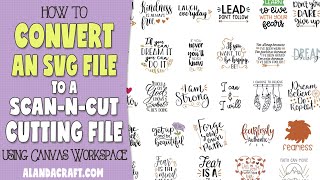






This has helped me so much, ive been tearing my hair out trying to weld letters and now its sorted, thank you so much x
Goodness me Ann , I am so glad we were able to help. We certainly wouldn't want you going bald over this 😆
Thank you for this tutorial! I can't tell you how many times I have exported a text file, only to get this message at some point. I can't wait to go back to those "bad" fonts now and fix them! Thank you!
Glad to hear that it helped 😊
Brilliantly done thanks x
Glad we could help Marilyn.
Wow. You're amazing. Glad I found you. I've subscribed. Thanks for sharing your knowledge.
Thanks so much! I really appreciate your help!
You are most welcome Mary :)
Thanks, I'm a beginner I'm not at the front yet ,I'm still playing around with little stuff. but thanks! For letting us know . If i have this problem, I will know what to do. I just hope it works for me.
The ScanNCut is so much fun to play with. Just to let you know, we have full training courses on the Brother ScanNCut at our Training Academy. Here is a link in case you are interested premium.alandacraft.com. And we also have free cutting files available in our store, when you sign up to our newsletter store.alandacraft.com.
Alanda Craft , thanks. Once I feel more comfortable with my machine and scanncut canvas. Sure.. I would like to take training classes!!
You solved my problem thank you x
Wow! You are worth your weight in Gold!!! Great video!!
lol, thank you. :)
How do you fix the font so you don't have to go through this every time?
Thank you so so much for sharing your knowledge, I spent ages, frustrated, trying to resolve this problem til I watched your video, so thank you and once again THANK YOU xxxx
Happy we were able to help :)
Does anyone know how to merge "open" shapes?
Damn thing keeps giving me broken sections when I scan in my own drawings (ie marker line drawings, fully closed) and then the broken sections each count as a separate object. I can match nodes up in editing but I can't get them to merge into a single object with a single cutting path. I can't cover the area with another shape and weld them. If I try to bridge with a new freehand path, that's just another object. It's driving me nuts!
Thank you very much for this tutorial, I have been trying all day to weld with a new font which I was delighted to have downloaded and installed but I was having no luck whichever way I tried. I am now a happy scanncutter again!
Thank you! Great explanation!
Thank you Jackie :)
A giant thank you!
You are most welcome. Happy we were able to help out.
That was one of the most fun BSNC tutorials ever. I've fixed those problems before but in a highly convoluted way involving the use of other software. Now that I really get what that error needs, I can fix it. Yaay! Thanks loads.
lol, happy we were able to help :)
thank you for this video......I had been ungrouping and subtracting the extra shapes ......I had worked out about the little clusters of nodes being a problem and when they cross over like that..... but the "mat" message was a mystery to me! ..I had no idea what the "mat" message was all about so thank you for explaining to us what is was all about.
Glad we could help Sue.
What a great video! I have not done much with fonts but this really explains what is behind a font. I do like your way of presenting in a very clear manner - thanks!
Thank you for your lovely comment. Happy you liked the tutorial :)
Really a BIG help!!...Thanks
I have an error E92001 says the selected objects include open paths or self intersecting, I cant weld, divide get the nodes or anything on it!
It means that one of the shapes is open. If you double click on a shape, the nodes will appear and it should show you where the shape is open. You may need to zoom in to see it.
still having issues with error message 007 after fixing the nodes. It pertains to the alphabet letters with shapes inside them. It doesn't give me the option of ungrouping it. Any advice on this?
It you would like to email the file through to us at contact @ alandacraft com we can take a look at it for you to see what the problem might be.
Thank you for this tutorial. I struggled trying to figure out what I was doing for months until I googled how to weld handwritten fonts which led me to this tutorial. So easy to follow. Thank you big time!!!
Happy we were able to help :)
awesome. I am working on some fonts I was having problems. Thank you
Happy we were able to help out. :)
this was very helpful! thank you so very much for the instructions!! I still worked an hour on one thing, but at least I have things to try now
Welding can be a tad frustrating at times, getting it just right. Happy to hear you found the tutorial helpful Johna :)
Thank u well explained
I have watched this twice and taken notes. I hope that I can handle this situation when I run into it. Your tutorial is top notch. Thank you.
Glad you found the tutorial helpful Marsha. Thank you for the feedback :)
Thank you so much.Most informative and useful
You are most welcome Diane :)
Well done Alanda Craft
Outstanding tutorial. This helped me a lot. Thank you!
Excellent, happy we were able to help 😊
This was incredibly helpful - thanks!!!
Glad we could help Joel :)
Thank you!! Very informative and easy to understand!
Thank you Suzanne :)
Brilliant video, thank you.
Thank you 😊. Happy to hear you found it helpful.
This would be the best video on this problem I have seen in 3 years of playing with my snc
Thank you Naomi, that is lovely feedback to receive. :)
Youre welcome it is so well explained fabulous
Is there a way if using Canvas on a Mac?
Yes there is. Just head over to the Brother Canvas site and you will see a Download link to enable you to download the software for your Mac. Here's the link: canvasworkspace.brother.com/en
Perfect. Exactly what I needed.
Excellent :)
Excellent video, thank you! I am having one problem and wonder if you can help. When I subtract my O the entire O disappears. I've followed you up to that point. I have an e disappearing also. Any tips? I have the 650w.
It could be that the centre of the 'O' is behind the outer 'O'. Just RIGHT-CLICK on the outer 'O' and click Send to Back.
Thank you so much for this invaluable tutorial!...As a beginner to using the Scan n Cut this is quite helpful!
You are most welcome. Don't forget to check out our other ScaNCut tutorials www.alandacraft.com/category/scanncut/brother-scan-n-cut-tutorials/. We also have ScanNCut training available, here is a link in case you are interested www.alandaonline.com/product-category/brother-scanncut/
Excellent timing...I got that message for the first time today!! Thank you.
That's brilliant Liz. Glad we were able to help out. :)
Great video. 😊😊
Thank you Karina :)