SSD vs. HDD
HTML-код
- Опубликовано: 28 авг 2024
- The gamer's perspective on what an SSD can do for you when booting up and loading games and maps. This is on the same laptop, Asus u31 sda1, with a core i3 2310m and a gt520m, 8gb of memory. Boot test is on windows 7, also shown launching Starcraft 2 and World of Warcraft.


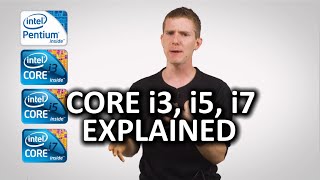



![Oasis - Oasis Live '25 [Official Trailer]](http://i.ytimg.com/vi/gol_JnuEtKM/mqdefault.jpg)


my old laptop boots in about 1 min and so which is good because i have enough time to go and take a shit before i start playing my favorite games at 12 fps
lol😂😂same here
You can shit in a minute? Nice
Hodor diarrhea is my saviour! thank him for all the good deeds he's done and all the time i saved thanks to him
Solid Shit Dumping.
you paint a lovely picture with words. :)
You'd need at least a 7200 RPM to make this fair
no, i'd need two ssd's for it to be fair. i'm not squaring them off, i'm showing the benefit of upgrading a stock hard drive to an ssd.
True, most basic laptops are shipped with a garbage 5200 RPM.
Alex_2259 i broke my laptop open and put the HDD in my desktop
***** 7200 RPM isn't, 5200 is.
Alex_2259 and that's what this one had :) and that's why i upgraded it
Once you go SSD you don't go back.
You don't go back until 2 weeks later because it broke :/
Insane Projects i have purchased 8 ssd's for mine and other's computer builds over the years, and some of them are now 5 years old and in constant use. I have, fortunately, not had a single ssd fail in all that time.
Insane Projects who gave you that idea? I have only had reliable SSD's so far and i have used 50+ everyone i install SSD for is thankful that i introduce SSD into there life... SSD is a must if you are running a slow operating system like windows, it is also a must for student laptops with all that moving the computer around while in use. SSD or HDD you still need to have backup of data either way because neither of them is 100% safe.
+Insane Projects Maybe if you RAID0 73 of them.
mine 6 years now, and all sectors vitalicious :)
The HDD side was sped up too if you look carefully. It's just showing load screen times, NOT login speeds as they were both the same. The login is always quick. The loading screen is the slowest.
this 'simultaneous load' test is kinda misleading and comments ''SSD will win in any situation'' are not true.
its like comparing minivan and a trailer truck on which is faster sure minivan will win on speed, but truck have way better storage capacity and price.
if you file hoarder like me ,and have hundreds gigs of files you will like to have both ssd and hdd. one for quick app load and other for storage movies games pictures,music and other.
in what situation will a standard hard drive load faster? i never said exclusively using an ssd was a better idea, i just wanted to show both launching programs. i never made any claims on price, or storage capacity.
actualldy ssd are better faster stronger smaller , but price can be the issue , id go with a boot drive and back up hdd
SSD for booting and whatever game you are currently playing a lot of. HDD for everything else.
Both still very much have their needs in the modern computing world (especially since SSDs have a habit of crapping out after a year or so)
Personally when doing any sound or video editing though, I get ready by moving all the files over to a couple 100gb SSDs (I buy them when I can, but they are quite expensive compared to HDDS) where they stay while I'm working on them, then when I get done, the final products all go over to the HDD for long term storage.
This is important because I have ~300gb of SSD storage on my machine, matched by 12TB of HDD storage.
If I were to have that 12 TB in SSD, I'd probably have spent more money than on my car, and be having rampant problems with "my case is too small to fit them all"
joelius24 hdd wont load faster but to see a noticeble diference you load entire os. try this test with small program like loading ccleaner, im sure quarter of a second faster load speed would significantly improve your life.
also,comments about using ssd exclusively better was made in comment section by other people and not you.
waaaaay better
this is a very good question. i am currently very satisfied with my various setups, and have no reason to create what you have requested, though it is a reasonable request. if i have to reformat i will definitely make a vid.
this is what a lot of people are doing right now, and with great results. you put all your programs and your windows boot on the ssd, and keep all your storage, like photos, videos, and documents on your hdd, and you get the benefit of having quick start up and snappy program launch as well as tons of storage space. few laptops, however offer 2 hard drive bays, so i just keep mine as an external usb drive.
Great demo, I will never return to loading any OS on other than a SSD. Once you have sampled the speed of SSD you will never go back. Simply awesome. How a computer should operate.
Guys, it's important to take into account some other advantages of SSD.
It has no moving parts therefore cannot be damaged when moved [useful for laptops/phones]
It also doesn't get hot/overheat [So it will increase the lifetime of your rig/general performance]
It withstands much greater temperatures [If you live in hot countries and you don't want your hard drive to fry, it's ideal]
Corrupted files are easier to recover on SSD hard drives [Or they are on my model anyway]
The loading speed is a small advantage, but it's the program performance that gives it it's reputation. Not necessarily for gaming but for editing and rendering programs, it's ideal. Video editing times can go from 2 hours to 12 minutes with your average SSD, or that's what the descriptions say, it will vary in performance but you can safely guarantee it would be at least 2, 3 times faster.
They're just expensive and they aren't as large as HDD (storage wise) from what I've seen.
Kroeckinator They can be as large but the price gets hilarious XD
SSDs (at least last time I bought any) were roughly $8-15/gb, whereas HDDs can be as low as $.50/gb
Linkxsc look at prices now! it's sooo much better.
well looking at newegg right now. you can get some HDDs (looking at 1tb for the benchmark) as low as $50, but I'd never buy that cause it would be dead in a week.
But they average $100-300 for 1tb (there are a couple up to over 1000 and thats ridiculious.
SSDs are 300-500 for that storage range... so SSDs only cost about 2x to 3x the HDD load now compared to a short while ago. Also I can confirm that their reliability is significantly higher... but I probably still wouldn't buy single extremely large ones yet.
100gb and 200gb ones are what I'd go for because I've still had a couple fail on me. And still, if you're looking for mass long term storage, a cheap 4-8tb disk drive, is probably your best bet. Just put your OS and whatever game you're focusing on currently on the SSD and you'll be fine.
i was afraid people would be distracted by me fast forwarding the login process, that's why i filmed both, and fast forward/cut them to be exactly 5 seconds each. even though they look different, you can time them with a stop watch, they are both the same. I also made a note of this on the bottom of the screen. even if i lopped 5 seconds off the ssd for some reason, which i didn't, this video would still serve my point that ssd's are notably faster.
i did indeed speed up the video, for exactly 5 seconds. in the other vid, i used a fade to skip the boring login process. i did this because: a: i didn't want people seeing my login, and b: logging into wow can vary because of how long it takes me to type. therefore i augmented both vids to show a 5 second delay on the login process. i wish i had simply edited it out altogether. thanks for viewing!
Win 10 boots so fast on SSD !!
more fest in win7?
Kombiice yeag my laptop boots just 10 secs
Left SSD video is 2x accelerated. You can see proof of this in the logon screen, when deathwing appears, and when the worgen moves.
So this video is fake.
one i cut to length, one is fast forwarded. since login is inherently variable, i just aumented both to 5 seconds. very observant of you, but i assure you the video is genuine.
I know. it isn't fair at all, is it? However, the 5400 rpm drive is what came stock with an otherwise pretty slick little laptop, and I wanted to show how drastic a difference was possible by simply eliminating the hard drive bottleneck.
as to the accuracy of these tests, all i did was record what happened after a fresh boot, and then startup of these programs. the only timing augmented occurred to speed up the boring login, which i made sure was in 5 seconds on both counts. so if they are inaccurate, i guess i have to film a stop watch with my camera and see if it checks out. in the mean time, I would love very much to see your macbook do what you have described, that is wonderful!
If there‟s one thing SSD users agree on, it‟s that SSDs dramatically speed up the computing experience. SSDs access stored information in microseconds, 10 to 100 times faster than even the speediest HDD. As a result, an SSD-equipped PC can perform thousands of operations while a HDD-equipped system is still waiting for its disk to spin to the proper location and its head to be positioned over the right sector.
i agree. but this is the one the laptop came with, and i wanted to show how fast a fairly average laptop can do with a single upgrade.
It's noticeable who has SSD's/SSHD's when I'm playing Battlefield 4. When everyone loads the map at the start of the game, you find that people with HDD's enter the game after the countdown has finished. Those with SSD's are already in the game killing enemies when HDD players are still loading the map :P
i really regret augmenting the login process, as it has caused so much problems in comments, but i didn't want folks to see my login name, and i knew that part was boring, so i sped it up in one instance and faded in the other. it's 5 seconds either way, sorry for the confusion.
Nice speedup of the SDD side of the video at 1:34
nah, the guards walks at a normal speed, and he mounts in about 1,5seconds
All right. Thanks for the quick response man! You really helped me there! :)
thank you, i appreciate that a lot. usually laptops have an access hatch underneath so you can change out your ram and /or hard drive. i just removed the hard drive and plugged in the ssd. your netbook may vary, but that is the concept.
There is only about a half a second difference in the edit point. It still takes the HDD about 30 sec. longer.
ssds can indeed sometimes have an increase in fps if you are multitasking on the same drive. you are correct. when i said that you might be running an antivirus in the background, etc, this is what i was referring to. multitasking on a drive would precisely be both loading a game and running an antivirus. i'm sorry, i didn't mean to make computer technicians look like idiots.
both hard drives are running on the same laptop. you can see this laptop at the beginning. I can't afford two laptops that look the same but have different specs.
it's true, it doesn't effect fps. it does, however, effect load times dramatically, and in many games load time can take lots of time and get really old quickly. in wow, for instance, every time you hearth or enter an instance or bg, you have to sit around and wait. an ssd does this extremely quickly, and launching programs starts to be such a breeze, that most people swear by ssd's after only a few weeks or less.
A type of Drive that is much faster since it doesnt use a disc. It's more pricey and comes in much smaller sizes, people use it for core drivers and OS's rather than actual data storage, unless you can afford it
yes, you could do that, and it would work as you said. there are 2 difficulties, however.
1. laptops only have so much ram capacity
2. ssd's are cheaper than ram.
I will pick both, for my custom PC i have two 120gb SSD (240gb) to store all my important files (i.e. games, OPERATING SYSTEM, and editing software), and i will have 2TB for all my small files such as Docs and music. All cost me around $300, which is a great deal.
it's almost as though the video is augmented to even out an otherwise naturally uneven part. if only this were properly explained somehow.
yeah, i've had mine for around 4 years, and i have 4 of them in different computers in constant use. never had one fail in any way yet.
ah yes. it does indeed. the ssd is so fast that the windows logo doesn't quite get a chance to converge before it moves on. i thought that was pretty awesome.
yes, the ps3's hard drive is fast enough to play games on. it's' just a standard laptop hard drive if I'm not mistaken. dvd players, blu-ray, and this hard drive are all limited by the sata interface, but the hard drive will, in practice, transfer data faster than the other two because it is made to quickly find and cache data. apples and oranges really.
faster than the hdd? I believe you, it's a 5400 rpm blue drive, so it really isn't made for performance. I really wanted to show how wonderful it can be to replace your stock laptop drive, particularly with otherwise good specs.
your english is fine. as he said, change the boot order in the bios, also windows 7 has a built in boot priority manager in the control panel. if i were you i'd simply salvage what you need from the hard drive, then format both, then
Why thank you, it's a photo I took while on vacation.Those are my legs and my flippers.
After 2 years of using Windows 7 my system boots up with speed around 1,5 minute... I have just bought SSD and have hope to change it to 20 seconds ;) Programs will also start quicker, scanning the disk will be faster, running games and apps as well... basicaly can't wait! :)
It might actually just be for the login, he speeded it up on the HDD too I noticed
it's true, and i wish it had more. i use the 120gb for boot and programs, and i have no need for storage at all as this is not my main computer. i just rotate in whatever games i am currently playing, and try to keep about 15-20 gb free at all times. i think nowadays you'd need 250gb or so to be comfy, but keep in mind this vid is getting dated, and this is still the fastest drive i have.
Most dedicated people use an SSD for the operating system, while they have all the other programs on the HDD.
normally, i think you are 100% correct. I had a special program that comes with asus laptops that will boot to an alternate, tiny os that allows limited functionality. while that was installed on the hdd version, i don't believe i installed it yet onto the ssd version, therefore bios did not go to the trouble to check if it was there, or if it were necessary as an alternative. therefore, i believe that is what caused that extra second and a half or so. you've got some sharp eyes there. :)
i just wanted to say....ssd reads and writes faster, therefore if you have an hdd with games installed on it, the games will be read faster by the ssd.. meaning that the ssd plays the games on read faster than an hdd on write. Playing games is writing..
+Troy Miklos Playing games is reading actually. Something like downloading and installing a game would be writing.
yeah, that sounds about right. after just a month or so, i feel like it pays for itself in time saved and low power usage.
yes, absolutely, this can be done. It is not necessary, however, as when I fraps I do so with full resolution at 60fps and it has never needed more than a normal 7200rpm hard drive. an ssd would be financially very expensive and not needed. fraps files are extremely large, and would quickly fill up a cheap ssd, even an expensive one. i recommend using a normal drive for frapsing, and an ssd for essential programs and boot.
no, the 750xt doesn't rape ssd's, it has a similar throughput, but not better. it has much higher capacity, true, and that is wonderful, but in gaming, the 750xt has been shown in some cases to cause a lot of microstuttering.
its basically a better version of a hard drive. it is separate and it runs waaay faster than a hdd.
nope. fps are the same, just faster load times. it's possible that you can get more steady fps if you are running an antivirus or indexing in the background, since your hard drive would be continually busy, but not too noticeable even if you were trying to make it stutter.
An SSD is more a quality of life upgrade than anything else. And it may not "improve" games but it will certainly reduce loading times. If you have a powerful PC with ultra graphics then an SSD is a drop in the ocean pricewise. I have a budget 120GB Sandisk that cost me a mere £60 and it is a billion times better than ANY conventional hard drive. 15 seconds to load in to windows (after the bios screen) is so much better than 2-3 minutes!
The HDD goes just as fast. So what does it matter if the video is sped up?
oh, right, good point, i wouldn't. I just meant if you are doing a hard drive intensive task in the background.
a few thing after reading the comments till it dated back to 2 month from this.
1. SSD is faster, lower writing cycle (especially MLC based so try get a SLC), degrades over time, less capacity.
2. HDD slower, more capacity, degrades very slowly compared to SSD and at certain types better writing speed than some SSD.
SSD is not as new as one would think. its fast so get over it. can't afford 1 ? get a SSHD its cheaper and you get almost similar speed to an SSD and better life span.
literally any large capacity 7200rpm drive will do. you are not using fraps heavily it sounds like, and fraps enables you quite easily to dictate which drive your recordings should go to.
the trick is is that the SSD flashes the data like a projection instantly to where it's supposed to go. the HDD is powerless against that shit.
That's not sped up. Deathwing has always moved that fast on the first bit of the cinematic.
Apology accepted
depends on what you mean by startup. i did edit out some of the bios on both.
i edited out both, it's boring to watch bios. also, the bios on the hdd would have taken longer, but only because i had a selection screen to choose windows or linux. this is why i jumped to exactly the same part of the boot process for both.
and in the end, your computer can cost 1000 pounds or it can cost 1150 and load everything 4x faster, I think in those terms it isn't such a bad deal.
i suppose that depends on how many times you open programs, and how often you sit at a computer. 2 seconds a day is definitely not worth it, i agree, but several minutes of waiting every day with clients on the phone, or lots of random reads and writes critical to your workflow can start to justify itself. i have never known of someone who got an ssd and regretted it over time.
Maybe, but that's one serious "maybe", he's talking about a fresh install? With almost no startup programs, etc.?
Not necessarily higher fps, just less stuttering as the game loads the resources continually as you move from zone to zone.
not really. It definitely does if you are running an anti virus or searching or defragging in the background, but apart from that, it's just faster loading.
this is why many gamers always take a dual drive an ssd and an hdd
Where did you get this information? I'm afraid it is incorrect. Try it. Install any OS on an SSD and pull the power cable from the back of the PC. The PC wont react any differently than it would with a regular hard drive.
It only makes sense if you believe that time is money. If you do not care like I do not about my time than it really does not matter at all.
1 question:at the wow test,you were holding the game on the SSD or the HDD?
SSD side is speeded up around 1:33 1:40.. the dragon & your character moves too fast. I have a R9 290X High-End system since a week with 2x EVO 840 500GB SSD in Raid 0 and the character & login dragon doesn't even move that fast.
HDD isn't speeded up ?
@Sofokleousma not really. your framerate will, however, not get lower or stutter if your hard drive is doing something in the background. toms hardware did a great review of framerate in games on an ssd vs. a hard drive, and they found that indeed frame rate on an ssd stayed the same when launching programs or running an antivirus in the background, whereas a hard drive will experience momentary skips and drops in frame rate.
i got mine from newegg, but you can buy them from amazon, ebay, craigslist, or your local electronics store.
The worgon animation on the character select screen is moving faster the the HDD clearly not a accurate comparison
yep, its sped up only at the login, however the loading is real.
both are speeded up while he´s logging in point of this video was to compare loadings
intel's ssds have an mtbf (mean time before failure) of 114 years. they are also backed by a 5 year warranty. I have had ssd's for around 4 years, and I've never had a problem so far. i think people just sort of learn a factoid to justify what they want or what they are afraid of, and then stick with it. limited write cycles have not been an obstacle for me even after years of very heavy use.
I hear SSD just make your pc fast at loading and booting but SSD have disadvantage to right? His lifetime is easy to crush his component if we 'read' or 'write' to much :/
rizka septa Downsides of SSD are getting smaller. Price is the only downside still... reliability is not a problem anymore, every normal user does not wear an SSD down in the 1 to 8 years that there computer still is working.
so that mean ssd is good to use ?
rizka septa yes, they are very good all around. Access time to any file on your system is greatly reduced meaning that load times are faster. ssd uses flash meaning that there are no moving parts that can take damage from fx dropping it or bumping into something (with your laptop). the ssd uses less power and it can improve the battery life on a laptop. and since ssd has no moving parts it makes less noise then an hdd and produces less heat. I think that mostly sum's it up... anyway if you are buying an ssd i suggest that you buy a good brand of ssd I personaly like samsung 850 evo as a low price ssd it is the one i have most experiance with.
rizka septa While that is true, the read & write limits of the SSDs are so big that it will outlive an average HDD which would break from the platter being damaged after being used for years, since its operations are done physically. An average consumer's SSD would last for at least a decade before running out of read and writes. This is a different case for large corporates though - they would buy very hard drives which are more lenient towards longevity & reliability instead of speed, so they may outlive an SSD, especially since they would use their storage devices *much* more than an average consumer..
che q yes ofcource you buy drives after what you use it for, so ask the right place when buying a new harddrive and state your needs. At work i put Samsung PRO 850 256GB drives to run our SQL database and RDP insted of regular 15k scsi drives. Clients are saving 20-50mins pr day with there jobs, and for this to be safe i swap out the drives every year then i can use them in laptops... win win. 50 clients 20-50mins pr day for a whole year on drives that cost like 400$? thats value pr $
you are right, it's definitely not for everyone. i love it though.
None is better overall.
SSD: fast and tough.
HDD: High capacity at low price.
life is too short for wait when PC boots or when it open programs.
they are both in the same laptop.
I responded to that in the above comment. Good job noticing, next time I'll cut out login altogether.
cataclysm the real cataclysm in wows history
i just have 120gb storage on the laptop, and i installed the 650gb into an external enclosure. this is perfectly fine for what i use it for.
SSD's aren't really that expensive...Mushkin 120gb are 99 bucks sometimes even lower. I got one for 85 bucks. 85 bucks for bare minimum 2x speed but closer to 3-5x speed in general VS a 7200 RPM drive in a 6Gps sata port. You will be waiting a LONG time for the prices to go down to the point where you can replace storage on your comp with an SSD. 120GB is perfectly fine for OS all key applications and whatever games you feel like playing at the time. It's night and day difference.
i sped up one, and faded the other. login can take a variable amount of time, so i cut them both down to 5 seconds. I wish I faded them both in retrospect. Sharp eyes!
People think SSD is just for some less seconds on startup the OS. When you need read or write larges files, normal HDD (5k rpm for some laptops) can be a really slow shit... no for the SSD. I recommend you use a caddy to take out your dvd drive and put SSD on the main storage and HDD on the dvd place.
Not really a trouble with large file. Sequencial read and write are fast on a hdd.
What is slow is read smalls files or write smalls files.
Michaël Colignon Well, now that I have done my Caddy thing with the SSD on my laptop, I can say it totally worth. I turn it on and just few seconds later I am on windows screen fully operational. I tested some online games installed on the SSD and they load fast as hell. My dream now is a SSD of 1TB + :)
ssd's have limited write cycles, which mean they won't last for all eternity. but it's not a big deal, since nothing does, and they work so well they pay for themself.
With tons of RAM, can't you make a RAM disc and just put your most commonly used programs on it? Then it wouldn't matter if you turned off the computer.
Right?.. Isn't that how that works?
Ok, games launch faster, but do they work faster? is there a difference in Frames Per Second (FPS), lags, etc?
Usually, you replace CD/DVD drive with an SSD caddy with SATA port and you are good to go. You can check it on my channel (the y570 laptop where I use SSD instead of CD/DVD drive) and the preformance of a 1.5 year old top end midrange laptop.
get whatever you need. i find a 120 to be enough, but you do have to juggle a little bit. 250 is certainly more roomy.
As soon as the prices of ssds and hdds level out, the hdds will become obsolete.
I had a £2000 PC in at work the other day, it had a titan geforce gtx 6gb graphics card, 16gb ram, not sure about the processor (didn't have time to fine out what it was, most likely a higher end i7) but it had two 2tb hdds for some reason, it should have just had a 500gb or 1tb ssd. What is the point in having all that hardware then put a hdd instead of a ssd? The guy only used about 1gb of 4 tb as well.
this is for real, yes. do your own test and you will see.
@dopez0rs you've got sharpe eyes there, it's true. However, if you get out a stop watch, both logins are sped up, as the time it takes me to type my password would naturally vary, and I wanted it to be fair, so I cut both logins to exactly 5 seconds to the frame. the one on the left I sped up, the one on the right, I cut and faded. Well Noticed!
do you just have the windows on the ssd to startup the games so fast or do you have to install your games on the ssd aswell ?
the games were installed to the ssd as well.
wrong, ive had blackouts and all my data is still there, ive even pulled the powercord and everything is there, u have to think of an ssd as high powered android phone memory, when ur phone loses power do u lose all ur pics?
it is the same computer in both shots.
I'm not exactly sure if SSD boot is the same as HDD boot, but when turning on a pc with multiple OS's pc asks wich do you want to boot, alternatively you'd need to change the boot order in the bios. However 2 OS's won't be running at the same time
this is gonna help biiiiiigtime!! in loading rust
You did see that he said he was just aligning login times right, do you login in exactly the same time period every time!
did you find a difference in framerate between the hdd and ssd?