How to load CUSTOM HDRI Images and BACKGROUNDS into LUMION!!
HTML-код
- Опубликовано: 14 июл 2024
- Since this was one of my first videos it is a little rough around the edges. I created a video that is more to the point if you are in a hurry!
• CUSTOM HDRI in LUMION ...
In this video I will show you how to bring in your own panoramic background images in both a flat image and 360 panorama format. Using a background photo for interior renders will not only save you a lot of time setting up the scene, but it will also keep your file size much smaller and will allow Lumion to render faster.
If you do not have Blender but would like to download it (it's free and I will be using it for future tutorials so I highly recommend it!) then you can follow the link here. At the time of making this video the most current version is 2.83 but if this video has been out for a few months when you watch it, check for the newest version however any version should be able to perform the tasks.
www.blender.org/download/
I do not recommend you using Sketchup for this because of the way light can pass through certain faces from Blender and not Sketchup. If you make a sphere in Sketchup you will have to unwrap it and also make one side invisible which at this time I am unsure of how to do.
If you cannot figure out the Blender portion of the tutorial, please download the Fbx files that are already unwrapped and ready to have your photos applied to them. It works best if you make the files yourself in Blender but you should be able to get these to work:
drive.google.com/drive/u/1/fo...
If you do not have any HDRI or panoramic images, I recommend HDRI Haven as they have free HDRI images that can be used commercially:
hdrihaven.com/hdris/
As always I recommend getting some HDRIs from Poliigon if you have the money to spend since they are one of the best:
www.poliigon.com/
This last website is where I get most of my panoramic images. To my knowledge they are free downloads however I could not confirm if they can be used commercially so I would try to make sure of that if you are selling any of the projects:
unsplash.com/wallpapers/deskt...
You can also create your own with even the most modest of drones
The website for our business can be found at luminouslabs.ca/ , if there are any broken links or any other oddities, we apologize as we are currently in the process of upgrading and rearranging our site, however we have tried to avoid any issues as best as we can.
Timestamps for the Video:
Introduction: 0:00
Blender - Panoramic Photos: 3:45
Lumion - Importing and Adjusting Panoramic Photos: 12:48
Blender - HDRI Spherical Photos: 18:15
Lumions - Importing and Adjusting Custom 360 HDRI Photos: 23:25
Closing Conversation: 29:45  Наука
Наука



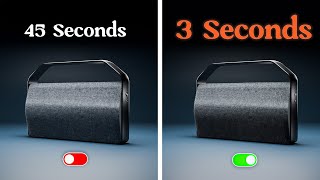





This was EXACTLY the information I was looking for! Thanks again, Luminous Labrador!
I've been trying to do this for months now - by far the best hack for this!
Thank you so much, man. First time using blender and it worked.
Thank you for showing this workflow with the planes!
Great information, there are always hiccups with these kind of workaround but this is by far the best one I’ve seen in use. Save ton’s of time as an architect for visualisation renders.
Thanks Satya! I actually made a video taking this a step further recently. I had submitted feedback to the Lumion Devs asking (begging) them to remove the 50mb cap on videos. If you are able to get your hands on 4k,6k, or 8k 360 degree video you can now use it as an HDRI sphere!
ruclips.net/video/wB9V25qZ9zM/видео.html
The example is using a regular video file however HDRI videos can use the exact same workflow.
I don't normally drop comments on RUclips, but man you're good at what you do. You the best I've seen yet💯💯.
Thanks a lot Olaijde! I really enjoy making these videos and I hope to have even more coming soon! I still think I can push Lumion even further in a lot of areas.
@@LuminousLabs I'd be glad to have more lumion videos from your channel. I'd appreciate if you can make a video on how you bring in your fx properties and tweak them on an exterior model like you did for the interior model.
It really helped alot with my recent interior designs and I'd love to be able to get the same effect on my exterior renderings.
Thank you for the knowledge Chief
No problem! I hope it can help your renders out!
the video which i was looking for a long time
I’m happy that you found it useful! Thanks for checking out the channel Suleman!
@@LuminousLabs yes really great video
Great information!
Thank you dude.
Im sorry I just deleted my question as already found a way. Thank you so much again for the tutorial and the files you provided. Very very helpful
Awesome :) I am really happy that I was able to help you! Thank you for checking out the channel!
awesome technic!
thank you
Really great video.
Glad you liked it! I appreciate the kind words :)
Great one
Such amazing work! Thank you so much 🙌
Thank you Vendetta! I hope this video helps your scenes out!
Cool stuff bro, nobody teaches lumion better than you
Thanks! It has been a ton of fun making videos and meeting the community!
Thanks a lot! Let’s hope people think that about unreal engine as well ;)
Excellent, Thanks a lot
I'm happy it helped you Edgar! I actually created a video that is a bit more streamlined ruclips.net/video/kZd0hZVsix8/видео.html
Thank you for checking out the video!
Thank you so much ! ur video help me a lot
I'm really happy to hear that Achmad! I was pretty happy when I found out this worked as well as it does.
Thanks a lot verry good tutorial.
Thanks Nicos! I appreciate you checking the channel out!
Really helpful , thanx
Thanks for checking out the channel Adnan :)
very very useful. thanks a lot!!!!!!!!!
Thank you very much Joao! I really appreciate you checking out the video :)
A big thank you and a sub !
Thanks for the sub! I hope the trick helps you :)
Thanks alot!
Thanks Kiandokht :) I appreciate the kind words.
thank you
in Blender you can right click and shade smooth the sphere without having to crank up the resolution. you don't see flat faces anymore at all.
29:20 use the Layer Visibility effect in Lumion, to changed the layers visibility to a camera scene. To cycle through them you can just change it manually, OR you can duplicate the scene and copy-paste effects, and then after change the layer visibility to on another copied scene, to get the same scene but with different HDRI background... ;)
Good suggestion! Something I was not using back then also is variation control. Really great tool for this kind of thing!
thank you
You're welcome 😊 I hope it is able to help!
@@LuminousLabs yes big time :)
Hey! Great tutorial and really helpful! However, when i import the fbx file in lumion the picture is not visible from the inside, but only from the back. I followed all the steps. I did it all over again and i had the opposite result but the pictures is mirrored! Thank you in advantage!
another great lesson! just ask do you use hrdi's only for still pictures? does it still work if you do walkthroughs? thanks
It should work for both! It is not perfect but it is fairly cheap/quick compared to actually placing trees outside. You can also change the entire mood of the scene with just a few layer changes!
I love seeing your camera lag when you start rendering lol
also great video! (obviously) :)
Thanks Ned! This was filmed before I figured out my set up, I’m able to deal with the render lag a lot better now
I finally made it! Thank you.
In which way one can take with his camera similar photos (8k tone mapped jpg) to use on blender?
Thank you again.
1. Make sure you are in cycles render
2. Click on your camera, in the right hand side there so be a green tab with a camera icon.
3. Change camera to panoramic.
4. Change the mode to equirectangular.
5. Click on your camera open and in the top right (to the LEFT of the outliner, the thing with the list of scene components) there should be a tab called item.
6. Click on item and change the rotation to x=90, y=0, z =0.
Make sure you have a big resolution as well :) 6k and 8k work well. It can take some time to render but it looks great. If you are unsure about options I think I have a video I can send you!
@@LuminousLabs
Thank you so much! On Monday I will try to take a photo with a 360 ° camera of a colleague of mine to see if it works.
@@guardianobserver6593 That would be awesome! If it can take videos I'd love to see them!
Best
Few questions!
First I don't see the blue/red color of the sphere.
Second when I was searching the photo, I couldn't find my personal photos on desctoö or elsewhere! It was like the search of the envelopes was limited on disk C or I don't know where in what "fantasy, creepe" place of the pc I was.
To see the color you have to turn on the face orientation mode. Was this turned on when you were trying to see it?
I am not sure about the Disk C problem! What could help is to find the files you want in your "file explorer" and then copy and paste the address into Lumion or Blender (depending on what part of the video you are in)!
If that doesn't work there is a google drive link with FBX files already set up :)
There we go, this one has much better audio!
Yes sorry about that Jomac! In the first video you mentioned that sound was off I had made a mistake. I am planning on reuploading the video when it is a bit louder!
Thanks for checking out the channel :D
te amo
Hi,I downloaded your spheres but when importing them to lumion the exterior is invisible but the interior texture{hdri image} is split to many segments[this is for the sketchup model}
I tried this with blender but its not exporting the sphere with two sides i.e the invisible and image texture but just does so with the image texture hence light doesnt go through the sphere
I will examine this. You are not the first one to say it
What version of Lumion are you using?
For some reason i still cant get the image to go into lumion, eventhough its a jpeg. Anybody got any idea why, I followed all the steps now multiple times. Is it the size of the image or maybe the specs of my PC?
I found a quick sollution for anybody with the same problem, I just imported the jpeg in the material menu.
hi can you use lumion 8 with this trick??been trying to do so with the fbx files but the light isnt penetrating through the model....as for the hdri sketchup files the inside image comes in bits hence i cannot cahnge it please help
It should be able to be used in Lumion 8 to my knowledge. Make sure the map scale is pulled all the way down to "imported". I think this may have been what you mentioned but I have HDRI spheres on the 3D warehouse. Those can be the base then you just import the image.
Let me know if this is what you did and you are still having these issues.
@@LuminousLabs Hi,I downloaded your spheres but when importing them to lumion the exterior is invisible but the interior texture{hdri image} is split to many segments[this is for the sketchup model}
I tried this with blender but its not exporting the sphere with two sides i.e the invisible and image texture but just does so with the image texture hence light doesnt go through the sphere
also where can I get the map scale as reffered in your previous response
i have downloaded your spheres but cant change the image texture as one since it has been split into many segments from that one image
How do you change the bg transparency? just to let the light show inside the interiors.
I flip the faces so that you can't see through the inside, but the light will pass through the outside! There should be links below the video to my google drive where you can download the premade ones :) If you use sketchup I also uploaded some HDRIs to the warehouse that are set up.
same question
@@Cachetduoi2111 You have to flip the normals (faces) so that Lumion makes the outside invisible but the inside opaque. If you are a Sketchup user you can find my HDRIs set up and ready to go in the 3D warehouse! Just search HDRI and look for me :)
please help me
When I open the lumion 11 it closes immediately
I unfortunately don't know the answer to that question :( I would make sure all of your drivers are up to date. If that doesn't work I would say go to the Lumion forum that is probably the best way to trouble shoot it.
Hey this question is a little off subject about this video topic but I thought you might know. I just made a Lumion animation and am trying to add music to it through Photoshop CC 2020. With my previous animations through this method I have never lost resolution quality but this time I am. I am using the default render settings in CC's to export the video to mp4. This is what I've gathered from the Adobe website and other RUclips's to try this way. Now I am seeing that exporting it through the QuickTime settings might be better for computer animations like Lumion. What do you think? Have you ever exported animations through Photoshop? I don't have After Effects or any other softwares... just PS. :-/
I don't know how to fix that unfortunately. To be brutally honest I actually did not know you could put sounds into videos in photoshop. If I ever need to add sound effects I typically use after effects or premiere :(
@@LuminousLabs No worries! I actually figured it out and happy with the results. Yes. Photoshop has its own "video" workspace where you can add mp4 and other formats and add mp3 music. Maybe I can somehow post my video here or somewhere to share with you - I am adding it to RUclips now! ;-)
Actually.. here you go.. ruclips.net/video/cdh1P7hDe9o/видео.html
@@5bradman Nice work! I like the music and I liked at the end where you included some still photos.
@@LuminousLabs Thanks man! Yeah.. everyone ive shown it too says the same (about the music).
does this only apply to interior renderings? Can it be done for exterior rendering views?
Yeah I don't see why not! The only thing is you have to make sure there is not too much distortion! I do it in the exterior lighting video below :)
ruclips.net/video/rGgBZSB6emQ/видео.html
same thing u can do in sketchup
just flip face then apply material from inside of sphere ....
At the time I didn't think you could do it in both! After people asked I figure out how to do it in Sketchup using that method!
Thanks for checking out the video :)
thanks for the video, but i have a problem. after i did everything that has been told, the fbx file in lumion is grey, why and how can i fix that?
It sounds like there isn't a material on it, or maybe there is a color map and the color is turned all the way up? If you uploaded your image to it I am not sure why it is showing grey.
@@LuminousLabs no, i do exactly as video, step by step. when importing the fbx to lumion it turned grey (no image on it). i wonder why.
@@LuminousLabs will you help me about it?!
@@farbodemaani1431 Can you send photos of the problem, and the material tab, to my email? g.miles@luminouslabs.ca
@@LuminousLabs just sent the email to you mail
Hi Greg
Hope you are well.
I seem to have hit a brick wall and am hoping you can help me as I am completely baffled. I have been using Blender quite a lot thanks to your videos, and I have performed the bending of planes many times in the past to create back grounds. However, today, for some reason, the 'bending' is causing the plane to twist instead of bending. I've repeated it so many times to make sure I am not missing something, but I'm stumped. I can share a screenshot to show what I mean. I really do not know how to fix it. Hoping you can help. Mike
Hi Michael,
I hope all is well. Would you be able to send the blender file to g.miles@luminouslabs.ca? It will help me find the problem!
Cheers
@@LuminousLabs Hi Greg
Many thanks for your really quick reply.
I have e-mailed the file, with some test planes in. I think I may have figured it out, but I'll let you be the judge of that when you receive my e-mail :)
Mike
heyyy can you make video on how to use Layers in luimion??
You mean the render passes or the actual object layers?
@@LuminousLabs the actual object layers, like how you can show the design options in elevation and interior.
@@sanketkasar520 Maybe I can try out something like that!
@@LuminousLabs Yayy will be waiting ❤️ Thanksssss. I haven't came across any tutorial like that and mainly I couldn't figure it out myself like how we can make exterior design options. Lumion had showed it in their trailer earlier
@@sanketkasar520 Depending on your workflow there are actually a few options! Layers work best for Lumion models/materials but if you import a lot of your furniture models variation control is probably the superior one.
I downloaded the file, but when I open it on Lumion it's blank.
Hi Clarissa,
I am not sure why it came up blank, however in the same file there is a jpeg for the abandoned tank field HDRI. That jpeg can be apply to the sphere as a texture and it should work no problem!
Since the sphere is unwrapped properly you should be able to download any HDRI jpeg you want from HDRI Haven as well.
@@LuminousLabs When I downloaded the image it worked perfectly. And also applying other images as material. Thank you so much!
@@clarissaar No worries! It is really good to use since it can lower render times.
Hello luminous labs
Hello Imran!
hi sir can add another sounds in my video
Hi Jovie,
Sorry I don't think I understand the question. Are you looking how to add sounds into Lumion scenes?
Lumion is quite expensive, while Blender is free. According to you: is buying Lumion worthy?
That is a great question David! I think it depends very heavily on what your end use of it is. For example if you're an architect and you are already running on tight dead-lines Lumion is definitely faster and has all of the models set up and ready to go along with materials/effects. If you are someone who does product design or needs extremely detailed interior 360 panoramas for projects Blender is a great option.
Blender will give you a much higher quality with a longer waiting time in with it's ray-tracing engine. You will have to learn how to set up materials/models that kind of thing plus you will have to buy some models to save on time. This will obviously cost money, but not as much as Lumion. There is a real-time render engine inside of Blender called Eevee but it is definitely much harder to learn since you have to have a very good idea of what is in your scene.
Something people don't talk about much either is Lumion is extremely well off for Landscaping and large files. I did not realize until recently how well Lumion is able to compress large files to be manageable.
At the highest level Lumion can't compete with Vray/Cycles (Blender Ray-Tracing)/Corona, but it is not really supposed to. For people who are beginner to intermediate with rendering you will probably get a better render in Lumion since it is much easier to work with.
Thanks for the question! I will hopefully be making a video about this soon where I lay out all of the options and comparisons!
@@LuminousLabs Thank you for this lengthy answer and very helpful. I am learning Blender for a non-commercial reason and the cost of Lumion is too high for me. According to what you wrote, I shouldn't feel so bad about sticking to Blender! Thank you.