Rename Multiple files | Bulk rename any files or folders using Excel
HTML-код
- Опубликовано: 12 июн 2024
- Rename Any Folder of files using Excel and CMD prompt,
Step : 1 After opening the folder, Type "CMD" at the address bar
Step : 2 In Command prompt type "DIR /B", the name to be rename will be listed
Step : 3 Copy those name and paste them into our excel template
Step : 4 Feed the new name and merger those two name with prefix of "ren" as mentioned below 👇🏻
👇🏻👇🏻
Formula = CONCATENATE("ren ",CHAR(34),A4,CHAR(34)," ",CHAR(34),B4,CHAR(34))
Step : 5 As the final action copy the result and paste them in the command prompt that we opened earlier. The names were rename as per our input
OR you can download the Excel Template
👇👇👇
docs.google.com/spreadsheets/...


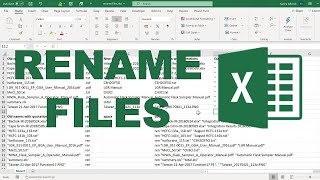

![NoCap - Maliboo [Official Music Video]](http://i.ytimg.com/vi/FUV7E0QyniU/mqdefault.jpg)

![Jordan Adetunji - KEHLANI REMIX (feat. Kehlani) [Official Video]](http://i.ytimg.com/vi/EeJ8n5PxFGE/mqdefault.jpg)


Is not recognised as an internal or and external command, nu varuthu anna... If possible Kindly attach u r template
Sure pa,
Use this link to download
👇👇docs.google.com/spreadsheets/d/18_mnhCNxzoT9cUoDpNkMouzDl_CdS34a/edit?usp=drivesdk&ouid=110553776702083372224&rtpof=true&sd=true
@@Accountingpro_solution
Thank you 👍
@@Accountingpro_solution thank you so much
பேசுவது பிரியாத அளவுக்கு back gound மியூசிக் தேவையா
@@stp4958
கம்மி பண்ணிடலாம் ! நண்பா !! 🤗