A Quick Look at Acer Predator XB323QK
HTML-код
- Опубликовано: 4 ноя 2024
- Here's an in depth and quick review of the Acer Predator XB323QK Monitor. Overall, its pretty good!
**********************************
Website: level1techs.com/
Monitor :www.amazon.com/...
-------------------------------------------------------------------------------------------------------------
Intro and Outro Music: "Earth Bound" by Slynk
Other Music: "Lively" & "FollowHer" Zeeky Beats



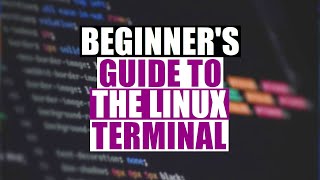





I appreciate RUclipsrs calling out bad cables
Kudos for removing the annoyance Editor Autumn, you are appreciated.
One thing I really appreciate is that you took the time to run some testing on the monitor. That is facts over opinion and I like that very much. Just that more useful for making a buying decision.
I was having a crummy day, but when that box broke I couldn't help but crack up. Thanks for including that!
I was looking for a 32" 4K, IPS, 144hz gaming monitor. Not easy to find. Initially I went with the Acer Nitro XV322QK KV($899 USD) as it was in stock @ Microcenter late September 2021. Excellent monitor. I used it for a few days and then Microcenter received the Acer Predator XB323QK NV mentioned here. Both are 4K IPS high refresh rate BUT the Acer Predator XB323QK NV has the G Sync and the RGB on the rear of the monitor. I like RGB and have a Nvidia GPU so I returned the Nitro XV322QK KV and exchanged it for the Predator XB323QK NV($999 USD). I can't say enough good things. It is a very nice image and buttery smooth in gameplay, works in sync with my Asus strix 3090. it has built in speakers, not bad. It does NOT have KVM switch and no remote. No big deal as I don't use KVM but I do wish it had a remote to control the settings. I actually like the HDR 400, it's ok and looks quite bright to me. Overall I would recommend the Predator XB323QK NV.
I know the pain. Esp if you looking for decent HDR (without ghosting/local dimming), you gotta go for OLED...
was wondering all the diffs between the 4k predator vs the nitro thanks for the comment. i just got a 270hz 2k pred but i wanna return and go back to 4k 144hz now that i can go 32 inch (had a 4k 27inch at 144hz no hdmi 2.1 lg but it broke)
Hi, would like to ask. Does this monitor have pbp option?
@@muhammadyolandisumadio1547 No, it does not have a pbp option.
@@rccosplay3249 thanks for the reply. Success for the channel
Wow, finally somene who can do real monitor reviews just like my editorial guys did decade ago at IDG Testlabs. Thanks!
IPS panels weren't originally known for gaming, but for the last few years most high end gaming monitors have been IPS. I love my IPS panels, but I can't wait until OLED or micro LED monitors become available to enjoy gaming and content with proper HDR.
Yep. And the high speed footage of ips gaming panels also typically shows them lagging behind other panel types
@@Level1Techs but ips is the jack of all trades panel technology because it's has ok color, ok refresh, ok timings
I have a bad feeling about oled burn ins. They really need to get it right especially when desktop and laptops have more static objects on screen for most of the time.
As an ex-owner of two 48" LG C1 Oled's... you do NOT want a OLED for a pc monitor. I'm extremely happy when I moved to Samsung QLED.
@@q2subzero
Why?
What is wrong with oled ?
I bought this monitor over the weekend for £700.. I set it up yesterday and the monitor is fucking fantastic! I have both PS5 and Xbox Series X connected up to it and was surprised to be able to actually tell a difference between 60fps and 120fps.. I would easily recommend this purchase for anyone looking for a 4k 144hz gaming monitor! The only thing I’m having to get used to is down sizing from a 40” 4K Samsung TV, I’ve gotten used to the size but I’m sure I will adapt! Overall very happy with my purchase.
How is it so far? I'm considering getting this, I'm torn between this one and the LG 32GQ950
@@armen1136 I love it mate, no problems at all and everything feels smooth! Picture quality is very good but the HDR isn’t as good as my TV was.. but you can hardly tell! My only complaint is that it’s 32” I was used to playing on a 40” for years so that is the only downside imo.. but I have adapted to it now, I’d definitely recommend this monitor I can’t see how you’d be disappointed! Oh and there is no remote you have to use the buttons on the monitor which can be very frustrating at first, but once you get used to it it’s not a problem.
@@George_Vicious Not having a remote is no big deal. I’ve been using a 27 inch Asus monitor for a while so I have to adjust setting using the buttons. I feel like 27 inches is just too small for me. Thanks, that info helps!
hi you know how change led on back ?the backlight
Quality review because of the cable testing alone!
I've got a predator x38 and I had issue with the vesa mount. There's a fan directly beneath the mounting plate that my Vesa mount covered entirely. I ended up putting spacers to allow airflow but now my monitor is half an inch closer than it otherwise could have been. The fan could have been basically anywhere in the monitor but they chose the only location where there's user interface
Does this one burst into flames too? and is it a feature or do owners have to pay extra ?
The ones that have defects would burst within minutes of use, at first power up.
HOHOHOHOHO!
I sure hope 2022 brings a new crop of quality 32" 4k monitors.
Agreed! I've been wanting to grab a 32" 120hz, 4K to replace my 38" 1440p Ultrawide for a few years now. Going from my 4K TV back to my 1440p monitor in my office, I can really tell how much better 4K is even for things like text and web browsing. However, nothing has come along that really feels like it's worth the money so far. Especially when you look at what's out there in the TV space.
Wendell, I love the content you put out, you clearly know a ton more than I do about a lot of stuff. However, saying that IPS is not known for gaming is kidda odd considering that the top 25" 1080p esports monitors with 360hz panels are running IPS panels :) TN is really not seeing any adoption in the mid to high tier segment anymore. Anyway thank you for the video and happy holidays.
sorry, you'd maybe have to watch more l1 reviews videos, when we do the high speed camera the ips displays are not as fast in high speed vs tn and other panels we test, usually. so they can handle the input signal at a high rate of speed, but IPS has not historically been as fast as other tech to actually display stuff. I will try to call out the difference between "sure 240hz input" and "lol heres the smearing you see at 1/240th of a second vs say oled. The side-by-side at 1/240th sutter speed on this vs oled is kind of a huge difference even though oled is "slower" at 120hz vs 144hz of this display...
@@Level1Techs sorry to say but you are out of the loop 😂 ips is the new tn, nearly every gaming monitor that is any good is ips nowadays the exception is Samsung odyssey g7...that has an insane va panel but we haven't had other monitors with that awesome panel yet
@@samgoff5289 IPS has better image quality while TN has better temporal motion quality. Meaning, as Wendell points out, the image doesn't turn to mush with movement on TN at high refresh rates.
Even the best IPS still only do g2g response at around 180Hz.
@@unitedfools3493 because image is mush on the tn while standing still? Literally ips has taken over the market for gaming monitors and tn got totally pushed out while va still hangs on
@@samgoff5289 That doesn't mean IPS is better for motion.
And if you think a static image isn't clear then maybe you shouldn't be evaluating monitors.
IPS isn't known for gaming? It's all I've used for at least 5-6 years and they sell tons of them in every brand and size. Best viewing angles imo. TN and LCD+LED are pretty outdated at this point.
I bought this monitor and it worked for one day. It was awesome while it lasted, but tech support said they couldn't send me another one. They required me to mail it in for repairs and that it would take weeks to get back to me. I took it back to best buy.
Wendell has some pretty cool tabs open right now.
Hello, which button besides the power button do i press to check firmware version? Great review by the way
Isn't like basically any gaming monitor IPS nowadays? OLED is basically none existing until probably this year, TN is pretty much dead and VA is mostly used by Samsung but not many others, so Acer, Asus (mostly), LG (mostly), Dell (mostly) and others seem to be using IPS.
Hello. I just bought this monitor(found it at the equivalent of $900), and I have some questions.
1: Where do I find the option to OC the display to 165hz?
2: If I just set it to "user", is that enough to get the best colors, or do I have to turn on any other options like sRGB and such?
I have this in between 2 XB271 displays, and the picture seems very warm compared to them. Specially when looking at the white/blue windows start bar.
Thanks for the review. It's the only good one out there that I could find.
Good review. It was detailed and the information about input lag and calibration was great. I noticed you sound like you're running out of breath. Take care of your health. I enjoy your videos.
I need a 40 inch 4K monitor to replace the $200 40 inch 4K TV i got in 2016. Why do new 4K TVs/monitors not have a 4k60/1080p120 mode for high refresh rate content, it was so cheap in 2016, why is it so much more expensive now
I've been considering this monitor, but I always have problem with Acer's monitors, like, dead points on the screen. I'm wondering if they improved their quality or give it another shot to see if my luck changes?
It's hit or miss. So far, I haven't yet purchased an Acer that I didn't have to send back right away because of a dead pixel.
@@doofmaczemy Really, It's that bad? I got an Acer Predator monitor that works perfect. No complaints whatsoever. Havent detected any dead pixels so far after 2 years of usage.
I got it last week and it’s absolutely perfect.
@@Cuplex1 Yes, every Acer I've ever purchased had to be returned for that reason. Two different models. I love my Predator 1080p monitor, but when I went to grab the first Acer brand 4K HDMI 2.1 monitor called the Nitro XV282K IPS Monitor, it was the biggest joke/ money grab I've ever seen in my life. Literally no features, with a screen brightness so dim that you might as well be wearing sunglasses. For a brightness increase that looked normal/ acceptable, you were provided a single option only... switch "HDR" mode on. But guess what happened when you switched HDR mode on? All other ability to make picture adjustments were simultaneously disabled. So it was basically a single setting, no adjustment picture.
@@doofmaczemy After reading through a lot of reviews the Predator lineup seems 100% solid while the Nitro lineup seems to have serious problems with quality control. Thats my takeaway. The brightness and image quality on my 1440p predator display is excellent, Im using the eco setting unless Im gaming. Otherwise, I would burn my retinas. 🙂
There was another video review stating the over drive mode didn’t work with the DP 1.4? Is this statement true ? He said only HDMI 2.1 gave him access to over drive mode
Alright so I bought this monitor a week b4 Christmas. 1, it’s a 32 inch & 2. It’s 4K & I could immediately tell the difference & I returned the Odyssey Neo bcus it not being 4K really bothered me. Now this monitor was the only one I could find that was still stylish & if I can’t play SpiderMan in 4K, I’m not biting. The RGB gives it that since of style & u know u can change the colors of it right, it’s pretty dope? I didn’t won’t some plane black monitor sitting on my desk.I felt the RGB changing colors feature is something u definitely should have mentioned but a great review & great monitor in my book.
Looking for a 40 inch 4k (non oled) gaming monitor
I have this same monitor and it does great! But I’m wondering if I should use my 8k hdmi cord instead of my ps5 hdmi cord? Any tips which is better.
be advised.. "some time consuming assembly required".. and exactly which type of protective element is "environment friendly" again....styrofoam or plastic???
Wendell any chance you'll be able to review the GIGABYTE 32INCH HDMI 2.1 4k Monitor?
Is the Display Port superior only because ACER didn't have a better display chip set that included HDMI 2.1/48Gbps?
Saw ur review with M32U from Gigabyte. You mentioned something weird using DSC to attain 144hz. I have encountered that, games have weird color distortion.. Does this one do the same?
How does this compare to the (Gigabyte) Aorus FI32U, as it look and specs out identical to mine (i paid $899, now going MSRP $999). Also a suggestion for 48" 4k oled WITH Display Port Input, Aorus FO48U ($1499 MSRP).
While not significant in the visual department, the FI32U is capped out on 24 GBPS bandwidth whereas the acer is using the full 48 GBPS.
Great video, however, I do have a question on the comment "IPS monitors are not known for gaming". What is a preferred panel for gaming?
VA panels for example are common on gaming monitors. Each of them - VA and IPS have their pros and cons to 'em..
I'd assume this can also charge a MacBook Pro as well as doing video over that "USB-C Video and charging" ...
Как сделать подсветку так что бы цвет свечения соответствовал тому что на экране?
Challenging to sell these 4k monitors for +1200k, some even more, when you can get LG C1 48" for same or even less.
I picked up a 4k monitor for $699, 27 inch 120hz (144hz capable)
@Male Sensitivity It's arguably a better display for gaming and productivity assuming you want large size.
Bigger isn't better for everyone. Something that many TV users refuse to acknowledge.
@A. Mc there's a 40 inch coming out this year. The picture quality of the LG OLEDs puts any "gaming" monitor to shame easily
May be ok for gaming but holy crap no for static image productivity. Oled burn in issues when used as computer monitors has been very public knowledge lately.
The open lid flimsy cup puts the fear into electronics!
I have this monitor and an Xbox series x. I was wondering about three settings and their affect on input lag. I’m trying to get the best setting for fps games. Should hdr stay off? With it on I can only have adaptive sync on. This greys out vrb and overdrive. Should I have VRB on extreme and overdrive on extreme? Or VRB on normal and overdrive on normal?
Judging by the tabs you have open on the background monitor I can clearly tell you're a man of culture Wendell 🤣
Hey, I know is a long shot but maybe you can help me out, I bougt this monitor and I am unable to archieve 4k 144hz or FHD 280hz I don't know what else to do... maybe you can help me out, I can't find any info on the internet and you are the only person I saw that had it and tested it in person. Thanks in advance
Trying to get Light Sense to work with mine....no luck. It says 'No Supported Device'
Love the channel, but I'll share that you need to peel the plastic of the bezels of your monitors in the background!
Would this be a good upgrade from the BenQ BL2711U?
Can I hook up speakers to this monitor? Or does the monitor have sound ?
is it normal to have a black border left right and on top only noticed it tonight and thought it was a display problem ?
Man, those bookmarks on the top right of the background monitor...
is this a glossy screeen?
Hello I bought this monitor and it came with a scratch at the matte anti glare coating. Can I dissassembly the monitor and remove the matte anti glare coating using the youtube video tutorials of paper toel with water soaking to remove the matte coating ?
Is there a level1techs equivalent for tvs?
I think the short answer is probably "they're all terrible", but I would still watch a video about how/why they're terrible and if some are less terrible. I got a NEC P462 commercial display intended for digital signage a few years ago to use instead of a TV. It's 46", has amazing port selection (displayport, hdmi, component, composite, s-video, vga, headphone jack, etc.), and a cool remote with dedicated buttons for each input. It's only 1080p, and it's a bit on the big/heavy side, so probably wouldn't interest most people. I know NEC still makes newer versions of these displays, though.
IPS not good for gaming? This is the best gaming monitor I've ever owned just crushed any VA panel for gaming.
Nice I'm gonna get the Nitro version this Christmas. :)
Does this monitor support Picture by Picture and Picture in Picture settings?
I am curious: Saying that DisplayPort is the superior connector over HDMI is a bold claim and so I would love to know why you think that.
If I had to guess, it's due to the locking lugs that can be present on DP and the fact that the connector feels more robust, but genuinely curious, why do you think DP is superior?
The bandwidth obviously
Well with the recent changes to HDMI spec where you don't actually know what you're getting anymore and certain features being optional to the spec, at least DP hasn't randomly decided that any old 1.4 cable is now suddenly a 2.0 cable, so just for not being a confusing mess, I'd argue DP is better purely for that reason alone.
More like a completely obvious claim.
As LTT showed, not all HDMI cables perform as advertised, whereas all Display Port cables will.
Gigabyte has the Aorus FO48U, which is an OLED Gaming monitor with Display Port 1.4. It also has a built in KVM which is a pretty cool feature.
I had two ASUS PG32s fail in two weeks. ASUS monitor QC is just trash.
its 600 now at least the 27 in. Still a no brainer?
just fyi the amazon link doesn't seem to be working
Does it support controlling the brightness and input via software?
I got a cheap ViewSonic XG2431 to test out its motion clarity when doing large vertical total pixels in a custom resolution at 120hz and 1080p.... and while it works, and the motion clarity is AMAZING, the colors suck. And this coming from someone who uses an x-rite iDisplay Pro to tune all of my monitors I've Owned. my Samsung 1440p HDR600 monitor STILL looks better than any monitor I've ever had. the colors are accurate AF. But the Samsung is VA, while the ViewSonic is IPS. This kinda sways my opinion of IPS that colors are not good enough.... but i will end up buying a QD-OLED monitor when they are available. So it wont even matter because OLED is bae. Don't get me started on IPS glow....
Monitor Manufs have to start selling these things with a no stand option to save money for the people that will never put this stuff on a desk.
I always heard IPS panels have faster response times
it's the second fastest. the fastest would be oled at 0.1 seconds
What are the monitors in the background?
damn.. after that "data scroll" went to black... I thought there was a problem with this video.. a "blank screen" appeared next to Wendell for several seconds while he continued describing the contents that came with the monitor.. then.. I had that "LOL" moment.. DUH! the monitor screen WAS that "blank screen" I was seeing... I miss bezel edge coloring..
Does this rotate vertical?
Why did you put asterisks in the amazon url breaking it?
Link has been fixed
Is this the one that explodes?
Oh nice. None of that glossy screen nonsense.
$1191 on Amazon, wowzers, probably worth it though.
Be careful buying electronics on Amazon, the OEM will not honor warranty
my head : Acer Predator XB323QK 32
my wallet: xiaomi mi ultrawide monitor
me: ok (sad face)
nice review and even caught myself tapping to the little reggae ditty at the end of the review.
ips is just so good. I am still rocking an old 60hz Dell U3415W. no dead pixels light bleed very minimal and right at the edge bottom right corner. No competitive gaming so easy to run on a less then flagship GPU. It would be interesting to hear your thoughts on the jump from 60HZ to 120HZ though. Not the visual but the horsepower required to drive it comfortably. I worry a lot about being locked into needing a bleeding edge GPU if I were to ever upgrade. The sheer number of pixels per second going from 60 to 120hz on a 34" screen is something that concerns me.
3440 x 1440 = 4,953,600 and at 60hz would be 297,216,000. if i go 120hz it jumps to 594,432,000 and I don't even want to drop the number for 144hz in here.
You are over thinking it. Variable refresh means it doesn't matter.
@@unitedfools3493 sorry i don't get it? if my gpu cannot drive a 120hz with all them pixels and it runs at 60 - 65hz at a variable refresh then i might just as well stick with what I have ? no upgrade. But if i want to drive a 120hz monitor smooth gameplay that it is advertised as offering would my gtx 1080ti 11gb be fine or will I see no benefit to what I have now with my Dell 34" ips at 60hz. Or is it a case of nice monitor but i need to have a far better GPU to actually make it run well. that in turn means monitor is cool but no benefit without also upgrading the GPU...and right now that is close to impossible at a reasonably sane price.
Price is all over the place. The Amazon link you provided now has it at $1499 Wayyyyyyyy overpriced.
where's the cheap 32" HDR10 (1000nits+) panels..
is this still a good option in 2024?
look at acer nitro 4k 144hz.
How is it on Linux?
Can you test the asus 4k 144hz hdmi 2.1 28” monitor next?!
0:22 why have you forsaken me
Acer go boom
That input detection thing. Would that be why my PC does not detect my monitor on startup *_if_* everything has been powered off at the wall unless I turn the PC *_immediately_* after powering on at the wall?
It takes some time.
Heavy breathing from just putting a monitor together isn't a good sign my man. Take care of yourself please!
hello the best monitor for you 4k for ps5 thank you
Does this have a crosshair/aimpoint feature?
Yes
it looks mighty fine :)
IPS panels arent known for gaming? wat?? most gaming monitors are ips...
IPS isn’t known for gaming? Wut….
Where can I find a guide hot to dissassembly it? Will the paper toel soak method water work in this monitor to remove the matte anti glare coating and turn it into a gloosy monitor?
1200 for a crappy box? They are really cutting back on expenses
so it has a good ooberjaver
Wendell can sell me on any monitor or mobo he thinks is decent
_engagement_
0:20 WTF is this? Linus drop tips? Jeez... 🙄
@Level1Techs 13:56 (@Editor Autunm, you let this slip on purpose :D )
HDMI 2.1 you say 🤔
I just want a 6800 XT for is it for around a $1000 is that too much to ask that's already a $150 above the MSRP of the card what has this world come to I can't even build a new PC anymore not the way I want... I'm just gonna stick with my 2700 X and my X370 Taichi n 970 Evo m.2 along with my Flare X 3200 14 14 14 34 CL for another few years what I really need is a 4k gpu.. Badly, I have no use for a monitor if I can't get a GPU to even push that monitor.. These are sad times when you can have cash money for the MSRP price and can't get it.. Scumbag scalpers!!!!!
Acer - "it's a little too cheap"
👍
Lekker boeiend 32 scherm die onbetaalbaar is en alleen maar voor dat gare gamen.
Jankie
Does anyone know is this monitor has any local dimming? The LG, Asus, and Samsung 4K 144hz monitors all have local dimming at several hundred dollars less.
The first HDMI 2.1 monitor ACER released is absolute trash. I feel like I can't trust ACER after witnessing that thing.
got this bnib for 400$ :D
very informative by the most negative person, can you smile a little bit or not look like you hate doing what your doing. the whole review was negative.
Oh my! I really wanna like this video - but the counter is at 666 :P .
HDMI is a dying standard, hense the fact that old standards are being loopped in with new features, with no clarification on what version you have