Blender Secrets - The magic of Grid Fill
HTML-код
- Опубликовано: 12 сен 2024
- Grid Fill quickly fills the empty space between the loops you’ve made. This video shows you how to use it correctly, including some tips you may not know!
⇨ Free Blender Secrets e-book: www.BlenderSec...
⇨ Full e-book on Gumroad: blendersecrets...
⇨ Full e-book on Blender Market: blendermarket....
⇨ Full e-book on Flipped Normals: flippednormals...
Recommended by Blender Secrets (affiliates):
⇨ Cinematic Lighting: gumroad.com/a/...
⇨ Blender Launch Pad: www.cgboost.co...
⇨ Master 3D Sculpting in Blender: www.cgboost.co...
⇨ Master 3D Environments in Blender: www.cgboost.co...
⇨ Blender Animation course: www.p2design-a...
⇨ Rokoko Smartsuit: rokoko.co/3O7UZBz
⇨ Poliigon textures: www.poliigon.c...
⇨ Realtime Materials: blendermarket....
⇨ Photogrammetry course: gumroad.com/a/...
⇨ Soul Stirring Digital Color Mastery (e-book): gumroad.com/a/...  Хобби
Хобби



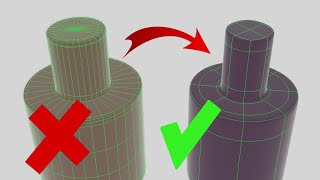





WHAT!! THIS MIGHT BE THE BEST TIP ON RETOPOLOGY YET
lol I hope so!
*For those unable to snap it with "G"*
This is not explained in the video:
You have to enable the snapping tool (The square) instead of the increment tool (The measurement icon).
You can find it in the top middle next to the magnet, remember to enable the magnet icon as well (at 0:04 you can see it in the video).
Remember to check the box that says "Project individual elements".
Now it works.
You sir, ma'am is a hero
Not all heroes wear capes
I'm gonna cry tears of joy. I hate retopology so much, it's definitely not fun for me. This tip is gonna save me from my art block so much thank you!
I used to not like retopo so much, but now I find it quite a relaxing activity... as long as it's not for days ;-)
Right under my nose, this whole time!!! Magical.
haha
The way you teach, its so good... minimalistic, telling only whats useful. One can learn more with you, watching 4 of your videos, than some long 5 hs paid courses out there. Thank you!
I keep coming back to this one, so good!
you have simultaneously saved my mesh and earned a subscriber
I feel like I finally actually understood how to do this. I just tried it and i am already feeling very confident. I don't think I could ever thank you enough for the gifts you give us all for free.
OMG, i have had a project i have been working on for almost a year, and could not figure out how to fix it...THIS was the answer the whole time!!! MANY thanks!!!
I've been following your profile on instagram for the longest time and always bookmark those videos, these are gold. Thank you so much
Thank you :-)
omg wish i knew this sooner, thank you so much!!! For literally years i have been doing it manually via either filling all vertices with one face then proceed to cut the face up or extruding and using the snapping tool.
You saved my lot of effort , thank you very much
I wish I had found your channel sooner. It's a goldmine of Blender expertise!
This Robot series y the best way to learn, I am really addicted to it. I am waiting the update of the e-book. Thanks a Lot Jan
Thanks Marco! I'm happy that you like it!
Yeees, I was waiting for this! The man said he would do it, and he is true to his word!
Wow, I wish I knew this on my last project! Thank you!
Why not all tutorials like this, it's so simple yet so clear
This is the meat of topology, thanks master!
I so much like this tune
Thank you!
I've been using this option for a while and it's definitely my favorite tool
Thank you for the great tutorial!
That is awesome. So amazed every time I peek at your Blender secrets e-book. So much info. to learn. Thanks Jan.
Thanks Todd! 👍
I am so glad I found your channel
this is gold
Your channel is so helpful for hard surface noobs!
Another great stuff, man. Thanks.👍👏👌
Really needed this thank you very much
Exaclty what I needed. Thanks a ton.
Video is better than shorts because we can go backward or adjust the playing speed, so..would you like to prefer video versions! 👌 I always watch and learn from your channel.. It's awesome 🔥
Have they turned this one into a short as well? I hate it, but there's nothing I can do. RUclips is the boss on their platform. Hope they don't mess it up any further.
I knew about this, but not about the options. Thanks so much!
WOW I need to move to blender.
You're amazing ❤❤❤🎉
Thanks ♥
Soooo helpful! Thank you!
just perfect . keep it up bro 😍😍
Thanks! 😉
i will literally marry this tool
thanks
Love you 💕
Thanks You
really useful tip
That's incredible! :D
Oh my godddddd!!!!
This is greatest tips i have ever heard!
lovely
Magic 🪄 👌👌🤯
Ty
wow thank you
How does grid fill automatically snap to the surface when pressing G? Is it some setup you've done or is that a core functionality of Grid Fill only?
It's explained in the first part ruclips.net/video/OY7FlJ8xTz0/видео.html
@@BlenderSecrets It may be an idea to add a "*explained in part 1" type thing for anything that relies on information you've explained elsewhere
It will definitely speed up my remodelling. Thank you!.
Nice
Thanks
YOU ABSOLUTE MAD LAD AAAAAAAAAAAAAAAAAAAAAAAAAAAAAA
I wonder you do this onto a existing model right , if it would work onto a blueprint aswell
Muito bom!
If I knew this was a thing I probably would have finished my Monster sculpt.
Amazing videos, what it means, get your free e-book? is it a voucher for it? Thanks
www.blendersecrets.org
What black magic is this?!!! WIZAAARD!!!
Hello, I would like to know if you have it available in Spanish. Thank you
I LOVE YOU
My god....thank you.
Magic.
Woooo!
Thanks
I was having a problem with the unequal number of angles
merci.
Avec plaisir
It almost never works for me. "Loops are not connected by wire/boundary edges".
I don't understand as it's thing I mirrored then join and fuse the connecting vertexes, but it still says that everytime.
I have the same problem
I can get this to work on a square plane. But it will not work for me on a more complex shape I'm trying to put a grid fill on. Is there some rule for how the vertices have to be arranged before this will work?
does this mainly work on simple shapes like circles etc? Any tool or process to close a hole of a more complex shape (eg: Map of Italy?
UR A GOD or goddess
if nobody got me, i know retopo got me (can we get an amen)
How do i increase the amount of faces when i use grid fill?
Hey man! I really appreciate your tutorials. Is there any way by which we can stop meshes from going into one another without playing animation? Thanks
What
I don't understand what you mean, sorry!
Like when we are moving objects around, is there anyway to stop them from intersecting one another.
@@hannanazeez Probably have to send screenshots to understand the mesh intersecting issue.
There's a great community that's very beginner friendly to help with blender queries:
community.cgboost.com/home
(Amongst many)
👍👍👍
omg i love u
Does this generate good geometry for 3d printing? All the faces that 'touch' a vertex should share that vertex. A "T" junction where two faces share a vertex that touch only an edge on another face will confuse the slicer program. Thx!
Hi Jay, here we're making several separate objects, which if you want to use 3D printing you'll have to print out separately. They'll also need to have thickness and be "waterproof". The actual topology doesn't matter to 3D printers.
@@BlenderSecrets Good tips, I wanted to make sure this tool wouldn't cause slicer issues. If I find any I can always just report it
can I export the grid point values to file?
Hrtefrigdrr... How have I not known about this?! How long has it been in Blender?
7 years? There are other grid fill videos that actually go over _how_ to _use_ it from 7 years ago.
FUCKING SHIT!! I WISH I KNEW THIS BEFORE. FOR GOD'S SAKE!!
I don’t know what I just watched but cool I guess…
Almost? nah it is magical mate.
0:52 what did you just do?
This is just a preview of tomorrow's video, don't worry about it ;-)
its not filling my whole when I click on Grid Fill
check if The number of vertices you selected are even, it only works when they are even
0:45 or delete one
Yeah, that's also a possibility!
Been 10 years into Blender - never knew about this trick. All those seconds wasted :D
it crashes me at the first try xD
These tutorials are just Too Damn Long...Please shorten them up