13 Talkback
HTML-код
- Опубликовано: 9 сен 2024
- Communication with the cameras.
Wireless system. Advantages:
- Cheap and easy
- Can use as many headphones you like
- Don't need any cables
Disadvantages:
- The headphones are not closed. Easy for people near by the camera person to hear the producer leaking out
- Uses battery. Can run out.
- Interference with other radio sources. Can make annoying noises.
- Translation system often use the same frequensies.
Wired system. Advantages:
- No interference. Closed system
- Use whatever headphones you like
- Good sound quality
Disadvantages:
- Need an active headphone distribution box
- Extra cables to all the cameras
Producer needs a microphone. Ordinary microphone needs a microphone amplifier. Easy solution: If you have an (old) video camera or an audio recorder with microphones, you can use the headphone output of that directly to the headphone wireless or wired system.



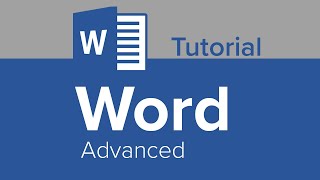





I wonder how the mic, kramer box and mixer are all connected; could you please explain that?
Thanks; great vids
mosqui15 If you use a video camera or a sound recorder, then connect a minijack-jack cable (stereo. Not because you want a nice surround-ish talkback, but simply because you want talkback in both ears) between the camera's headphone output (minijack) and the Kramer box input (jack). If you use a stand alone microphone, then connect the microphone to a mic amplifier (some use XLR, other use jack input), and the output of that to the Kramer box. Some output could be XLR, other phono, other jack, so you need a cable with one kind of plug(s) in one end and a stereo jack in the other.
Jorgen Bjerke Thank you Jorgen. If I recall correctly you mentioned as part of the options, to use an audio mixer instead of the mic amplifier. My question is; how does the mixer goes connected in this other set up? As I have the mixer already I guess I'm trying to avoid to purchase additional equipment.
Thank you!
mosqui15 Sorry. Forgot to include that. You connect the microphone to one of the mic inputs on the mixer, and connect both the outputs (left and right) of the mixer to the Kramer-box (or the wireless system if you like). It's as easy as that. Use the gain-knob on the channel you connect the microphone to adjust the volume, and set the pan pot in the middle, so it will be output on both left and right.