Easy Blender Lighting HACK [Blender Tutorial]
HTML-код
- Опубликовано: 15 сен 2024
- 🔗 Elevate Your Renders Now: blendermarket....
Affiliate Link
Dive into the art of dynamic lighting in Blender with our latest tutorial. Uncover the secrets to transforming your 3D scenes from flat and lifeless to vibrant and full of depth. Whether you're a beginner or an experienced artist, this guide provides you with easy-to-follow steps to significantly enhance the realism and mood of your renders.
What You'll Learn:
• Navigating the Shading tab to switch from 'Object' to 'World' settings.
• Skillfully adding and adjusting dual Sky Textures for depth and atmosphere.
• Fine-tuning sun intensity and size for the perfect lighting contrast.
• Utilizing Mix Color and Blackbody nodes to control texture blending and temperature.
• Creating a comprehensive node setup for a final touch of realism.
Key Highlights:
Simple yet powerful techniques to upgrade your lighting game.
Practical steps for adding complexity and nuance to your scenes.
Hands-on approach to node manipulation for temperature and color control.
Who This Tutorial Is For:
This tutorial is tailored for anyone eager to elevate their Blender projects. Whether you're looking to improve your architectural renders, animate scenes, or just add a professional polish to your models, these lighting techniques will set your work apart.
Join us as we explore the limitless possibilities of lighting in Blender, and see just how much of a difference the right setup can make. Let's bring your 3D scenes to life together!
#BlenderTutorial #DynamicLighting #3DRendering #BlenderLighting #SkyTextures #NodeSetup #Blender3D #blendertip #VisualEffects #BlenderTips
Remember, this tutorial is just the beginning. There's an entire world of lighting techniques and node configurations waiting for you in Blender. Stay tuned for more advanced tutorials, and don't hesitate to share your progress and questions in the comments. Happy blending!
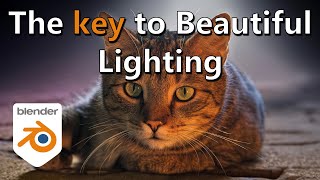








I have always used sky texture to light my scenes but never thought about mixing 2 of them, really good idea I will implement to my renders! Thanks
Glad it was helpful!
Same! So simple yet also mind-blowing.
man this is why i love blender so much...i learn something everyday
Glad we had an input to it!!
Awesome. Speaking of more lighting setups if you'd like to bring more videos on them then just know I'll be here to watch. Cheers
Thank you! Ill definitely pull more together
I would argue that you don't need two Sky Textures, just the one. You can achieve the same soft shadow effect by adjusting the "Sun Size" default value of 5 to something higher, like 10. I find this gives pleasing results.
but then the video wouldn't be much unique and creative compared to other tutorials. Because everyone who want to explore something, need a bit of mistery and authenticity. Otherwise it would be boring and fake tutorial, without anything new to show.
Very usefull. Liked and subscribed
Thanks for the sub!
Short, precise, and helpful
Mind officially blown!! Epic! Thank you so much for this tip. Liked and subbed.
I don't really understand this light path node, can you make a tutorial on this? Or maybe you know any good tutorial which explains it well?
The light path node isn't essential in this, its just an extra to give the world a little more reflection. You can still leave this out. The light path node controls how materials react to different types of light and viewing angles, allowing for more realistic or optimized reflections and effects in materials.
Brilliant!!! Liked and subscribed.
Great tutorial thank you for sharing this tip I have saved your video. I usually use HDRI but I'll try that next time!
Thank you!
Thanks again for a nice and short tutorial!
My pleasure!
Just saw this one on instagram, subbed.
Thank you! Appreciate the sub
Fantastic! Liked, subscribed and looking forward to more great tutorials.
Thank you!
Woah! Thanks for an awesome video! I learned a ton of new stuff. New sub!
Thanks for the sub! And glad it helped! 👍
Great tip ! Can't wait to try it out
Works amazingly well!
Liked and subscribed..thank you man!!
Thanks for the sub!
bro was cooking with this Tut, my render went from 0-100 with this light set up, it made my previous render look like hot garbage
Haha thank you! It’s insane how much better things look with the correct lighting
Thank you, this is golden!
Thank you!!
I never used a sky texture, didn't know it was there all the time 😅 used hdri's only
I have an issue, the sun rotation changes only when working on a project, on renders rotatnion stay in the same spot, do you know how i can manage the issue?
Simple, effective♥
What's the difference if u connect mix shader to Is Camera ray instead?
Would this work for an outdoor scene? Why not just use an actual sun light in render view mode?
Thank you!
You're welcome!
How did you do the carpet in your project? I've always had trouble with carpets because I don't know how to do 'fur' like objects.
do an hdri tutorial
So efficient
Amazing
Thank you!
more like this obviously
works with 2 hdris?
Not really, you can mix them together the same way and then use the node wrangler to change the rotation, but you don't get the same effect as you do in this video
Yeah, but you'll have to make second HDRI smaller or bigger.
I'm guessing it's a classic second sun method, just not done with actual lights.
when youre using a mix shader with the light path, does it affect input A or B first?
This all depends on the output of the light path, so for example if the light path node finds glossy materials with above .5 it will shine through majority of the b output, if it’s below .5 it will shine through majority of the a output
@@polyplayground thank you!
Crazy
i guess this is a stupid question, but its saying i dont have sun disks, and even after adding to sun lights still says thesame, what kind of lights do i need on thge scene?
Are you in cycles?
but i think i may have figured it out, apperantly i dont actually need lights in the scene, but doesnt matter, i tried the setup, and didnt like with the kind of things i do :X
@@polyplayground
Just wondering why you wouldn't just use a HDRI?
You can of course use HDRI's it all depends on what you're trying to achieve, however using 2 Sky Textures offers more control and flexibility for dynamic lighting changes, and it's computationally efficient without needing large HDRI files. It allows for precise adjustments to simulate different times of day and atmospheric conditions directly within Blender, enhancing realism and creativity in the scene.
This tip is on a Blender Guru tutorial
Is this for cycles only?
This is only for cycles however I may try craft a work around for those who prefer eevee
@@polyplayground yes Plesse !! :-)
isn't that the soborg wood base chair from blender guru😂
It’s from blenderkit 👍
Render in UE is great...
I am vivid Blender user for the last 5 years, having said I've been closely watching UE5 lighting usage for the interior. It seems me EU5 has a better features to control light like Exposure compensation, volumetric features that easily controllable, especially indirect shadow lift up. I am starting to wonder how EU5 can help me with my visualisation.
@@tomasm1233 And fast, fields of grass, shadders work better, cams are more easy to manage , etc my only doubts are with Adobe Lightroom.
A little too fast for this noob. Could you explain in more detail what the purpose of the light path node is?
The Light Path node in Blender is used to control how light behaves in your scene. It allows you to change the appearance of materials based on the type of light interaction, like whether light is bouncing off surfaces, going through transparent materials, or seen directly by the camera. This lets you create more complex and realistic effects in your renders by adjusting how different elements look under different lighting conditions.
@@polyplayground Thank you! So in this case it's selecting the complimentary background color if it's a glossy reflection?