Autodesk Fusion 360 Tutorial for Beginners | Exercise 23 | Learn the basics of designing
HTML-код
- Опубликовано: 14 июл 2024
- Autodesk Fusion 360 Tutorial for Beginners | Exercise 23
Tools used in this video are
1. Extrude Symmetry
2. Circular Pattern
3. Fillet
4. Mirror
For more designs follow on
Facebook
/ madaboutdesigns
Instagram
/ i_m_rohan_deep
Pinterest
/ madaboutdesigns
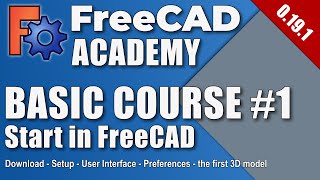




![XO (Only If You Say Yes) - ENHYPEN エンハイプン 엔하이픈 [Music Bank] | KBS WORLD TV 240712](http://i.ytimg.com/vi/wBT1bKKwPTo/mqdefault.jpg)



Your use of the circular pattern to repeat features was amazing. I would not have thought of that. Could you have repeated the fillet features at the same time the other features were patterned?
I like watching you work. There were several instances where your approach was quite clever.
Thank you MAD' About Designs, ( Rohan ) I have watched this playlist and done all exercise
My Third piece. Thank you!
👍
For stiffeners, use the Rib or Web operation. (12:37)
It could be done using the Rib operation using a sketch ( in this case, the projection is not needed) 12:16
👍
You deserve more subscribers ! Great job
Dude great job really appreciate your efforts 👌👏👏👏👏
4:50 Not a fully-constrained sketch is not best practice I suppose?
Could get it to find the geometric center using the circle tool 8.26, could find anything on the internet either. Would appreciate if anyone knows =o)
Found it (I didnt create the correct plane for sketch 2)
👍 nice
Hi Rohan, at 14:23 while using circular pattern, why did you just select the 4 extrudes and not the fillet? In short I'm asking why didn't you just replicate the entire thing?
I wondered the same thing, so I attempted to include ALL those features and saw that some of the fillets failed to complete.
Can you please upload the pdfs so we can follow along?
awsome! thank you
I fail to create a circular pattern, its said computed failed
Interesting object. thanks for the video. Unfortunately, my ribs would not flush to the circular objects. I also could not fillet all the way around the ribs like you were able to.
Very interesting. There aren't enough dimensions, but very interesting