Setup and run Pi-hole on a QNAP device
HTML-код
- Опубликовано: 8 фев 2025
- This step by step process guide shows how to setup Pi-hole on your QNAP device and how to set your DHCP scope to include the Pi-hole as the DNS server for all your devices on your network.
Pi-hole runs on a whole range of devices from a Raspberry Pi through to high powered LINUX servers. Using a docker image you can now use the container station on your QNAP NAS to install and run Pi-hole to block malicious content and adverts from websites.


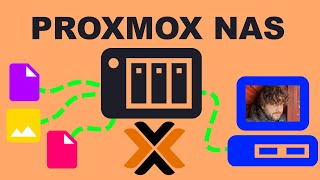

![Felix "Unfair" | [Stray Kids : SKZ-PLAYER]](http://i.ytimg.com/vi/Oswujxm2Ag0/mqdefault.jpg)

![I.N "HALLUCINATION" | [Stray Kids : SKZ-PLAYER]](http://i.ytimg.com/vi/n5B5q1Hwt_U/mqdefault.jpg)


Brilliant. Simple and straight forwardly explained. Appreciate the note that Qnap will respond on its own ip-address. Greetings from Holland.
Thank you! It was very useful for me!
Talked in detail about irrevant things but no mention why Chose Adapter 1. Is this your Lan. Wan. Some Server - who knows.
Thank you! I was searching for "pihole" instead of "pi hole" which was bringing up an older version :)
Currently, you have to search for "pi-hole" to find the result.
works! now how to add unbound for recursive dns
I'm proper struggling with that too, spent a couple of hours messing around trying to get Unbound to work, I suspect it's my config files, but no idea yet if I'm honest, total noob at the with basic code knowledge.
It won't let me change the network to Bridge on initial creation
how update the pihole container
THANK YOU!!!!
I have done this but no link any idea why?
I'm having the same issue, I think this instructional (and all others I can find) are outdated, I have noticed it isn't assigning an IP address to the pihole , it's got url --
But...how do you update PiHole to latest?
wouldn't watchtower handle that? been flawless for me for other containers this last year. i'm as strugling like hell to get pihole working properly on its own though lol.
pihole -up
@@eramorn Do you run that in the terminal window?
@@eramorn that command does not work in a docker image of pi-hole.
Great video. Could you do one on updating pi hole? It seems to be a common question and none of the explanations available online work or are understandable by mere mortals. Instructions say to run pihole -up but they don't say where or how to run it. If you try it in the container station terminal window it doesn't work. A step by step video would be great!
FYI.... 'pi hole' search does not work now. search for 'pihole' in the container station (no quotes btw)
Also getting a network error 400 when I change it to bridge mode. Any ideas?
Very good video!
But it took me 10 minutes to find out that I had to search for pihole (without blank) to be able to download it 🙂
How does this work if one has a Google mesh system?
Exactly the same you just need to login to your router and set the dns server to the IP of the pinhole, at the router level - whether that’s your google mesh or whether you’re using a different router with the mesh as just wifi AP’s.
Adguard DNS server is also available from qnapclub.eu btw