Hard Surface Production Modeling and Rendering - Drone Tutorial Preview
HTML-код
- Опубликовано: 7 сен 2024
- Watch the Full in-depth tutorial now! gumroad.com/a/...
The in-depth video tutorial shows how to create a clean, production-ready, medical drone robot completely from scratch with Autodesk Maya. Video series also includes steps on how to create a production ready render of the model using Arnold in Maya.
_ Over 20 hours of footage.
_Every major step is covered with full commentary.
_ Learn industry knowledge of modeling, clean, efficient models for feature film/game cinematic production.
_Learn about the different processes, tools, and techniques required to create a high quality hard surface asset.
_Detailed 2d concept art included.
_Includes custom Maya scripts to speed up workflow
This course is taught by Industry veteran , Darrell Abney, who has worked on notable titles such as Star Wars : The Last Jedi, Valerian, Kong : Skull Island and more! Darrell also has extensive video game experience from his days working at Sony PlayStation.
To learn more about Darrell and his work follow his Instagram page: / artbydabney
------------------------------------------------------------------------------------------------------------
Computer I recommend: amzn.to/2HBoE8y
Drawing Tablet I recommend : amzn.to/2YjrwMr
_____________
Join the Premium group for more :3dex.net/premi...
Special Thanks to Premium Members!
Zheng /Egemen Yildirimcan /Juan /MoMonay
Gordon Winkelmann /sharooz /Ivan Car
Isabella de la hoz /Steven Zhu /Joran Vergoessen
Chuck McGee /Matei Giurgiu /Ruben Dandrea
Tayo Figueroa /Andrey /Sasha Alexandra
Mario Montero /Yaroslav Gorbachev /EJ Branagan
Nico Amani /Lewis Satini /Lucas Rampaud
Josef Furstenzeller /Seif Toktogoelov /RMN
Terry Mosier /Gabriel Santos /David Soriano
Brian Nicolucci /Craig Horne /Jacek Ackermann
Seven Dots /Anthony Peacock /Sergio Peixoto
Etienne Rabe /Yunfeng Dong /Charlie
Jorge Aguilera /Jongwook Lee /Gustavo Schonemberger
Luca /Palloma Queiroz /Nelsinho Maior /Lito
Luiz Octavio Mulula /Wesley Chase /OkonoShy
Brendan Gallagher /Juan Carlos Solon /Guillermo del Prado
Genie /David Tavan /Alexander /Akira
Vitaly Weegson /hesoyamguy /Matthew Anderson /Gerard Ngu
MoneyMonkey /João Marcelo Oliveira Rocha /Frances Zhang
Pentathena /Long B Tran /Brian Nicolucci /Martyna Grek
Mannolo Martinez /Dana Cernisova /Kiyo /Evgeny Osmet
Nasser Cahusac de Caux /Ashlmet /Maksim Krivtsov
Arian /Marc-Philipp Brakhane /Dominoze /Alex Colbourne
John Cyrus Tuico /Victor Ullmann /Quantum /Juan C Ortega
Bagus Arya /형석 최 /Roger Baez /Sylvester Pawlowski
David van Rijn /Andy Vickers /Skylar Kuethe /Luca Tampieri
Allen Ng /Regi Ellis /Keith Brown /Sang Suh /Karthick
Martin Boumans /Joel Maximiano Dos Santos /Aleksander Dabrowski
Marcus Moloney /TROUSSELLE Aldo /Hoang Phan Nhat Huy
성진 최 /Shin Hayashi /Luge /Ben Vincent Widdop
John Underhearty /Benjamin Thoma /Reason /Junhua Long
Nick /frederique loizeau /YUGO DE ARAUJO HARAGO
Guilherme Marconi /Maxim Shish /Pavel Zelenin
Fenn Humphrey /Bernard Trudel /Kamesh Manigeetha
Axel Gaudin /Michael Kharitonov /Omar Alejandro Aguilera Hernández
Даша Птицына /Schnitzmela /Renabelle /FlatLine
Marco Stephanus /Andrei /Bochang Wu /Nikita Balnov /Jamie /Roman Marte
/Victor Lujan Orduña /Jan Thomas Lende /Dom Knight
and Counting! Your name will appear in the video credits!
-----------------------------------------
Learn the Fundamentals of 3D Modeling : www.amazon.com...
__
Get Maya at small discount:
Get Full Maya Sofware : aklam.io/AaOuC4
Get Maya LT : aklam.io/dl7MU9
Here's a list of useful shortcuts used in maya.
W- move
E- rotate
R- scale
G- repeat last command
q - exit tool
b- soft selection
shift + . - grow selection
alt + b - change background color
f - fit to selection
ctrl + a - open attribute editor/channel box
ctrl + delete - deletes an edge loop
1 - standard mode
2- subdivision mode with cage
3- subdivision mode
4- wireframe
5 - shaded mode
6- texture mode
__Music :
Lazerhawk - King of the Streets -- (Unofficial Music Video - Einhander)
Miami Nights 1984 - Ocean Drive
Eva - 失望した [Synthwave] from Royalty Free Planet™
--------------------------------------------------------------------------------------------------------------------
#Maya2020
#Tutorial
#Modeling
Disclaimer : This video is not sponsored, however ,the links and the tools are affiliate links which means, at no extra cost to you, I make a small portion of the sale. Nonetheless, I use and recommend these items.


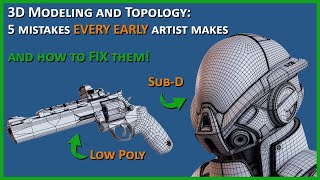




![Megan Thee Stallion - Neva Play (feat. RM) [Official Video]](http://i.ytimg.com/vi/TpYTyAaTRts/mqdefault.jpg)

Yes this is what I'm talking about my workout music is play I can feel the burn in my deltoid
Lol
Waiting for all the comments saying OMG MAKE A TUTORIAL and not reading the description that he already has one LOL.
Side note your work is always amazing man! Keep it up!
Haha
You've outdone yourself this time, model's looking really clean!
Dude, You nailed it, aweesooome work as always.
Nice work
It is sweet juice for my soul.
Sensei, i like this work
COOL Skill man. LIKE. and Music super (new retro wave) :)
Lazerhawk's music, nice touch.
Welcome back!!!
We need this content
Thanks
So cool!
Wow Fantastic work
Im doing this course right now, trying to get a feel for maya and generally brush up on my modelling skills, I want to be a generalist, and have already worked for many years in archviz. I want to know, how do you come up with concepts like these to begin with? Is that something you could do a course on?
Llevando las cosas al siguiente nivel! Excelente
Fantastic work
This is amazing.
Is so great!!!! (Esta muy genial!!!!)
Du bist echt der beste mach weiter so Sorry das ich anfangs so doof war LG ckc craft bitte zurück Schreiben
молодец, осталось развернуть и затекстурить)
I Like this Music and One Big LIKE ;)
Thank you!
Uhh $100 : S. Lovng the work as usual.
Agreed. $100? There are others in flippednormals, cubebrush at a fraction of this price.
@@Inigomontoya83 Dunno man, I bought a tutorial once from Flipped. Was kinda terrible and short. This is essentially a $5 per hour tutorial with files and stuff, I can accept it. I put the emote cause I can't afford 100 bucks for a tutorial (wouldn't be using these type of channels otherwise), but I think the price is legit for a in-depth, file-having, 20h+ tutorial.
@@TheDorianTube which one, i bought the one on xgen and it was awesome,looking for something about production modeling, no hardmesh plugin etc
Amazing!!1
Link to full course by Darrell Abney in the description!!
Also, Thank you to Niamh King, chocho, Carlos Melendez, Colin Frick, Olivier Van Acker, Amadu Shaw, Johan Ottosson, for joining the Premium group recently!
To join the group: 3dex.net/premiumpage
dope
Genious as Usual !!
A lot of symmetry , it's not difficult! But still very cool!
Wow
🤘😎
OMG MAKE A TUTORIAL. 😜
ummm this is the ad for the tutorial :) haha
When I see modeling in 3ds max I have this feeling that models are being made out of paper, when I see modeling in Maya it looks more like model is being made out of thin plastic. Perhaps this has something to do with different viewport shadings lol !
hhmm, perhaps. I don't particularly like the viewport previews for either
You should avoid tri on a curvated shape buddy....with reflective or shiny shader you will have big pinchs...
When is it ok to use? Newbie here :D
Question, if you mesh combine two objects do you need to add edge loops to clean the topology
if you combine mesh, their topology won't change and you'll have to delete faces and merge vertices to really make it one mesh (it it's what you want)
If you talked about booleans, beveling and target merge go a long way in cleaning the topology
Plzz tell step by bro step i can't catch your speed and also zoom in .on which option your clicking
This is a preview of the full tutorial. The link to the full course is in the video description
@@3dextrude bro do you have a udemy courses if there is I'll join in your classes .if u have udemy teaching course plz provide that link also
@@goddusubhadra4136 There are no Udemy courses, for available tutorials see here 3dex.gumroad.com/
😍😍😍
There is no thrust if rotors are spinning that way. Plus there is a static pad in the left(right for the robot) big turbine.
please sir give the reference
Please send reference of front and side images to me
Please send this front and side view images to me. Is it possible?
Ого-го здесь реально большая работа
Hi, is there an email where I can reach you about your courses? Thanks in advance. 😁👍🏻
support@3dex.net or the contact form at 3dex.net
First.
Sad Not for the game.
how is this a tutorial ??
it's a tutorial Preview
I really dont want to see UV map on this 😂😂😂
Haha
Bro make character tailor in fortnite
Blender is the future
@@purpleohm1440 is true tho
I'm sorry but this is such a waste of money.. you charge 99$ and then you add floating objects on top of the geometry instead of modeling it in.. what kind of a "Professional" are you? lol
lol that doesn't look production ready at all
too expensive for just one model, in general mr professional, this is a 20 dollar model, and i am going to far the price, not because you are a professional you are going to charge that much, MASTERING 3D MODELING IN MAYA is way better than yours and it is cheap, you gotta consider prices.